Nginx添加Lua实现WAF防火墙
Web应用防护系统(也称:网站应用级入侵防御系统 。英文:Web Application Firewall,简称: WAF)。利用国际上公认的一种说法:Web应用 防火墙是通过执行一系列针对HTTP/HTTPS的 安全策略来专门为Web应用提供保护的一款产品。
nginx+lua安装方法
方法一:安装nginx并整合lua模块
安装LuaJIT
LuaJIT的意思是Lua Just-In-Time,是即时的Lua代码解释器。必须去github下载否则运行是会出现报错,项目地址:https://github.com/openresty/luajit2
git clone https://github.com/openresty/luajit2.git
cd luajit2
make PREFIX=/usr/local/luajit
make install PREFIX=/usr/local/luajit
安装完成后将如下环境变量加入到/etc/profile中,并执行source /etc/profile
export LUAJIT_LIB=/usr/local/luajit/lib
export LUAJIT_INC=/usr/local/luajit/include/luajit-2.1
安装ngx_devel_kit(NDK)
版本地址:https://github.com/vision5/ngx_devel_kit/tags
下载并解压
cd /mnt
wget https://github.com/vision5/ngx_devel_kit/archive/v0.3.1.tar.gz
tar -xzvf v0.3.1.tar.gz
安装最新版的lua-nginx-module
版本地址:https://github.com/openresty/lua-nginx-module/tags
下载最新稳定版并解压
cd /mnt
wget https://github.com/openresty/lua-nginx-module/archive/v0.10.15.tar.gz
tar -xzvf v0.10.16rc5.tar.gz
编译Nginx并加入lua模块
cd /mnt/nginx-1.18.0
./configure \
--prefix=/etc/nginx \
--sbin-path=/usr/sbin/nginx \
--modules-path=/usr/lib64/nginx/modules \
--conf-path=/etc/nginx/nginx.conf \
--error-log-path=/var/log/nginx/error.log \
--http-log-path=/var/log/nginx/access.log \
--pid-path=/var/run/nginx.pid \
--lock-path=/var/run/nginx.lock \
--user=nginx \
--group=nginx \
--with-http_gzip_static_module \
--with-http_realip_module \
--with-http_ssl_module \
--with-openssl=/mnt/openssl-1.1.1g \
--with-zlib=/mnt/zlib-1.2.11 \
--with-pcre=/mnt/pcre-8.44 \
--add-module=/mnt/lua-nginx-module-0.10.15 \
--add-module=/mnt/ngx_devel_kit-0.3.1
{% note warning %}
其中的openssl,pcre以及zlib需要额外下载并解压到/mnt目录下
启动nginx发现报错
[root@k8s-node mnt]# nginx
nginx: error while loading shared libraries: libluajit-5.1.so.2: cannot open shared object file: No such file or directory
解决办法
echo "/usr/local/luajit/lib/" >> /etc/ld.so.conf
ldconfig
在默认的location中加入如下指令,访问测试
content_by_lua 'ngx.say("hello, lua")';
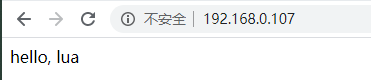 安装成功
安装成功
方法二 :直接安装OpenResty
OpenResty是一个基于Nginx与 Lua 的高性能 Web 平台,其内部集成了大量精良的 Lua 库、第三方模块以及大多数的依赖项。用于方便地搭建能够处理超高并发、扩展性极高的动态 Web 应用、Web 服务和动态网关。最新版Openresty
cd /opt
tar -xzvf openresty-1.15.8.3.tar.gz
./configure \
--prefix=/opt/openresty \
--with-pcre=/opt/pcre-8.44 \
--with-zlib=/opt/zlib-1.2.11 \
--with-openssl=/opt/openssl-1.1.1g \
--with-poll_module \
--with-http_v2_module \
--with-http_realip_module \
--with-http_addition_module \
--with-stream \
--with-stream_ssl_module \
--with-stream_ssl_preread_module\
--with-http_ssl_module
gmake
gmake install
按方法一测试可以访问即可
WAF模块安装
ngx_lua_waf项目地址:https://github.com/loveshell/ngx_lua_waf.git
这里以Openresty为例,Nginx方法类似
cd /opt/openresty/lualib
git clone https://github.com/loveshell/ngx_lua_waf.git waf
在openresry的配置文件中添加如下配置项:
lua_package_path "/opt/openresty/lualib/waf/?.lua";
lua_shared_dict limit 10m;
init_by_lua_file /opt/openresty/lualib/waf/init.lua;
access_by_lua_file /opt/openresty/lualib/waf/waf.lua;
整个waf目录结构如下:
[root@k8s-node lualib]# tree waf
waf
├── config.lua
├── init.lua
├── wafconf
│ ├── args
│ ├── cookie
│ ├── post
│ ├── url
│ ├── user-agent
│ └── whiteurl
└── waf.lua
1 directory, 9 files
config.lua中定义了整个waf的配置,详细如下:
#拦截规则的存放目录
RulePath = "/opt/openresty/lualib/waf/wafconf/"
#是否开启拦截日志记录
attacklog = "on"
#拦截日志的记录目录,nginx的worker进程需要对该目录有权限
logdir = "/opt/openresty/nginx/logs/"
#是否开启url拦截
UrlDeny="on"
#是否开启拦截重定向
Redirect="on"
#是否开启cookie攻击防护
CookieMatch="on"
#是否开启post攻击防护
postMatch="on"
whiteModule="on"
#禁止访问的文件扩展名
black_fileExt={"php","jsp"}
#IP地址白名单
ipWhitelist={"127.0.0.1"}
#IP地址黑名单
ipBlocklist={"1.0.0.1"}
#是否开启CC攻击防护
CCDeny="off"
#定义CC攻击速率,该例为每60秒100次请求
CCrate="100/60"
#定义重定向后的html页面
html=[[...]]
拦截测试:
#出现拦截页面即表示安装成功
curl http://www.example.com/test.php?id=../etc/passwd
相关日志:
192.168.0.101 [2020-06-20 01:44:01] "GET localhost/index.php?id=/../../../etc/passwd" "-" "Mozilla/5.0 (Windows NT 10.0; Win64; x64) AppleWebKit/537.36 (KHTML, like Gecko) Chrome/83.0.4103.106 Safari/537.36" "\.\./"

