Nginx的limit模块
Nginx的limit模块主要包括:ngx_http_limit_req_module、ngx_http_limit_conn_module、ngx_stream_limit_conn_module
以及ngx_http_core_module中limit_rate选项,由于stream主要用来实现四层协议(网络层和传输层)的转发、代理、负载均衡等,并且ngx_stream_limit_conn_module和ngx_http_limit_conn_module配置基本相同,所以本文不做介绍。
ngx_http_limit_req_module
该模块用来限制某个特定键的请求处理的速率,这个特定键一般为某个ip。该模块主要用到了"漏桶"算法。有关漏桶算法可以点击此处详细查看。
指令
limit_req_zone $binary_remote_addr zone=one:10m rate=1r/s;
server {
location /search/ {
limit_req zone=one burst=5 [nodelay|delay=num];
}
首先使用limit_req_zone定义一个内存区域(定义在http段中):
$binary_remote_addr:特定用于该模块的变量,用来存取客户端ip地址。
zone=one:10m:定义一个大小为10m的共享内存区域,名称为one。对于ipv4地址占用4个字节,ipv6占用16个字节。存储一个连接状态在32位机器上占用64个字节,在64位机器上占用128个字节。1MB的空间可以存储16k个64字节状态或者是8k个128字节状态。所以10m的空间可以存储大约8w个状态,对于一般的中小型站点已经足够了。
rate=1r/s:定义请求速率为每秒仅接受一个请求
在server配置段中引用上述配置(第5行):
zone=one:引用上面limit_req_zone定义的内存区域one
burst:定义请求缓存的长度,意思是如果某ip1秒内发来了10个请求,那么除了正在处理的1个请求,其他的请求会把暂时放置到burst中排队。超过rate+burst请求将会被全部丢弃
nodelay:一次处理burst+rate个请求,其余全部丢弃。如果不希望在请求受到限制时延迟过多的请求应当使用这个参数
delay=num:瞬时处理num+rate个请求,总共缓存burst个,剩余的burst-num按rate定义处理。丢弃多余请求。
其他指令
limit_req_dry_run
语法: limit_req_dry_run on | off
默认值: limit_req_dry_run off;
语境: http server location
该指令开启"干跑"模式。开启该配置,请求处理的速率不再被限制。但是在共享内存区域,过量的请求的数值会像之前一样计算。
limit_req_log_level
语法: limit_req_log_level info | notice | warn | error;
默认值: limit_req_log_level error;
语境: http server location
该指令设置rate超过限值或者延时请求处理的日志级别,默认为error级别。
limit_req_status
语法: limit_req_status code;
默认值: limit_req_status 503;
语境: http server location
该指令定义拒绝响应请求的http状态码,默认返回*503
测试
1、不开启burst,不开启nodelay
配置如下所示:
http {
include mime.types;
default_type application/octet-stream;
limit_req_zone $binary_remote_addr zone=one:10m rate=1r/s;
log_format main '$remote_addr "$request"'
'$status'
'"$http_user_agent"';
server {
listen 80;
server_name localhost;
charset utf-8;
location / {
limit_req zone=one;
root /usr/share/nginx/html/;
index index.html index.htm;
}
}
}
在另一台虚拟机使用Apahce Benchmark进行压力测试
ab -c 10 -n10 http://192.168.0.106/index.html
结果如下:
192.168.0.107 - - [05/May/2020:20:58:41 +0800] "GET / HTTP/1.0" 200 70 "-" "ApacheBench/2.3"
192.168.0.107 - - [05/May/2020:20:58:41 +0800] "GET / HTTP/1.0" 503 197 "-" "ApacheBench/2.3"
192.168.0.107 - - [05/May/2020:20:58:41 +0800] "GET / HTTP/1.0" 503 197 "-" "ApacheBench/2.3"
192.168.0.107 - - [05/May/2020:20:58:41 +0800] "GET / HTTP/1.0" 503 197 "-" "ApacheBench/2.3"
192.168.0.107 - - [05/May/2020:20:58:41 +0800] "GET / HTTP/1.0" 503 197 "-" "ApacheBench/2.3"
192.168.0.107 - - [05/May/2020:20:58:41 +0800] "GET / HTTP/1.0" 503 197 "-" "ApacheBench/2.3"
192.168.0.107 - - [05/May/2020:20:58:41 +0800] "GET / HTTP/1.0" 503 197 "-" "ApacheBench/2.3"
192.168.0.107 - - [05/May/2020:20:58:41 +0800] "GET / HTTP/1.0" 503 197 "-" "ApacheBench/2.3"
192.168.0.107 - - [05/May/2020:20:58:41 +0800] "GET / HTTP/1.0" 503 197 "-" "ApacheBench/2.3"
192.168.0.107 - - [05/May/2020:20:58:41 +0800] "GET / HTTP/1.0" 503 197 "-" "ApacheBench/2.3"
严格按照rate定义处理请求,除了第一个请求外其余所有的请求全部丢弃并返回503。
2、在18行末尾添加burst=5
192.168.0.107 - - [05/May/2020:21:53:35 +0800] "GET /index.html HTTP/1.0" 200 70 "-" "ApacheBench/2.3"
192.168.0.107 - - [05/May/2020:21:53:35 +0800] "GET /index.html HTTP/1.0" 503 197 "-" "ApacheBench/2.3"
192.168.0.107 - - [05/May/2020:21:53:35 +0800] "GET /index.html HTTP/1.0" 503 197 "-" "ApacheBench/2.3"
192.168.0.107 - - [05/May/2020:21:53:35 +0800] "GET /index.html HTTP/1.0" 503 197 "-" "ApacheBench/2.3"
192.168.0.107 - - [05/May/2020:21:53:35 +0800] "GET /index.html HTTP/1.0" 503 197 "-" "ApacheBench/2.3"
192.168.0.107 - - [05/May/2020:21:53:36 +0800] "GET /index.html HTTP/1.0" 200 70 "-" "ApacheBench/2.3"
192.168.0.107 - - [05/May/2020:21:53:37 +0800] "GET /index.html HTTP/1.0" 200 70 "-" "ApacheBench/2.3"
192.168.0.107 - - [05/May/2020:21:53:38 +0800] "GET /index.html HTTP/1.0" 200 70 "-" "ApacheBench/2.3"
192.168.0.107 - - [05/May/2020:21:53:39 +0800] "GET /index.html HTTP/1.0" 200 70 "-" "ApacheBench/2.3"
192.168.0.107 - - [05/May/2020:21:53:40 +0800] "GET /index.html HTTP/1.0" 200 70 "-" "ApacheBench/2.3"
按照定义,1秒内来了10个请求,burst=5,rate=1。总共缓存5个请求,处理1个请求,其余全部丢弃。这就是21:53:35内丢弃了4个请求。随后缓存的请求按照rate定义值处理。
3、在18行末尾继续添加nodelay
192.168.0.107 - - [05/May/2020:21:58:19 +0800] "GET /index.html HTTP/1.0" 200 70 "-" "ApacheBench/2.3"
192.168.0.107 - - [05/May/2020:21:58:19 +0800] "GET /index.html HTTP/1.0" 200 70 "-" "ApacheBench/2.3"
192.168.0.107 - - [05/May/2020:21:58:19 +0800] "GET /index.html HTTP/1.0" 200 70 "-" "ApacheBench/2.3"
192.168.0.107 - - [05/May/2020:21:58:19 +0800] "GET /index.html HTTP/1.0" 200 70 "-" "ApacheBench/2.3"
192.168.0.107 - - [05/May/2020:21:58:19 +0800] "GET /index.html HTTP/1.0" 200 70 "-" "ApacheBench/2.3"
192.168.0.107 - - [05/May/2020:21:58:19 +0800] "GET /index.html HTTP/1.0" 200 70 "-" "ApacheBench/2.3"
192.168.0.107 - - [05/May/2020:21:58:19 +0800] "GET /index.html HTTP/1.0" 503 197 "-" "ApacheBench/2.3"
192.168.0.107 - - [05/May/2020:21:58:19 +0800] "GET /index.html HTTP/1.0" 503 197 "-" "ApacheBench/2.3"
192.168.0.107 - - [05/May/2020:21:58:19 +0800] "GET /index.html HTTP/1.0" 503 197 "-" "ApacheBench/2.3"
192.168.0.107 - - [05/May/2020:21:58:19 +0800] "GET /index.html HTTP/1.0" 503 197 "-" "ApacheBench/2.3"
瞬间提供rate+burst个请求处理能力,丢弃其他请求返回503。
4、将18行的nodelay改成delay=3
192.168.0.107 - - [05/May/2020:23:42:05 +0800] "GET / HTTP/1.0" 200 70 "-" "ApacheBench/2.3"
192.168.0.107 - - [05/May/2020:23:42:05 +0800] "GET / HTTP/1.0" 200 70 "-" "ApacheBench/2.3"
192.168.0.107 - - [05/May/2020:23:42:05 +0800] "GET / HTTP/1.0" 200 70 "-" "ApacheBench/2.3"
192.168.0.107 - - [05/May/2020:23:42:05 +0800] "GET / HTTP/1.0" 200 70 "-" "ApacheBench/2.3"
192.168.0.107 - - [05/May/2020:23:42:05 +0800] "GET / HTTP/1.0" 503 197 "-" "ApacheBench/2.3"
192.168.0.107 - - [05/May/2020:23:42:05 +0800] "GET / HTTP/1.0" 503 197 "-" "ApacheBench/2.3"
192.168.0.107 - - [05/May/2020:23:42:05 +0800] "GET / HTTP/1.0" 503 197 "-" "ApacheBench/2.3"
192.168.0.107 - - [05/May/2020:23:42:05 +0800] "GET / HTTP/1.0" 503 197 "-" "ApacheBench/2.3"
192.168.0.107 - - [05/May/2020:23:42:06 +0800] "GET / HTTP/1.0" 200 70 "-" "ApacheBench/2.3"
192.168.0.107 - - [05/May/2020:23:42:07 +0800] "GET / HTTP/1.0" 200 70 "-" "ApacheBench/2.3"
可以看出nginx瞬间处理了4(rate+delay)个请求,缓存了2个请求,其余请求返回503。缓存下来的请求每秒处理一个。
ngx_http_limit_conn_module
ngx_http_limit_conn_module与ngx_http_limit_req_module主要区别在于,conn限制的连接的数量,req限制的是请求的数量。一个连接的生命周期中,会存在一个或者多个请求,这是为了加快效率,避免每次请求都要三次握手建立连接,现在的HTTP/1.1协议都支持这种特性,叫做keepalive。
官方配置示例:
http {
limit_conn_zone $binary_remote_addr zone=addr:10m;
server {
location /download/ {
limit_conn addr 1;
}
limit_conn_zone:设置共享区域的参数,该区域将保留各种键的状态,与ngx_http_limit_req_module不同的是,此模块仅定义了区域了大小。键里可以保存文本,变量或者两者的组合。
limit_conn:设置共享内存区域以及键定义的最大允许的连接数量。超过限值时,服务器将会发送错误给客户端。limit_conn addr 1允许一个ip一次最多建立一次连接。如果是HTTP/2,那么每个并发的请求都会被视作是一个单独的连接。
limit_conn_dry_run,limit_conn_log_level,limit_conn_status与ngx_http_limit_req_module中一致不再说明。
测试
192.168.0.107 - - [05/May/2020:23:54:27 +0800] "GET /test.html HTTP/1.0" 503 197 "-" "ApacheBench/2.3"
192.168.0.107 - - [05/May/2020:23:54:27 +0800] "GET /test.html HTTP/1.0" 503 197 "-" "ApacheBench/2.3"
192.168.0.107 - - [05/May/2020:23:54:27 +0800] "GET /test.html HTTP/1.0" 503 197 "-" "ApacheBench/2.3"
192.168.0.107 - - [05/May/2020:23:54:27 +0800] "GET /test.html HTTP/1.0" 503 197 "-" "ApacheBench/2.3"
192.168.0.107 - - [05/May/2020:23:54:27 +0800] "GET /test.html HTTP/1.0" 503 197 "-" "ApacheBench/2.3"
192.168.0.107 - - [05/May/2020:23:54:27 +0800] "GET /test.html HTTP/1.0" 503 197 "-" "ApacheBench/2.3"
192.168.0.107 - - [05/May/2020:23:54:27 +0800] "GET /test.html HTTP/1.0" 503 197 "-" "ApacheBench/2.3"
192.168.0.107 - - [05/May/2020:23:54:27 +0800] "GET /test.html HTTP/1.0" 503 197 "-" "ApacheBench/2.3"
192.168.0.107 - - [05/May/2020:23:54:27 +0800] "GET /test.html HTTP/1.0" 503 197 "-" "ApacheBench/2.3"
192.168.0.107 - - [05/May/2020:23:54:29 +0800] "GET /test.html HTTP/1.0" 200 536870912 "-" "ApacheBench/2.3"
test.html为50M,测试1秒内仅能建立一个连接其余全部丢弃。但index.html测试失败,不知道和文件的大小存在什么关联?
limit_rate
指令
limit_rate是ngx_http_core_module这个核心模块自带的一个配置选项。可以用来限制单个连接的下载速率。对于资源文件下载服务器来说,有必要限制这个值,防止单个ip过高的速率影响他人的正常使用。
语法: limit_rate rate;
默认值: limit_rate 0;
语境: http, server, location, if in location
默认情况下,这个值是0,也就是不限制下载速率。官方推荐使用map来灵活定义下载速率。如:
map $slow $rate {
0 40k;
1 80k;
default 120k;
}
limit_rate $rate; #http,server,location,if in location
当然$slow不是nginx自带的变量,所以直接使用会报错。需要根据ngx_http_geo_module模块自带的geo指令来定义$slow变量。
geo $remote_addr $slow {
default 0;
47.103.215.250 1;
}
以上是这样的过程:$remote_addr是nginx自带的变量,geo指令拿到这个变量对应的ip地址去和下面的default或47.103.215.250匹配,如果满足$remote_addr=47.103.215.250,则把$slow变量设置为1,否则就设置为0。再拿0或者1去map里匹配得到$rate,最后在limit_rate中应用$rate来达到限制速率的要求。
注:geo 和 map都是应用在http段中
测试
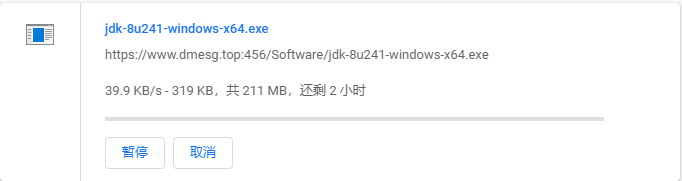
本地下载测试为40KB/s
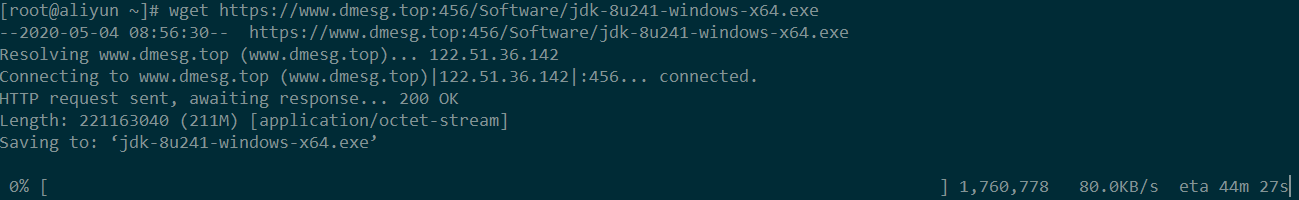
47.103.215.250上测试为80KB/s
当然limit_rate只能限制单个ip的一个请求:
The limit is set per a request, and so if a client simultaneously opens two connections, the overall rate will be twice as much as the specified limit.
如果客户端同时发起了两个链接,这个下载速度会变成限值的2倍。所以对于迅雷这种多线程的下载器,设置这样的限值的无效的。
解决的方法就是配合ngx_http_limit_conn_module模块,让服务器每秒只响应一个ip的一个请求,其余请求全部丢弃。
limit_conn_zone $binary_remote_addr zone=one:10m;
server {
listen 80;
server_name localhost;
location / {
limit_conn one 1;
limit_rate 80k;
root /usr/share/nginx/html/;
}
}
在测试端下载test.html
[root@k8s-node ~]# wget http://192.168.0.106/test.html
--2020-05-06 00:00:43-- http://192.168.0.106/test.html
Connecting to 192.168.0.106:80... connected.
HTTP request sent, awaiting response... 200 OK
Length: 536870912 (512M) [text/html]
Saving to: ‘test.html.2’
test.html.2
0%[ ] 1.29M 79.6KB/s eta 1h 48m
复制终端会话再次请求:
Last login: Tue May 5 23:40:24 2020 from 192.168.0.101
[root@k8s-node ~]# wget http://192.168.0.106/test.html
--2020-05-06 00:01:18-- http://192.168.0.106/test.html
Connecting to 192.168.0.106:80... connected.
HTTP request sent, awaiting response... 503 Service Temporarily Unavailable
2020-05-06 00:01:19 ERROR 503: Service Temporarily Unavailable.
nginx直接返回了503,这样就达到了限制单个ip的请求速率的目的。


 浙公网安备 33010602011771号
浙公网安备 33010602011771号