个人作业阶段一 1
从今天开始要在之前寒假完成的 寒假福利 基础上,实现一个小型体温上报系统的开发。
个人作业阶段一要求:
1)要求增加用户注册功能,用户注册信息包括用户ID(学号)、用户名(姓名),手机号码,用户单位(班级),用户班级四项基本信息,用户第一次注册后,用户姓名不用每次输入。
2)提问上报界面包括用户姓名(自动从注册信息获取)、测力时间(精确到年月日时分即可)、所在位置(自动获取)、测量体温(缺省值为36.2),特殊情况(见下图)五项内容
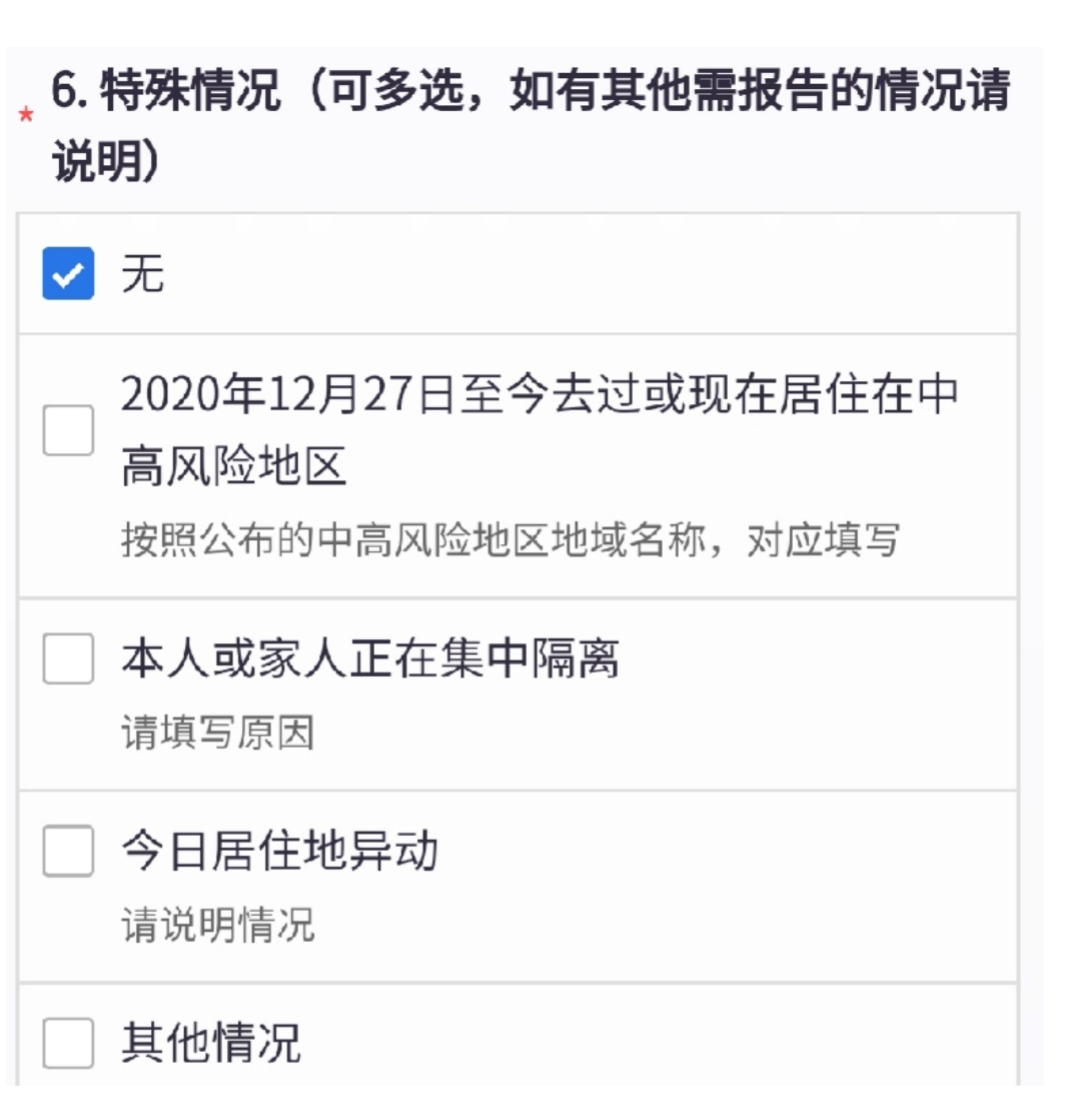
首先先画一个注册界面
activity_register.xml
<?xml version="1.0" encoding="utf-8"?>
<RelativeLayout xmlns:android="http://schemas.android.com/apk/res/android"
xmlns:app="http://schemas.android.com/apk/res-auto"
xmlns:tools="http://schemas.android.com/tools"
android:layout_width="match_parent"
android:layout_height="match_parent"
tools:context=".RegisterActivity"
android:background="@drawable/bk4">
<EditText
android:id="@+id/user_xuehao"
android:layout_width="match_parent"
android:layout_height="50dp"
android:textSize="16sp"
android:textColor="#000000"
android:hint="学号"
android:background="@drawable/bg_username"
android:paddingLeft="10dp"
android:paddingRight="10dp"
android:layout_marginTop="100dp"
android:layout_marginBottom="10dp"
android:layout_marginHorizontal="10dp"
android:drawableLeft="@drawable/icon_xuehao"
android:drawablePadding="10dp"
android:maxLines="1"/>
<EditText
android:id="@+id/user_name"
android:layout_width="match_parent"
android:layout_height="50dp"
android:textSize="16sp"
android:textColor="#000000"
android:hint="姓名"
android:layout_below="@+id/user_xuehao"
android:layout_marginTop="15dp"
android:background="@drawable/bg_username"
android:paddingLeft="10dp"
android:paddingRight="10dp"
android:layout_margin="10dp"
android:drawableLeft="@drawable/icon_user"
android:drawablePadding="10dp"
android:maxLines="1"/>
<EditText
android:id="@+id/user_phone"
android:layout_width="match_parent"
android:layout_height="50dp"
android:textSize="16sp"
android:textColor="#000000"
android:hint="电话号码"
android:layout_below="@+id/user_name"
android:layout_marginTop="15dp"
android:background="@drawable/bg_username"
android:paddingLeft="10dp"
android:paddingRight="10dp"
android:layout_margin="10dp"
android:drawableLeft="@drawable/icon_phone"
android:drawablePadding="10dp"
android:maxLines="1"/>
<EditText
android:id="@+id/user_class"
android:layout_width="match_parent"
android:layout_height="50dp"
android:textSize="16sp"
android:textColor="#000000"
android:hint="所在班级"
android:layout_below="@+id/user_phone"
android:layout_marginTop="15dp"
android:background="@drawable/bg_username"
android:paddingLeft="10dp"
android:paddingRight="10dp"
android:layout_margin="10dp"
android:drawableLeft="@drawable/icon_class"
android:drawablePadding="10dp"
android:maxLines="1"/>
<CheckBox
android:id="@+id/rem_info"
android:layout_width="wrap_content"
android:layout_height="wrap_content"
android:layout_below="@+id/user_class"
android:text="记住信息"
android:textSize="18sp"
android:textColor="#F0FFFF"
android:layout_margin="10dp" />
<CheckBox
android:id="@+id/auto_login"
android:layout_width="wrap_content"
android:layout_height="wrap_content"
android:layout_below="@+id/user_class"
android:text="自动登录"
android:textSize="18sp"
android:textColor="#F0FFFF"
android:layout_marginTop="10dp"
android:layout_marginLeft="100dp"
android:layout_toRightOf="@+id/rem_info" />
<Button
android:id="@+id/user_zhuce"
android:layout_width="match_parent"
android:layout_height="60dp"
android:layout_below="@+id/auto_login"
android:text ="注册"
android:textSize="20sp"
android:background="@drawable/bg_btn4"
android:layout_marginLeft="15dp"
android:layout_marginRight="15dp"
android:layout_marginTop="15dp"/>
</RelativeLayout>
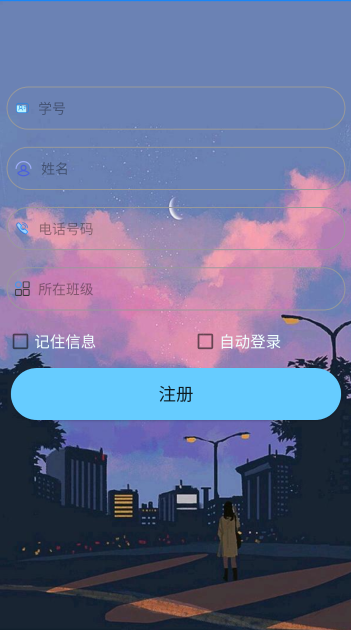
登录这里实现了一个记住密码和自动登录功能
利用 了 SharedPreferences 相关技术
register.java
package com.example.myapplication;
import android.app.Activity;
import android.content.Context;
import android.content.Intent;
import android.content.SharedPreferences;
import android.content.SharedPreferences.Editor;
import android.os.Bundle;
import android.text.TextUtils;
import android.view.View;
import android.view.Window;
import android.widget.Button;
import android.widget.CheckBox;
import android.widget.CompoundButton;
import android.widget.EditText;
import android.widget.Toast;
import org.litepal.LitePal;
import java.util.List;
public class RegisterActivity extends Activity {
private SharedPreferences sp;
private Button zhuce; //注册按钮
private CheckBox auto_login; //自动登录勾选框
private CheckBox rem_info; //记住信息勾选框
private EditText user_xuehao, user_name, user_phone, user_class; //输入学号、姓名、电话号码、所在班级
public static String userxuehao, username, userphone, userclass;
@Override
protected void onCreate(Bundle savedInstanceState) {
super.onCreate(savedInstanceState);
this.requestWindowFeature(Window.FEATURE_NO_TITLE); //去掉顶部
setContentView(R.layout.activity_register);
sp = this.getSharedPreferences("userInfo", Context.MODE_PRIVATE);
user_xuehao = findViewById(R.id.user_xuehao); //学号
user_name = findViewById(R.id.user_name); //姓名
user_phone = findViewById(R.id.user_phone); //电话号码
user_class = findViewById(R.id.user_class); //所在班级
zhuce = findViewById(R.id.user_zhuce); //注册按钮
auto_login = findViewById(R.id.auto_login); //自动登录
rem_info = findViewById(R.id.rem_info); //记住信息
//判断记住信息勾选框状态
if(sp.getBoolean("rem_isCheck",false)){
rem_info.setChecked(true);
user_xuehao.setText(sp.getString("USER_XUEHAO", ""));
user_name.setText(sp.getString("USER_NAME", ""));
user_phone.setText(sp.getString("USER_PHONE", ""));
user_class.setText(sp.getString("USER_CLASS", ""));
//判断自动登陆多选框状态
if (sp.getBoolean("auto_isCheck", false)) {
//设置默认是自动登录状态
auto_login.setChecked(true);
//跳转界面
Intent intent = new Intent(RegisterActivity.this, MenuActivity.class);
intent.putExtra("name",user_name.getText().toString()); //把注册时填写的用户名称传值到填写界面
intent.putExtra("xuehao",userxuehao); //传递学号
intent.putExtra("phone",userphone); //传递电话号码
username=user_name.getText().toString();
userxuehao=user_xuehao.getText().toString();
userphone=user_phone.getText().toString();
RegisterActivity.this.startActivity(intent);
//finish();
}
}
//注册按钮
zhuce.setOnClickListener(new View.OnClickListener() {
public void onClick(View v) {
userxuehao = user_xuehao.getText().toString();
username = user_name.getText().toString();
userphone = user_phone.getText().toString();
userclass = user_class.getText().toString();
//数据库操作
User user = new User();
List<User>users = LitePal.findAll(User.class);
for(int i=0;i<users.size();i++){
if(users.get(i).getUser_xuehao()==userxuehao){
users.get(i).delete();
}
}
user.setUser_xuehao(userxuehao);
user.setUser_name(username);
user.setUser_phone(userphone);
user.setUser_class(userclass);
user.save();
//注册信息不完整时
if (TextUtils.isEmpty(userxuehao)) {
Toast.makeText(RegisterActivity.this, "学号不能为空", Toast.LENGTH_SHORT).show();
} else if (TextUtils.isEmpty(username)) {
Toast.makeText(RegisterActivity.this, "姓名不能为空", Toast.LENGTH_SHORT).show();
} else if (TextUtils.isEmpty(userphone)) {
Toast.makeText(RegisterActivity.this, "电话号码不能为空", Toast.LENGTH_SHORT).show();
} else if (TextUtils.isEmpty(userclass)) {
Toast.makeText(RegisterActivity.this, "所在班级不能为空", Toast.LENGTH_SHORT).show();
}else{
Toast.makeText(RegisterActivity.this, "登录成功", Toast.LENGTH_SHORT).show();
//登录成功
if (rem_info.isChecked()) {
//记住信息
Editor editor = sp.edit();
editor.putString("USER_XUEHAO", userxuehao);
editor.putString("USER_NAME", username);
editor.putString("USER_PHONE", userphone);
editor.putString("USER_CLASS", userclass);
editor.commit();
}
//跳转界面
Intent intent = new Intent(RegisterActivity.this, MenuActivity.class);
intent.putExtra("name",username);
intent.putExtra("xuehao",userxuehao);
intent.putExtra("phone",userphone);
RegisterActivity.this.startActivity(intent);
//finish();
}
}
});
//监听记住密码多选框按钮事件
rem_info.setOnCheckedChangeListener(new CompoundButton.OnCheckedChangeListener() {
public void onCheckedChanged(CompoundButton buttonView, boolean isChecked) {
if (rem_info.isChecked()) {
System.out.println("记住信息已选中");
sp.edit().putBoolean("rem_isCheck", true).commit();
} else {
System.out.println("记住信息没有选中");
sp.edit().putBoolean("rem_isCheck", false).commit();
}
}
});
//监听自动登录多选框事件
auto_login.setOnCheckedChangeListener(new CompoundButton.OnCheckedChangeListener() {
public void onCheckedChanged(CompoundButton buttonView, boolean isChecked) {
if (auto_login.isChecked()) {
System.out.println("自动登录已选中");
sp.edit().putBoolean("auto_isCheck", true).commit();
} else {
System.out.println("自动登录没有选中");
sp.edit().putBoolean("auto_isCheck", false).commit();
}
}
});
}
}


