按压水波纹效果
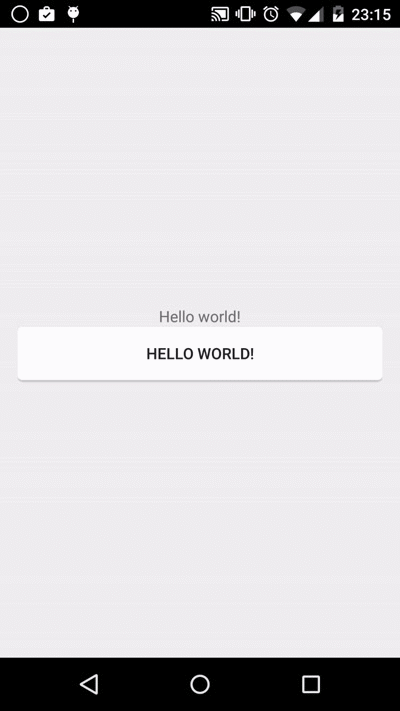
圆角背景的水波纹效果(如上图)
1. 定义一个普通圆角背景的xml
rounded_corners.xml
<?xml version="1.0" encoding="utf-8"?> <shape xmlns:android="http://schemas.android.com/apk/res/android" android:shape="rectangle"> <solid android:color="#FFFFFF" /> <corners android:radius="4dp" /> </shape>
2. 这里是重点,<ripple>是API21才有的新Tag,正是实现水波纹效果的;
其中<ripple android:color="#FF21272B" .... />这个是指定水波纹的颜色.
而<item />里面的东西,我们都很熟悉,就是普通的定义一个带圆角的背景。
ripple_bg.xml
<?xml version="1.0" encoding="utf-8"?> <ripple xmlns:android="http://schemas.android.com/apk/res/android" android:color="#FF21272B"> <item> <shape android:shape="rectangle"> <solid android:color="#FFFFFF" /> <corners android:radius="4dp" /> </shape> </item> <item android:drawable="@drawable/rounded_corners" /> </ripple>
3. 这是Activity的布局xml;
<Button android:background="@drawable/ripple_bg"... />直接使用ripple_bg作为背景.
activity_main.xml
<LinearLayout xmlns:android="http://schemas.android.com/apk/res/android" xmlns:tools="http://schemas.android.com/tools" android:layout_width="match_parent" android:layout_height="match_parent" android:gravity="center" android:orientation="vertical" android:paddingBottom="@dimen/activity_vertical_margin" android:paddingLeft="@dimen/activity_horizontal_margin" android:paddingRight="@dimen/activity_horizontal_margin" android:paddingTop="@dimen/activity_vertical_margin" tools:context=".MainActivity"> <TextView android:layout_width="wrap_content" android:layout_height="wrap_content" android:text="@string/hello_world" /> <Button android:layout_width="match_parent" android:layout_height="wrap_content" android:background="@drawable/ripple_bg" android:text="@string/hello_world" /> </LinearLayout>


