.NET大作业之网吧后台管理系统5
huiyuanshangji.cs
界面:

代码:
using System;
using System.Collections.Generic;
using System.ComponentModel;
using System.Data;
using System.Drawing;
using System.Linq;
using System.Text;
using System.Threading.Tasks;
using System.Windows.Forms;
using System.Data.SqlClient;
namespace WB
{
public partial class huiyuanshangji : Form
{
public huiyuanshangji()
{
InitializeComponent();
}
private void huiyuanshangji_Load(object sender, EventArgs e)
{
this.time.Text = DateTime.Now.ToString();
SqlConnection conn = DBwangba.getConn();
conn.Open();
if (conn.State == ConnectionState.Open)
{
SqlCommand cmd = new SqlCommand();
cmd.Connection = conn;
cmd.CommandText = "select PCId from PCInfo where PCUse = 0";
SqlDataReader rd = cmd.ExecuteReader();
while (rd.Read())
{
this.shangji.Items.Add(rd[0].ToString());
}
conn.Close();
if (this.shangji.Items.Count > 0)
{
this.btnshangji.Enabled = true;
//this.shangji.SelectedIndex = this.shangji.Items.Count -9;
}
else
{
this.shangji.Items.Add("没有空闲的机器");
this.btnshangji.Enabled = false;
}
}
}
private void btn_cancle_Click(object sender, EventArgs e)
{
this.Hide();
}
private void txt_time_TextChanged(object sender, EventArgs e)
{
}
private void cmbb_pcid_SelectedIndexChanged(object sender, EventArgs e)
{
}
private void btn_shangji_Click(object sender, EventArgs e)
{
username();
}
public void username()
{
// 1. 数据的判断 文本框是否为空
string name = this.name.Text.Trim();
string password = this.password.Text.Trim();
if (name == "" || password == "")
{
MessageBox.Show("请输入完整的会员号或者密码", "登录提示", MessageBoxButtons.OK, MessageBoxIcon.Error);
return;
}
// 2. 判断用户输入的用户名和密码是否正确
// 创建连接字符串
string constr = "server=.;database=NetBarDB;uid=sa;pwd=20194023";
// 创建连接对象 设置连接对象属性
SqlConnection conn = new SqlConnection(constr);
// 调用连接对象的打开方法
conn.Open();
// 判断是否连接成功
if (conn.State == ConnectionState.Open)
{
string sql = string.Format("select cardid,cardPassword,cardBalance from cardInfo where cardNumber = '{0}' and cardPassword = '{1}'", name, password);
SqlDataAdapter adapter = new SqlDataAdapter(sql, conn);
DataSet ds = new DataSet();
adapter.Fill(ds);
if (ds.Tables[0].Rows.Count > 0)
{
string cardid = ds.Tables[0].Rows[0]["cardid"].ToString();
string cardPassword = ds.Tables[0].Rows[0]["cardPassword"].ToString();
string cardBalance = ds.Tables[0].Rows[0]["cardBalance"].ToString();
// 创建操作对象
SqlCommand cmd = new SqlCommand();
// 设置操作对象的属性
cmd.Connection = conn;
// 3. 判断用户的余额是否大于10
if (int.Parse(cardBalance) >= 10)
{
// 判断会员是否在上机
string sql2 = string.Format("select * from recordInfo where cardId='{0}' and beginTime is not null and endTime is null", cardid);
cmd.CommandText = sql2;
Object obj = cmd.ExecuteScalar();
if (obj == null)
{
// 4. 修改计算机的状态
string com = this.shangji.Text;
string up = string.Format("update PCInfo set PCUse= 1 where PCId={0}", com);
cmd.CommandText = up;
// 调用操作对象的改方法
int rz = cmd.ExecuteNonQuery();
//5.插入上机记录
string str3 = this.time.Text;
string str4 = this.shangji.Text;
string sql3 = string.Format("insert into recordInfo values({0},{1},GETDATE(),null,2)", cardid, str4);
cmd.CommandText = sql3;
int rd = cmd.ExecuteNonQuery();
// 判断操作成功
if (rz > 0 && rd > 0)
{
MessageBox.Show("上机成功", "提示", MessageBoxButtons.OK, MessageBoxIcon.Asterisk);
this.Hide();
}
else
{
MessageBox.Show("上机失败", "提示");
}
}
else
{
MessageBox.Show("该会员正在上机", "提示", MessageBoxButtons.OK, MessageBoxIcon.Error);
return;
}
}
else
{
MessageBox.Show("您的余额小于10,请及时充值!", "提示", MessageBoxButtons.OK, MessageBoxIcon.Error);
}
}
else
{
MessageBox.Show("您的账号或者密码有误,请重新输入!", "提示", MessageBoxButtons.OK, MessageBoxIcon.Error);
}
conn.Close();
}
else
{
// 连接失败
MessageBox.Show("连接失败", "连接提示", MessageBoxButtons.OK, MessageBoxIcon.Error);
}
}
private void name_TextChanged(object sender, EventArgs e)
{
}
private void timer1_Tick(object sender, EventArgs e)
{
this.time.Text = DateTime.Now.ToString();
}
private void name_KeyPress(object sender, KeyPressEventArgs e)
{
if (!(Char.IsNumber(e.KeyChar)) && e.KeyChar != (char)8)
{
e.Handled = true;
}
else
{
//MessageBox.Show("请输入数字", "错误", MessageBoxButtons.OK, MessageBoxIcon.Asterisk);
}
}
}
}
huiyuanhuanji.cs
界面:
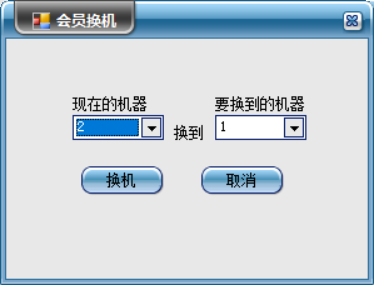
代码:
using System;
using System.Collections.Generic;
using System.ComponentModel;
using System.Data;
using System.Drawing;
using System.Linq;
using System.Text;
using System.Threading.Tasks;
using System.Windows.Forms;
using System.Data.SqlClient;
namespace WB
{
public partial class huiyuanhuanji : Form
{
public huiyuanhuanji()
{
InitializeComponent();
}
private void huiyuanhuanji_Load(object sender, EventArgs e)
{
this.cmbb.Items.Clear();
this.cnew.Items.Clear();
SqlConnection conn = DBwangba.getConn();
conn.Open();
if (conn.State == ConnectionState.Open)
{
SqlCommand cmd = new SqlCommand();
cmd.Connection = conn;
cmd.CommandText = "select * from PCInfo where PCUse = 1";
SqlDataReader rd = cmd.ExecuteReader();
while (rd.Read())
{
string PCid = rd[0].ToString();
this.cmbb.Items.Add(PCid);
}
rd.Close();
if (cmbb.Items.Count > 0)
{
this.cmbb.SelectedIndex = this.cmbb.Items.Count - 1;
}
SqlCommand cmd2 = new SqlCommand();
cmd2.Connection = conn;
cmd2.CommandText = "select * from PCInfo where PCUse = 0";
SqlDataReader rd2 = cmd2.ExecuteReader();
while (rd2.Read())
{
string PCid2 = rd2[0].ToString();
this.cnew.Items.Add(PCid2);
}
if (cnew.Items.Count > 0)
{
this.cnew.SelectedIndex = this.cnew.Items.Count - 1;
}
rd2.Close();
conn.Close();
}
}
private void button2_Click(object sender, EventArgs e)
{
this.Close();
}
private void btn_huanji_Click(object sender, EventArgs e)
{
string str1 = this.cmbb.Text;
string str2 = this.cnew.Text;
SqlConnection conn = DBwangba.getConn();
conn.Open();
if (conn.State == ConnectionState.Open)
{
string sql2 = string.Format("update PCInfo set PCUse ='0'where PCId = '{0}'", str1);
int rz = DBwangba.BaseExec(sql2);
string sql3 = string.Format("update PCInfo set PCUse = '1' where PCId = '{0}'", str2);
int rd = DBwangba.BaseExec(sql3);
string hj = string.Format("update recordInfo set PCId = {0} where pcid = {1} and endTime is null", str2, str1);
int rf = DBwangba.BaseExec(hj);
if (rz > 0 && rd > 0 && rf > 0)
{
string aa = string.Format("换机成功,由{0}换到{1}", str1, str2);
MessageBox.Show(aa, "提示", MessageBoxButtons.OK, MessageBoxIcon.Asterisk);
this.Close();
}
else
{
MessageBox.Show("换机失败", "提示", MessageBoxButtons.OK, MessageBoxIcon.Error);
}
conn.Close();
}
else
{
MessageBox.Show("连接失败", "提示", MessageBoxButtons.OK, MessageBoxIcon.Error);
}
}
}
}huiyuanxiaji.cs
界面:
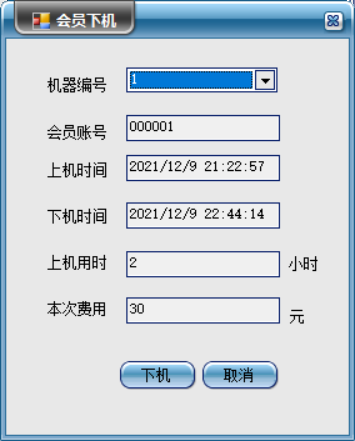
代码:
using System;
using System.Collections.Generic;
using System.ComponentModel;
using System.Data;
using System.Drawing;
using System.Linq;
using System.Text;
using System.Threading.Tasks;
using System.Windows.Forms;
using System.Data.SqlClient;
namespace WB
{
public partial class huiyuanxiaji : Form
{
public huiyuanxiaji()
{
InitializeComponent();
}
private void huiyuanxiaji_Load(object sender, EventArgs e)
{
this.xiaji.Items.Clear();
SqlConnection conn = DBwangba.getConn();
conn.Open();
if (conn.State == ConnectionState.Open)
{
string sql = "select * from pcInfo where PCUse=1";
SqlCommand cmd = new SqlCommand(sql, conn);
SqlDataReader rd = cmd.ExecuteReader();
while (rd.Read())
{
string pcid = rd[0].ToString();
this.xiaji.Items.Add(pcid);
}
if (xiaji.Items.Count > 0)
{
this.xiaji.SelectedIndex = this.xiaji.Items.Count - 1;
}
rd.Close();
conn.Close();
}
else
{
MessageBox.Show("连接失败", "连接提示", MessageBoxButtons.OK, MessageBoxIcon.Error);
}
DateTime dt = DateTime.Now;
this.downtime.Text = dt.ToString();
}
private void btn_quxiao_Click(object sender, EventArgs e)
{
this.Hide();
}
private void xiaji_SelectedIndexChanged(object sender, EventArgs e)
{
string str = this.xiaji.Text;
SqlConnection conn = DBwangba.getConn();
conn.Open();
if (conn.State == ConnectionState.Open)
{
string sql = "select recordId,cardNumber,a.PCId,a.beginTime from recordInfo as a join cardInfo as b on a.cardId = b.cardId where endTime is null and pcid=" + str;
SqlCommand cmd = new SqlCommand(sql, conn);
SqlDataReader reader = cmd.ExecuteReader();
if (reader.Read())
{
string cardNumber = reader[1].ToString();
string beginTime = reader[3].ToString();
this.name.Text = cardNumber;
this.time.Text = beginTime;
reader.Close();
conn.Close();
DateTime bt = Convert.ToDateTime(this.time.Text); //获取上机时间
DateTime et = DateTime.Now; // 获取下机时间 当前系统时间
TimeSpan ts = Convert.ToDateTime(et).Subtract(bt); // 系统时间减去上机时间
int seconds = (int)ts.TotalSeconds;
// 得到连个时间间隔的总秒数(将时间转换为秒)
int minutes = seconds / 60; // 得到分钟数
if (seconds % 60 > 0)
{
minutes += 1; // 如果描述不能被60整数,则分钟数加1
}
int hours = minutes / 60; // 得到小时数
if (minutes % 60 > 0)
{
hours += 1; // 如果分钟数不能被60整除,则小时数加1
}
int i = hours * 15;
string a = string.Format("{0}", hours);
this.shangjiyongshi.Text = a;
string b = string.Format("{0}", i);
this.feiyong.Text = b;
}
else
{
MessageBox.Show("查找不到结果", "提示", MessageBoxButtons.OK, MessageBoxIcon.Error);
return;
}
}
}
private void btn_xiaji_Click(object sender, EventArgs e)
{
string str1 = this.xiaji.Text;
string str2 = this.name.Text;
string str3 = this.time.Text;
string str4 = this.downtime.Text;
string str5 = this.shangjiyongshi.Text;
string str6 = this.feiyong.Text;
SqlConnection conn = DBwangba.getConn();
conn.Open();
if (conn.State == ConnectionState.Open)
{
SqlCommand cmd = new SqlCommand();
cmd.Connection = conn;
cmd.CommandText = string.Format("select cardBalance from cardInfo where cardNumber = '{0}'", str2);
SqlDataReader rd = cmd.ExecuteReader();
if (rd.Read())
{
string cardBalance = rd[0].ToString();
rd.Close();
if (int.Parse(cardBalance) < int.Parse(str6))
{
MessageBox.Show("您的余额不足,请充值", "提示", MessageBoxButtons.OK, MessageBoxIcon.Error);
chongzhi cz = new chongzhi();
cz.Show();
}
else
{
string sql = string.Format("update recordInfo set endTime ='{0}',free='{1}' where pcid ={2} and endtime is null", str4, str6,str1);
int rz = DBwangba.BaseExec(sql);
string sql2 = string.Format("update PCInfo set PCUse = 0 where PCId = '{0}'", str1);
int rx = DBwangba.BaseExec(sql2);
string sql3 = string.Format("update cardInfo set cardBalance = cardBalance - '{0}' where cardNumber= '{1}'", str6, str2);
int rc = DBwangba.BaseExec(sql3);
if (rz > 0 && rx > 0 && rc > 0)
{
MessageBox.Show("下机成功", "提示", MessageBoxButtons.OK, MessageBoxIcon.Asterisk);
this.Hide();
}
else
{
MessageBox.Show("下机失败", "提示", MessageBoxButtons.OK, MessageBoxIcon.Asterisk);
}
}
}
conn.Close();
}
}
private void timer1_Tick(object sender, EventArgs e)
{
DateTime dt = DateTime.Now;
this.downtime.Text = dt.ToString();
}
private void time_TextChanged(object sender, EventArgs e)
{
}
private void downtime_TextChanged(object sender, EventArgs e)
{
}
}
}


