css通用
/* 固定用法, 多行溢出显示省略号,最好不要设置height,让height自适应 */
.div {
overflow: hidden;
text-overflow: ellipsis;
white-space: normal !important;
display: -webkit-box;
-webkit-line-clamp: 2;
-webkit-box-orient: vertical;
word-wrap: break-word;
}
css三角形
.box {
width:0px;
height:0px;
border-top:50px solid transparent;
border-right:50px solid transparent;
border-bottom:50px solid transparent;
border-left:50px solid green;
}
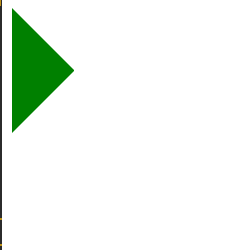
backface-visibility,指定当元素背向观察者时是否可见
<!DOCTYPE html>
<html lang="en">
<head>
<meta charset="UTF-8">
<title>backface-visibility</title>
<style>
/* backface-visibility,指定当元素背面朝向观察者时是否可见。 */
.box {
width: 100px;
height: 100px;
}
.box1 {
background-color: rgba(0,255,255, .4);
}
.box2 {
transform: rotateY(180deg);
background-color: blue;
backface-visibility: hidden;
}
</style>
</head>
<body>
<div class="wrap">
<div class="box box1">box1</div>
<div class="box box2">box2</div>
</div>
</body>
</html>
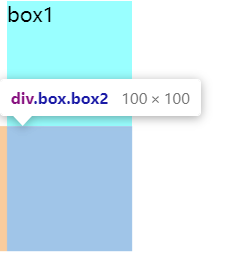
第二个div元素的backface-visibility属性设置为'hidden',所以应该是不可见的
transform-style,设置元素的子元素是位于3D空间还是平面空间。 值:flat | preserve-3d
css文字描边
text-shadow: #000 1px 0 0, #000 0 1px 0, #000 -1px 0 0, #000 0 -1px 0;


