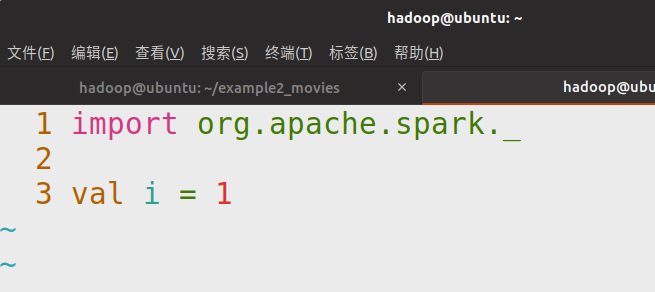spark要我命_2_算了,不起标题了
这篇记录的的是怎么在vim里让scala代码高亮,主要内容是一个.vimrc,需要保存在用户目录下,因为我是用hadoop用户编写scala,所以放在了hadoop用户的home里。
这个.vimrc的内容是东拼西凑来的,对于spark来说,它最实用的地方在于能够让scala高亮,正常的vim编辑器是不能够高亮scala的。
因为这段脚本里,给vim安装了一个插件:vim-scala
vim-scala的github项目的网址是:https://github.com/derekwyatt/vim-scala
另外,这个插件是用Vundle装的,所以要先装Vundle,安装方法是:
git clone https://github.com/gmarik/Vundle.vim.git ~/.vim/bundle/Vundle.vim
简单粗暴
下面是我的vimrc的内容,前半部分是很久之前复制来的,用来显示行号什么的东西,博客的最下面有一个精简版,就是如果只要显示scala高亮必须要在vimrc里加的内容
"双引号开始的行为注释行,下同
"去掉讨厌的有关vi一致性模式,避免以前版本的一些bug和局限
set nocompatible
"显示行号( 看代码时很有必要)
set number
"检测文件的类型
filetype off
"记录历史的行数
set history=1000
"背景使用黑色(Ubuntu效果下建议不要设置)
"set background=dark
"语法高亮度显示(Ubuntu效果下建议不要设置,使用系统默认的高亮显示更好)
"syntax on
"下面两行在进行编写代码时,在格式对起上很有用;
"第一行,vim使用自动对起,也就是把当前行的对起格式应用到下一行;
"第二行,依据上面的对起格式,智能的选择对起方式,对于类似C语言编写上很有用
set autoindent
set smartindent
"第一行设置tab键为4个空格,第二行设置当行之间交错时使用4个空格(写Python代码时方便多了,不用再猛敲空格了)
set tabstop=4
set shiftwidth=4
au BufNewFile,BufRead *.py
\ set tabstop=4 |
\ set softtabstop=4 |
\ set shiftwidth=4 |
\ set textwidth=79 |
\ set expandtab |
\ set autoindent |
\ set fileformat=unix
"设置匹配模式
set showmatch
"去除vim的GUI版本中的toolbar
set guioptions-=T
"当vim进行编辑时,如果命令错误,会发出一个响声,该设置去掉响声
set vb t_vb=
"在编辑过程中,在右下角显示光标位置的状态行
set ruler
"默认情况下,寻找匹配是高亮度显示的,该设置关闭高亮显示
set nohls
"查询时非常方便,如要查找book单词,当输入到/b时,会自动找到第一“个b开头的单词,当输入到/bo时,会自动找到第一个bo开头的单词,依“次类推,进行查找时,使用此设置会快速找到答案,当你找要匹配的单词“时,别忘记回车
set incsearch
"修改一个文件后,自动进行备份,备份的文件名为原文件名加“~“后缀
"if has(“vms”)
" set nobackup
"else
" set backup
"endif
"filetype off " required
" set the runtime path to include Vundle and initialize
set rtp+=~/.vim/bundle/Vundle.vim
call vundle#begin()
" alternatively, pass a path where Vundle should install plugins
"call vundle#begin('~/some/path/here')
Plugin 'derekwyatt/vim-scala'
" let Vundle manage Vundle, required
Plugin 'gmarik/Vundle.vim'
" The following are examples of different formats supported.
" Keep Plugin commands between vundle#begin/end.
" plugin on GitHub repo
Plugin 'tpope/vim-fugitive'
" plugin from http://vim-scripts.org/vim/scripts.html
Plugin 'L9'
" Git plugin not hosted on GitHub
Plugin 'git://git.wincent.com/command-t.git'
" git repos on your local machine (i.e. when working on your own plugin)
"Plugin 'file:///home/gmarik/path/to/plugin'
" The sparkup vim script is in a subdirectory of this repo called vim.
" Pass the path to set the runtimepath properly.
Plugin 'rstacruz/sparkup', {'rtp': 'vim/'}
" Avoid a name conflict with L9
"Plugin 'user/L9', {'name': 'newL9'}
" All of your Plugins must be added before the following line
call vundle#end() " required
filetype plugin indent on " required
" To ignore plugin indent changes, instead use:
"filetype plugin on
"
" Brief help
" :PluginList - list configured plugins
" :PluginInstall(!) - install (update) plugins
" :PluginSearch(!) foo - search (or refresh cache first) for foo
" :PluginClean(!) - confirm (or auto-approve) removal of unused plugins
"
" see :h vundle for more details or wiki for FAQ
" Put your non-Plugin stuff after this line
"Bundle 'derekwyatt/vim-scala'
其实让scala高亮,最关键的是这几句(filetype一定要off),上面的别的东西对于让scala高亮这个问题都不太重要,是用来干别的的
filetype off
set rtp+=~/.vim/bundle/Vundle.vim
call vundle#begin()
Plugin 'derekwyatt/vim-scala'
好了,就这样,把vimrc保存好,然后冒号进入vim命令行,输入PluginInstall,安装插件
安装好了大概是这样的

然后scala代码就能高亮了