.Net中Timers的学习备忘二
在前一篇的备忘记录到了System.Timers.Timer, 本篇将继续第三个Timer也是最推荐使用的Timer:System.Threading.Timer。
要点四:
- 不同于前面的两个Timer,System.Threading.Timer, 既没有一个Interval属性,也没有Start和Stop方法,也没有事件可以用来注册。这些相应的设置都放在了构造函数里,也就是说通过构造函数用户需要告诉Timer多长时间以后开始执行;period(即Interval)是多少,调用的Callback等。
- 前述的Callback会在System.Threading.Timer的工作线程中被调用,因此用户应该注意线程安全的问题。
- System.Threading.Timer被构造之后,用户仍然可以通过Change函数来设置它的启动时间和循环时间间隔。当把启动时间设成Timeout.Infinite之后,Timer便停止工作。
要点五:
- 在多线程程序中,控件的访问是一个要注意的问题。Control.InvokeRequired属性可以用来判断当前线程是否能访问该控件。下面的示意代码显示了一个在线程中访问控件的常用模式:
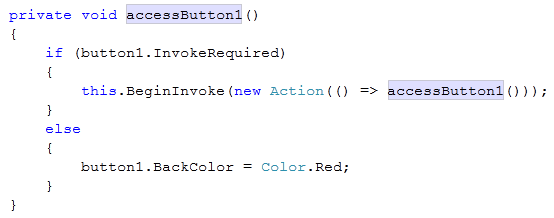
要点六:
- 要留意事件的可重入性(Reentrance),是指在事件处理函数的运行时长大于Timer周期的时候,就发生了多个事件处理函数同时运行的状态,这就有可能造成它们所共享的变量返回错误值的情况。
- 在读原文章代码时碰到了一个Interlocked类,从来没用过,mark一下。
最后拷贝一下原文中关于三个Timer的对比表:
| System.Windows.Forms | System.Timers | System.Threading |
Timer event runs on what thread? | UI thread | UI or worker thread | Worker thread |
Instances are thread safe? | No | Yes | No |
Familiar/intuitive object model? | Yes | Yes | No |
Requires Windows Forms? | Yes | No | No |
Metronome-quality beat? | No | Yes* | Yes* |
Timer event supports state object? | No | No | Yes |
Initial timer event can be scheduled? | No | No | Yes |
Class supports inheritance? | Yes | Yes | No |
* Depending on the availability of system resources (for example, worker threads) | |||



 浙公网安备 33010602011771号
浙公网安备 33010602011771号