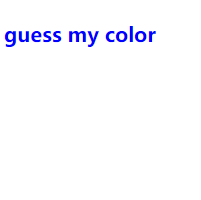Html学习之七(CSS选择器的使用--基础选择器优先级问题)
二、基础选择器的综合使用
优先级顺序:id选择器>class选择器>元素选择器。也就是说,如果这三种选择器同时为某一个元素设定样式,那么冲突的部分按优先级的顺序依次决定。
<!DOCTYPE html> <html> <head> <meta charset="UTF-8"> <title>css基础选择器</title> <style> #header{ font: "微软雅黑"; font-size: 16px; width: 600px; } .one{ background-color: plum; height: 400px; } .two{ background-color: bisque; height: 200px; } p strong{font-style: italic;} </style> </head> <body> <div id="header" class="one"> <p>div1里的文字</p> </div> <div id="header" class="two"> <p>div2里的<strong>文字</strong></p> </div> </body> </html>
结果:
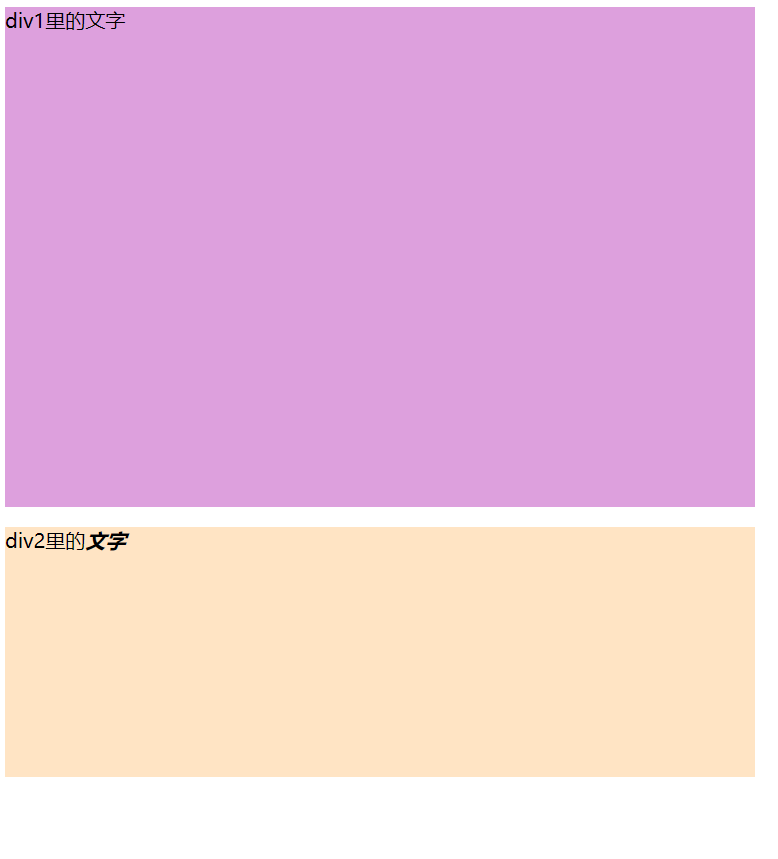
<!DOCTYPE html> <html> <head> <meta charset="UTF-8"> <title>css的权重</title> <style> p strong{color: black;} strong.blue{color: green;} .father{color: yellow;} p.father strong{color: orange;} #header strong{color: pink;} #header strong.blue{color: red;} </style> </head> <body> <p class="father" id="header"> <strong class="blue"> guess my color</strong> </p> </body> </html>
结果:
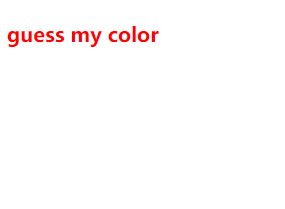
<!DOCTYPE html> <html> <head> <meta charset="UTF-8"> <title>css权重的继承</title> <style> strong{color: blue;} #header{color: red;} </style> </head> <body> <p id="header"> <strong>guess my color</strong> </p> </body> </html>
结果: