flask - fastapi (python 异步API 框架 可以自动生成swagger 文档) 常用示例:
之前使用 flask 需要手动写文档, 这个可以自动生成,
fastapi 0.82.0
pydantic 1.10.2
python-multipart 0.0.5
uvicorn 0.18.3
swagger-ui http://127.0.0.1:5555/docs
参数可选:
@app.post("/blog/add", tags=["blog"]) # 指定命名空间 async def add_blog_api(content: str = Form(...), operator: str = Form(...), # img: UploadFile = File(...)): img: Optional[UploadFile] = None): # 可选参数 img_url = None if img: out_img_dir = compress_img(img.file, quality=20) img_url = upload_file(url=UPLOAD_FILE_URL, file_path=out_img_dir) print("img url " + str(img_url)) os.remove(path=out_img_dir) print(img_url) blog = add_blog(content=content, img=img_url, operator=operator) print("post data " + str(blog)) return str(blog)
常用示例 (python3.8 )
pip install fastapi
pip install uvicorn
pip install python-multipart
添加跨域:
from fastapi.middleware.cors import CORSMiddleware app = FastAPI(title="Sea test API") app.add_middleware( CORSMiddleware, allow_origins=["*"], allow_credentials=True, allow_methods=["*"], allow_headers=["*"], )
# -*- coding:utf-8 -*- # file_name : base_test.py # Author : Sea # Time : 2022-09-06 15:03:12 # pip install fastapi # pip install uvicorn # pip install python-multipart ############################################ from typing import Optional, Union from fastapi import FastAPI, UploadFile, File, Query, Form, Request import uvicorn from pydantic import BaseModel app = FastAPI() # ************ get method *************** @app.get("/") async def index(xx: str, req: Request): print(" 可以通过request 获取一切参数 xx" + str(req.query_params)) # xxxx=13 print(" 可以通过request 获取一切参数 xx" + str(req.form())) print(" 可以通过request 获取一切参数 xx" + str(req.headers)) return {"name": "哈哈哈"} @app.get("/user/{user_id}") async def get_user(user_id: Union[int, str], name: Optional[str] = None): """通过 Union 来声明一个混合类型,int 在前、str 在后。会先按照 int 解析,解析失败再变成 str 然后是 name,它表示字符串类型、但默认值为 None(不是字符串),那么应该声明为 Optional[str]""" return {"user_id": user_id, "name": name} # Query 里面除了限制最小长度和最大长度,还有其它的功能 @app.get("/user", tags=["user"]) async def check_length( password: str = Query(default="satori", min_length=6, max_length=15, regex=r"^satori") ): """此时的 password 默认值为 'satori',并且传递的时候必须要以 'satori' 开头 但是值得注意的是 password 后面的是 str,不再是 Optional[str],因为默认值不是 None 了 当然这里即使写成 Optional[str] 也是没有什么影响的 """ return {"password": password} # ****** post method ********* class Car(BaseModel): name: str # //必选参数 weight: Optional[str] = None # //可选参数 price: float # //必选参数 length: Optional[float] = None # ******文件上传 post json ****** @app.post("/car/", tags=["car"]) async def create_item(car: Car): return car # 表单提交 + 文件上传 # 如果要上传多个文件 files: List[bytes] = File(...) or files: List[UploadFile] = File(...)): @app.post("/files") async def create_file( file1: bytes = File(...), file2: UploadFile = File(...), token: str = Form(...), username: str = Form(...), # 表单 password: str = Form(...)): file = file2.file return { "filesize": len(file1), "token": token, "oen_content_type": file2.content_type } # ****** put method ****** class Item(BaseModel): name: str description: Optional[str] = None price: float tax: Optional[float] = None @app.put("/items/{item_id}") async def create_item(item_id: int, item: Item, q: Optional[str] = None): result = {"item_id": item_id, **item.dict()} if q: result.update({"q": q}) return result if __name__ == "__main__": # 启动服务,因为我们这个文件叫做 base_test.py,所以需要启动 base_test.py 里面的 app # 第一个参数 "base_test:app" 就表示:当前文件名字 ,然后是 host 和 port 表示监听的 ip 和端口 uvicorn.run(app, host="0.0.0.0", port=5555)
文件上传内存优化:
def add_blog_api(content: str, operator: str, img: UploadFile = File(None)): File(None) :表示可选(swagger)
@app.post("/uploadfile/") async def upload_file(tempfile: UploadFile = File(...)): with open(f"/opt/{tempfile.filename}", 'wb') as f: for i in iter(lambda : tempfile.file.read(1024*1024*10),b''): f.write(i) f.close() return {"file_name":tempfile.filename} # 上传多个文件 app.post("/uploadfiles/") async def upload_file(tempfiles: List[UploadFile] = File(...)): for tempfile in tempfiles: with open(f"/opt/{tempfile.filename}", 'wb') as f: for i in iter(lambda : tempfile.file.read(1024*1024*10),b''): f.write(i) f.close() return {"files_name":[x.filename x in tempfiles]}
from fastapi import FastAPI, UploadFile, File @app.post(path="/user/add", tags=["User"]) async def add_user_api(username: str, avatar: UploadFile = File(...)): image_path = "./img/" + str(uuid.uuid1()) +".png" with open(image_path, "wb") as a: a.write(await avatar.read()) out_img_dir = compress_img(image_path, quality=20) avatar = upload_file(url=UPLOAD_FILE_URL, file_path=out_img_dir) os.remove(path=out_img_dir) os.remove(path=image_path) print(avatar) user = add_user(username=username, avatar=avatar) return {"result": user}
文件下载:
from fastapi import FastAPI, FileResponse app = FastAPI() @app.get("/download") async def download_file(): filename = "example.txt" # 文件名 file_path = f"files/{filename}" # 文件路径 return FileResponse(file_path, filename=filename)
get post body header ...
class Item(BaseModel): id: str title: str @app.post("/body") async def get_body(item: Item, request: Request): myjson = await request.json() # dict res = { # 获取 Request Body "body": await request.json(), "body_bytes": await request.body() } print(type(myjson)) return res
统一数据检验
#!/usr/bin/env python3 import time from typing import Optional import uvicorn from fastapi import FastAPI, Request from fastapi.exceptions import RequestValidationError from fastapi.middleware.cors import CORSMiddleware from pydantic import BaseModel from fastapi.responses import JSONResponse # ------------------------- API ------------------------------ app = FastAPI(title="Sea test API") app.add_middleware( CORSMiddleware, allow_origins=["*"], allow_credentials=True, allow_methods=["*"], allow_headers=["*"], ) @app.get("/airline/test", tags=["Sea"]) def base_test_api(): return {"你好": "今天天气不错!"} """ 统一异常处理 (数据校验) """ @app.exception_handler(RequestValidationError) async def request_validation_exception_handler(request: Request, exc: RequestValidationError): print(f"参数不对{request.method} {request.url}") return JSONResponse({"code": "2003", "message": exc.errors()}) class FlightInfo(BaseModel): flight: str # 必填 origin: Optional[str] = None # 可选参数 destination: str etd: str eta: str = None @app.post("/airline/add_flight", tags=["Sea"]) async def add_flight_schedule(flight: FlightInfo, req: Request): if flight: body = await req.json() print(body) body["_id"] = time.strftime('%Y-%m-%d') + str(flight.flight) body["ts"] = int(time.time()) body["query_date"] = time.strftime('%Y-%m-%d %T') return {"code": "200", "message": "ok"} if __name__ == '__main__': uvicorn.run(app, host='0.0.0.0', port=7500)
数据嵌套 LIst[Bean]
from typing import Optional, Union, List import uvicorn from fastapi import FastAPI, Body from pydantic import BaseModel, HttpUrl app = FastAPI() class Image(BaseModel): name: str url: HttpUrl class Person(BaseModel): name: str desc: Optional[str] = None year: List[int] img: Union[List[Image], None] = None @app.post("/item") async def create_item(person: Person = Body(embed=True)): return person if __name__ == '__main__': uvicorn.run(app=app, host="0.0.0.0", debug=True)
整合eureka (pip install py_eureka_client)
#!/usr/bin/env python3 # -*- coding: utf-8 -*- # @mail : lshan523@163.com # @Time : 2022/9/8 15:53 # @Author : Sea # @File : fastapi_euraka.py # @history: # pip install py_eureka_client # **************************** import base64 import uvicorn from fastapi import FastAPI from fastapi.responses import FileResponse import py_eureka_client.eureka_client as eureka_client import socket # 获取ip def extract_ip(): st = socket.socket(socket.AF_INET, socket.SOCK_DGRAM) try: st.connect(('10.255.255.255', 1)) ip = st.getsockname()[0] except Exception: ip = '127.0.0.1' finally: st.close() return ip server_port = 9090 server_host = extract_ip() # 配置eureka eureka_client.init(eureka_server="http://root:root@hadoop002:8761", app_name="fastapi_euraka-app", instance_port=server_port, instance_host=server_host) app = FastAPI(title="Sea test python euraka") @app.get("/hello/{name}") def say_hello(name: str): return {"message": f"Hello {name}"} @app.post("/picture") def get_picture(): return FileResponse('/home/sea/img/test.png') # return ase64 @app.get("/base64img") def get_picture(): with open('/home/sea/img/test.png', mode='rb') as file: read = file.read() image_base64 = base64.standard_b64encode(read) return {"image": str(image_base64)} if __name__ == '__main__': eureka_client.get_client() uvicorn.run(app, host="0.0.0.0", port=5000)
打开swagger文档:
127.0.0.1:5555/docs
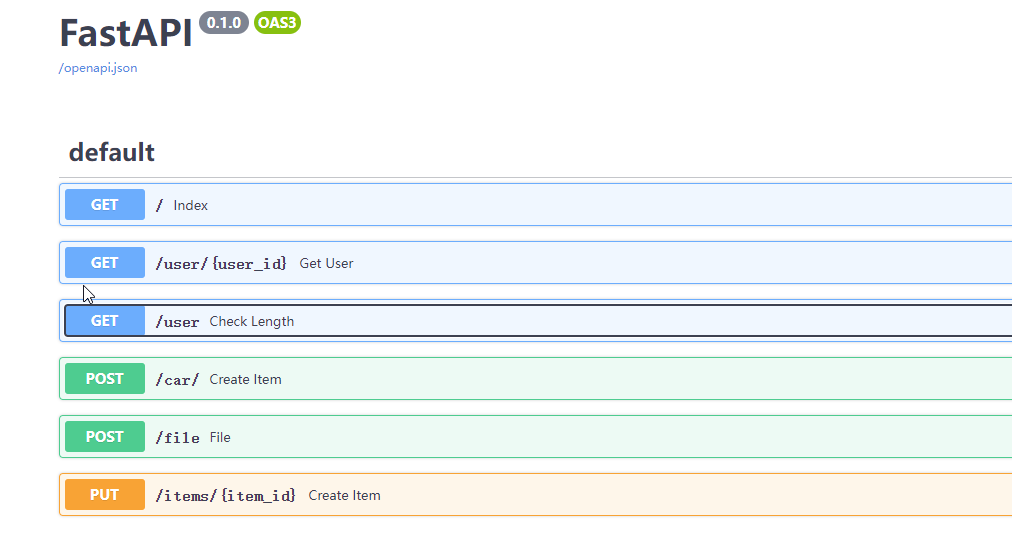
整合nacos:
import nacos import uvicorn from fastapi import FastAPI from fastapi.responses import JSONResponse from apscheduler.schedulers.asyncio import AsyncIOScheduler from suds.client import Client from suds.transport.https import HttpAuthenticated client=nacos.NacosClient('172.16.244.200:8848',namespace='8b6f08b7-b09c-4181-bcac-1505fba5e1aa') async def beat(): client.add_naming_instance('fastapi-service','172.16.244.10',8000,group_name='dev') # 微服务注册nacos def register_nacos(): client.add_naming_instance('fastapi-service','172.16.244.10',8000,group_name='dev') app=FastAPI() # 微服务注册 register_nacos() @app.on_event('startup') def init_scheduler(): scheduler = AsyncIOScheduler(timezone="Asia/Shanghai") scheduler.add_job(beat, 'interval', seconds=5) scheduler.start() @app.get('/sap/materials') async def sap_materials(): ''' 功能实现''' return JSONResponse({'code':1000,'msg':'succ','data':data},status_code=200)
要注意的几点
group_name要与其他java微服务配置要一致 写的不正确 spring cloud gateway 提示404错误
timezone='Asia/Shangai' 不加启动时会提示时区用utc





【推荐】国内首个AI IDE,深度理解中文开发场景,立即下载体验Trae
【推荐】编程新体验,更懂你的AI,立即体验豆包MarsCode编程助手
【推荐】抖音旗下AI助手豆包,你的智能百科全书,全免费不限次数
【推荐】轻量又高性能的 SSH 工具 IShell:AI 加持,快人一步
· TypeScript + Deepseek 打造卜卦网站:技术与玄学的结合
· Manus的开源复刻OpenManus初探
· AI 智能体引爆开源社区「GitHub 热点速览」
· 三行代码完成国际化适配,妙~啊~
· .NET Core 中如何实现缓存的预热?