18个实时音视频开发中会用到开源项目 : https://blog.csdn.net/weixin_34261739/article/details/88917741
NGINX-RTMP 直播服务部署:
参考:https://zhuanlan.zhihu.com/p/28009037
> https://blog.csdn.net/qq_22899047/article/details/118112980 :
比较详细 https://www.cnblogs.com/ziyue7575/p/13927894.html
webrtc 测试可用方案:https://blog.csdn.net/lixiang987654321/article/details/108714690 :原因:推流采用1935端口推流,否则webrtc播放不了 rtmp://192.168.18.129:1935/live/123
如果简单尝试:推荐 SRS ,部署方便
开源项目:https://github.com/ossrs/srs
WebRTC:https://github.com/ossrs/srs/wiki/v4_CN_WebRTC#config-candidate
Docker
推荐使用Docker直接启动SRS,可用镜像在 这里 :
docker run --rm -it -p 1935:1935 -p 1985:1985 -p 8080:8080 \
ossrs/srs:4 ./objs/srs -c conf/rtc.conf
Note: 若按照文档操作遇到问题,请在 SRS星球 上发文章求助,请贴上本文档链接以及遇到的问题。
若需要支持WebRTC,需要设置CANDIATE,并开启UDP/8000端口:
docker run --rm -it -p 1935:1935 -p 1985:1985 -p 8080:8080 \
--env CANDIDATE="192.168.1.10" -p 8000:8000/udp \
ossrs/srs:4 ./objs/srs -c conf/rtc.conf
Note: 请将CANDIDATE设置为服务器的外网地址,详细请阅读CANDIDATE。
运行后:检查SRS是否成功启动,可以打开 http://localhost:8080/ ,
使用 FFmpeg 或 OBS 推流: ffmpeg -re -i ./doc/source.flv -c copy -f flv -y rtmp://localhost:1935/live/livestream 打开下面的页面播放流(若SRS不在本机,请将localhost更换成服务器IP): RTMP (by VLC): rtmp://localhost/live/livestream H5(HTTP-FLV): http://localhost:8080/live/livestream.flv H5(HLS): http://localhost:8080/live/livestream.m3u8 H5(WebRTC): webrtc://localhost/live/livestream (隐藏了端口1985 == webrtc://127.0.0.1:1985/live/livestream)
推流工具:OBS(Open Broadcaster Software)
使用:
下载地址
https://cdn-fastly.obsproject.com/downloads/OBS-Studio-27.0.1-Full-Installer-x64.exe
推流设置
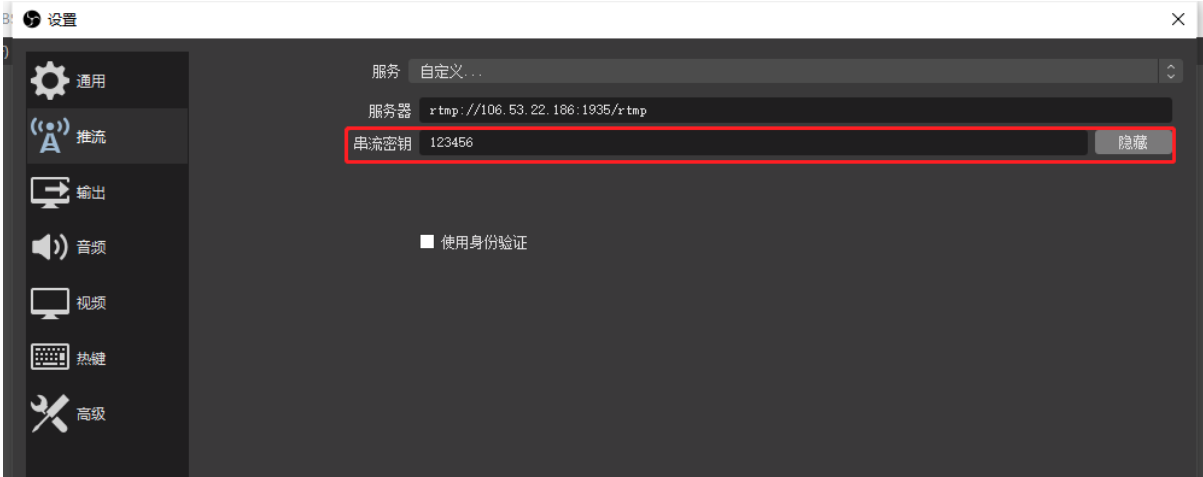
串流密钥即为该流的名:建议 时间+主旨 例如:20210826baxain发布会
....
手机推流:

拉流工具
VLC
下载地址
https://plug-mirror.rcac.purdue.edu/vlc/vlc/3.0.14/win32/vlc-3.0.14-win32.exe
安装过程略
打开网络串流,填写流的路径/${流名}

数据流的保存:
sudo docker run -itd --name=sea_srs -p 1935:1935 -p 1985:1985 -p 8080:8080 --env CANDIDATE="192.168.18.51" -p 8000:8000/udp registry.cn-hangzhou.aliyuncs.com/ossrs/srs:4 ./objs/srs -c conf/rtmp2rtc.conf
sudo docker run -itd --restart=always --name=my_sea_srs -p 1935:1935 -p 1985:1985 -p 8080:8080 --env CANDIDATE="192.168.18.51" -p 8000:8000/udp \ -v /opt/docker/sftp/upload/p/:/opt/:rw \ registry.cn-hangzhou.aliyuncs.com/ossrs/srs:4 ./objs/srs -c conf/rtmp2rtc.conf
rtmp2rtc.conf

listen 1935; max_connections 1000; daemon off; srs_log_tank console; http_server { enabled on; listen 8080; dir ./objs/nginx/html; } http_api { enabled on; listen 1985; } stats { network 0; } rtc_server { enabled on; listen 8000; # UDP port # @see https://ossrs.net/lts/zh-cn/docs/v4/doc/webrtc#config-candidate candidate $CANDIDATE; } vhost __defaultVhost__ { dvr { enabled on; #dvr_path ./objs/nginx/html/[app]/[stream].[timestamp].mp4; dvr_path /opt/[app]/[stream].mp4; dvr_plan session; #dvr_plan segment; dvr_duration 60; dvr_wait_keyframe on; time_jitter full; } rtc { enabled on; # @see https://ossrs.net/lts/zh-cn/docs/v4/doc/webrtc#rtmp-to-rtc rtmp_to_rtc on; # @see https://ossrs.net/lts/zh-cn/docs/v4/doc/webrtc#rtc-to-rtmp rtc_to_rtmp on; } http_remux { enabled on; mount [vhost]/[app]/[stream].flv; } }
默认数据流是不会被保存的:
可以在
vhost __defaultVhost__ 节点下 添加如下配置:
vhost __defaultVhost__ { dvr { enabled on; #是否开启持久化 #dvr_path /opt/[app]/[stream].[timestamp].mp4; dvr_path ./objs/nginx/html/[app]/[stream][2006][01][02][15][04][05].mp4; dvr_plan session; #dvr_plan segment; dvr_duration 60; dvr_wait_keyframe on; time_jitter full; } rtc { enabled on; # @see https://ossrs.net/lts/zh-cn/docs/v4/doc/webrtc#rtmp-to-rtc rtmp_to_rtc on; # @see https://ossrs.net/lts/zh-cn/docs/v4/doc/webrtc#rtc-to-rtmp rtc_to_rtmp on; } http_remux { enabled on; mount [vhost]/[app]/[stream].flv; } }
官网具体配置源配置:
dvr { # whether enabled dvr features # default: off enabled on; # the filter for dvr to apply to. # all, dvr all streams of all apps. # <app>/<stream>, apply to specified stream of app. # for example, to dvr the following two streams: # live/stream1 live/stream2 # default: all dvr_apply all; # the dvr plan. canbe: # session reap flv/mp4 when session end(unpublish). # segment reap flv/mp4 when flv duration exceed the specified dvr_duration. # @remark The plan append is removed in SRS3+, for it's no use. # default: session dvr_plan session; # the dvr output path, *.flv or *.mp4. # we supports some variables to generate the filename. # [vhost], the vhost of stream. # [app], the app of stream. # [stream], the stream name of stream. # [2006], replace this const to current year. # [01], replace this const to current month. # [02], replace this const to current date. # [15], replace this const to current hour. # [04], replace this const to current minute. # [05], replace this const to current second. # [999], replace this const to current millisecond. # [timestamp],replace this const to current UNIX timestamp in ms. # @remark we use golang time format "2006-01-02 15:04:05.999" as "[2006]-[01]-[02]_[15].[04].[05]_[999]" # for example, for url rtmp://ossrs.net/live/livestream and time 2015-01-03 10:57:30.776 # 1. No variables, the rule of SRS1.0(auto add [stream].[timestamp].flv as filename): # dvr_path ./objs/nginx/html; # => # dvr_path ./objs/nginx/html/live/livestream.1420254068776.flv; # 2. Use stream and date as dir name, time as filename: # dvr_path /data/[vhost]/[app]/[stream]/[2006]/[01]/[02]/[15].[04].[05].[999].flv; # => # dvr_path /data/ossrs.net/live/livestream/2015/01/03/10.57.30.776.flv; # 3. Use stream and year/month as dir name, date and time as filename: # dvr_path /data/[vhost]/[app]/[stream]/[2006]/[01]/[02]-[15].[04].[05].[999].flv; # => # dvr_path /data/ossrs.net/live/livestream/2015/01/03-10.57.30.776.flv; # 4. Use vhost/app and year/month as dir name, stream/date/time as filename: # dvr_path /data/[vhost]/[app]/[2006]/[01]/[stream]-[02]-[15].[04].[05].[999].flv; # => # dvr_path /data/ossrs.net/live/2015/01/livestream-03-10.57.30.776.flv; # 5. DVR to mp4: # dvr_path ./objs/nginx/html/[app]/[stream].[timestamp].mp4; # => # dvr_path ./objs/nginx/html/live/livestream.1420254068776.mp4; # @see https://github.com/ossrs/srs/wiki/v4_CN_DVR#custom-path # @see https://github.com/ossrs/srs/wiki/v4_CN_DVR#custom-path # segment,session apply it. # default: ./objs/nginx/html/[app]/[stream].[timestamp].flv dvr_path ./objs/nginx/html/[app]/[stream].[timestamp].flv; # the duration for dvr file, reap if exceed, in seconds. # segment apply it. # session,append ignore. # default: 30 dvr_duration 30; # whether wait keyframe to reap segment, # if off, reap segment when duration exceed the dvr_duration, # if on, reap segment when duration exceed and got keyframe. # segment apply it. # session,append ignore. # default: on dvr_wait_keyframe on; # about the stream monotonically increasing: # 1. video timestamp is monotonically increasing, # 2. audio timestamp is monotonically increasing, # 3. video and audio timestamp is interleaved monotonically increasing. # it's specified by RTMP specification, @see 3. Byte Order, Alignment, and Time Format # however, some encoder cannot provides this feature, please set this to off to ignore time jitter. # the time jitter algorithm: # 1. full, to ensure stream start at zero, and ensure stream monotonically increasing. # 2. zero, only ensure stream start at zero, ignore timestamp jitter. # 3. off, disable the time jitter algorithm, like atc. # apply for all dvr plan. # default: full time_jitter full; # on_dvr, never config in here, should config in http_hooks. # for the dvr http callback, @see http_hooks.on_dvr of vhost hooks.callback.srs.com # @read https://github.com/ossrs/srs/wiki/v4_CN_DVR#http-callback # @read https://github.com/ossrs/srs/wiki/v4_CN_DVR#http-callback } }






【推荐】国内首个AI IDE,深度理解中文开发场景,立即下载体验Trae
【推荐】编程新体验,更懂你的AI,立即体验豆包MarsCode编程助手
【推荐】抖音旗下AI助手豆包,你的智能百科全书,全免费不限次数
【推荐】轻量又高性能的 SSH 工具 IShell:AI 加持,快人一步
· .NET Core 中如何实现缓存的预热?
· 从 HTTP 原因短语缺失研究 HTTP/2 和 HTTP/3 的设计差异
· AI与.NET技术实操系列:向量存储与相似性搜索在 .NET 中的实现
· 基于Microsoft.Extensions.AI核心库实现RAG应用
· Linux系列:如何用heaptrack跟踪.NET程序的非托管内存泄露
· TypeScript + Deepseek 打造卜卦网站:技术与玄学的结合
· Manus的开源复刻OpenManus初探
· AI 智能体引爆开源社区「GitHub 热点速览」
· 三行代码完成国际化适配,妙~啊~
· .NET Core 中如何实现缓存的预热?
2020-08-25 kafka python 调试用(发送,接收)