转文:https://blog.csdn.net/zxwu_1993/article/details/86080297
纯java:
本人在做项目中需要用到图片压缩功能,进行图片快速加载显示及读取,同时记录下来后在此分享给大家,希望对有需要的同行有一定的帮助
首先给大家看一下压缩前后的效果图:
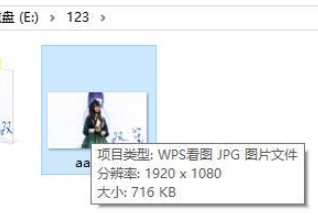
图片压缩后:
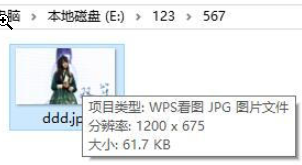
具体实现代码如下:
import java.awt.Color; import java.awt.Graphics; import java.awt.Image; import java.awt.image.BufferedImage; import java.awt.image.ConvolveOp; import java.awt.image.Kernel; import java.io.File; import java.io.FileOutputStream; import java.io.IOException; import javax.swing.ImageIcon; import com.sun.image.codec.jpeg.JPEGCodec; import com.sun.image.codec.jpeg.JPEGEncodeParam; import com.sun.image.codec.jpeg.JPEGImageEncoder; public class imagesFiler { /** * 缩放图片(压缩图片质量,改变图片尺寸) * 若原图宽度小于新宽度,则宽度不变! * @param originalFile 原图片路径地址 * @param resizedFile 压缩后输出路径地址 * @param maxWidth 最大宽度 * @param maxHeight 最大高度 * @param newWidth 新的宽度 * @param quality 图片质量参数 0.7f 相当于70%质量 */ public static void imageResize(File originalFile, File resizedFile, int maxWidth,int maxHeight, float quality) throws IOException { if (quality > 1) { throw new IllegalArgumentException( "图片质量需设置在0.1-1范围"); } ImageIcon ii = new ImageIcon(originalFile.getCanonicalPath()); Image i = ii.getImage(); Image resizedImage = null; int iWidth = i.getWidth(null); int iHeight = i.getHeight(null); int newWidth = maxWidth; if(iWidth < maxWidth){ newWidth = iWidth; } if (iWidth >= iHeight) { resizedImage = i.getScaledInstance(newWidth, (newWidth * iHeight) / iWidth, Image.SCALE_SMOOTH); } int newHeight = maxHeight; if(iHeight < maxHeight){ newHeight = iHeight; } if(resizedImage==null && iHeight >= iWidth){ resizedImage = i.getScaledInstance((newHeight * iWidth) / iHeight, newHeight, Image.SCALE_SMOOTH); } //此代码确保加载图像中的所有像素 Image temp = new ImageIcon(resizedImage).getImage(); //创建缓冲图像 BufferedImage bufferedImage = new BufferedImage(temp.getWidth(null), temp.getHeight(null), BufferedImage.TYPE_INT_RGB); //将图像复制到缓冲图像 Graphics g = bufferedImage.createGraphics(); //清除背景并绘制图像。 g.setColor(Color.white); g.fillRect(0, 0, temp.getWidth(null), temp.getHeight(null)); g.drawImage(temp, 0, 0, null); g.dispose(); float softenFactor = 0.05f; float[] softenArray = { 0, softenFactor, 0, softenFactor, 1 - (softenFactor * 4), softenFactor, 0, softenFactor, 0 }; Kernel kernel = new Kernel(3, 3, softenArray); ConvolveOp cOp = new ConvolveOp(kernel, ConvolveOp.EDGE_NO_OP, null); bufferedImage = cOp.filter(bufferedImage, null); //将jpeg写入文件 FileOutputStream out = new FileOutputStream(resizedFile); //将图像编码为jpeg数据流 JPEGImageEncoder encoder = JPEGCodec.createJPEGEncoder(out); JPEGEncodeParam param = encoder .getDefaultJPEGEncodeParam(bufferedImage); param.setQuality(quality, true); encoder.setJPEGEncodeParam(param); encoder.encode(bufferedImage); } } 原文链接:https://blog.csdn.net/zxwu_1993/article/details/86080297
进行测试:
public class demo { public static void main(String[] args) throws Exception{ //需要压缩的图片地址 aaa.jpg为需要压缩的图片 File customaryFile = new File("E://123//aaa.jpg"); //压缩过后输出的路径地址 ddd.jpg 可进行设置为任意名称 File compressAfter = new File("E://123//567//ddd.jpg"); imagesFiler.imageResize(customaryFile,compressAfter,1200,2500,0.8f); } } 原文链接:https://blog.csdn.net/zxwu_1993/article/details/86080297





【推荐】国内首个AI IDE,深度理解中文开发场景,立即下载体验Trae
【推荐】编程新体验,更懂你的AI,立即体验豆包MarsCode编程助手
【推荐】抖音旗下AI助手豆包,你的智能百科全书,全免费不限次数
【推荐】轻量又高性能的 SSH 工具 IShell:AI 加持,快人一步
· .NET Core 中如何实现缓存的预热?
· 从 HTTP 原因短语缺失研究 HTTP/2 和 HTTP/3 的设计差异
· AI与.NET技术实操系列:向量存储与相似性搜索在 .NET 中的实现
· 基于Microsoft.Extensions.AI核心库实现RAG应用
· Linux系列:如何用heaptrack跟踪.NET程序的非托管内存泄露
· TypeScript + Deepseek 打造卜卦网站:技术与玄学的结合
· Manus的开源复刻OpenManus初探
· AI 智能体引爆开源社区「GitHub 热点速览」
· 三行代码完成国际化适配,妙~啊~
· .NET Core 中如何实现缓存的预热?
2018-03-31 jsonUtils&&Json、Xml转换工具Jackson使用
2018-03-31 restful 分风格