Python3+profile性能分析
一、说明
我们简单地分析性能,可以通过运行前后的datatime.datatime.now()相减来确定运行两个时间中间的代码花费了多少时间。
但这种做法只能记录单次运行花费的时间、不能方便计算运行多次平均花费的时间,更不能深入分析整个程序各函数所花费的时间。
二、利用timeit分析语句/函数性能
示例代码如下:
import timeit def test(): """Stupid test function""" for i in range(10000): # print(i) continue # 运行test函数10次,返回平均每次耗费的时间 # timeit.timeit(stmt='pass', setup='pass', timer=<default timer>, number=1000000, globals=None) print("timeit directly:") print(timeit.timeit(stmt="test()", setup="from __main__ import test", number=10)) # stmt参数也可以是直接的一条语句,下同 # print(timeit.timeit(stmt="'-'.join(str(n) for n in range(100))", setup="from __main__ import test", number=10)) # 运行test函数10次,返回各次所耗费时间组成的列表 # timeit.repeat(stmt='pass', setup='pass', timer=<default timer>, repeat=5, number=1000000, globals=None) print("\nrepeat directly:") print(timeit.repeat(stmt="test()", setup="from __main__ import test", number=10)) # 使用类的用处是对于同一条语句或函数,只写一次,就可以周时用来timeit和repeat # class timeit.Timer(stmt='pass', setup='pass', timer=<timer function>, globals=None) timeit_obj = timeit.Timer(stmt="test()", setup="from __main__ import test") # timeit.Timer.timeit(number=1000000) print("\ntimeit by class:") print(timeit_obj.timeit(number=10)) # timeit.Timer.repeat(repeat=5, number=1000000) print("\nrepeat by class:") print(timeit_obj.repeat(number=10))
运行结果如下:
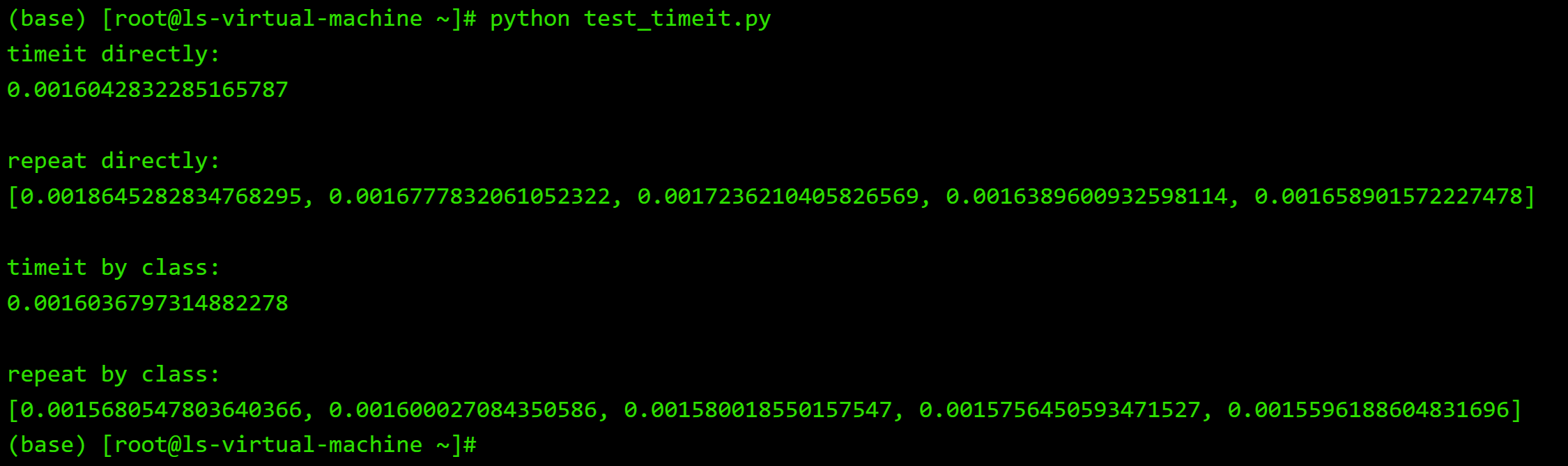
三、使用profile分析整个程序性能
示例代码如下:
import time import cProfile, pstats, profile def add(x, y): time.sleep(1) value = x + y return value def sub(x, y): time.sleep(1.5) value = x - y return value class TestProfile: def calc(self, x, y): time.sleep(1) add_result = add(x, y) sub_result = sub(x, y) print(f"{x} add {y} result is: {add_result}") print(f"{x} sub {y} result is: {sub_result}") if __name__ == '__main__': obj = TestProfile() # 要分析的函数。 # 原来调用该怎么写就写成相应的字符串形式就好了 be_analysed_function = "obj.calc(1,2)" # 给此次监测命个名,随意起。 analysed_tag_name = "test_analysed" # 使用c语言版的profile进行分析,好处是自身占用资源更少,对函数的耗时定位更准确 cProfile.run(be_analysed_function, analysed_tag_name) # 使用python版的profile进行分析,格式都一样的。 # profile.run(be_analysed_function, analysed_tag_name) # 对此次监测进行分析。 s = pstats.Stats(analysed_tag_name) # 移除文件目录,减少打印输出 # s.strip_dirs() # 排序。 # "time"表示按函数总耗时排序,python3.7后可用枚举变量pstat.SortKey来取排序项 s.sort_stats("time") # 打印统计结果 # ncalls--函数被调用的次数 # tottime--此函数在所有调用中共耗费的时间秒数(不包括其调用的子函数耗费的时间)。分析耗时主要看这个。 # percall--此函数平均每次被调用耗时。分析耗时次要看这个 # cumtime--执行此函数及其调用子函数所占用的时间。 # percall--此函数平均每次调用每个子函数所用的时间。 s.print_stats() # print_stats的结果并不显示谁调用的谁,比如是A调用的C还是B调用的C是不清楚的 # 要打印出函数的调用者,可使用print_callers() # 结果中右边是被调用函数,左边是调用该函数的函数 # s.print_callers()
运行结果如下图:

参考:
https://docs.python.org/3/library/profile.html#module-cProfile



 浙公网安备 33010602011771号
浙公网安备 33010602011771号