postman安装Postman Interceptor 插件
后来经过仔细对比研究发现,postman有一个chrome插件 Postman Interceptor,可以让postman中发送请求的时候使用这个网站的浏览器cookie。我同事用了这个插件,发送请求的时候带上了自己的cookie,所以才能访问。
于是仔细研究了一下这款chrome Postman Intercepto插件。
Postman Interceptor的主要功能
记录浏览器请求并直接导入到Postman
可添加Filter,对浏览器中的请求进行过滤
如何安装Postman Interceptor?
1. 下载Postman Intercepter chrome插件,其格式是一个crx文件。
2. 在谷歌中打开:chrome://extensions/
3. 拖动crx文件到chrome://extensions/页面。
4. 在“要添加‘Postman interceptor’吗”对话框上点击“添加扩展程序”。
5. 然后就可以看到浏览器右上角的postman interceptor 工具图标
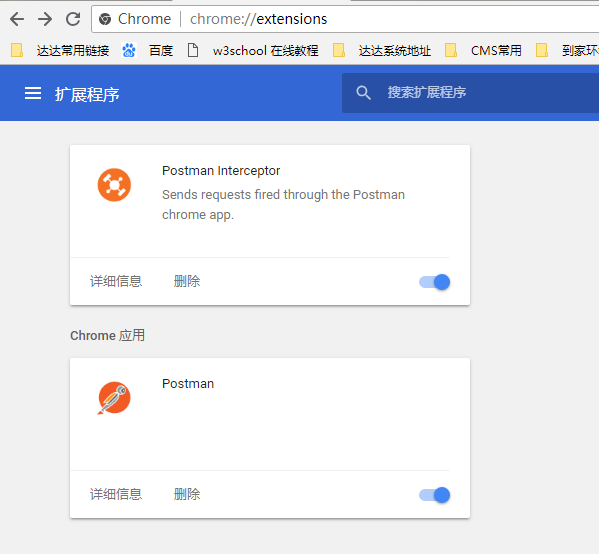
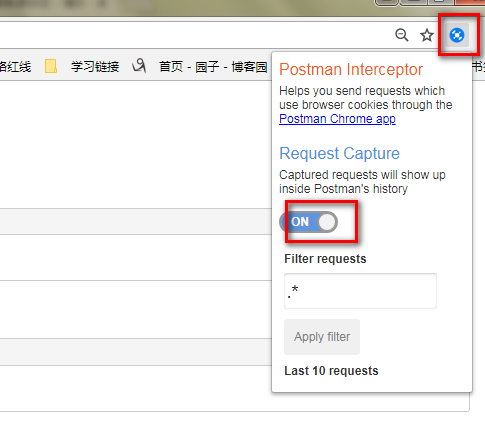
Postman Intercepter使用方法
1.在Postman工具中打开postman Intercepter功能
2. 如果只需要测试特定网站,可以在 postman interceptor插件中设置 Filter requests。
Filter requests默认是“.*”,表示捕获所有的网站。如果只想要捕获百度,可以在Filter requests里输入“baidu”。
3. 在chrome中进行操作,比如打开百度,然后搜索关键字“hello”,然后点击“百度一下”。
4. 打开 postman interceptor。可以看到 “last 10 requests“。
5. 打开Postman,可以看到“History”显示chrome中进行的操作。
6. 然后就可以在Postman对 request进行修改,过滤,以及编写测试。
Postman Interceptor,可以让postman中发送请求的时候使用这个网站的浏览器cookie。发送请求的时候带上了自己的cookie,如果在尝试获取数据时不能访问,可以考虑Postman Interceptor。
这款插件的下载地址:http://www.cnplugins.com/devtool/postman-interceptor/download.html
也发了一个很好的chrome插件网,chrome插件几乎在这个网站上都能找到。
reflink:




