c# 查询数据生成XML压缩后,通过webservices传输至服务器
1、生成XML并压缩;
DataTable dt2 = DBHelperPg.ExecuteDataTable(sql);
dgvStore.DataSource = dt2;
string xmlFilename = "666.xml";
FileStream fsWriteXml = new FileStream(xmlFilename, System.IO.FileMode.Create);
dt2.WriteXml(fsWriteXml);
fsWriteXml.Close();
ZipHelper.ZipFile("666.xml", "666.zip");
MessageBox.Show("压缩成功");

using System;
using System.Collections.Generic;
using System.Linq;
using System.Text;
using System.IO;
using ICSharpCode.SharpZipLib;
using ICSharpCode.SharpZipLib.Zip;
using ICSharpCode.SharpZipLib.Checksums;
namespace LRDDI
{
/// <summary>
/// 适用与ZIP压缩
/// </summary>
public class ZipHelper
{
#region 压缩
/// <summary>
/// 递归压缩文件夹的内部方法
/// </summary>
/// <param name="folderToZip">要压缩的文件夹路径</param>
/// <param name="zipStream">压缩输出流</param>
/// <param name="parentFolderName">此文件夹的上级文件夹</param>
/// <returns></returns>
private static bool ZipDirectory(string folderToZip, ZipOutputStream zipStream, string parentFolderName)
{
bool result = true;
string[] folders, files;
ZipEntry ent = null;
FileStream fs = null;
Crc32 crc = new Crc32();
try
{
ent = new ZipEntry(Path.Combine(parentFolderName, Path.GetFileName(folderToZip) + "/"));
zipStream.PutNextEntry(ent);
zipStream.Flush();
files = Directory.GetFiles(folderToZip);
foreach (string file in files)
{
fs = File.OpenRead(file);
byte[] buffer = new byte[fs.Length];
fs.Read(buffer, 0, buffer.Length);
ent = new ZipEntry(Path.Combine(parentFolderName, Path.GetFileName(folderToZip) + "/" + Path.GetFileName(file)));
ent.DateTime = DateTime.Now;
ent.Size = fs.Length;
fs.Close();
crc.Reset();
crc.Update(buffer);
ent.Crc = crc.Value;
zipStream.PutNextEntry(ent);
zipStream.Write(buffer, 0, buffer.Length);
}
}
catch
{
result = false;
}
finally
{
if (fs != null)
{
fs.Close();
fs.Dispose();
}
if (ent != null)
{
ent = null;
}
GC.Collect();
GC.Collect(1);
}
folders = Directory.GetDirectories(folderToZip);
foreach (string folder in folders)
if (!ZipDirectory(folder, zipStream, folderToZip))
return false;
return result;
}
/// <summary>
/// 压缩文件夹
/// </summary>
/// <param name="folderToZip">要压缩的文件夹路径</param>
/// <param name="zipedFile">压缩文件完整路径</param>
/// <param name="password">密码</param>
/// <returns>是否压缩成功</returns>
public static bool ZipDirectory(string folderToZip, string zipedFile, string password)
{
bool result = false;
if (!Directory.Exists(folderToZip))
return result;
ZipOutputStream zipStream = new ZipOutputStream(File.Create(zipedFile));
zipStream.SetLevel(6);
if (!string.IsNullOrEmpty(password)) zipStream.Password = password;
result = ZipDirectory(folderToZip, zipStream, "");
zipStream.Finish();
zipStream.Close();
return result;
}
/// <summary>
/// 压缩文件夹
/// </summary>
/// <param name="folderToZip">要压缩的文件夹路径</param>
/// <param name="zipedFile">压缩文件完整路径</param>
/// <returns>是否压缩成功</returns>
public static bool ZipDirectory(string folderToZip, string zipedFile)
{
bool result = ZipDirectory(folderToZip, zipedFile, null);
return result;
}
/// <summary>
/// 压缩文件
/// </summary>
/// <param name="fileToZip">要压缩的文件全名</param>
/// <param name="zipedFile">压缩后的文件名</param>
/// <param name="password">密码</param>
/// <returns>压缩结果</returns>
public static bool ZipFile(string fileToZip, string zipedFile, string password)
{
bool result = true;
ZipOutputStream zipStream = null;
FileStream fs = null;
ZipEntry ent = null;
if (!File.Exists(fileToZip))
return false;
try
{
fs = File.OpenRead(fileToZip);
byte[] buffer = new byte[fs.Length];
fs.Read(buffer, 0, buffer.Length);
fs.Close();
fs = File.Create(zipedFile);
zipStream = new ZipOutputStream(fs);
if (!string.IsNullOrEmpty(password)) zipStream.Password = password;
ent = new ZipEntry(Path.GetFileName(fileToZip));
zipStream.PutNextEntry(ent);
zipStream.SetLevel(6);
zipStream.Write(buffer, 0, buffer.Length);
}
catch
{
result = false;
}
finally
{
if (zipStream != null)
{
zipStream.Finish();
zipStream.Close();
}
if (ent != null)
{
ent = null;
}
if (fs != null)
{
fs.Close();
fs.Dispose();
}
}
GC.Collect();
GC.Collect(1);
return result;
}
/// <summary>
/// 压缩文件
/// </summary>
/// <param name="fileToZip">要压缩的文件全名</param>
/// <param name="zipedFile">压缩后的文件名</param>
/// <returns>压缩结果</returns>
public static bool ZipFile(string fileToZip, string zipedFile)
{
bool result = ZipFile(fileToZip, zipedFile, null);
return result;
}
/// <summary>
/// 压缩文件或文件夹
/// </summary>
/// <param name="fileToZip">要压缩的路径</param>
/// <param name="zipedFile">压缩后的文件名</param>
/// <param name="password">密码</param>
/// <returns>压缩结果</returns>
public static bool Zip(string fileToZip, string zipedFile, string password)
{
bool result = false;
if (Directory.Exists(fileToZip))
result = ZipDirectory(fileToZip, zipedFile, password);
else if (File.Exists(fileToZip))
result = ZipFile(fileToZip, zipedFile, password);
return result;
}
/// <summary>
/// 压缩文件或文件夹
/// </summary>
/// <param name="fileToZip">要压缩的路径</param>
/// <param name="zipedFile">压缩后的文件名</param>
/// <returns>压缩结果</returns>
public static bool Zip(string fileToZip, string zipedFile)
{
bool result = Zip(fileToZip, zipedFile, null);
return result;
}
#endregion
#region 解压
/// <summary>
/// 解压功能(解压压缩文件到指定目录)
/// </summary>
/// <param name="fileToUnZip">待解压的文件</param>
/// <param name="zipedFolder">指定解压目标目录</param>
/// <param name="password">密码</param>
/// <returns>解压结果</returns>
public static bool UnZip(string fileToUnZip, string zipedFolder, string password)
{
bool result = true;
FileStream fs = null;
ZipInputStream zipStream = null;
ZipEntry ent = null;
string fileName;
if (!File.Exists(fileToUnZip))
return false;
if (!Directory.Exists(zipedFolder))
Directory.CreateDirectory(zipedFolder);
try
{
zipStream = new ZipInputStream(File.OpenRead(fileToUnZip));
if (!string.IsNullOrEmpty(password)) zipStream.Password = password;
while ((ent = zipStream.GetNextEntry()) != null)
{
if (!string.IsNullOrEmpty(ent.Name))
{
fileName = Path.Combine(zipedFolder, ent.Name);
fileName = fileName.Replace('/', '\\');//change by Mr.HopeGi
if (fileName.EndsWith("\\"))
{
Directory.CreateDirectory(fileName);
continue;
}
fs = File.Create(fileName);
int size = 2048;
byte[] data = new byte[size];
while (true)
{
size = zipStream.Read(data, 0, data.Length);
if (size > 0)
fs.Write(data, 0, data.Length);
else
break;
}
}
}
}
catch
{
result = false;
}
finally
{
if (fs != null)
{
fs.Close();
fs.Dispose();
}
if (zipStream != null)
{
zipStream.Close();
zipStream.Dispose();
}
if (ent != null)
{
ent = null;
}
GC.Collect();
GC.Collect(1);
}
return result;
}
/// <summary>
/// 解压功能(解压压缩文件到指定目录)
/// </summary>
/// <param name="fileToUnZip">待解压的文件</param>
/// <param name="zipedFolder">指定解压目标目录</param>
/// <returns>解压结果</returns>
public static bool UnZip(string fileToUnZip, string zipedFolder)
{
bool result = UnZip(fileToUnZip, zipedFolder, null);
return result;
}
#endregion
}
}
压缩类
二、引用webservice
1、在“引用”上点右键,选“添加引用服务”
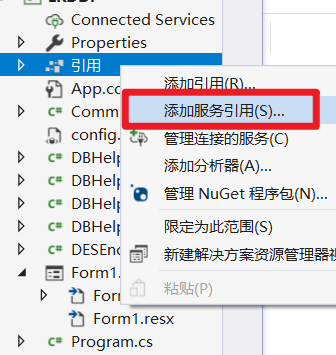
(图一)
2、输入引用的网址,点“转到”,再输入命名空间,点确定;
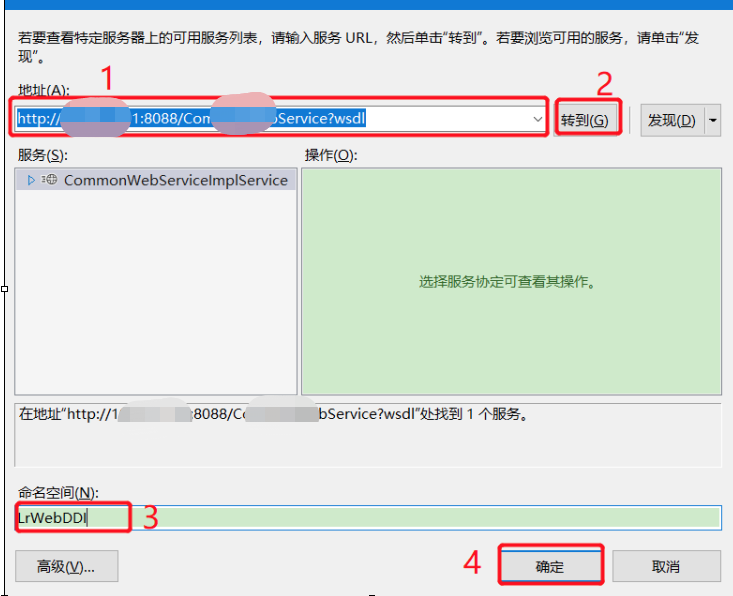
(图二)
3、系统的App.config文件中会多出以下内容:
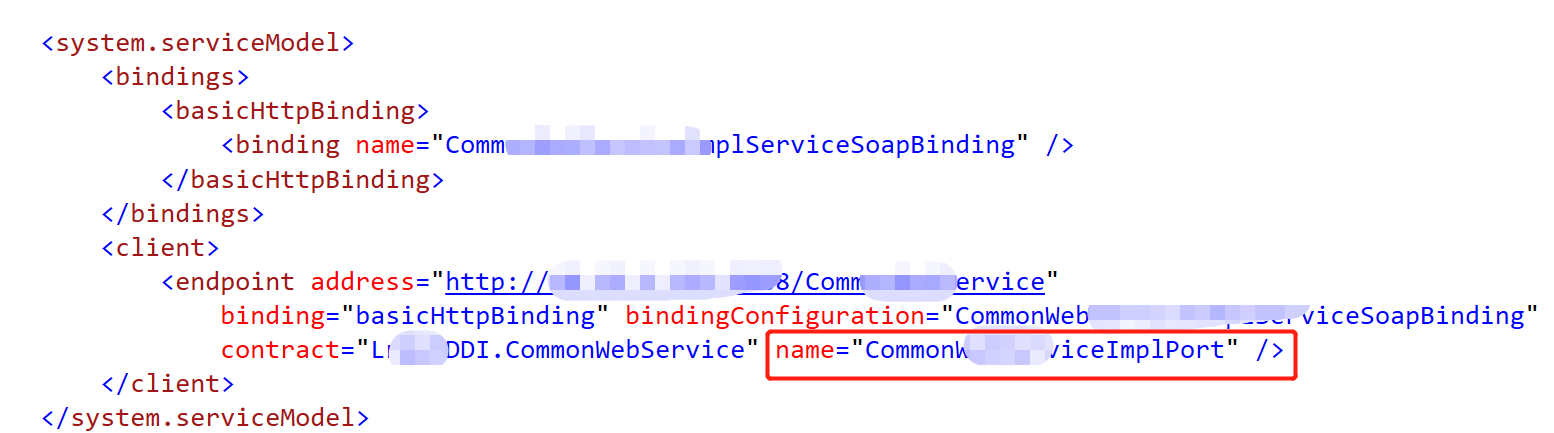
(图三)
4、在程序中,随便添加一个按钮,输入以下代码
LrWebDDI.CommonWebServiceClient myWebService = null;
myWebService = new LrWebDDI.CommonWebServiceClient("CommonWebServiceImplPort");
string xmlFilename = "666.zip";
var byteArray = FileToByteArray(xmlFilename);
myWebService.upload(byteArray, @"d:\666.zip");
MessageBox.Show("ok");
其中,LrWebDDI是图二中第3步输入的命名空间;
猜测:CommonWebServiceClient 这个就是webservice名称+“client",(在图一步骤2,点“转到”,展开“服务”下面的列表,可以看到“具体原因不明,纯抄作业试出来的);
myWebService = new LrWebDDI.CommonWebServiceClient("CommonWebServiceImplPort");
括号中的这个参数写不对,系统会提示错误”在 ServiceModel 客户端配置部分中,找不到引用协定“*****”的默认终结点元素。这可能是因为未找到应用程序的配置文件,或者是因为客户端元.”之类错误;
我是在App.config文件中,一个一个试出来的;见“图三”的标红处
活到老,学到老。




 浙公网安备 33010602011771号
浙公网安备 33010602011771号