qt线程相关知识
+++++++++++++++++++++++widght.h++++++++++++ #ifndef WIDGET_H #define WIDGET_H #include <QWidget> #include <QDebug> #include <QTimer> #include <QThread> #include "mythread.h" namespace Ui { class Widget; } class Widget : public QWidget { Q_OBJECT public: explicit Widget(QWidget *parent = 0); ~Widget(); public slots: void LCDstart(); void dealDone(); void stopThread(); private slots: void on_pushButton_clicked(); private: Ui::Widget *ui; QTimer *myTimer; myThread *thread; }; #endif // WIDGET_H +++++++++widget.cpp++++++++++++++ #include "widget.h" #include "ui_widget.h" Widget::Widget(QWidget *parent) : QWidget(parent), ui(new Ui::Widget) { ui->setupUi(this); myTimer = new QTimer; thread = new myThread; connect(myTimer,&QTimer::timeout,this,&Widget::LCDstart); connect(thread,&myThread::isDone,this,&Widget::dealDone); connect(this,&Widget::destroyed,this,&Widget::stopThread); } void Widget::stopThread() { thread->quit(); thread->wait(); qDebug() << "thread is stop!"; } void Widget::dealDone() { qDebug()<< "is over!"; myTimer->stop(); } void Widget::LCDstart() { static int i = 0; i++; ui->lcdNumber->display(i); } Widget::~Widget() { delete ui; } void Widget::on_pushButton_clicked() { if(myTimer->isActive() == false) { myTimer->start(100); } thread->start(); // QThread::sleep(5); // qDebug()<< "is over!"; // myTimer->stop(); } +++++++myThread.h+++++++++++++ #ifndef MYTHREAD_H #define MYTHREAD_H #include <QThread> class myThread : public QThread { Q_OBJECT public: explicit myThread(QObject *parent = nullptr); protected: void run(); signals: void isDone(); public slots: }; #endif // MYTHREAD_H ++++++myThread.cpp +++++++++++++++++ #include "mythread.h" myThread::myThread(QObject *parent) : QThread(parent) { } void myThread::run() { sleep(5); emit isDone(); }
1、run函数是虚函数

需要用start函数启动
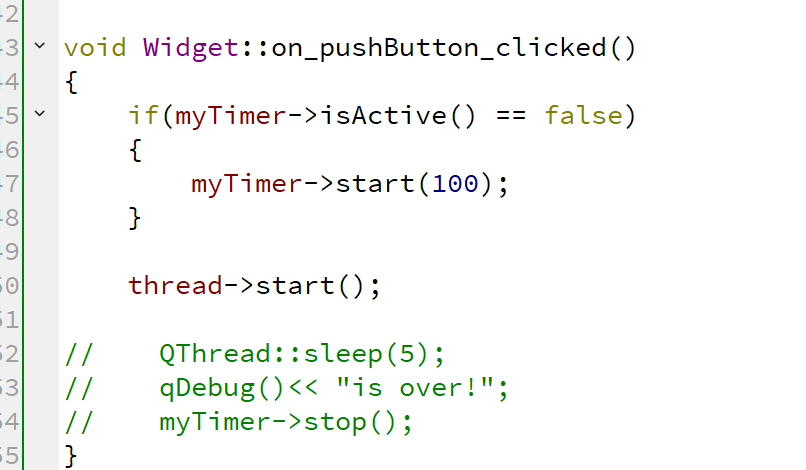
定时器.isActive()是用来判断是否在使用中,这样保证是空闲时点击才生效,要是定时器开启了,再次点击将无效
sleep在线程中可以直接使用,在其余地方需要用QThread::sleep();

 浙公网安备 33010602011771号
浙公网安备 33010602011771号