SpingBoot学习(5) --引入Thymeleaf
概述:Thymeleaf是一款用于渲染XML/XHTML/HTML5内容的模板引擎。类似JSP,Velocity,FreeMaker等,它也可以轻易的与Spring MVC等Web框架进行集成。Thymeleaf最大的特点是能够直接在浏览器中打开并正确显示模板页面,而不需要启动整个Web应用
一:创建一个Thymeleaf模块
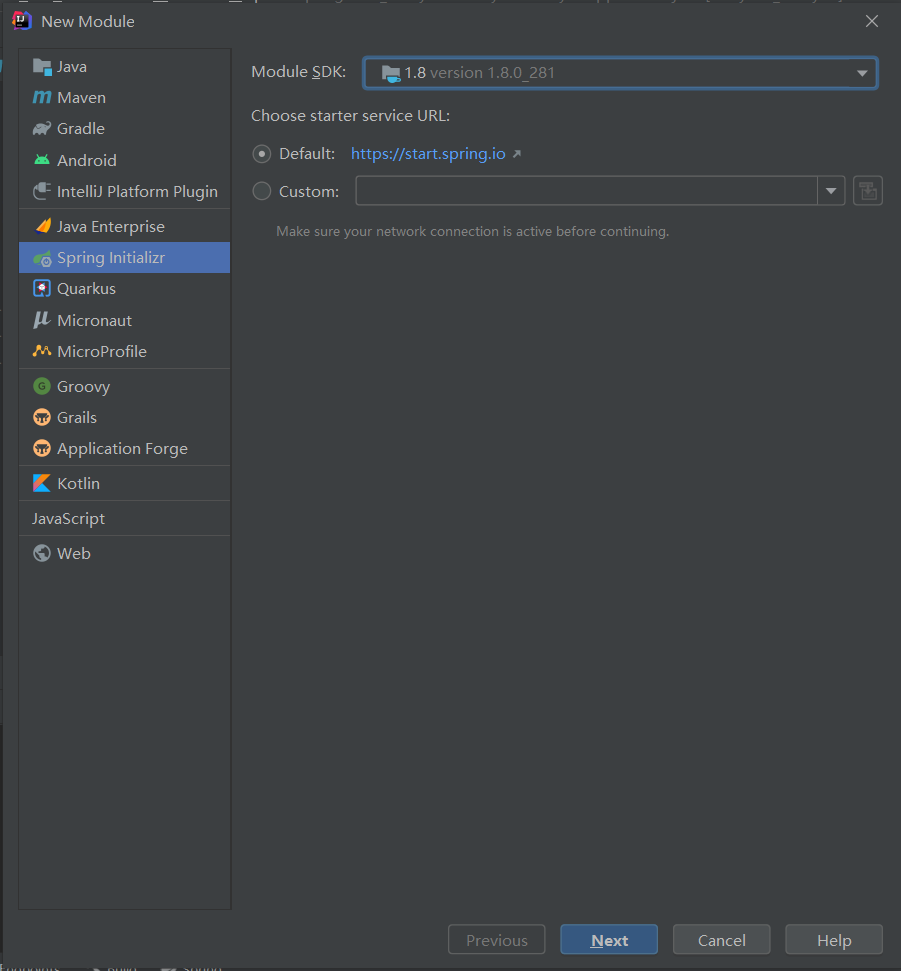
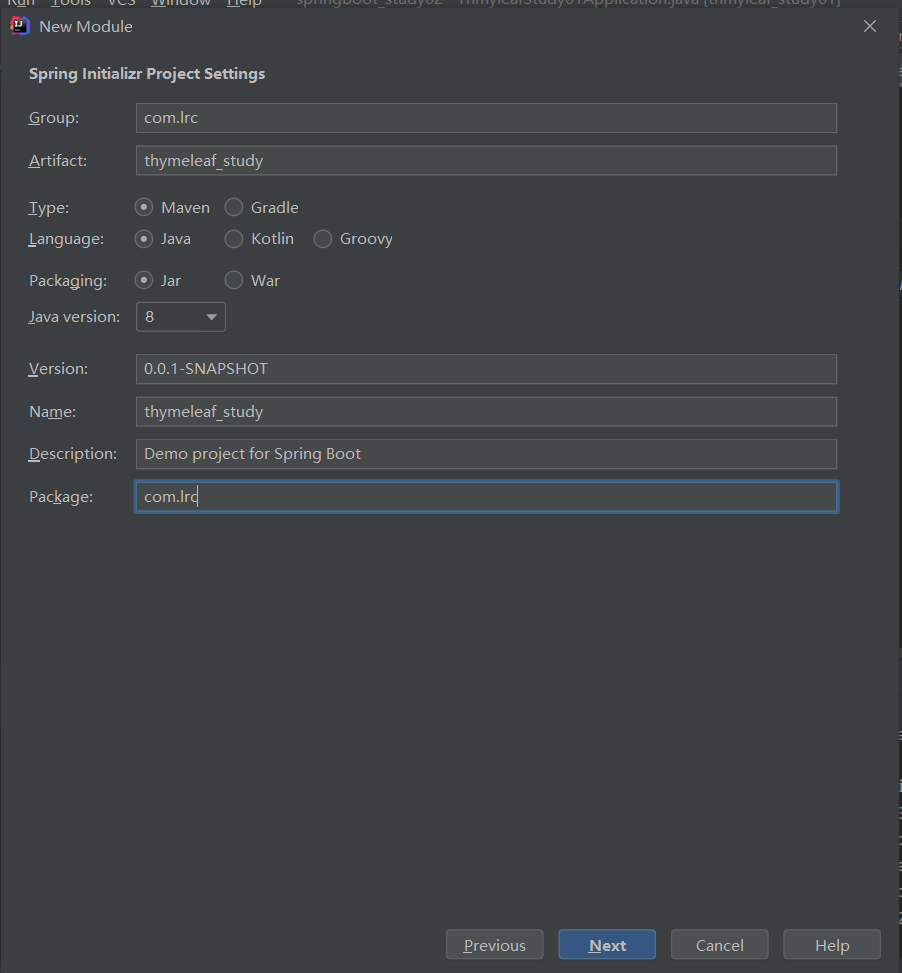

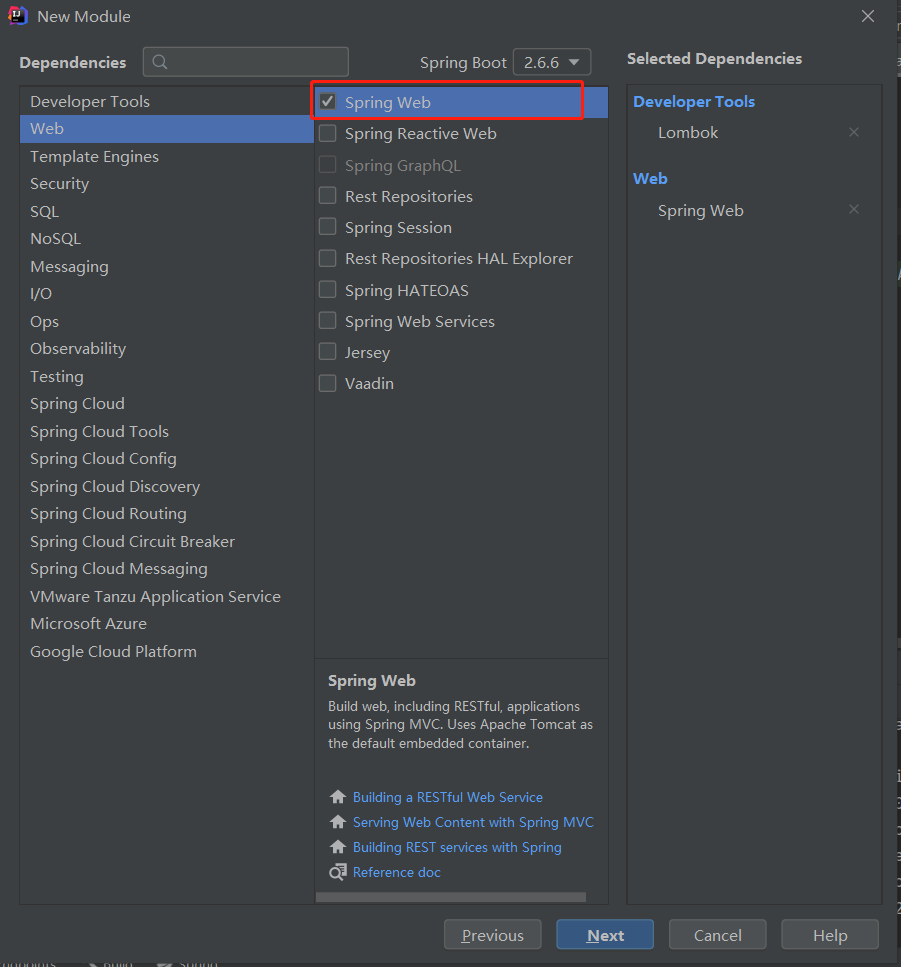
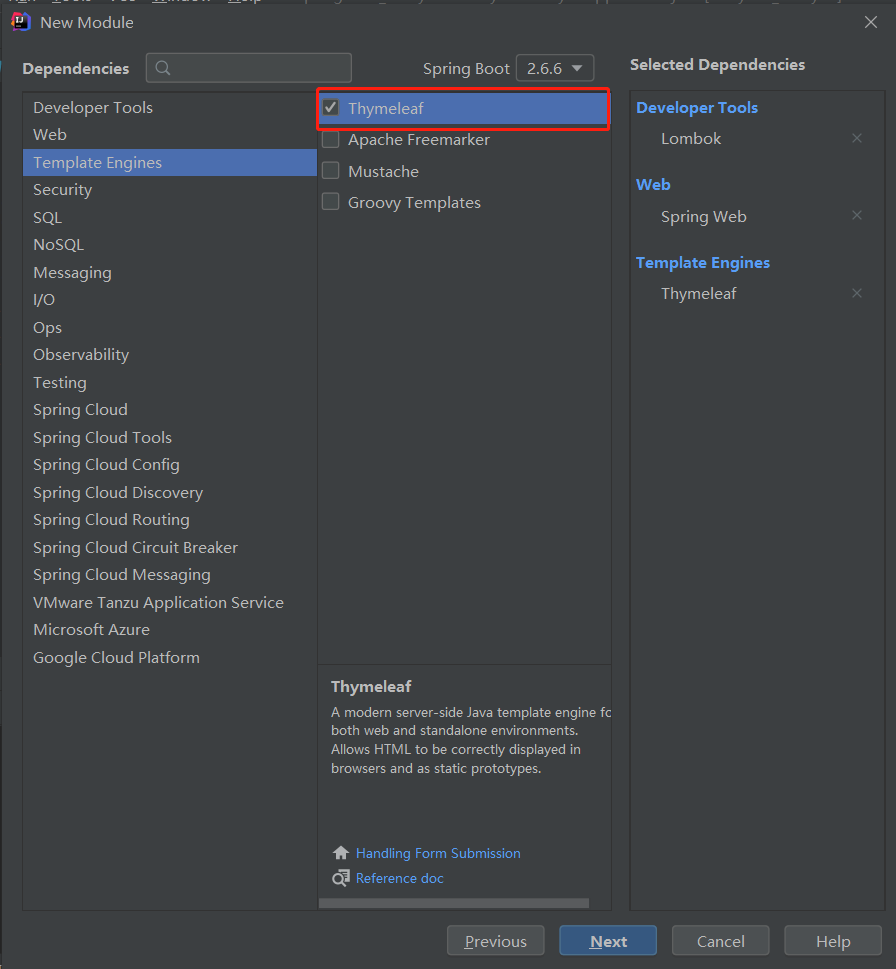
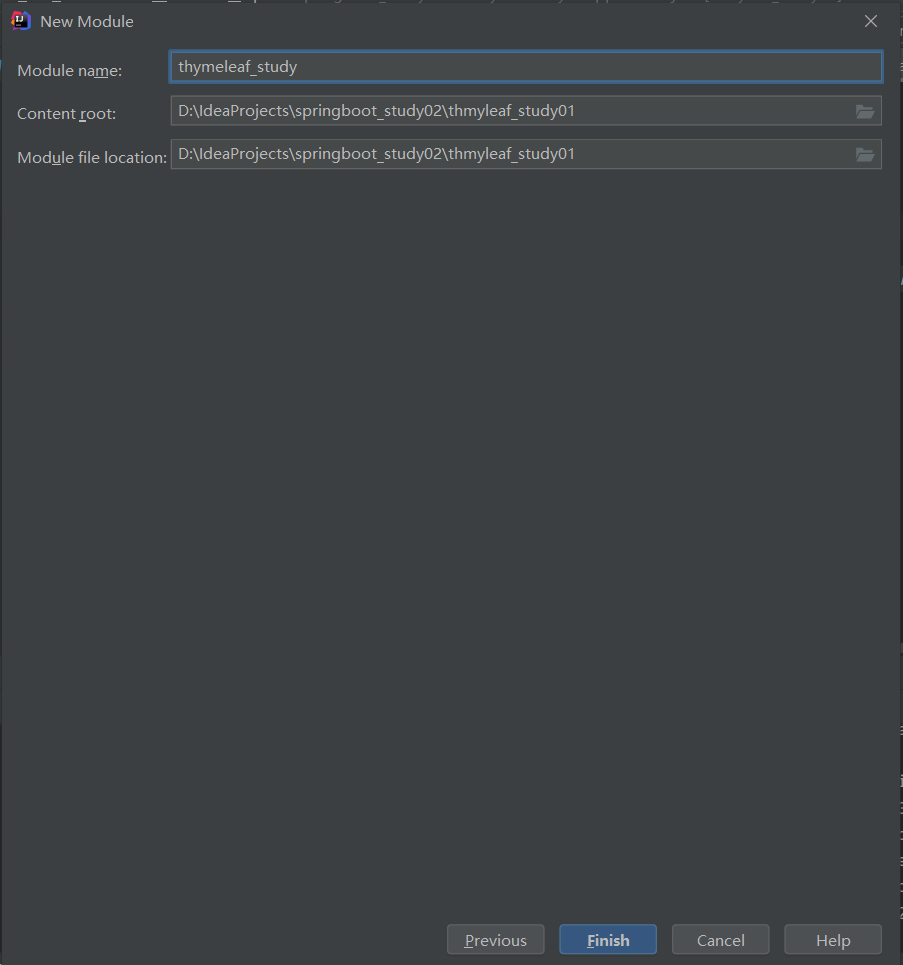
二:引入了Thymeleaf后,我们只需要将静态资源文件放在/resources/templates下就可以进行访问了。
例如:我在/resources/templates下写一个success.html页面
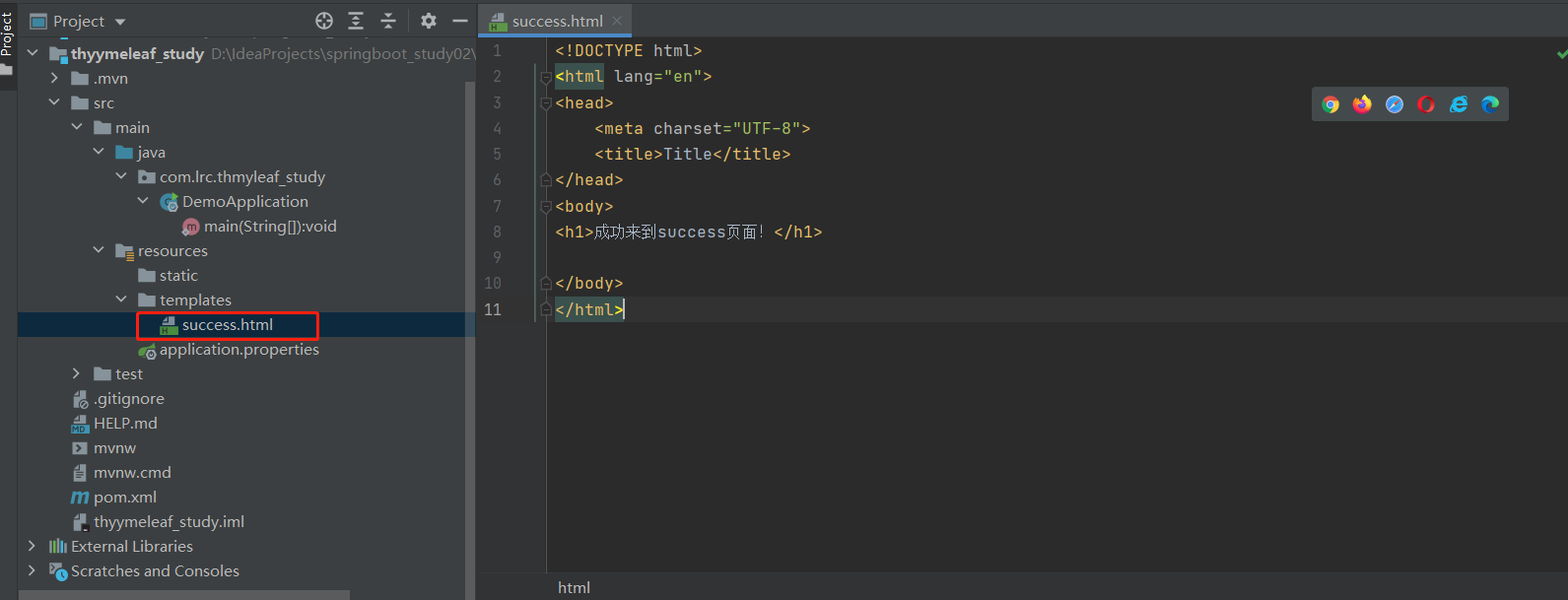
然后我写一个controller访问该文件即可:
@Controller
public class HelloController {
@RequestMapping("/success")
public String success(){
return "success";
}
}发起success请求:
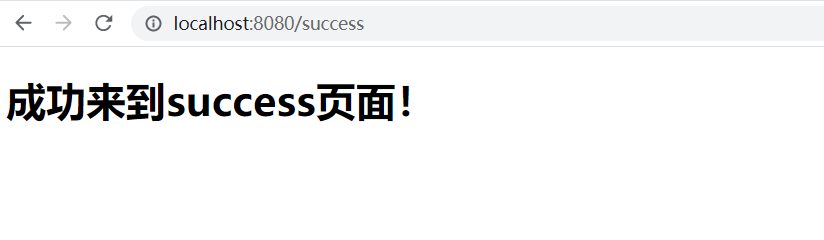
三:使用Thymeleaf语法:
基本使用规则可以到Thymeleaf官网查阅:https://www.thymeleaf.org/
1、使用Thymeleaf在页面上取值
(1)、在Controller中添加请求域数据
@RequestMapping("/success")
public String success(Map<String ,Object> map){
map.put("name","筱筱创");
return "success";
}(2)、在页面中进行取值
1、引入thymeleaf名称空间:
<html lang="en" xmlns:th="http://www.thymeleaf.org">2、取值
<!DOCTYPE html>
<html lang="en" xmlns:th="http://www.thymeleaf.org">
<head>
<meta charset="UTF-8">
<title>Title</title>
</head>
<body>
<h1>成功来到success页面!</h1>
<h2 th:text="${name}">这里是展示名字的</h2>
</body>
</html>运行查看结果:
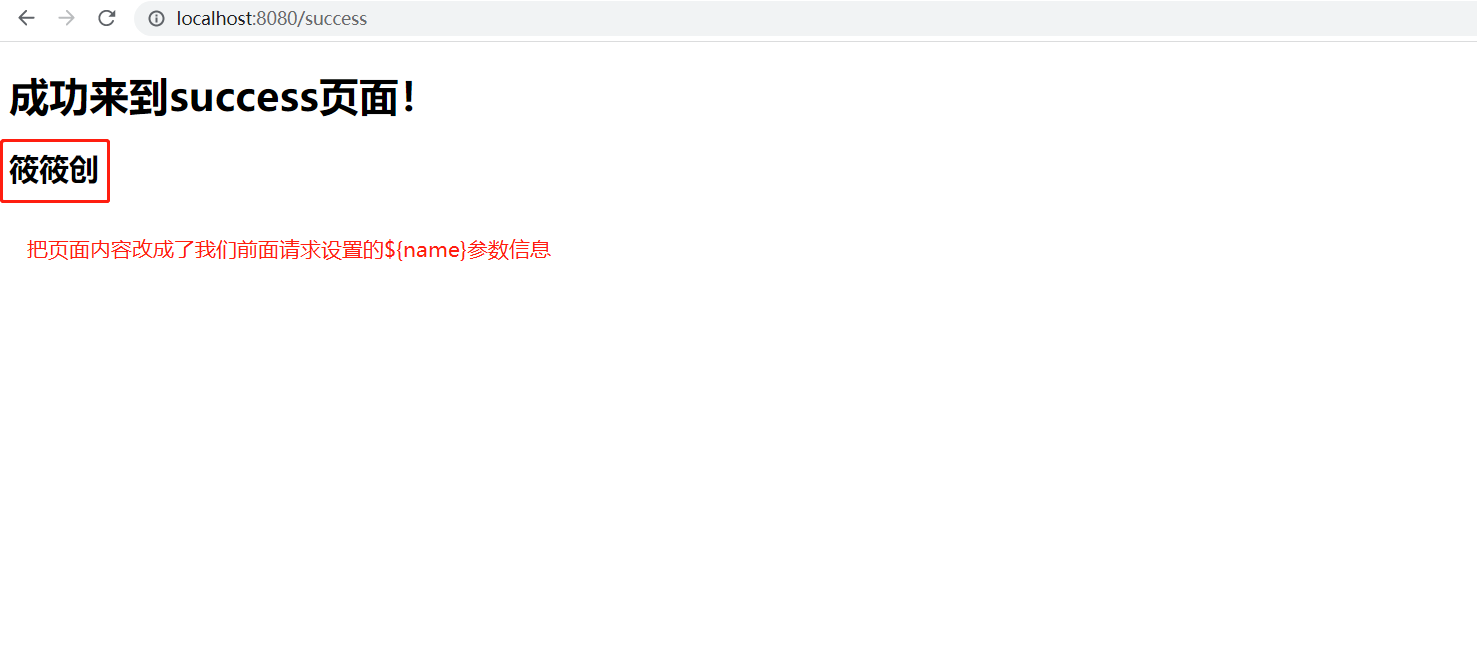
常用标签:
th:text:转义特殊字符
th:utext:不转义特殊字符
th:each:遍历
th:if:条件判断
th:attr:任意属性修改
th:switch:提供选择器
th:case:为switch提供case选项
等等。
表达式:
获取变量值:${...}
<h2 th:text="${name}">这里是展示名字的</h2>选择变量表达式*{...}:
<div th:object="${session.user}">
<p>Name: <span th:text="*{firstName}">Sebastian</span>.</p>
<p>Surname: <span th:text="*{lastName}">Pepper</span>.</p>
<p>Nationality: <span th:text={nationality}">Saturn</span>.</p>
</div>
等价于
<div>
<p>Name: <span th:text="${session.user.firstName}">Sebastian</span>.</p>
<p>Surname: <span th:text="${session.user.lastName}">Pepper</span>.</p>
<p>Nationality: <span th:text="${session.user.nationality}">Saturn</span>.</p>
</div>这也是Thymeleaf非常好的一个特性:在无网络的情况下也能运行,也就是完全可以前端先写出页面,模拟数据展现效果,后端人员再拿此模板修改即可!
3.链接表达式: @{…}
<!-- Will produce 'http://localhost:8080/gtvg/order/details?orderId=3' (plus rewriting) --> <a href="details.html" th:href="@{http://localhost:8080/gtvg/order/details(orderId=${o.id})}">view</a> <!-- Will produce '/gtvg/order/details?orderId=3' (plus rewriting) -->
<a href="details.html" th:href="@{/order/details(orderId=${o.id})}">view</a>
<a href="details.html" th:href="@{order/{orderId}/details(orderId=${o.id})}">Content路径,默认访问static下的order文件夹</a>
分类:
Java




【推荐】国内首个AI IDE,深度理解中文开发场景,立即下载体验Trae
【推荐】编程新体验,更懂你的AI,立即体验豆包MarsCode编程助手
【推荐】抖音旗下AI助手豆包,你的智能百科全书,全免费不限次数
【推荐】轻量又高性能的 SSH 工具 IShell:AI 加持,快人一步
· 震惊!C++程序真的从main开始吗?99%的程序员都答错了
· 单元测试从入门到精通
· 【硬核科普】Trae如何「偷看」你的代码?零基础破解AI编程运行原理
· 上周热点回顾(3.3-3.9)
· winform 绘制太阳,地球,月球 运作规律