Jupyter 程序运行"成功/报错"具有声音提示的模板
利用Jupyter进行数据批量处理的时候,有时耗时较长,希望利用这段时间去做其他事情,想通过声音提示来判断Jupyter的程序运行状态,运行成功/报错则弹出相应提示音。
实现思路是先创建播放提示声音的函数,在需要提示的代码部分添加try except判断运行状态,实现代码的模板如下:
from IPython.display import Audio, display
def tip_error():
display(Audio(url='https://www.feffery.club/error.mp3', autoplay=True))
def tip_success():
display(Audio(url='https://www.feffery.club/success.mp3', autoplay=True))
try:
"""
// 编写运行代码 //
"""
tip_success()
except Exception as e:
print(e)
tip_error()
Jupyter notebook 效果举例
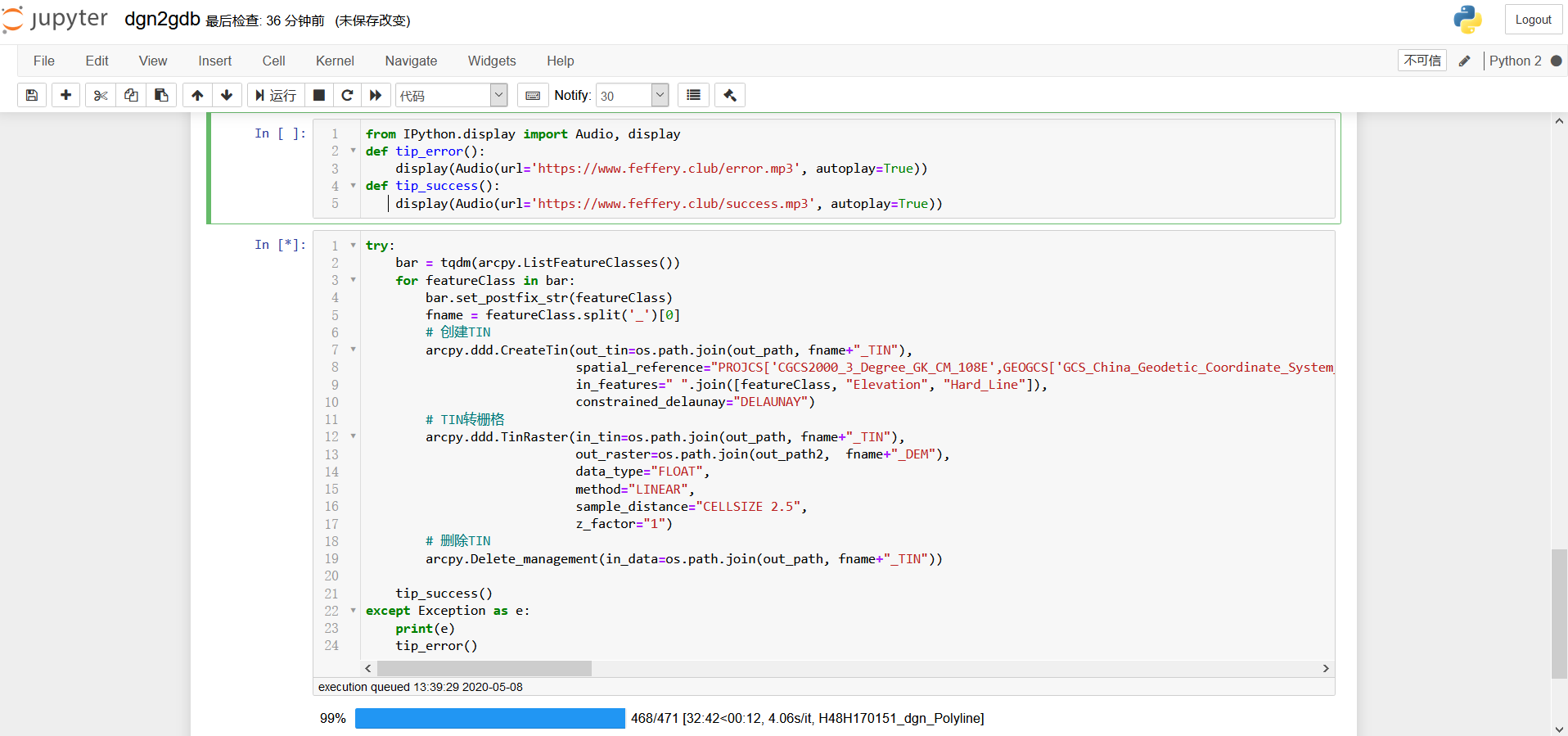



【推荐】国内首个AI IDE,深度理解中文开发场景,立即下载体验Trae
【推荐】编程新体验,更懂你的AI,立即体验豆包MarsCode编程助手
【推荐】抖音旗下AI助手豆包,你的智能百科全书,全免费不限次数
【推荐】轻量又高性能的 SSH 工具 IShell:AI 加持,快人一步
· AI与.NET技术实操系列:向量存储与相似性搜索在 .NET 中的实现
· 基于Microsoft.Extensions.AI核心库实现RAG应用
· Linux系列:如何用heaptrack跟踪.NET程序的非托管内存泄露
· 开发者必知的日志记录最佳实践
· SQL Server 2025 AI相关能力初探
· 震惊!C++程序真的从main开始吗?99%的程序员都答错了
· winform 绘制太阳,地球,月球 运作规律
· 【硬核科普】Trae如何「偷看」你的代码?零基础破解AI编程运行原理
· 超详细:普通电脑也行Windows部署deepseek R1训练数据并当服务器共享给他人
· 上周热点回顾(3.3-3.9)