近期 小程序项目 ,个人简介模块有个语音介绍功能,播放语音时需要 切换gif 动图 来标识正在播放语音,暂停或停止播放时 切换为png 图片。
刚开始 是定义了两个类,想要通过添加 移除 类名来实现。但是发现在vue中 获取 dom元素时,报错。getElementById if undefined。
最后发现 自己想多了。完全可以通过 vue 的 v-if 来实现。先定义一个 变量,在播放状态改变时 只需改变该变量的值即可。
具体实现 如下:
1,v-if 判断
<span v-if="imgActive" class="voicePlayImg text-xxl padding-left-sm "></span> <span v-else class="voicePlayImgActive text-xxl padding-left-sm "></span>
2,定义变量
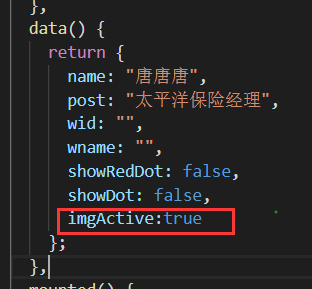
3,修改变量值
playVoice(tempFilePath, index, data) { let that = this; if (that.innerAudioContext && index == that.playIndex && !that.isPause) { that.innerAudioContext.pause(); that.innerAudioContext.onPause(res => { that.isPause = true; console.log("已暂停"); this.imgActive = true }); return; } if (that.innerAudioContext) { that.isPause = false; that.innerAudioContext.destroy(); } that.innerAudioContext = mpvue.createInnerAudioContext(); that.innerAudioContext.autoplay = false; that.innerAudioContext.src = tempFilePath; that.innerAudioContext.play(); that.innerAudioContext.onPlay(() => { that.isPause = false; console.log("开始播放"); this.imgActive = false }); that.innerAudioContext.onStop(() => { console.log("停止播放"); innerAudioContext.destroy(); this.imgActive = true }); that.innerAudioContext.onError(res => { innerAudioContext.destroy(); }); that.innerAudioContext.onEnded(res => { console.log("结束播放"); console.log(res); this.imgActive = true }); if (index && index > -1) { that.playIndex = index; that.datas[index].voice = 1; if (data.voice) { that .http({ url: api_url + "changeVoice", data: { id: data.id } }) .then(res => { if (res.status) { console.log("语音状态更新成功"); } else { console.log("语音状态更新接口changeVoice出错失败"); } }); } } },
4,style
.voicePlayImg{ background: url('../../../../static/images/auto.png') no-repeat center/32rpx 32rpx; } .voicePlayImgActive{ background: url('../../../../static/images/auto.gif') no-repeat center/32rpx 32rpx; }


