一 .linux上安装 python git redis nginx
一 Linux平台上 python git redis nginx 源码包安装
下载依赖库
yum -y install gcc gcc-c++ autoconf automake yum -y install zlib zlib-devel openssl openssl-devel pcre pcre-devel yum -y install gcc automake autoconf libtool make
1. Python安装图解
https://www.cnblogs.com/Jimc/p/10218387.html
tar -zxvf Python-3.6.5.tgz 第三步解压python包 mkdir python3.6 第四步创建文件夹python3.6 cd Python-3.6.5 第五步进入到python源码包 [root@localhost Python-3.6.5]# ./configure --prefix=/usr/local/python3.6 第六步 make 第七步 make install 第八步 whereis python 查看linux 上的python 版本 或者在那里 第九步 cd /usr/bin/ 切换到这个目录下 第十步 mv python python2.6.bak 重命名linux中的python 备份 第十一步 ln -s /usr/local/python3.6/bin/python3.6 /usr/bin/python3 第十二步 创建软链接 打开 vim /usr/bin/yum 修改yum配置文件 因为在linux上安装了python 3版本(默认yum使用的是linux上的python2版本) 不能使用yum 所有要修改yum配置文件 [root@localhost bin]# vim /usr/bin/yum #!/usr/bin/python2.6.bak :wq
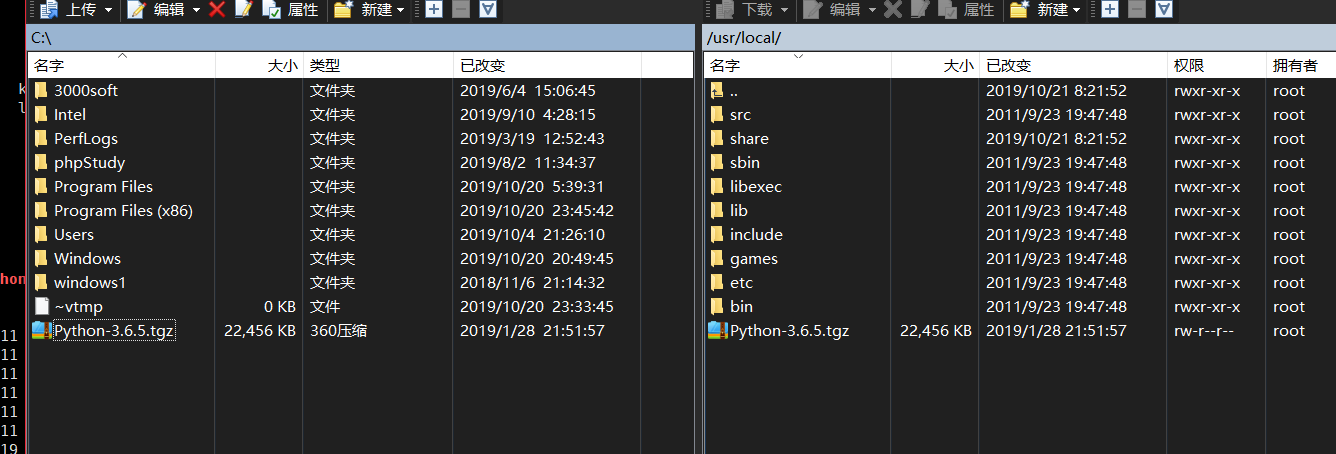
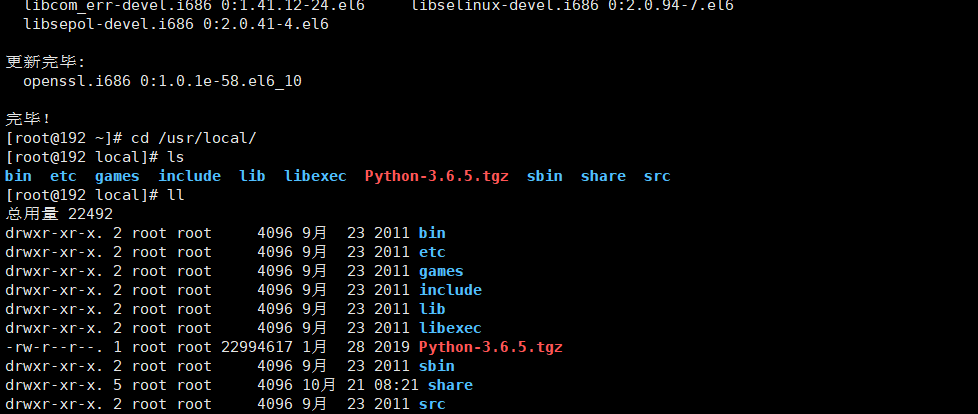
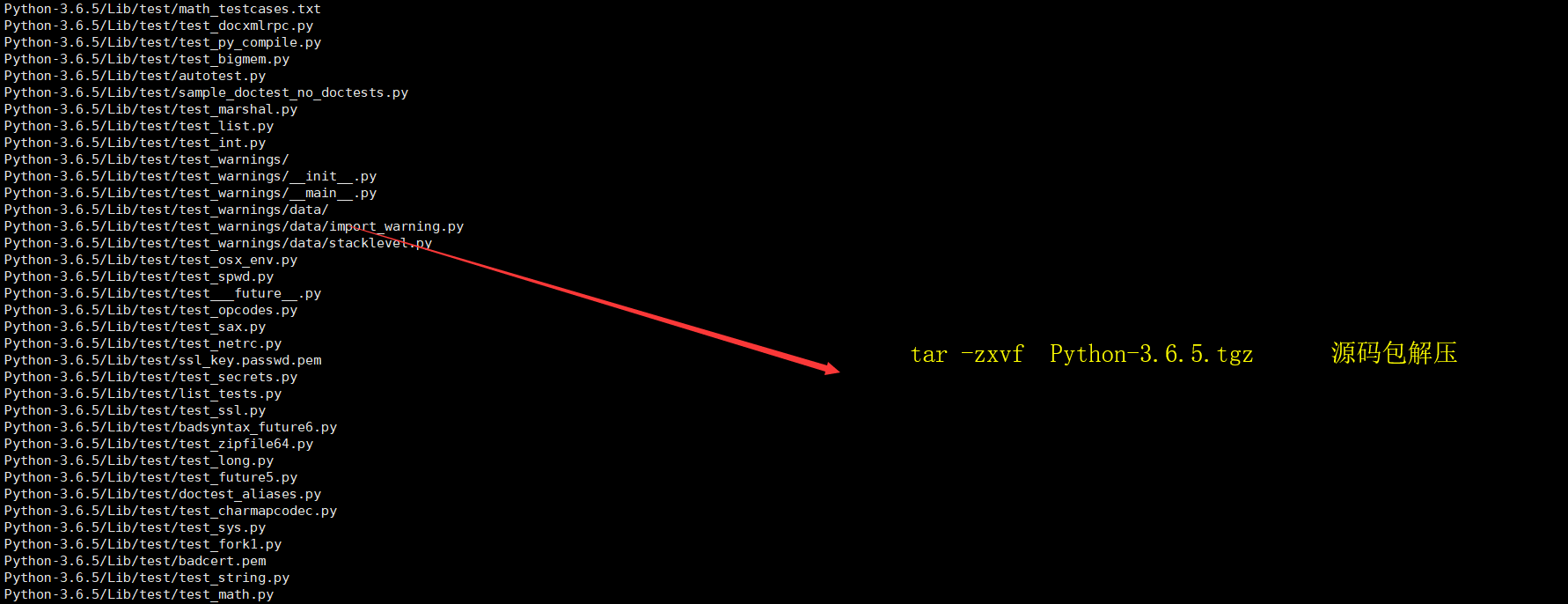
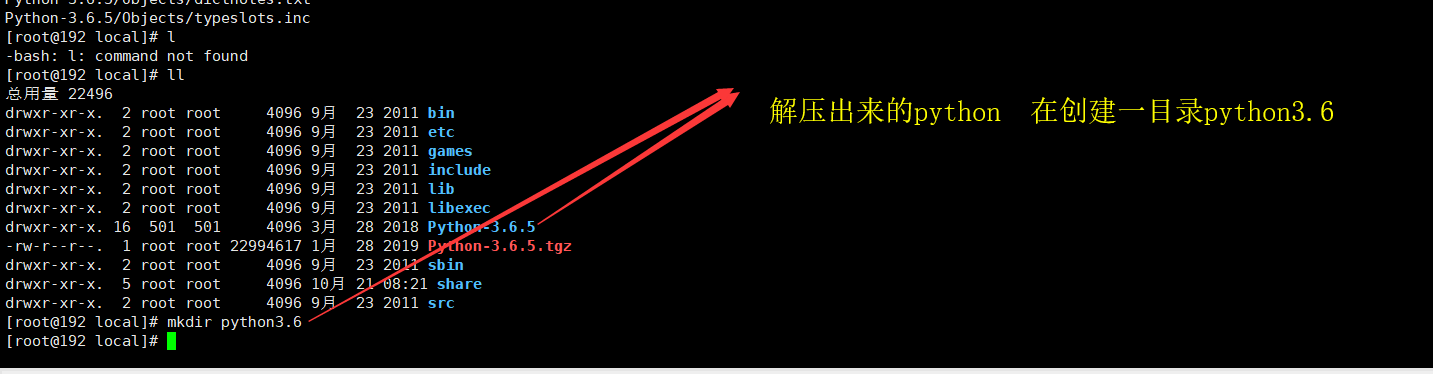
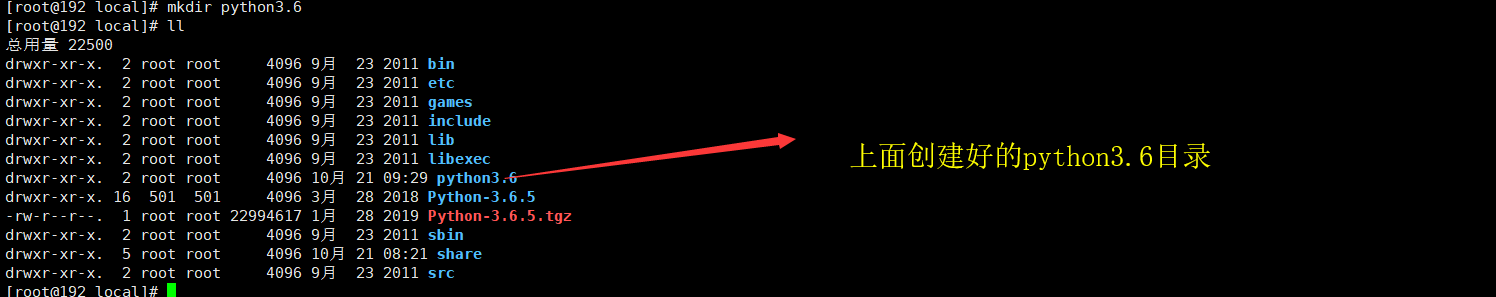
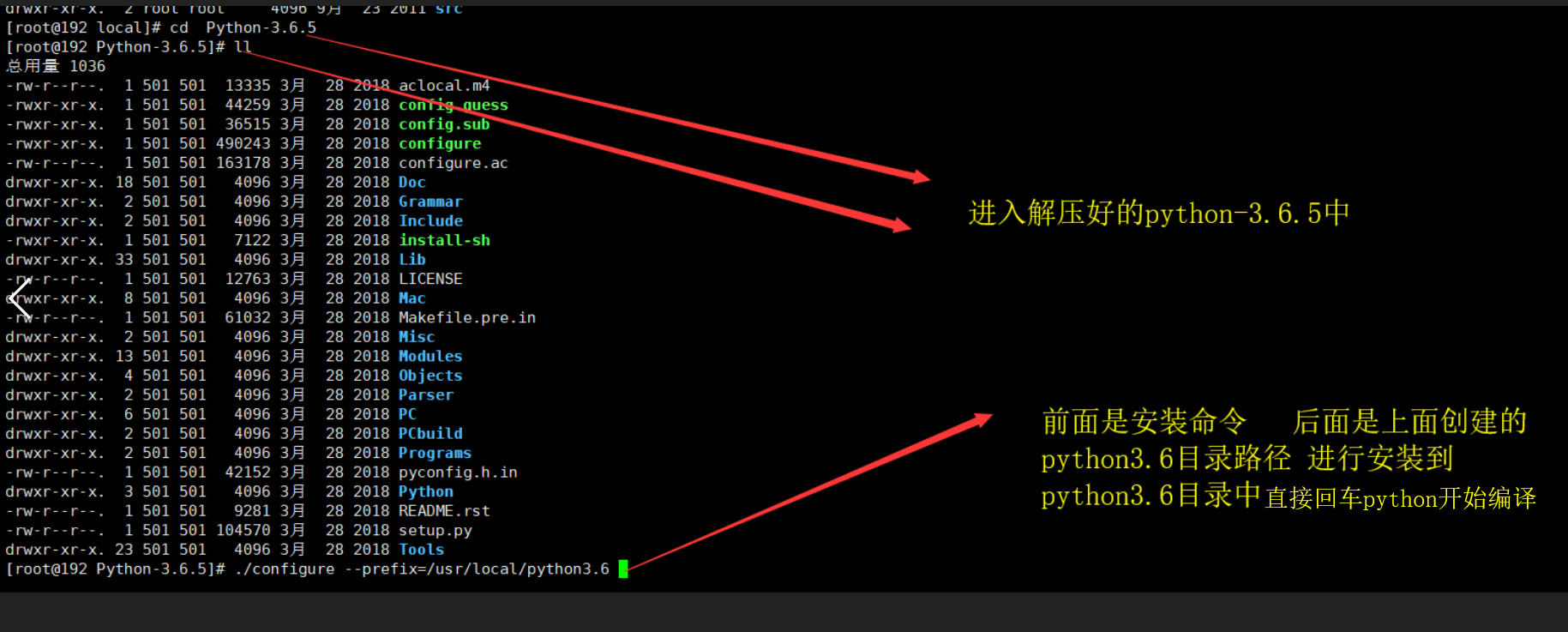
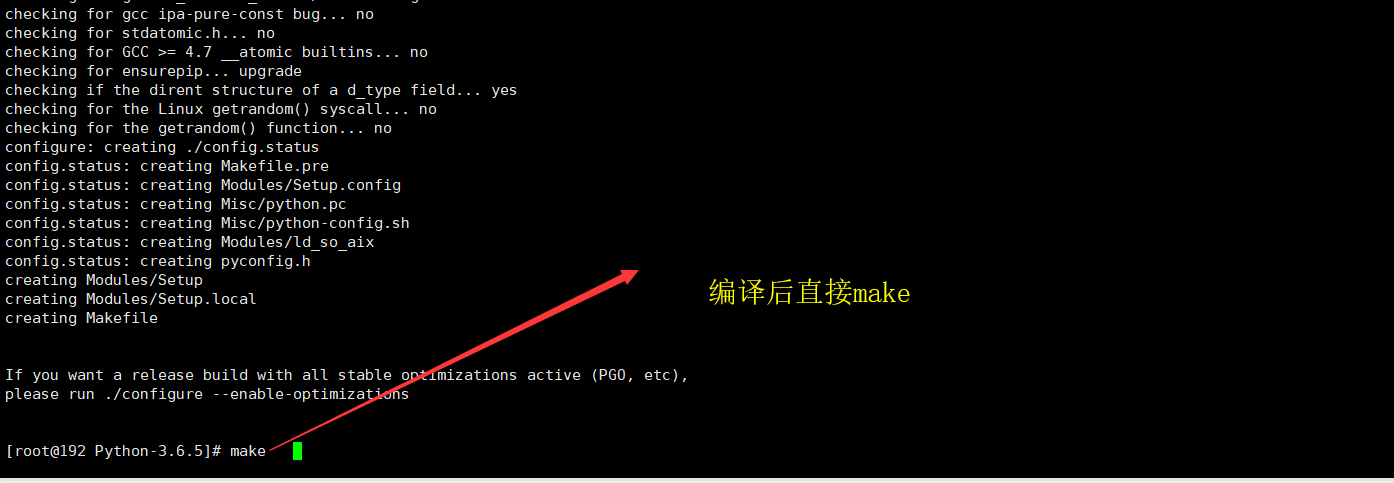
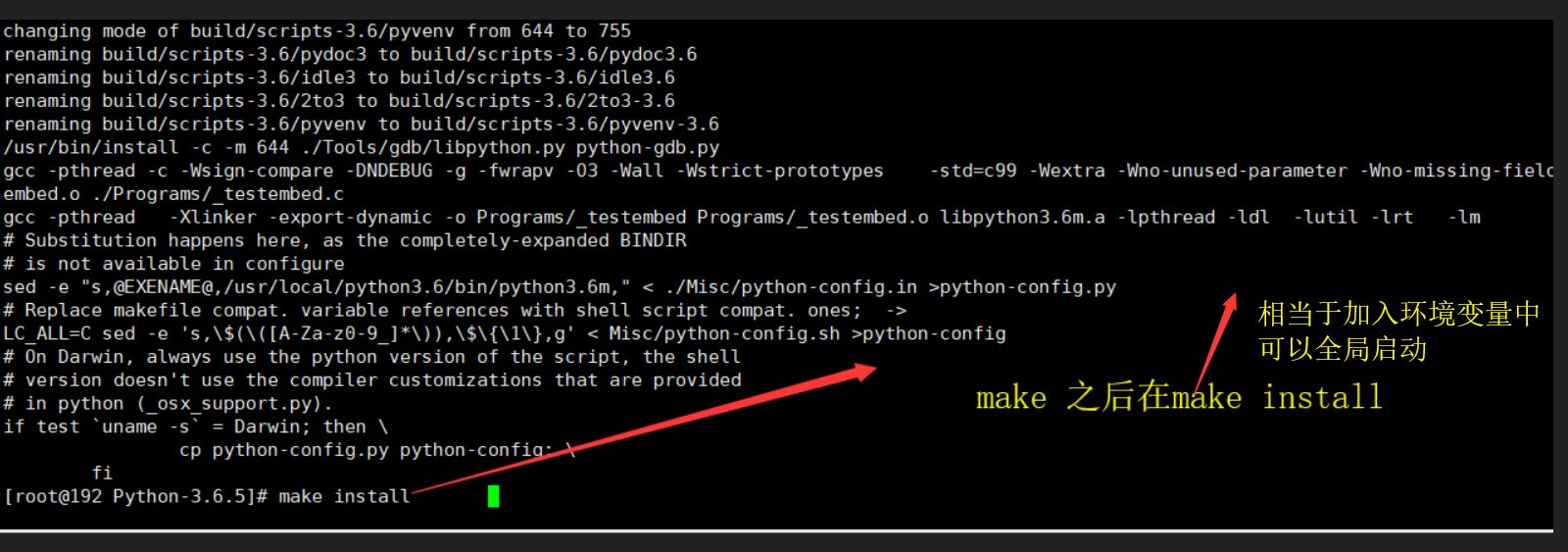
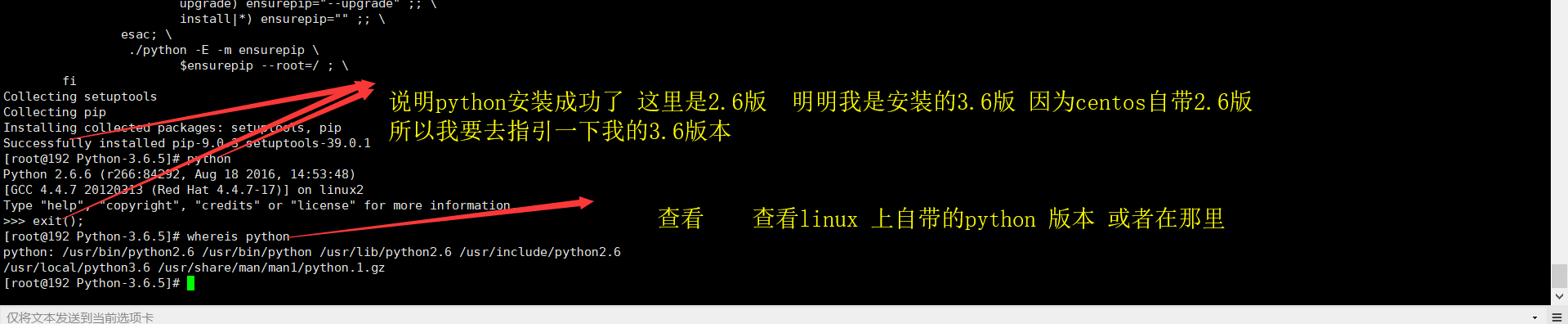
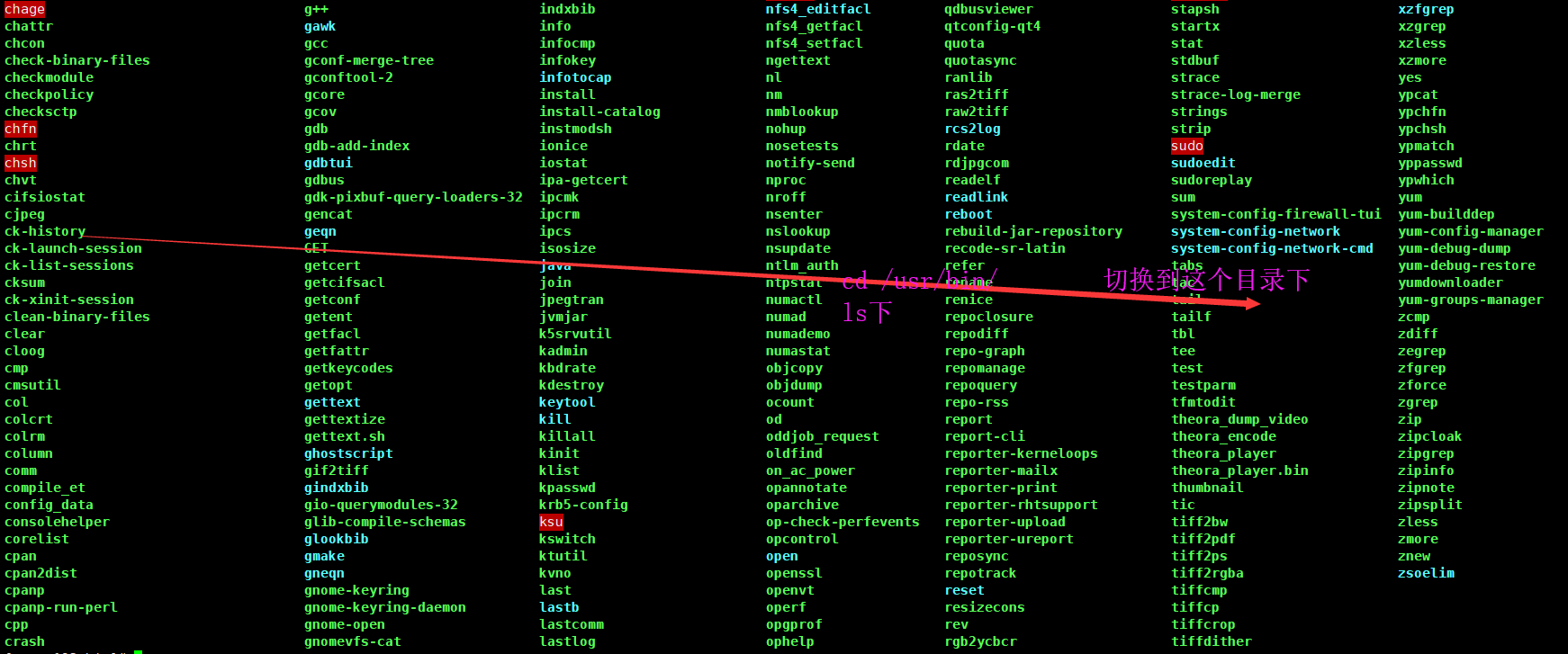
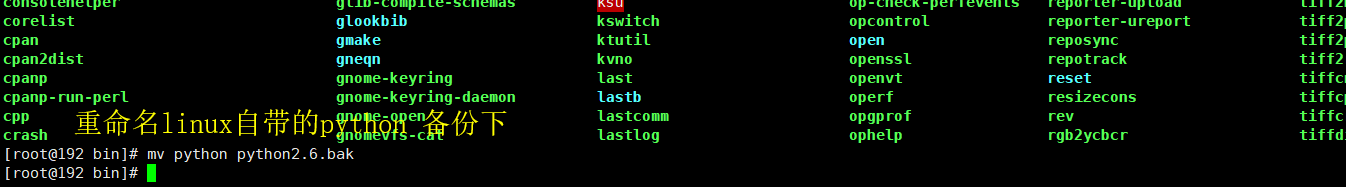
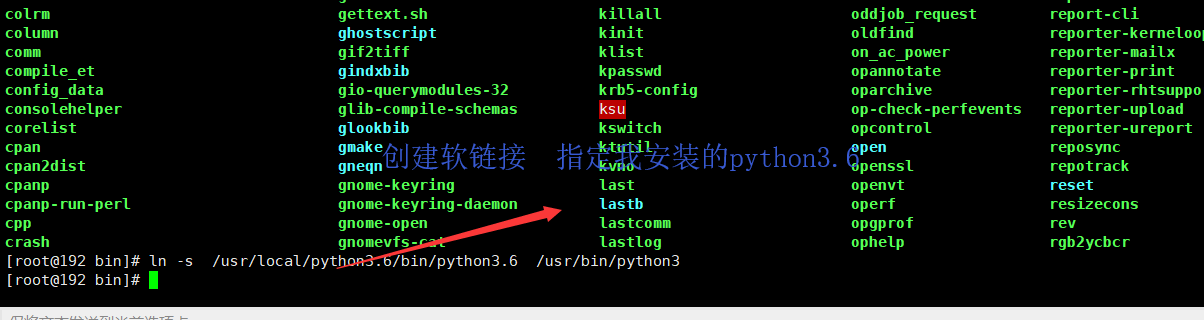
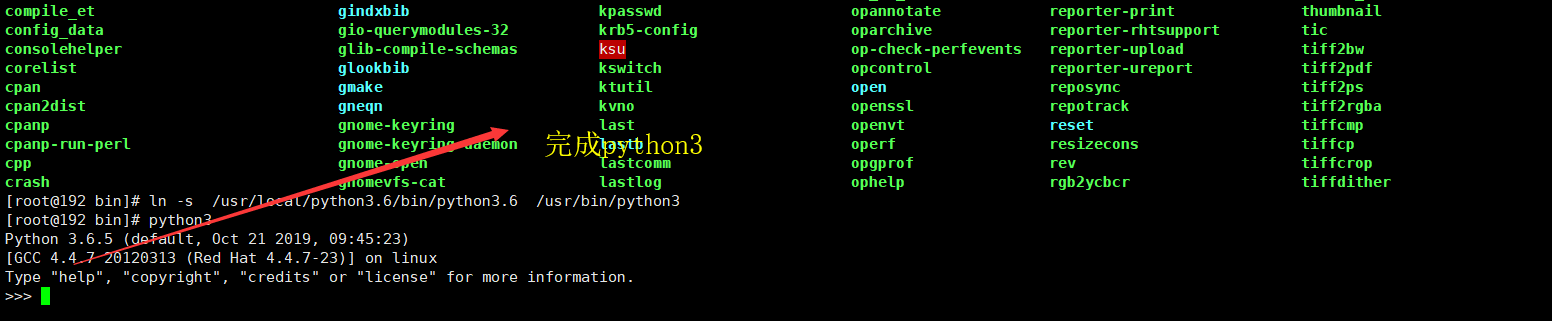
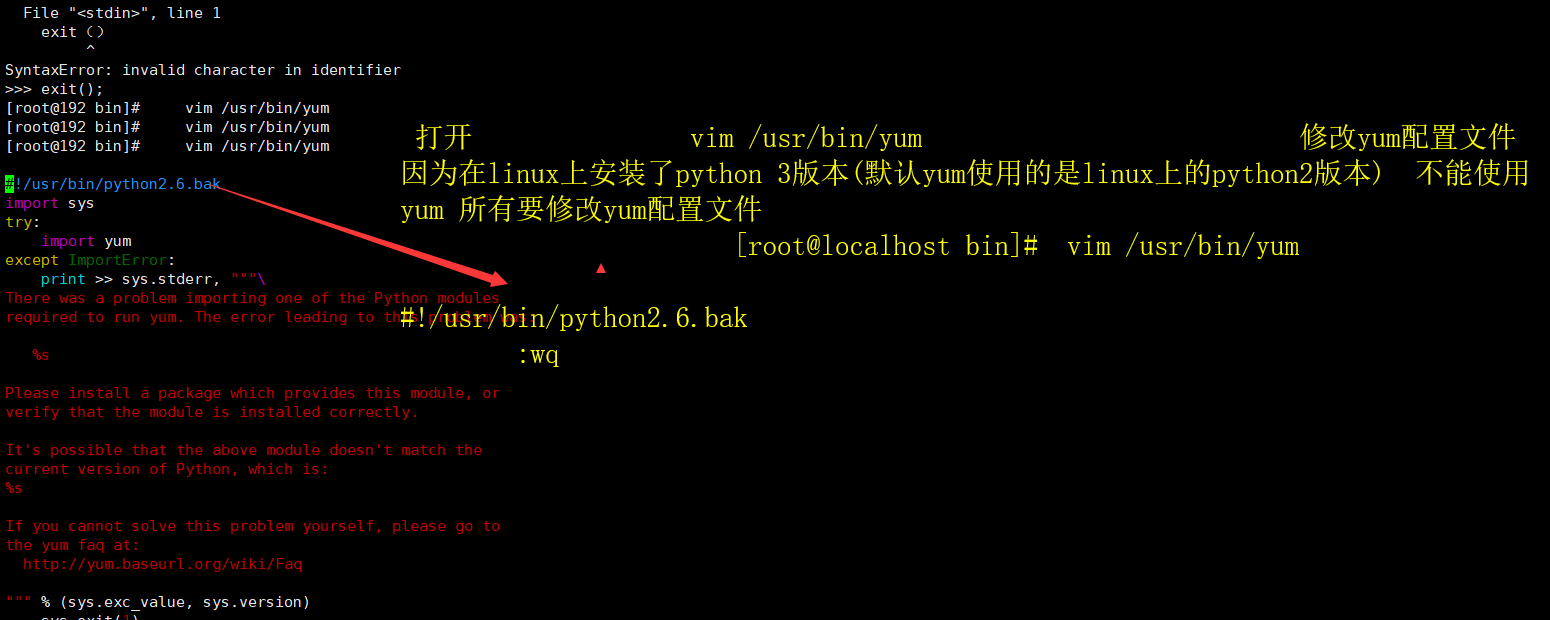
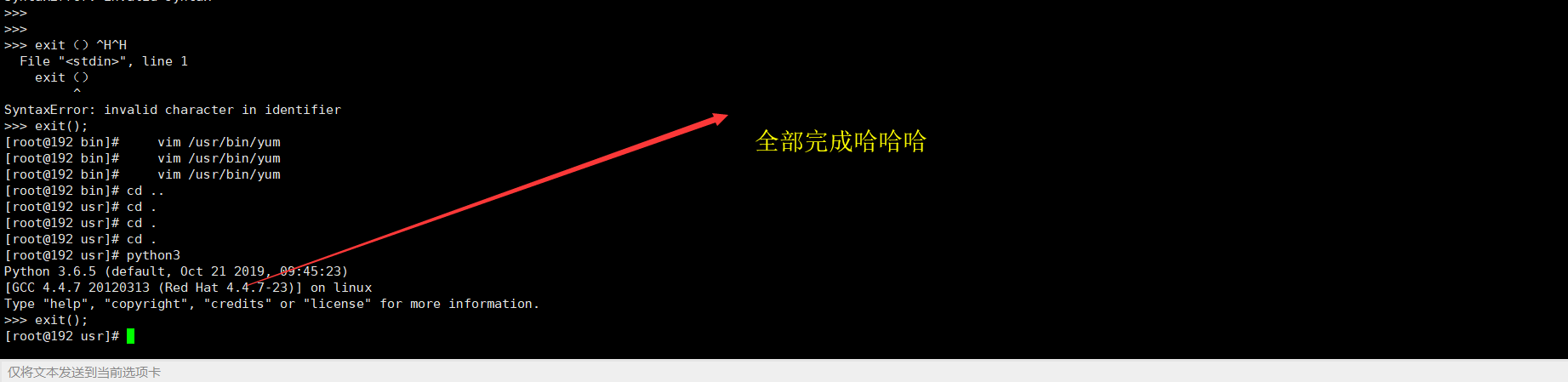
2. redis安装图解
https://www.cnblogs.com/teamemory/p/9482475.html
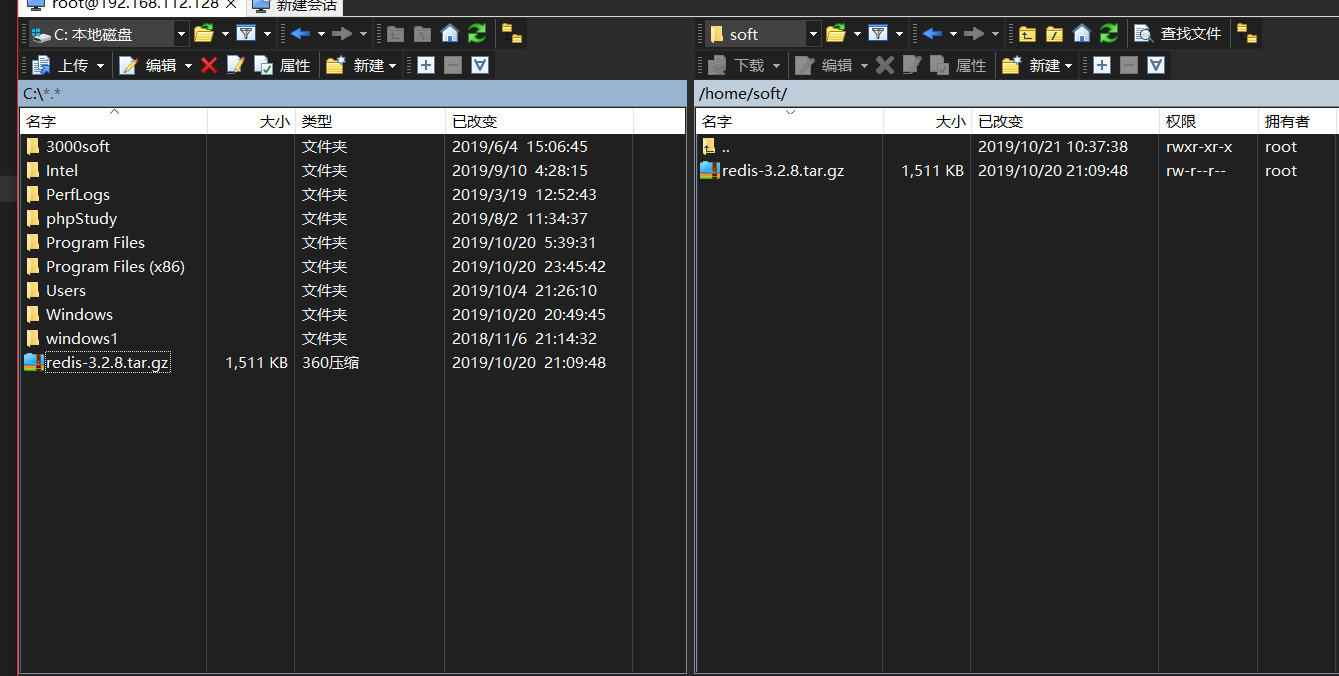
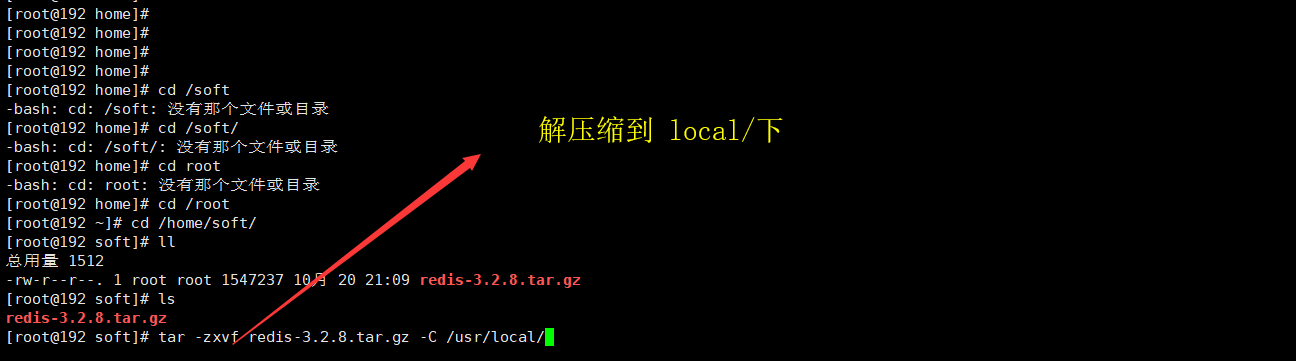
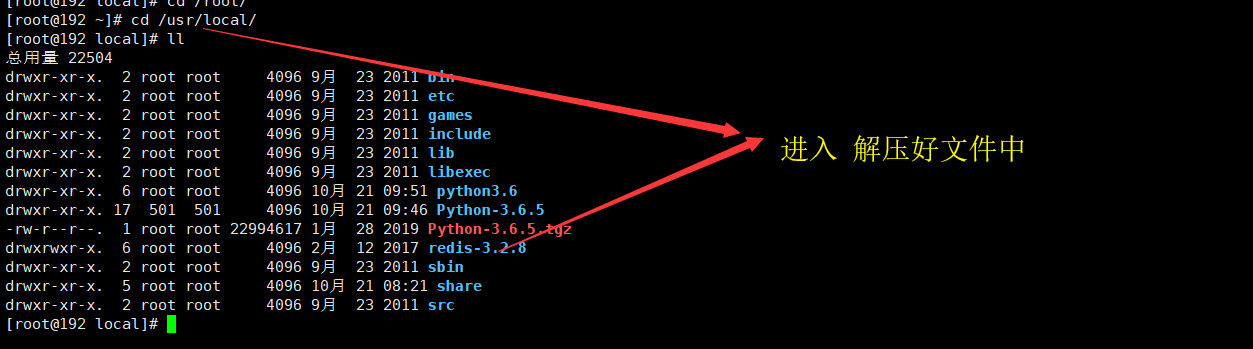
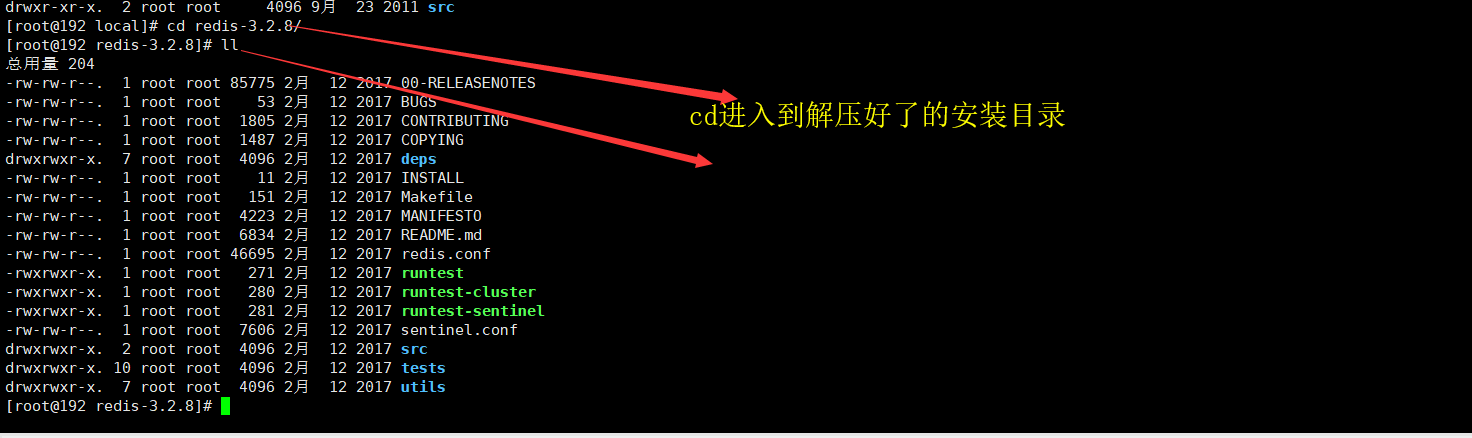
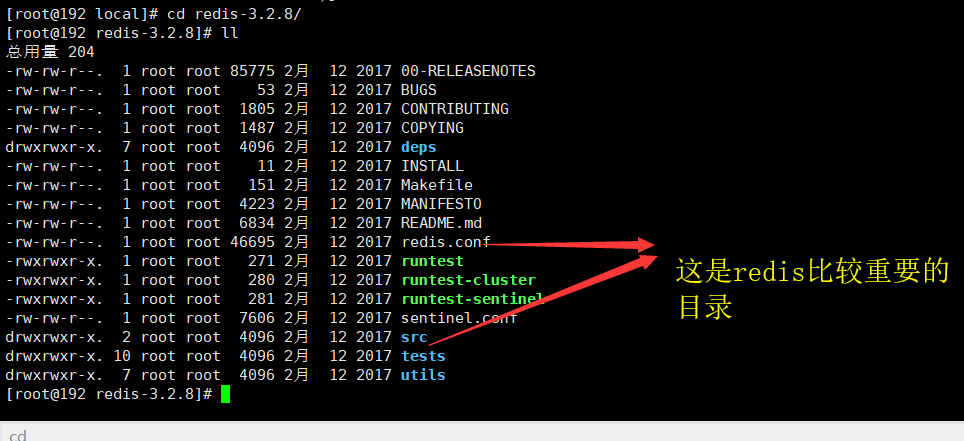
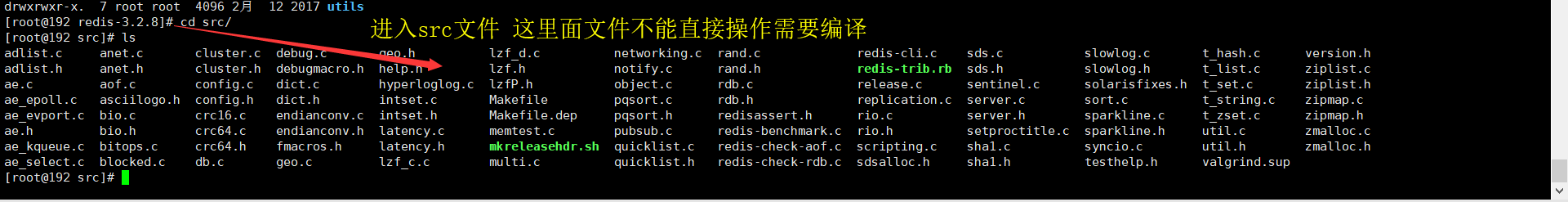

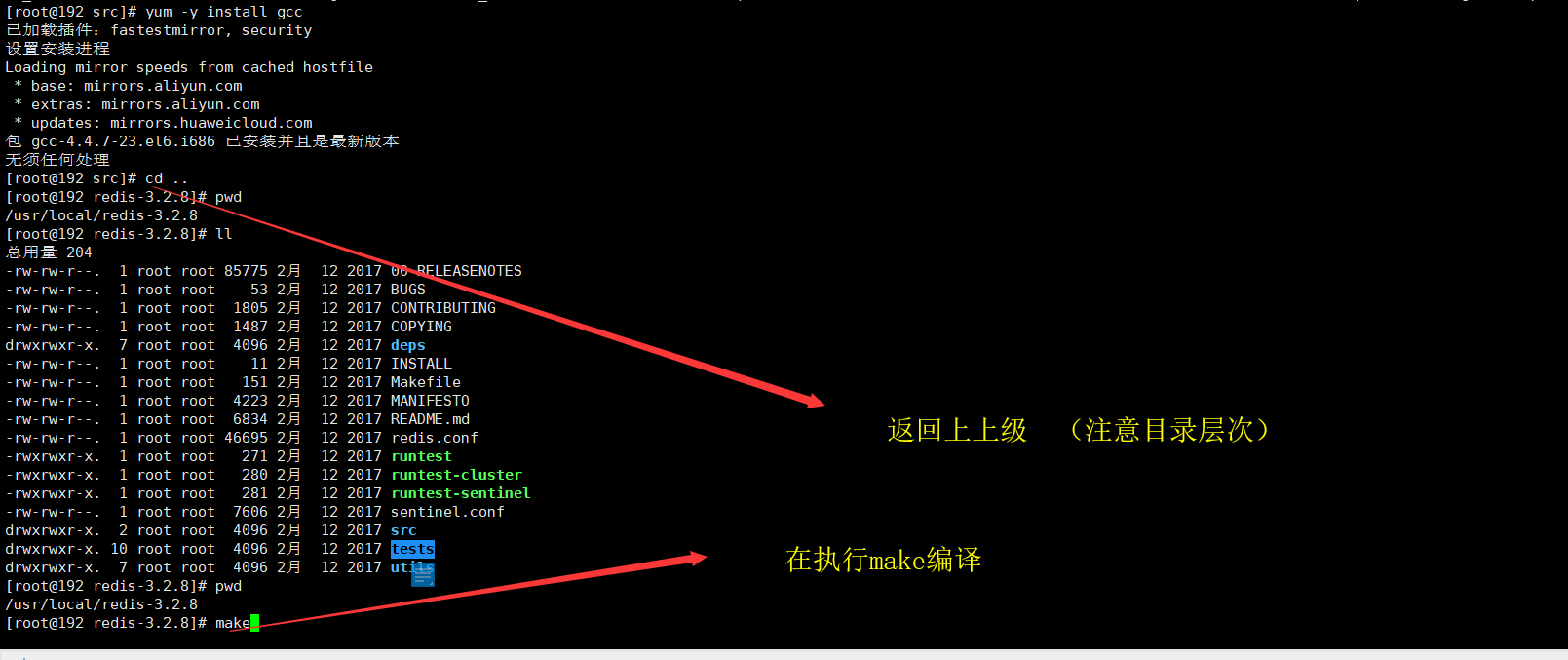
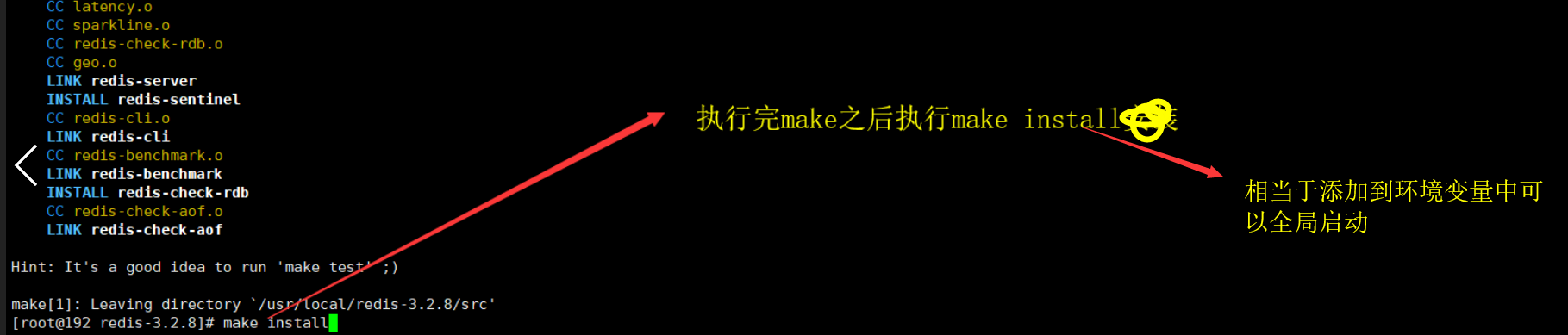
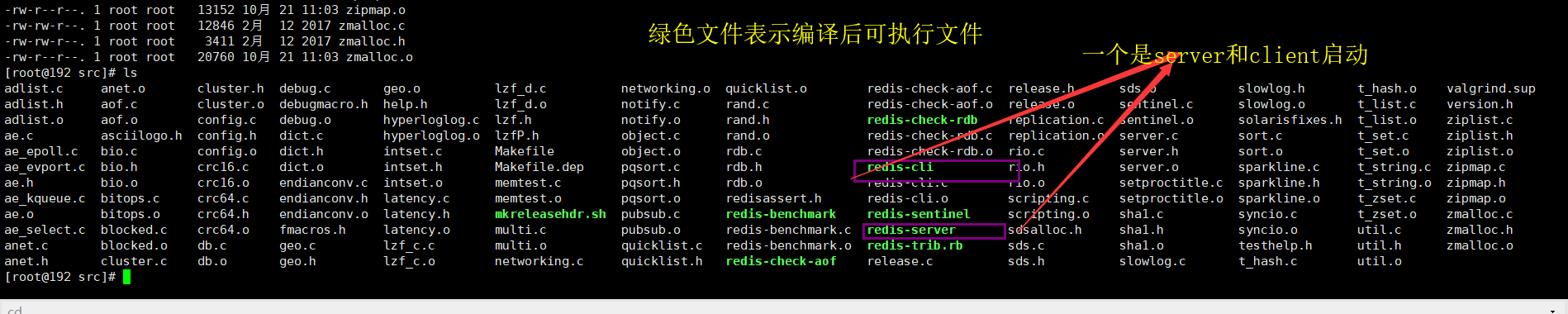
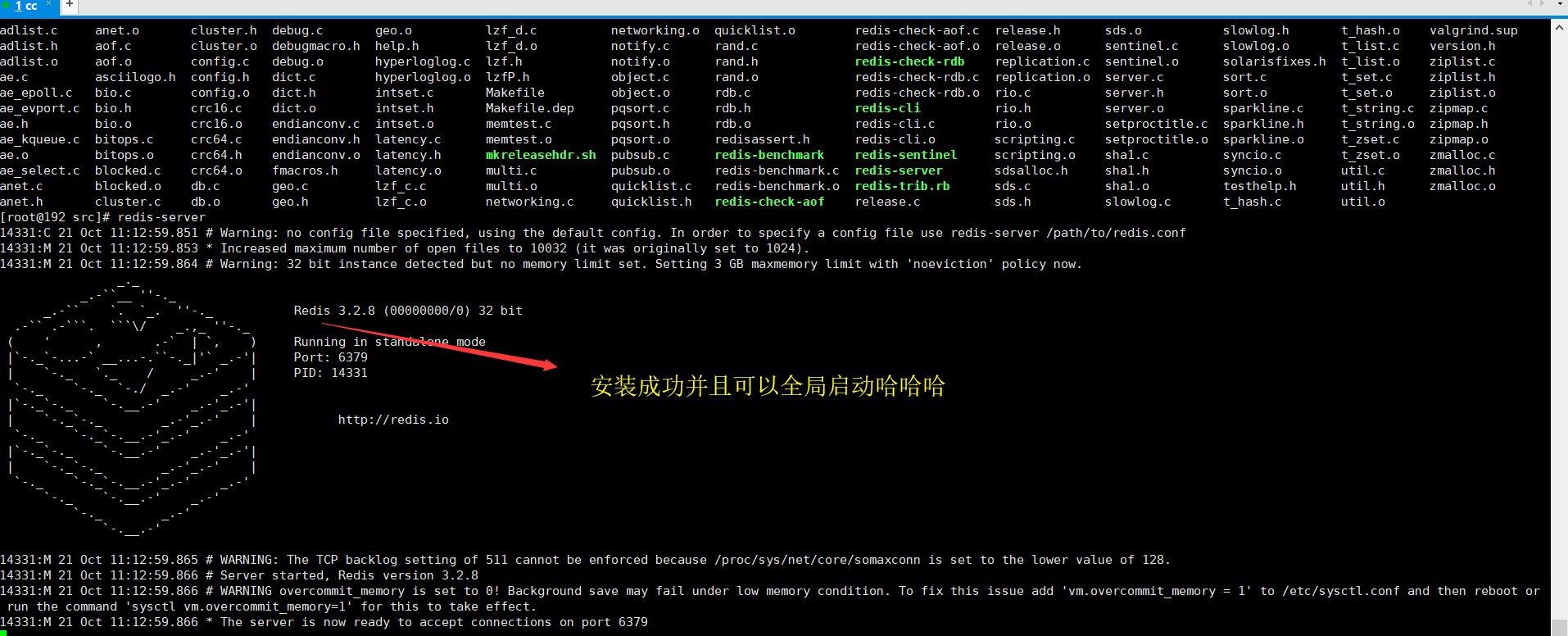
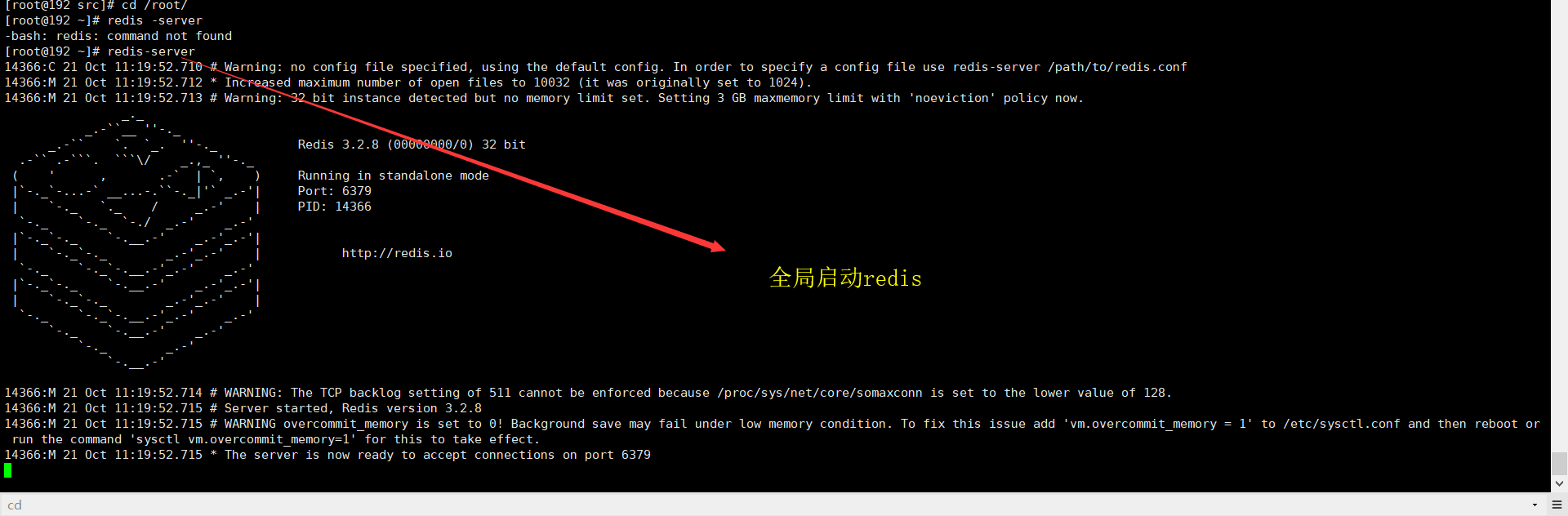
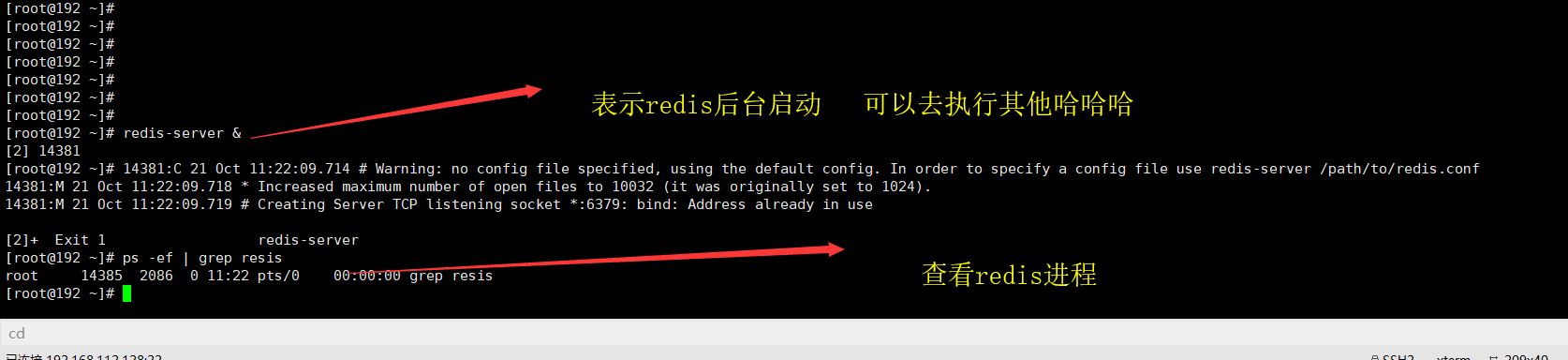
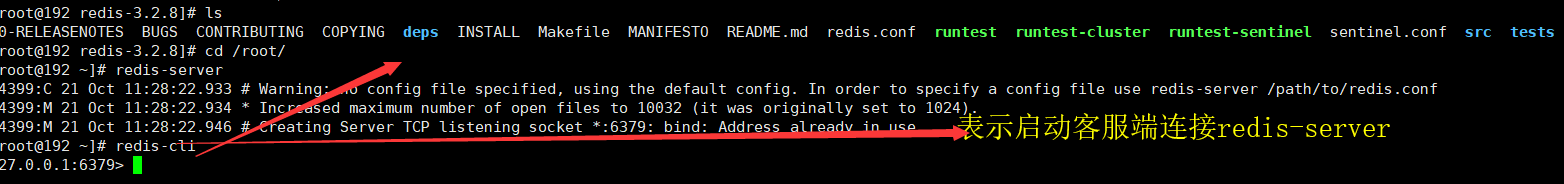
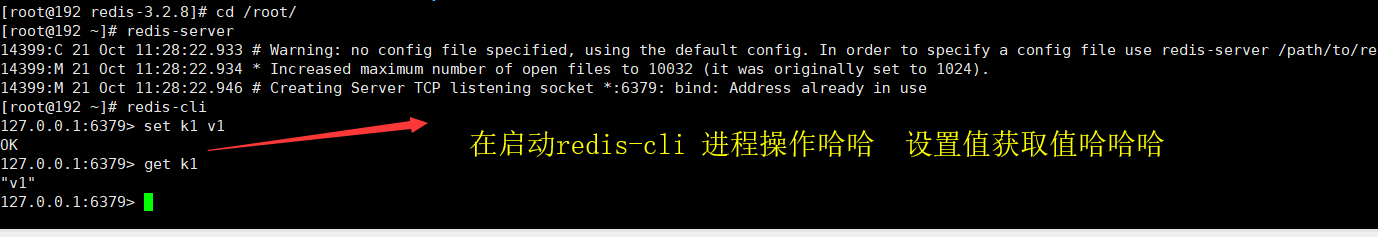
3 . git安装图解
https://www.cnblogs.com/qiutianyou/p/9501498.html
https://www.cnblogs.com/lhbryant/p/6928894.html
https://www.cnblogs.com/wulixia/p/11016684.html
4 . nginx安装图解
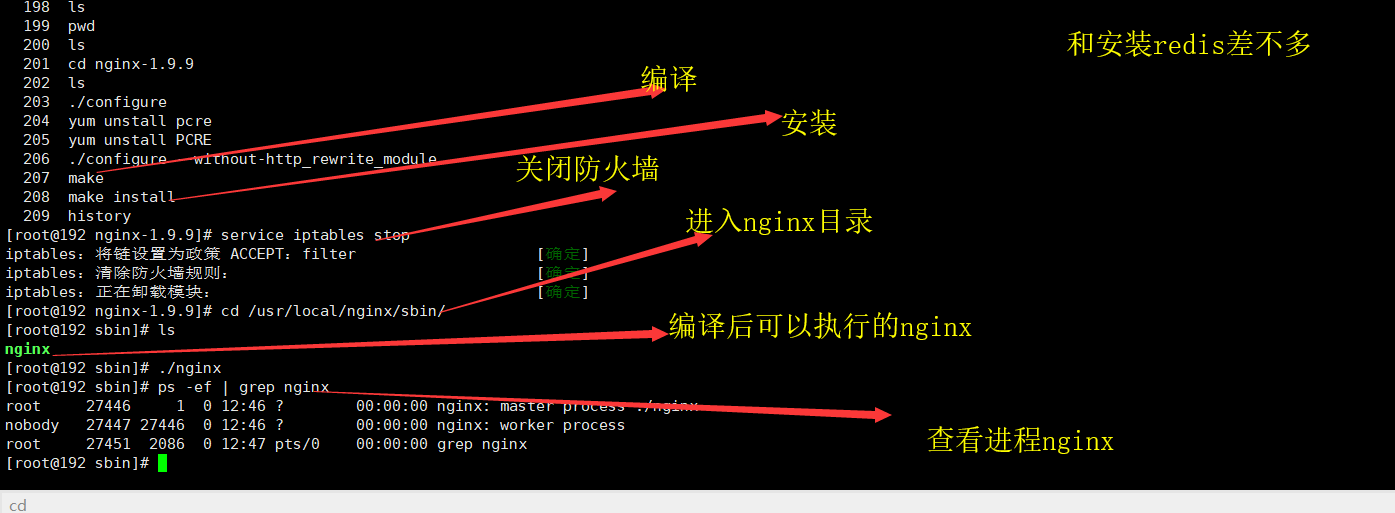
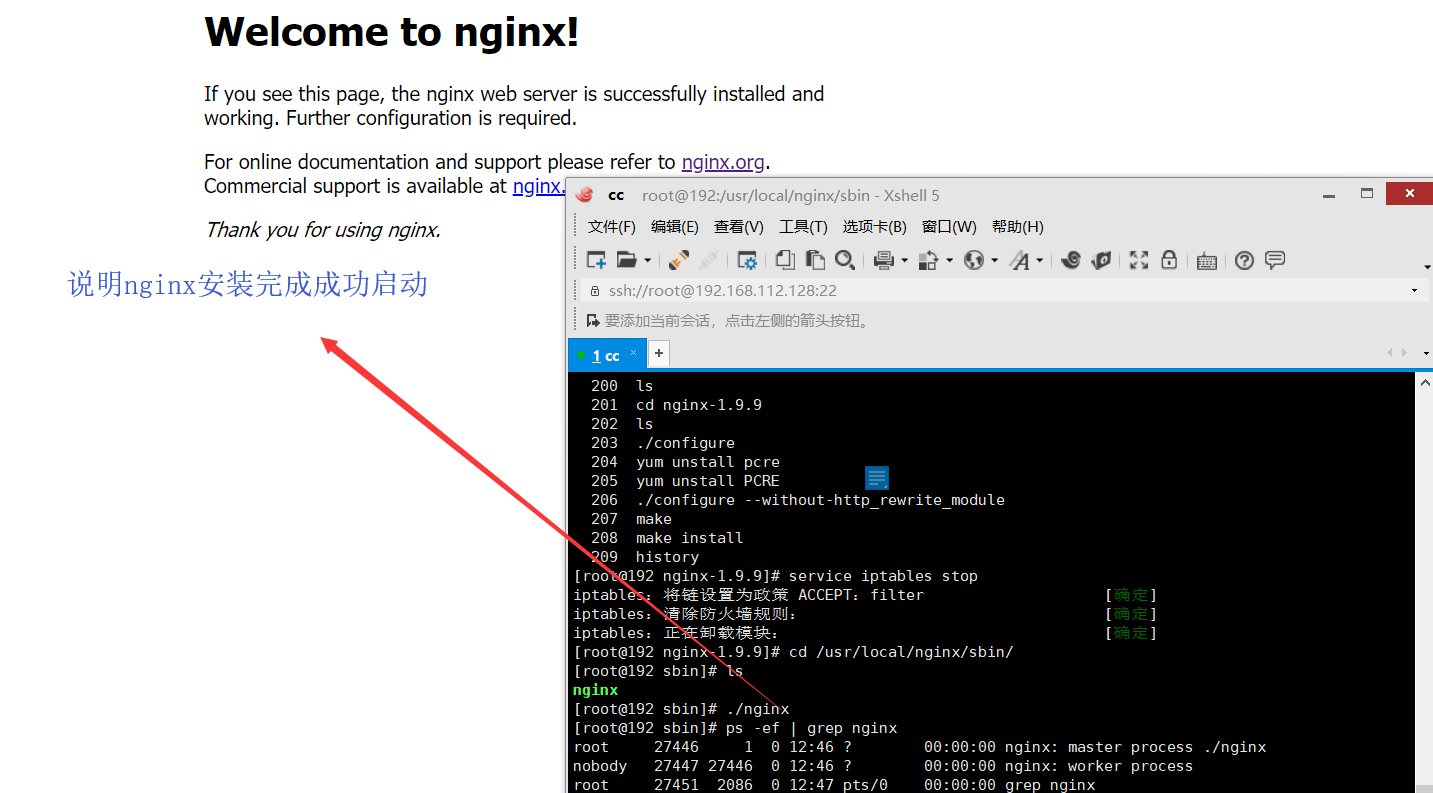




 浙公网安备 33010602011771号
浙公网安备 33010602011771号