简洁好用的数据库表结构文档生成工具
1、pom依赖
创建springboot项目,勾选依赖
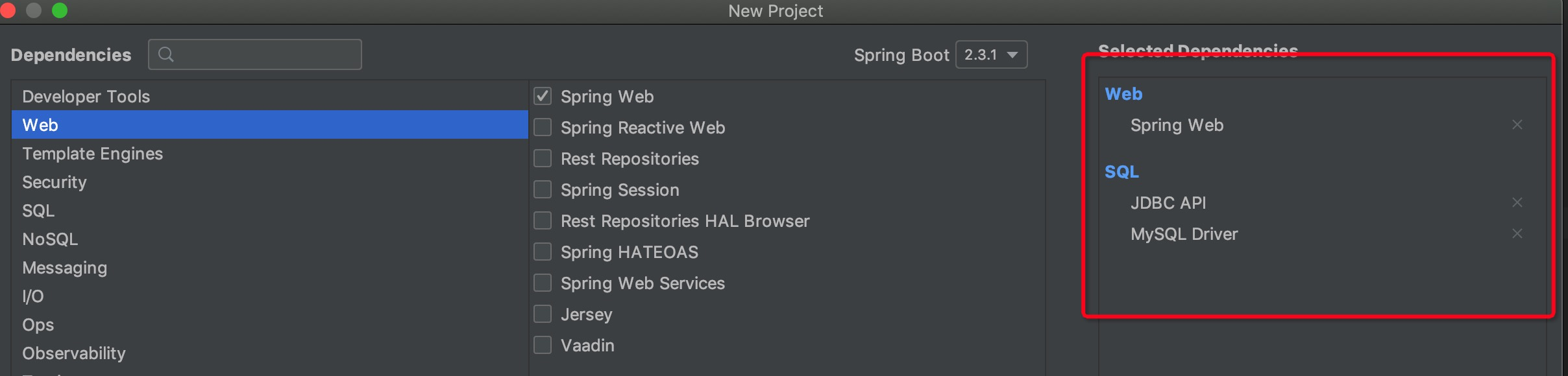
添加screw需要的依赖,检查是否最新版本,链接地址->最新版本
<dependency\>
<groupId\>org.freemarker</groupId\>
<artifactId\>freemarker</artifactId\>
<version\>2.3.30</version\> </dependency\>
<dependency\>
<groupId\>cn.smallbun.screw</groupId\>
<artifactId\>screw-core</artifactId\>
<version\>1.0.3</version\>
</dependency\>
2、测试类
下面填写自己的mysql账号密码
spring.datasource.url=
spring.datasource.username=
spring.datasource.password=
spring.datasource.driver-class-name=com.mysql.cj.jdbc.Driver
spring.datasource.xa.properties.useInformationSchema=true
3、生成文档测试类
/Users/mac/Desktop 这个是自己电脑的路径,我的是mac,windows需要更换路径
import cn.smallbun.screw.core.Configuration;
import cn.smallbun.screw.core.engine.EngineConfig;
import cn.smallbun.screw.core.engine.EngineFileType;
import cn.smallbun.screw.core.engine.EngineTemplateType;
import cn.smallbun.screw.core.execute.DocumentationExecute;
import cn.smallbun.screw.core.process.ProcessConfig;
import org.junit.jupiter.api.Test;
import org.springframework.beans.factory.annotation.Autowired;
import org.springframework.boot.test.context.SpringBootTest;
import org.springframework.context.ApplicationContext;
import javax.sql.DataSource;
import java.util.ArrayList;
import java.util.Arrays;
import java.util.List;
@SpringBootTest
class ScrewApplicationTests {
@Autowired
ApplicationContext applicationContext;
@Test
void contextLoads() {
DataSource dataSourceMysql = applicationContext.getBean(DataSource.class);
// 生成文件配置
EngineConfig engineConfig = EngineConfig.builder()
// 生成文件路径,自己mac本地的地址,这里需要自己更换下路径
.fileOutputDir("/Users/mac/Desktop")
// 打开目录
.openOutputDir(false)
// 文件类型
.fileType(EngineFileType.HTML)
// 生成模板实现
.produceType(EngineTemplateType.freemarker).build();
// 生成文档配置(包含以下自定义版本号、描述等配置连接)
Configuration config = Configuration.builder()
.version("1.0.3")
.description("生成文档信息描述")
.dataSource(dataSourceMysql)
.engineConfig(engineConfig)
.produceConfig(getProcessConfig())
.build();
// 执行生成
new DocumentationExecute(config).execute();
}
/**
* 配置想要生成的表+ 配置想要忽略的表
* @return 生成表配置
*/
public static ProcessConfig getProcessConfig(){
// 忽略表名
List<String> ignoreTableName = Arrays.asList("aa","test_group");
// 忽略表前缀,如忽略a开头的数据库表
List<String> ignorePrefix = Arrays.asList("a","t");
// 忽略表后缀
List<String> ignoreSuffix = Arrays.asList("_test","czb_");
return ProcessConfig.builder()
//根据名称指定表生成
.designatedTableName(new ArrayList<>())
//根据表前缀生成
.designatedTablePrefix(new ArrayList<>())
//根据表后缀生成
.designatedTableSuffix(new ArrayList<>())
//忽略表名
.ignoreTableName(ignoreTableName)
//忽略表前缀
.ignoreTablePrefix(ignorePrefix)
//忽略表后缀
.ignoreTableSuffix(ignoreSuffix).build();
}
}
4、启动
点击test启动,运行结果,如下


很方便的结合公司的业务需求来使用。
5、链接
文档工具screw:https://gitee.com/leshalv/screw
艾欧尼亚,昂扬不灭,为了更美好的明天而战(#^.^#)

