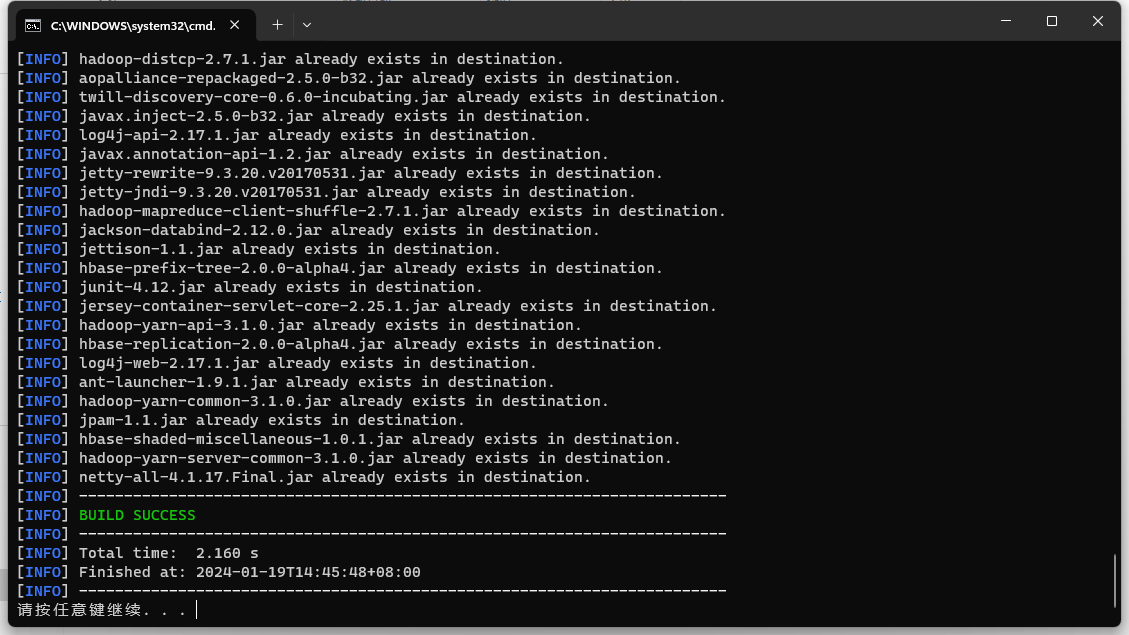cmd mvn快捷下载jar
1、新建bat文件,添加以下内容
call mvn -f pom.xml dependency:copy-dependencies @pause
2、创建pom.xml文件
<project xmlns="http://maven.apache.org/POM/4.0.0" xmlns:xsi="http://www.w3.org/2001/XMLSchema-instance" xsi:schemaLocation="http://maven.apache.org/POM/4.0.0 http://maven.apache.org/xsd/maven-4.0.0.xsd"> <modelVersion>4.0.0</modelVersion> <groupId>com.companny.maven</groupId> <artifactId>hello</artifactId> <version>0.0.1-SNAPSHOT</version> <!-- 添加依赖 --> <dependencies> <dependency> <groupId>junit</groupId> <artifactId>junit</artifactId> <version>4.12</version> <scope>test</scope> </dependency> <dependency> <groupId>org.apache.hive</groupId> <artifactId>hive-jdbc</artifactId> <version>3.1.3</version> </dependency> </dependencies> </project>
3、D:\mvn\target\dependency #保存路径
4、执行bat文件,查看下载