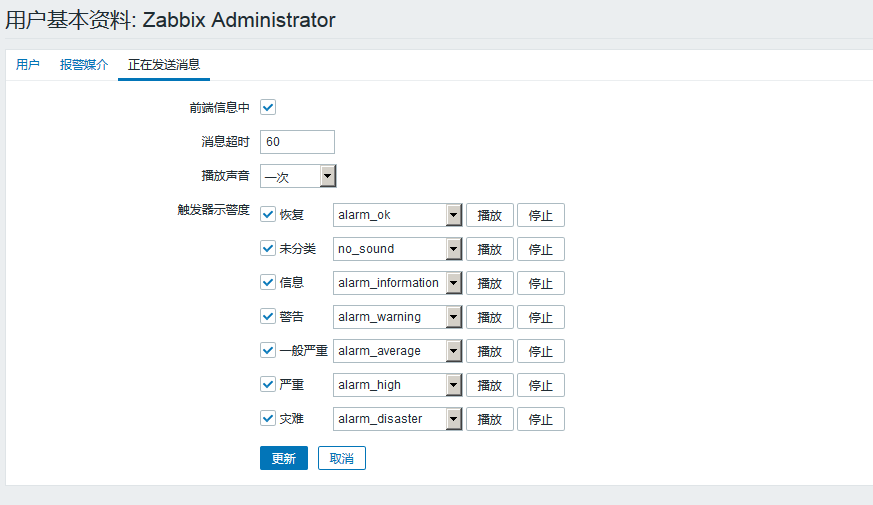(一)Centos7安装zabbix3.4 server端
(1)环境准备
- 关闭firewalld和selinux
systemctl stop firewalld
systemctl disable firewalld
#sed -ri '/^SELINUX=/cSELINUX=disabled' /etc/selinux/config
# setenforce 0
- centos版本
cat /etc/redhat-release
CentOS Linux release 7.4.1708 (Core)
- 安装mariadb
yum install mariadb-server mariadb -y
systemctl start mariadb
systemctl enable mariadb
- 安装zabbix
rpm -ivh http://repo.zabbix.com/zabbix/3.4/rhel/7/x86_64/zabbix-release-3.4-1.el7.centos.noarch.rpm
yum install zabbix-server-mysql zabbix-web-mysql -y
- 创建数据库和用户名,授权,执行zabbix的sql脚本
#mysql
MariaDB [(none)]> create database zabbix character set utf8 collate utf8_bin;
MariaDB [(none)]> grant all privileges on zabbix.* to zabbix@localhost identified by 'zabbix';
MariaDB [(none)]> flush privileges;
zcat /usr/share/doc/zabbix-server-mysql-3.4.8/create.sql.gz | mysql -uzabbix -pzabbix zabbix
(2)配置zabbix
- 修改数据库密码
cp /etc/zabbix/zabbix_server.conf{,.old}
#vi /etc/zabbix/zabbix_server.conf
DBPassword=zabbix
- 修改apache时区
# vim /etc/httpd/conf.d/zabbix.conf
php_value date.timezone Asia/Shanghai
- 启动相关服务
systemctl start zabbix-server.service
systemctl enable zabbix-server.service
systemctl start httpd
systemctl enable httpd
- 验证
netstat -nltp|egrep "zabbix|httpd|mysql"
tcp 0 0 0.0.0.0:10051 0.0.0.0:* LISTEN 44914/zabbix_server
tcp 0 0 0.0.0.0:3306 0.0.0.0:* LISTEN 44637/mysqld
tcp6 0 0 :::80 :::* LISTEN 45022/httpd
tcp6 0 0 :::10051 :::* LISTEN 44914/zabbix_server
(3)图形界面安装配置
http://ip:port/zabbix
http://192.168.92.129/zabbix/setup.php
登陆,缺省用户名Admin,密码zabbix
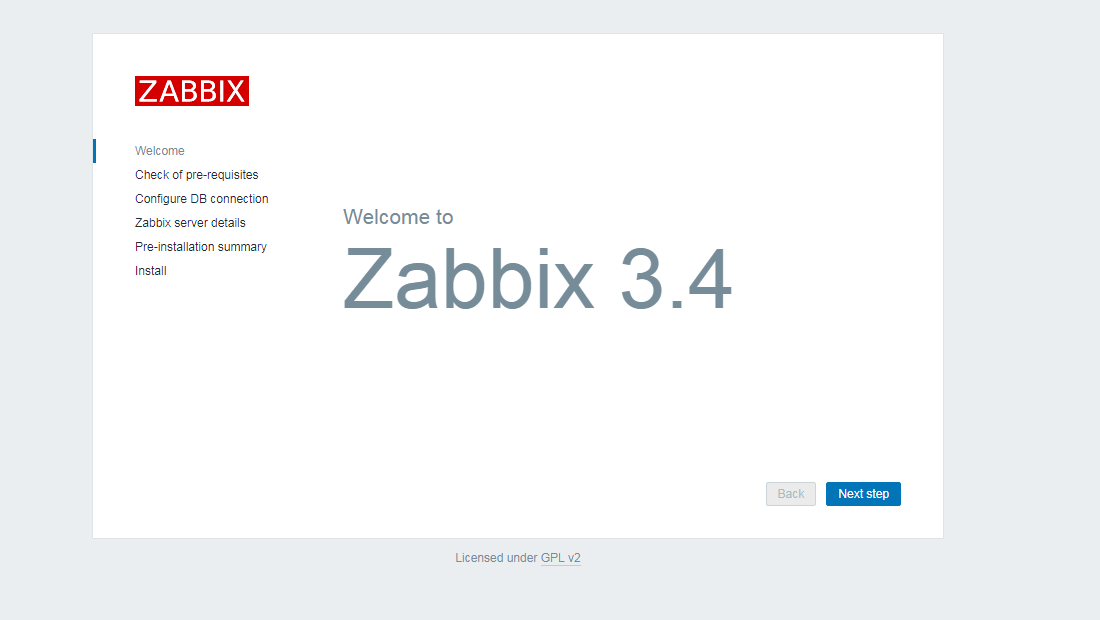
-
配置数据库连接
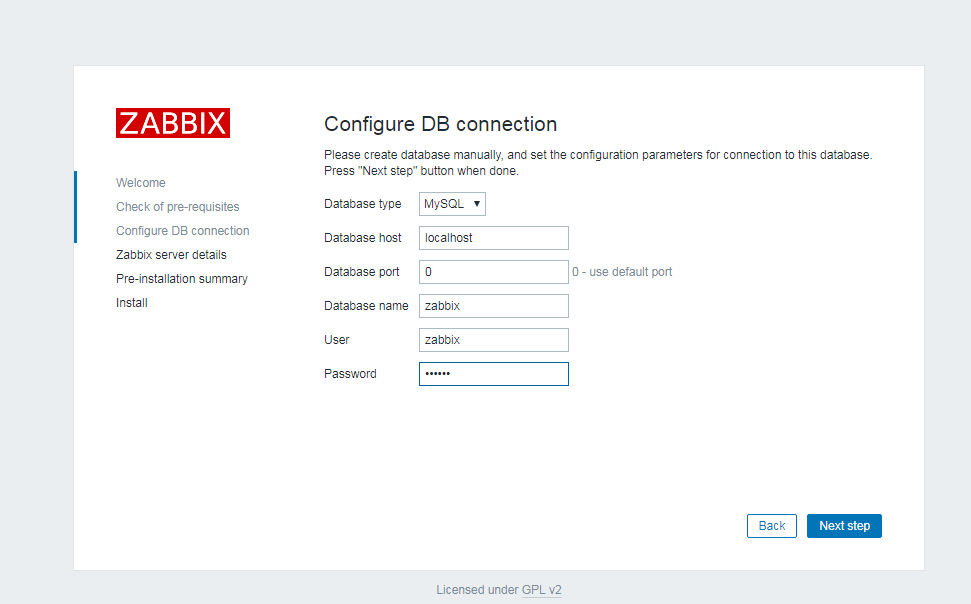
-
完成安装
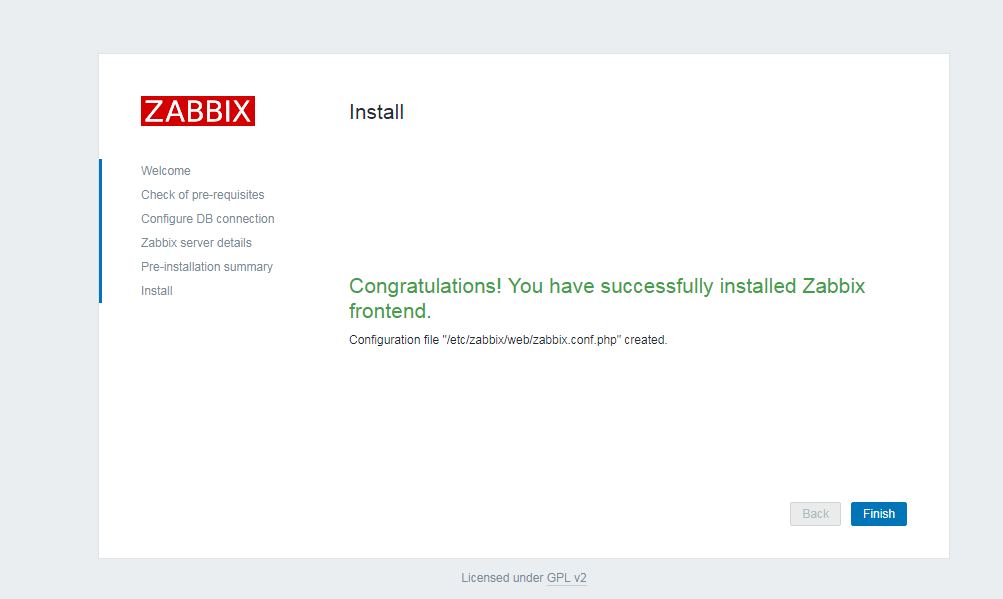
-
进入zabbix,调整英文为中文
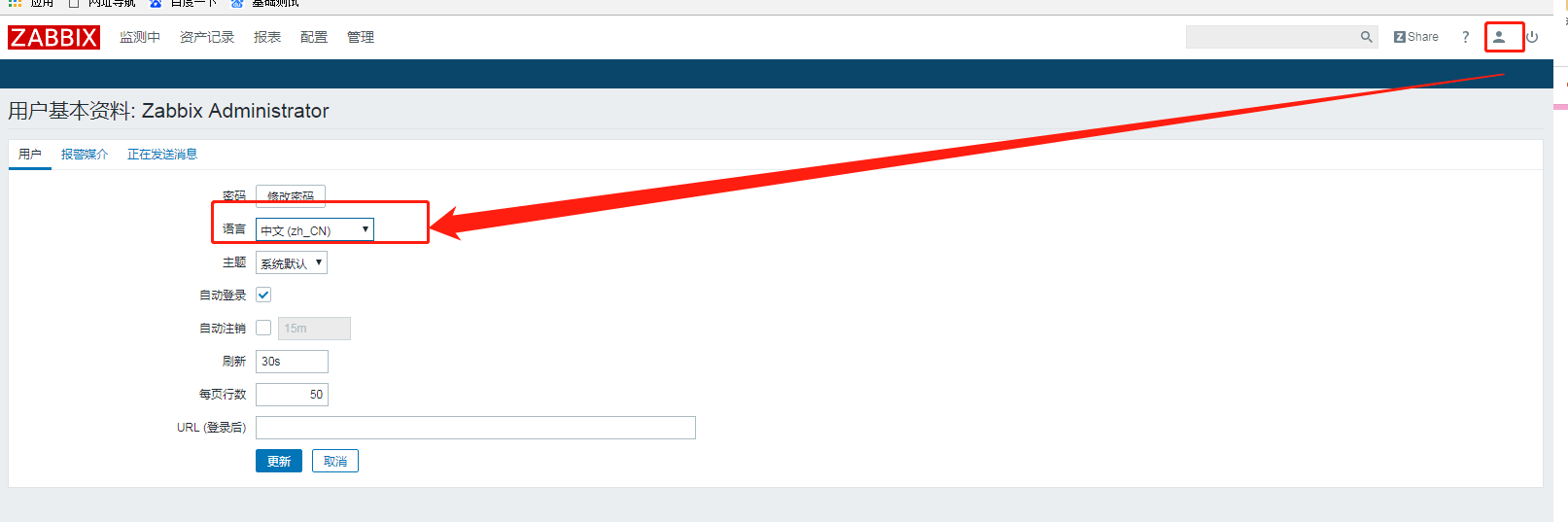
-
设置前端有故障发送报警声音