Python爬虫,爬取腾讯漫画实战
先上个爬取的结果图
最后的结果为每部漫画按章节保存
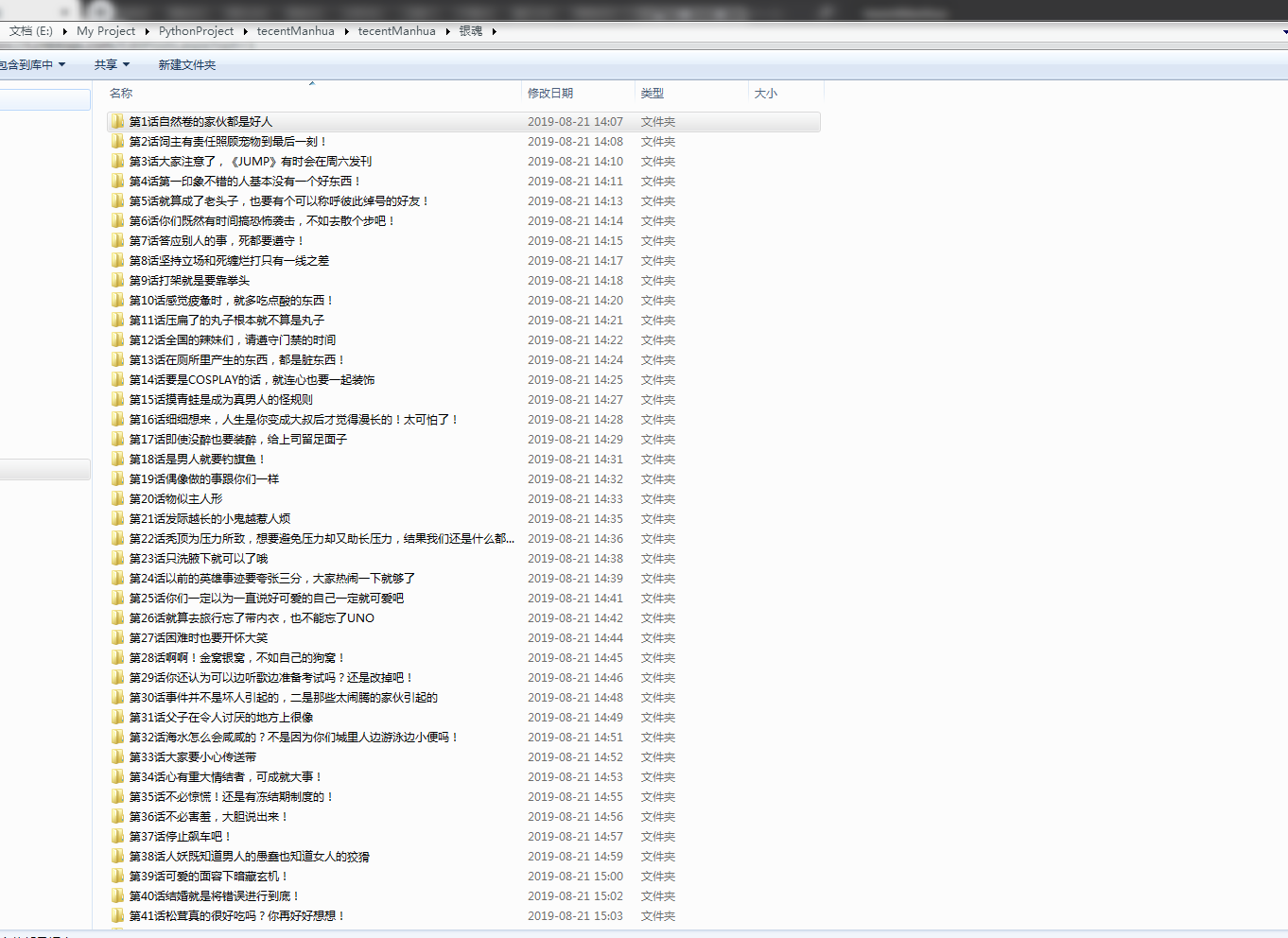

运行环境
IDE VS2019
Python3.7
Chrome、ChromeDriver
Chrome和ChromeDriver的版本需要相互对应
先上代码,代码非常简短,包含空行也才50行,多亏了python强大的库
import os import time import requests from selenium import webdriver from lxml import etree def getChapterUrl(url): headers = { "User-Agent": "Mozilla/5.0 (Macintosh; Intel Mac OS X 10_13_4) AppleWebKit/537.36 (KHTML, like Gecko) Chrome/66.0.3359.139 Safari/537.36" } part_url = "http://ac.qq.com" res = requests.get(url, headers=headers) html=res.content.decode() el = etree.HTML(html) li_list = el.xpath('//*[@id="chapter"]/div[2]/ol[1]/li') for li in li_list: for p in li.xpath("./p"): for span in p.xpath("./span[@class='works-chapter-item']"): item = {} list_title = span.xpath("./a/@title")[0].replace(' ', '').split(':') if list_title[1].startswith(('第', '序')): getChapterFile(part_url + span.xpath("./a/@href")[0], list_title[0],list_title[1]) def getChapterFile(url,path1,path2): #path = os.path.join(path) #漫画名称目录 path=os.path.join(path1) if not os.path.exists(path): os.mkdir(path) #章节目录 path=path+'\\'+path2 if not os.path.exists(path): os.mkdir(path) chrome=webdriver.Chrome() #"http://ac.qq.com/ComicView/index/id/505435/cid/2" chrome.get(url) time.sleep(4) imgs = chrome.find_elements_by_xpath("//div[@id='mainView']/ul[@id='comicContain']//img") for i in range(0, len(imgs)): js="document.getElementById('mainView').scrollTop="+str((i) * 1280) chrome.execute_script(js) time.sleep(3) print(imgs[i].get_attribute("src")) with open(path+'\\'+str(i)+'.png', 'wb') as f: f.write(requests.get(imgs[i].get_attribute("src")).content) chrome.close() print('下载完成') if __name__ == '__main__': getChapterUrl('http://ac.qq.com/Comic/ComicInfo/id/505435')
简单解释
输入一个漫画的url即可爬取该漫画所有的章节,由于是模拟用户爬取的,所以速度方面有点慢,我试了下爬取银魂前70章,用了1个半小时,代码中的sleep可以适当简短点已加快爬取的速度
付费的漫画是没有办法爬取的
谈一下过程中遇到的坑
腾讯的漫画网站打开章节时没有把所有图片的url都加载出来,所以我在这里用的方式是使用selenium来模拟用户操作,每次打开页面以后使用js操作滚动条下拉
最后再贴下代码库,其实贴出的代码已经是所有的代码了
https://dev.azure.com/shenjuncaci/PythonTecentManhua





