一、前言
今年开始安装了VS2017,有时候需要使用到脚本编译,奈何MS在VS2017上的脚本编译上不再支持VS2015那种 "%VS140COMNTOOLS%vsvars32.bat",我真是服了。那么没办法,我使用devenv总可以吧,于是我就写了一段程序用于获取最新版本VS的devenv。网上招数也挺多的,什么vswhere,什么判断绝对路径,等等。我觉得我还是从注册表作为突破口比较好。
二、代码
var hasVS = false; var registryPath = @"SOFTWARE\Wow6432Node\Microsoft\VisualStudio\SxS\VS7"; var localMachineRegistry = RegistryKey.OpenBaseKey(RegistryHive.LocalMachine, Environment.Is64BitOperatingSystem ? RegistryView.Registry64 : RegistryView.Registry32); var vsPaths = ReadRegistryInfo(localMachineRegistry, registryPath); var highestVSdevenvPath = string.Empty; if (vsPaths != null && vsPaths.Any()) { var tempVersion = 0; foreach (KeyValuePair<string, string> kvp in vsPaths) { var devenvExePath = Path.Combine(kvp.Value, @"Common7\IDE\devenv.exe"); if (File.Exists(devenvExePath)) { var currentVersion = Convert.ToInt32(kvp.Key.Split('.')[0]); if (currentVersion > tempVersion) { tempVersion = currentVersion; highestVSdevenvPath = devenvExePath; } } } if (!string.IsNullOrEmpty(highestVSdevenvPath)) { hasVS = true; } }
//Read Registry Info
public Dictionary<string, string> ReadRegistryInfo(RegistryKey registryKey, string registryInfoPath)
{
if (registryKey == null || string.IsNullOrEmpty(registryInfoPath)) return null;
try
{
RegistryKey rsg = registryKey.OpenSubKey(registryInfoPath, false);
if (rsg != null)
{
var keyNameArray = rsg?.GetValueNames();
var result = new Dictionary<string, string>();
foreach (var name in keyNameArray)
{
string keyValue = (string)rsg.GetValue(name);
result.Add(name,keyValue);
}
rsg.Close();
return result;
}
return null;
}
catch
{
return null;
}
}
找到了devenv.exe,那么剩下的事情就都好办了,搞一个C#编译混淆打包小工具妥妥的。
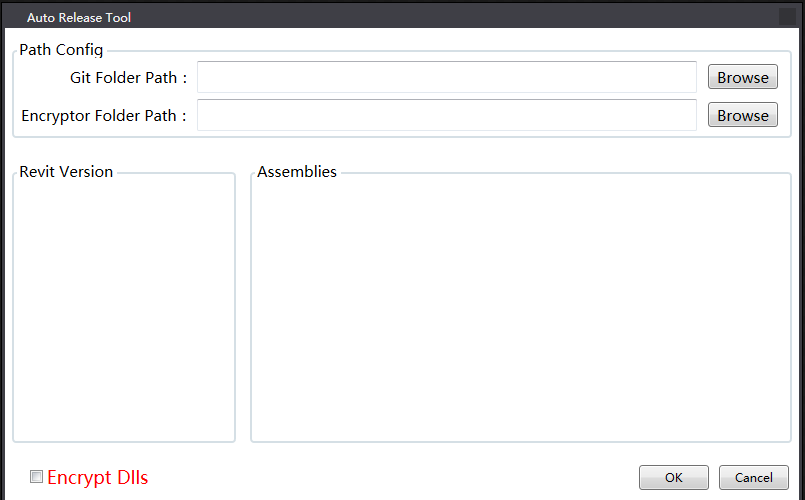
三、结尾
这篇可能是在老东家时期写的最后一篇博客了,下个月就去设计院担任数字中心第一位BIM/Revit软件工程师。两年来在公司学到很多很多,来自Autodesk的老师傅们手把手的把我培养成一名全栈工程师,真的感谢他们!我这个行业圈子很小,来日方长,说不定哪天又相聚了。祝福我的同事们和领导们,谢谢他们!



 浙公网安备 33010602011771号
浙公网安备 33010602011771号