一、前言
根据前面一章的内容,继续第三章的学习。
二、正文
一起绘制三个点,这里要使用到缓存了
var n = initVertexBuffers(gl); //返回绘制点的个数 n if (n < 0) { console.log('Failed to set the positions of the vertices'); return; } gl.clearColor(0, 0, 0, 1); gl.clear(gl.COLOR_BUFFER_BIT); gl.drawArrays(gl.POINTS, 0, n); //(mode,first,count)
function initVertexBuffers(gl) { var vertices = new Float32Array([ 0.0, 0.5,
-0.5, -0.5,
0.5, -0.5 ]); var n = 3; // 顶点个数 // Step1:创建缓冲区对象 var vertexBuffer = gl.createBuffer(); if (!vertexBuffer) { console.log('Failed to create the buffer object'); return -1; }
// Step2:绑定缓冲区对象(Buffer类型,Buffer对象)
// gl.ARRAY_BUFFER 缓存区对象包含了顶点的数据
// gl.ELEMENT_ARRAY_BUFFER 缓存区对象包含了顶点的索引值
gl.bindBuffer(gl.ARRAY_BUFFER, vertexBuffer);
// Step3: 向缓冲区对象写入数据(Buffer类型,顶点数据,写入标识符)
// gl.STATIC_DRAW STATIC意味着一次修改,多次使用
// gl.STREAM_DRAW STREAM意味着一次修改,一次使用,因为每个数据帧都不同
// gl.DYNAMIC_DRAW DYNAMIC意味着多次修改,多次使用
// DRAW 意味着数据会被送往GPU进行绘制
gl.bufferData(gl.ARRAY_BUFFER, vertices, gl.STATIC_DRAW);
var a_Position = gl.getAttribLocation(gl.program, 'a_Position');
if (a_Position < 0)
{
console.log('Failed to get the storage location of a_Position');
return -1;
}
// Step4: 将缓冲区对象分配给a_Position变量(location,size,type,normalized,stride,offset)
// location: 变量的存储位置
// size: 提供的顶点参数的个数
// type: 数据格式类型
// normalized: 是否归一化
// stride: 相邻两个顶点间的字节数
// offset:偏移值
gl.vertexAttribPointer(a_Position, 2, gl.FLOAT, false, 0, 0);
// Step5: 开启a_Position变量
gl.enableVertexAttribArray(a_Position); return n; }
gl.drawArrays(mode,first,count)中mode分为以下几种:
- gl.POINTS-> v0,v1,v2,......
- gl.LINKS-> (v0,v1) 、(v2,v3) 、(v4,v5) ... ...
- gl.LINE_STRIP -> (v0,v1) 、(v1,v2) 、(v2,v3) ... ...
- gl.TRIANGLES-> (v0,v1,v2) 、(v3,v4,v5) 、(v6,v7,v8) ... ...
- gl.TRIANGLES_STRIP-> (v0,v1,v2) 、(v1,v2,v3) 、(v2,v3,v4) ... ...
平移矩阵:
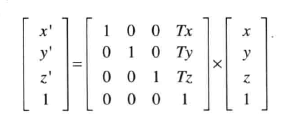
旋转矩阵:
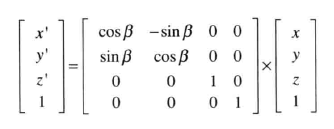
缩放矩阵:
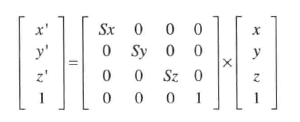
var xformMatrix = new Float32Array([ cosB, sinB, 0.0, 0.0, -sinB, cosB, 0.0, 0.0, 0.0, 0.0, 1.0, 0.0, 0.0, 0.0, 0.0, 1.0 ]); var u_xformMatrix = gl.getUniformLocation(gl.program, 'u_xformMatrix'); if (!u_xformMatrix) { console.log('Failed to get the storage location of u_xformMatrix'); return; } // 用于uniform变量,将矩阵数据传给uniform矩阵变量的存储位置,
// uniformMatrix4fv(location,transpose,array)其中transpose必须为false gl.uniformMatrix4fv(u_xformMatrix, false, xformMatrix);
三、结尾
以上代码除部分注释外均来自于《WEBGL编程指南》,周日希望能更新个第4章的读书笔记。



 浙公网安备 33010602011771号
浙公网安备 33010602011771号