console使用方法
一般情况下我们用来输入信息的方法主要如下四个:
1、console.log 用于输出普通信息
2、console.info 用于输出提示性信息
3、console.error用于输出错误信息
4、console.warn用于输出警示信息
5、console.debug用于输出调试信息
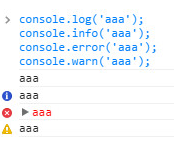
console对象的上面5种方法,都可以使用printf风格的占位符。不过,占位符的种类比较少,只支持字符(%s)、整数(%d或%i)、浮点数(%f)和对象(%o)四种。

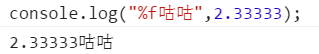

今天无意间在打开www.runoob.com这个网站时,F12后发现控制台中输出了类似图片的东东(一开始认为是图片),后来查看源码发现不是图片,而是使用css写出来的
console.log("%cdddd.COM","background: rgba(252,234,187,1);background: -moz-linear-gradient(left, rgba(252,234,187,1) 0%, rgba(175,250,77,1) 12%, rgba(0,247,49,1) 28%, rgba(0,210,247,1) 39%,rgba(0,189,247,1) 51%, rgba(133,108,217,1) 64%, rgba(177,0,247,1) 78%, rgba(247,0,189,1) 87%, rgba(245,22,52,1) 100%);background: -webkit-gradient(left top, right top, color-stop(0%, rgba(252,234,187,1)), color-stop(12%, rgba(175,250,77,1)), color-stop(28%, rgba(0,247,49,1)), color-stop(39%, rgba(0,210,247,1)), color-stop(51%, rgba(0,189,247,1)), color-stop(64%, rgba(133,108,217,1)), color-stop(78%, rgba(177,0,247,1)), color-stop(87%, rgba(247,0,189,1)), color-stop(100%, rgba(245,22,52,1)));background: -webkit-linear-gradient(left, rgba(252,234,187,1) 0%, rgba(175,250,77,1) 12%, rgba(0,247,49,1) 28%, rgba(0,210,247,1) 39%, rgba(0,189,247,1) 51%, rgba(133,108,217,1) 64%, rgba(177,0,247,1) 78%, rgba(247,0,189,1) 87%, rgba(245,22,52,1) 100%);background: -o-linear-gradient(left, rgba(252,234,187,1) 0%, rgba(175,250,77,1) 12%, rgba(0,247,49,1) 28%, rgba(0,210,247,1) 39%, rgba(0,189,247,1) 51%, rgba(133,108,217,1) 64%, rgba(177,0,247,1) 78%, rgba(247,0,189,1) 87%, rgba(245,22,52,1) 100%);background: -ms-linear-gradient(left, rgba(252,234,187,1) 0%, rgba(175,250,77,1) 12%, rgba(0,247,49,1) 28%, rgba(0,210,247,1) 39%, rgba(0,189,247,1) 51%, rgba(133,108,217,1) 64%, rgba(177,0,247,1) 78%, rgba(247,0,189,1) 87%, rgba(245,22,52,1) 100%);background: linear-gradient(to right, rgba(252,234,187,1) 0%, rgba(175,250,77,1) 12%, rgba(0,247,49,1) 28%, rgba(0,210,247,1) 39%, rgba(0,189,247,1) 51%, rgba(133,108,217,1) 64%, rgba(177,0,247,1) 78%, rgba(247,0,189,1) 87%, rgba(245,22,52,1) 100%);filter: progid:DXImageTransform.Microsoft.gradient( startColorstr='#fceabb', endColorstr='#f51634', GradientType=1 );font-size:5em");
结果如下:




