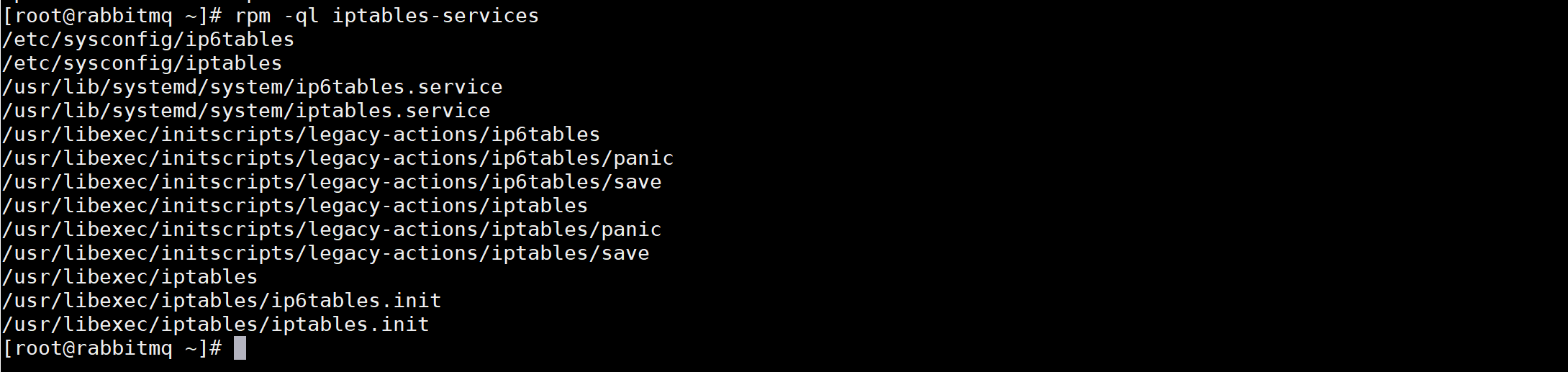centos 防火墙 iptables firewalld SELinux
参考
相关内容
centos7 中才开始引用firewalld的概念,它是iptables的升级版,以上两者都不是真正的防火墙,都需要与内核netfilter配合使用。
Centos5、6使用iptables来管理服务器防火墙,Centos7 默认是firewalld。
SELinux是Linux一个子安全机制
本地环境
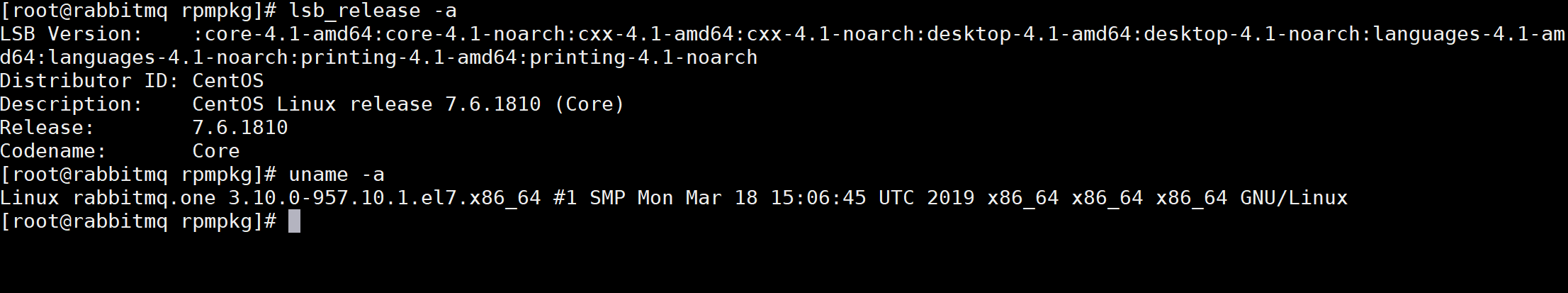
SELinux
/usr/sbin/sestatus -v # 查看SELinux状态
# 关闭SELinux:
setenforce 0 # 1.临时关闭(不用重启机器)
修改/etc/selinux/config文件将SELINUX=enforcing改为SELINUX=disabled 修改配置文件需要重启机器
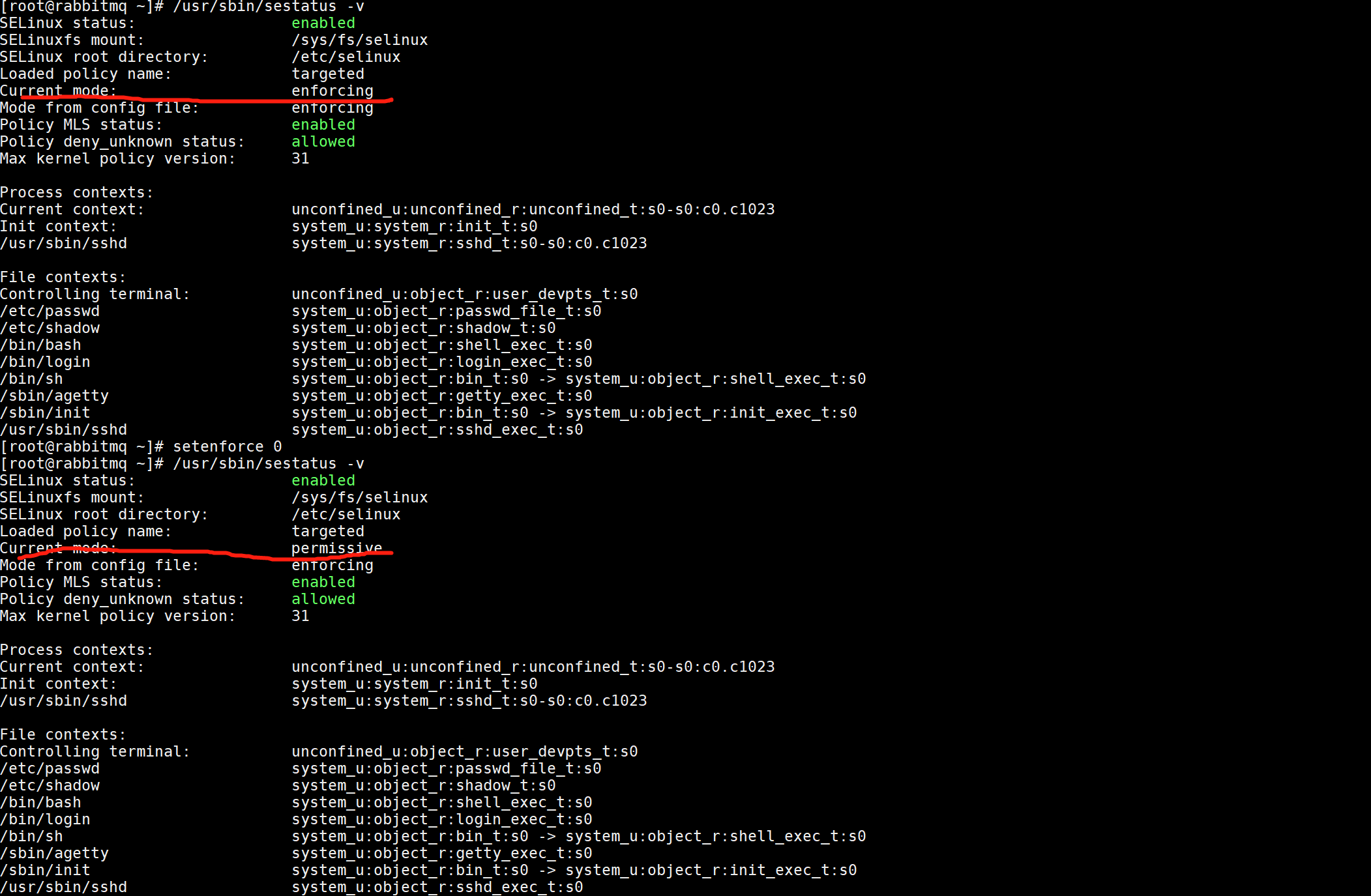
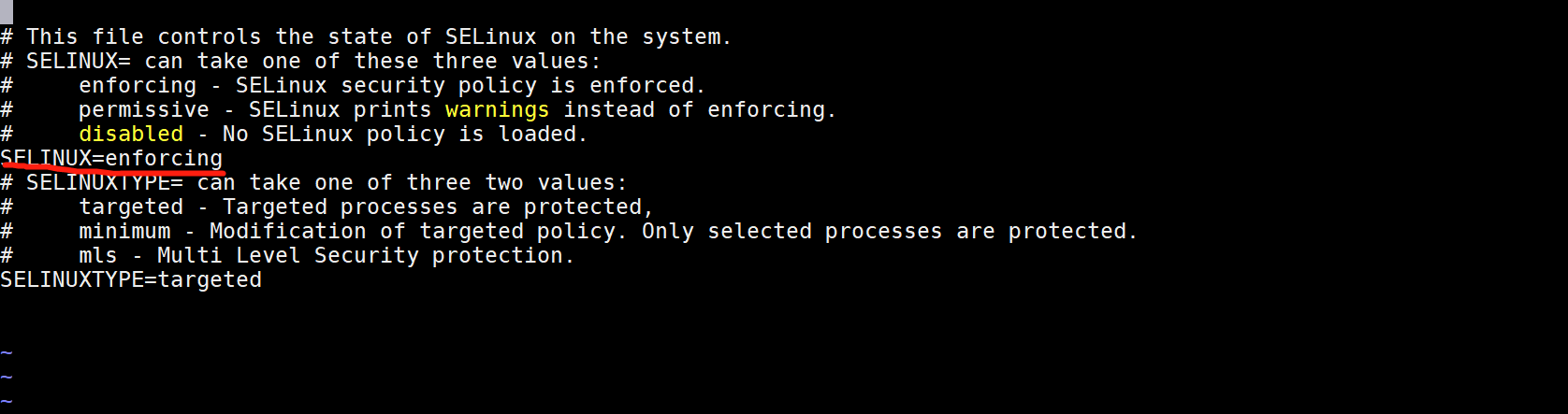
firewalld
# 使用systemctl
systemctl stop firewalld.service #关闭firewalld
systemctl start firewalld.service #启动服务
systemctl restart firewalld.service #重启服务
systemctl enable firewalld.service #启用firewalld系统重启firewalld服务加载
systemctl disable firewalld.service #禁用firewalld系统重启firewalld服务不会加载
firewall-cmd --list-ports #查看已经开放的端口
firewall-cmd --zone=public --add-port=80/tcp --permanent #开启80端口:命令含义:–zone #作用域–add-port=80/tcp #添加端口,格式为:端口/通讯协议–permanent #永久生效,没有此参数重启后失效
# 使用service
service firewalld start # 开启
service firewalld restart # 重启
service firewalld stop # 关闭
# 使用firewall-cmd
firewall-cmd --state #查看状态
iptables
systemctl start iptables.service # 开启iptables防火墙的命令是
systemctl restart iptables.service # 重启iptables防火墙的命令是
systemctl stop iptables.service # 关闭iptables防火墙的命令是
systemctl status iptables.service #查看iptables防火墙状态的命令是
service iptables status # 查看防火墙状态
service iptables stop # 停止防火墙
service iptables start # 启动防火墙
service iptables restart # 重启防火墙
chkconfig iptables off # 永久关闭防火墙
chkconfig iptables on # 永久关闭后重启
安装iptables
yum list | grep iptables #查看yum源是否有iptables的安装包
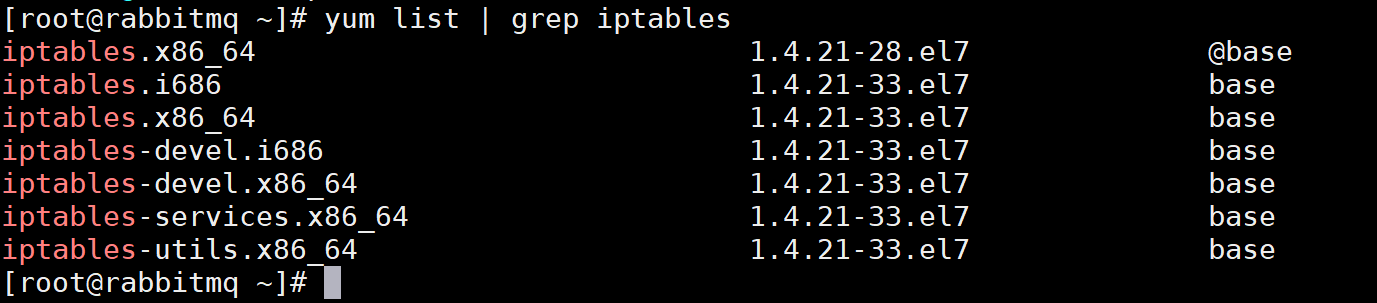
yum install -y iptables.x86_64 #安装iptables.x86_64 :该安装包主要包含iptables的相关命令以及iptables的相关模块
yum install -y iptables-services.x86_64 #该安装包主要配置文件、启动或重启用的systemctl的服务
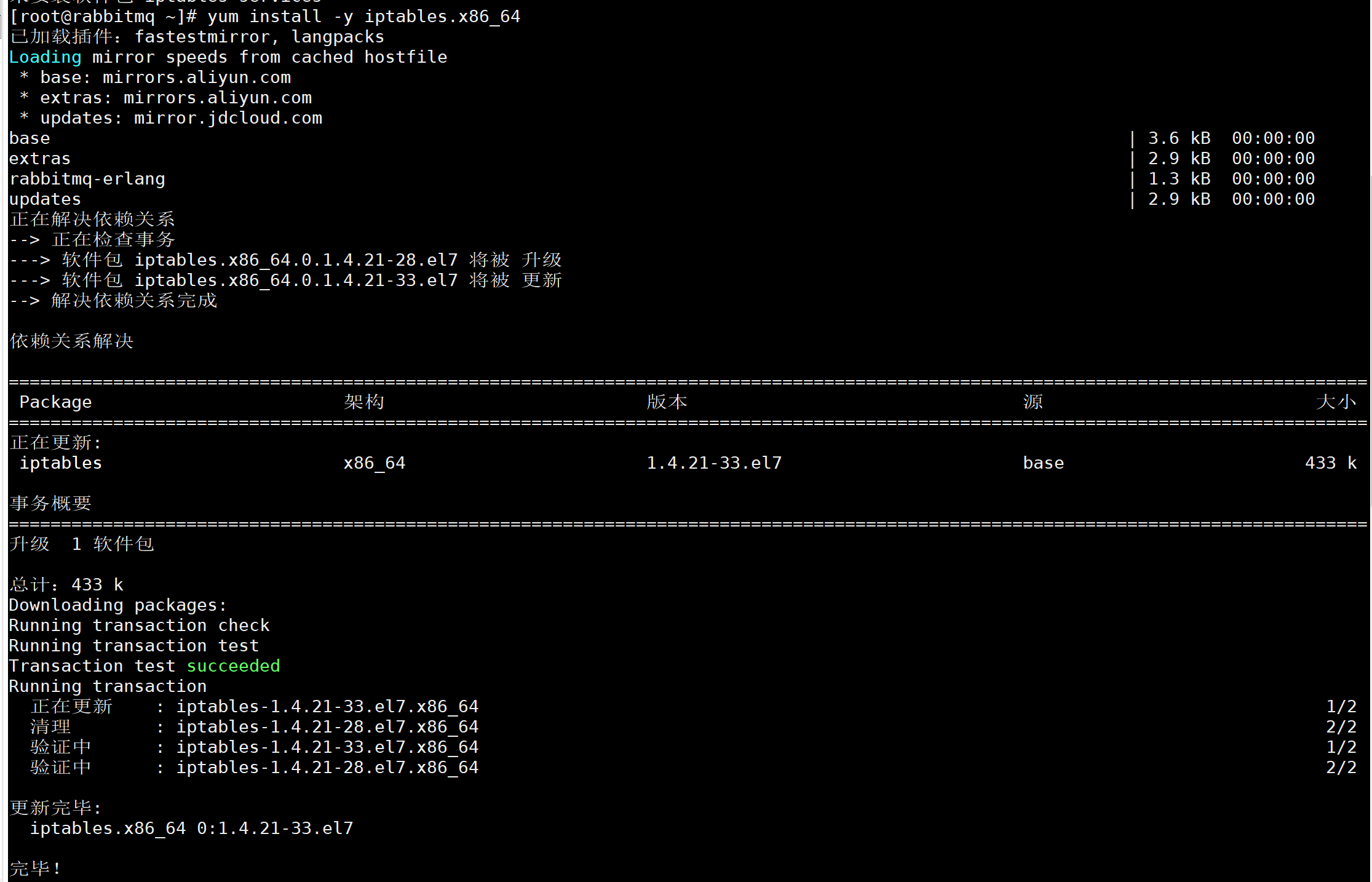
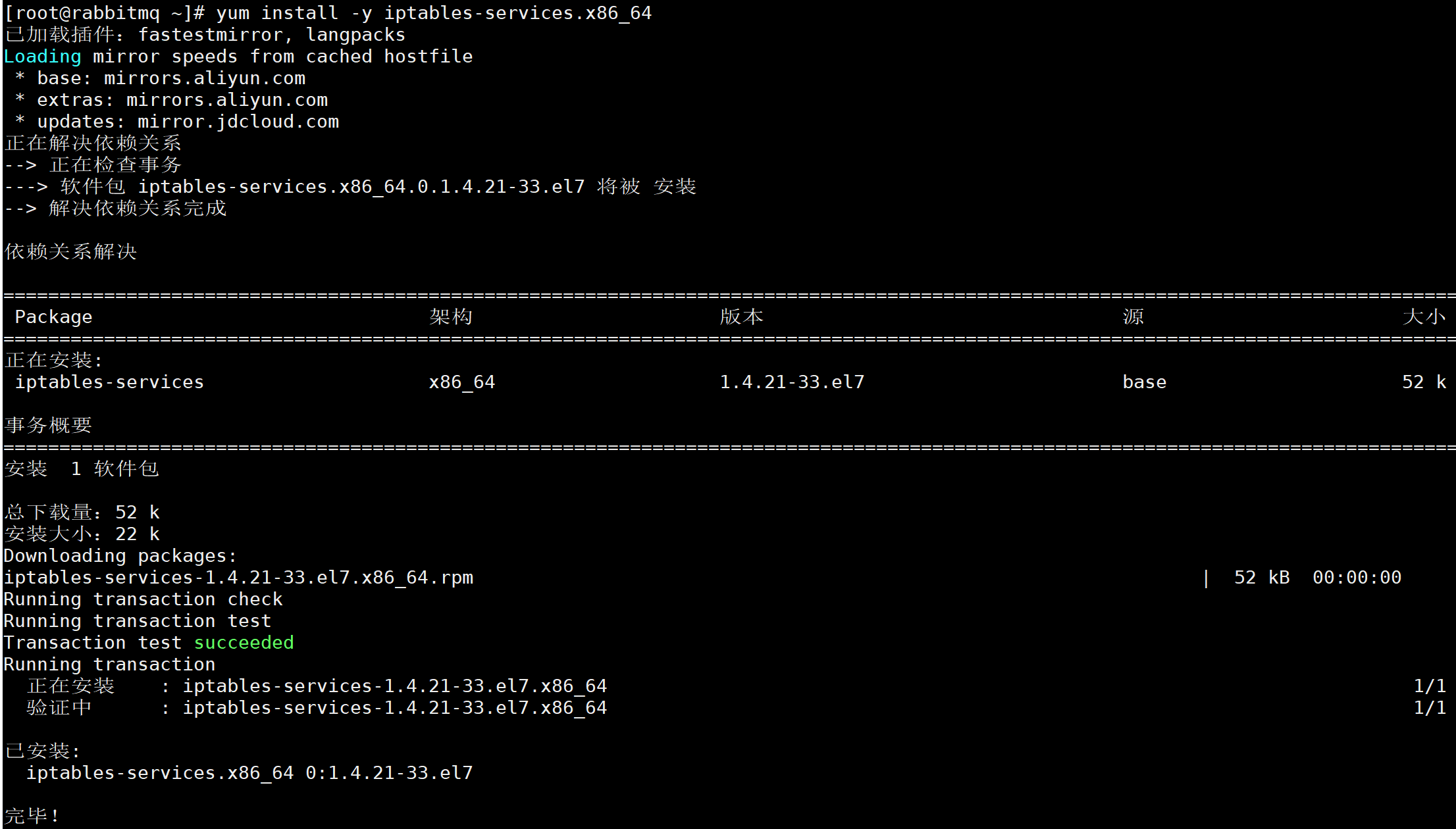
iptables-services 包含信息