Vue【原创】基于【日历组件Calendar】的【节假日管理】功能整合
基于日历组件(lilo-calendar)的节假日管理功能整合。
效果图:
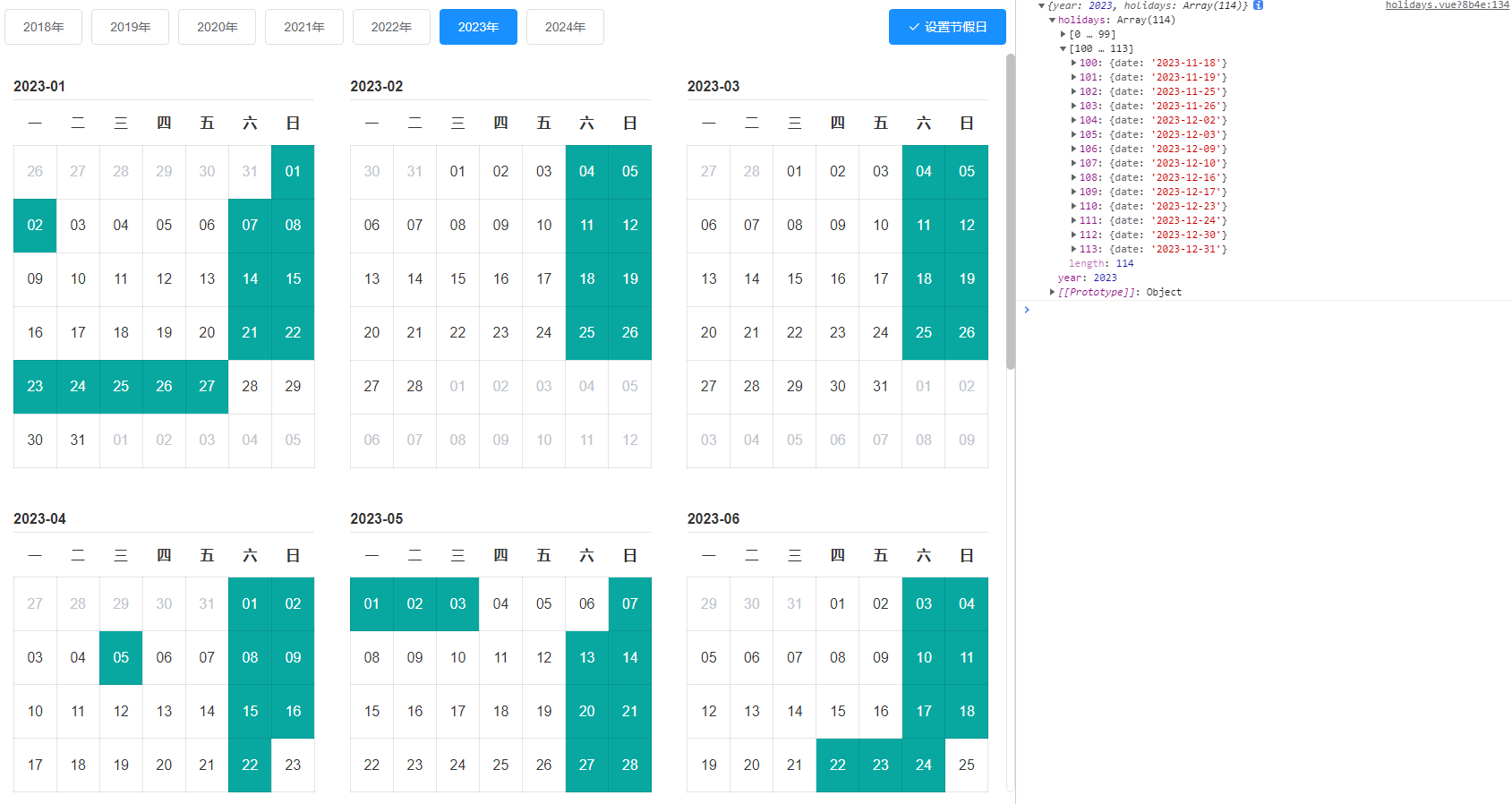
完整代码:
1 <template> 2 <div class="root-calendar"> 3 <div class="control-wrapper"> 4 <div class="year-wrapper"> 5 <el-button v-for="(year, index) in years" :key="index" :type="year.isCurrent ? 'primary' : ''" 6 @click="changeYear(year)"> 7 {{ year.value }}年 8 </el-button> 9 </div> 10 <div class="btn-wrapper"> 11 <el-button type="primary" icon="el-icon-check" @click="submit">设置节假日</el-button> 12 </div> 13 </div> 14 <div class="calendar-wrapper" :style="{ height: `${calendarHeight}px` }"> 15 <div class="calendar" v-for="(calendar, index) in calendars" :key="index"> 16 <lilo-calendar :default-selected-dates="calendar.selectedDates" :current-date="calendar.date" can-select 17 @date-selected="dateSelected"> 18 </lilo-calendar> 19 </div> 20 </div> 21 </div> 22 </template> 23 24 <script> 25 import _ from 'lodash'; 26 // import { 27 // get1year, //业务接口,获取初始化的整年节假日 28 // set1year //业务接口,设置正年的节假日 29 // } from '@/api/khxt/holidays/index.js'; 30 31 export default { 32 data() { 33 return { 34 years: [], 35 currentYear: new Date().getFullYear(), 36 calendars: [], 37 calendarHeight: 0, 38 } 39 }, 40 created() { 41 this.defaultSelectedDates = [] 42 this.selectedDates = [] 43 this.tempSelectedDates = [] 44 45 this.years = this.createYears(); 46 this.calendars = this.createDates(new Date().getFullYear()) 47 }, 48 mounted() { 49 this.calendarHeight = window.document.body.clientHeight - 150; 50 window.addEventListener('resize', () => { 51 this.calendarHeight = window.document.body.clientHeight - 150; 52 }); 53 54 this.getHolidays(); 55 }, 56 computed: {}, 57 methods: { 58 getHolidays() { 59 this.tempSelectedDates = [] 60 // get1year({ year: this.currentYear }).then(res => { 61 // const data = res.data 62 // let result = [] 63 // data.forEach(d => { 64 // const { date } = d 65 // result.push(date) 66 // }) 67 // this.defaultSelectedDates = result 68 // }); 69 70 //静态测试数据,应该从业务接口获取 71 this.defaultSelectedDates = [ 72 "2023-01-01", "2023-01-02", "2023-01-07", "2023-01-08", "2023-01-14", "2023-01-15", "2023-01-21", 73 "2023-01-22", "2023-01-23", "2023-01-24", "2023-01-25", "2023-01-26", "2023-01-27", "2023-02-04", 74 "2023-02-05", "2023-02-11", "2023-02-12", "2023-02-18", "2023-02-19", "2023-02-25", "2023-02-26", 75 "2023-03-04", "2023-03-05", "2023-03-11", "2023-03-12", "2023-03-18", "2023-03-19", "2023-03-25", 76 "2023-03-26", "2023-04-01", "2023-04-02", "2023-04-05", "2023-04-08", "2023-04-09", "2023-04-15", 77 "2023-04-16", "2023-04-22", "2023-04-29", "2023-04-30", "2023-05-01", "2023-05-02", "2023-05-03", 78 "2023-05-07", "2023-05-13", "2023-05-14", "2023-05-20", "2023-05-21", "2023-05-27", "2023-05-28", 79 "2023-06-03", "2023-06-04", "2023-06-10", "2023-06-11", "2023-06-17", "2023-06-18", "2023-06-22", 80 "2023-06-23", "2023-06-24", "2023-07-01", "2023-07-02", "2023-07-08", "2023-07-09", "2023-07-15", 81 "2023-07-16", "2023-07-22", "2023-07-23", "2023-07-29", "2023-07-30", "2023-08-05", "2023-08-06", 82 "2023-08-12", "2023-08-13", "2023-08-19", "2023-08-20", "2023-08-26", "2023-08-27", "2023-09-02", 83 "2023-09-03", "2023-09-09", "2023-09-10", "2023-09-16", "2023-09-17", "2023-09-23", "2023-09-24", 84 "2023-09-29", "2023-09-30", "2023-10-01", "2023-10-02", "2023-10-03", "2023-10-04", "2023-10-05", 85 "2023-10-06", "2023-10-14", "2023-10-15", "2023-10-21", "2023-10-22", "2023-10-28", "2023-10-29", 86 "2023-11-04", "2023-11-05", "2023-11-11", "2023-11-12", "2023-11-18", "2023-11-19", "2023-11-25", 87 "2023-11-26", "2023-12-02", "2023-12-03", "2023-12-09", "2023-12-10", "2023-12-16", "2023-12-17", 88 "2023-12-23", "2023-12-24", "2023-12-30", "2023-12-31" 89 ] 90 //把整年的选中日期分配到每个月,这个数据结构的组装过程应该在服务端构建更好 91 this.calendars.forEach(calendar => { 92 calendar.selectedDates = [] 93 this.defaultSelectedDates.forEach(dsd => { 94 if(dsd.indexOf(calendar.date) !== -1) { 95 calendar.selectedDates.push(dsd) 96 } 97 }) 98 }) 99 // console.log(this.calendars) 100 }, 101 createYears() { 102 let result = [] 103 const dt = new Date() 104 const curYear = dt.getFullYear() 105 for (let i = 5; i >= -1; i--) { 106 result.push({ 107 value: curYear - i, 108 isCurrent: i === 0 109 }) 110 } 111 return result 112 }, 113 createDates(curYear) { 114 let result = [] 115 for (let i = 1; i <= 12; i++) { 116 result.push({ 117 date: curYear + '-' + (i < 10 ? `0${i}` : i) 118 }) 119 } 120 return result 121 }, 122 changeYear(year) { 123 this.years.forEach(y => { 124 y.isCurrent = false; 125 }) 126 year.isCurrent = true; 127 128 this.currentYear = year.value; 129 130 this.calendars = this.createDates(year.value) 131 132 this.getHolidays(); 133 }, 134 dateSelected(val) { 135 //我这边服务端需要全量返回,包括默认选中的内容,你也可以根据业务自己构建返回数据 136 if (val.selectedDates) { 137 this.tempSelectedDates = this.defaultSelectedDates.concat(this.tempSelectedDates).concat(val 138 .selectedDates) 139 this.tempSelectedDates = Array.from(new Set(this.tempSelectedDates)); 140 } 141 if (val.removeDate) { 142 this.tempSelectedDates.splice(this.tempSelectedDates.indexOf(val.removeDate), 1); 143 const index = this.defaultSelectedDates.indexOf(val.removeDate); 144 if (index !== -1) { 145 this.defaultSelectedDates.splice(index, 1); 146 } 147 } 148 let result = [] 149 this.tempSelectedDates.forEach(sd => { 150 result.push({ 151 date: sd 152 }) 153 }) 154 this.selectedDates = result 155 }, 156 submit: _.debounce(function() { 157 this.$confirm('是否确认提交', '提示', { 158 confirmButtonText: '确定', 159 cancelButtonText: '取消', 160 type: 'warning' 161 }) 162 .then(() => { 163 const param = { 164 year: this.currentYear, 165 holidays: this.selectedDates 166 } 167 // set1year(param).then(res => { 168 // this.$notify.success({ 169 // title: '通知', 170 // message: res.message 171 // }); 172 173 // this.getHolidays(); 174 // }) 175 //打印最终提交结果数据 176 console.log(param); 177 }) 178 .catch(() => { 179 this.loading = false; 180 this.$message({ 181 type: 'info', 182 message: '已取消' 183 }); 184 }); 185 }, 300), 186 } 187 }; 188 </script> 189 190 <style lang="scss" scoped> 191 .root-calendar { 192 display: flex; 193 flex-direction: column; 194 195 .control-wrapper { 196 display: flex; 197 justify-content: center; 198 align-items: center; 199 200 .year-wrapper { 201 flex: 1; 202 padding: 10px; 203 } 204 205 .btn-wrapper { 206 flex: 0 0 100px; 207 padding: 10px; 208 } 209 } 210 211 .calendar-wrapper { 212 // height: calc(100vh - 150px); 213 overflow-y: auto; 214 // flex: 1; 215 display: flex; 216 flex-wrap: wrap; 217 218 .calendar { 219 flex: 0 0 33.333%; 220 padding: 10px; 221 } 222 } 223 } 224 </style>
查看lilo-calendar日历组件请移步我的另外一个帖子:https://www.cnblogs.com/loveFlex/p/17662243.html
作者: Binyy
出处: https://www.cnblogs.com/loveFlex
城市:wuhan
微信:momakeyy
详细源码请移步,记得点个星星噢~ https://gitee.com/binyylovesino/lilo-ui 欢迎各路大佬指导、提问~
本文版权归作者和博客园共有,欢迎转载,但未经作者同意必须保留此段声明,且在文章页面明显位置给出 原文链接 如有问题, 可邮件(408460486@qq.com)或者微信咨询.
posted on 2023-08-28 15:52 Binyy_Wuhan 阅读(2226) 评论(0) 编辑 收藏 举报



