Vue【原创】整合el-dialog,可拖动可全屏最大化弹出框
项目中很多时候需要弹出框可以拖动并且可最大化,el-dialog是不满足的,这边采用指令的方式进行拓展。
先来个效果图:
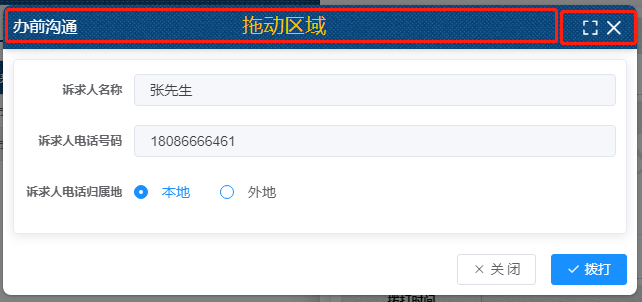
首先来个v-darg指令:
1 import Vue from 'vue' 2 3 Vue.directive('alterELDialogMarginTop', { 4 inserted(el, binding, vnode) { 5 el.firstElementChild.style.marginTop = binding.value + 'px' 6 } 7 }) 8 9 Vue.directive('alterELDialogMarginLeft', { 10 inserted(el, binding, vnode) { 11 el.firstElementChild.style.marginLeft = binding.value + 'px' 12 } 13 }) 14 15 Vue.directive('drag', { 16 inserted(el, binding, vnode) { 17 let odiv = el.getElementsByTagName('div')[0]; 18 let headerDiv = odiv.getElementsByTagName('div')[0]; 19 const deepHeader = headerDiv.querySelector('header'); 20 const flag = elementContains(headerDiv, deepHeader); //兼容dialog&&drawer 21 if(flag) { 22 headerDiv = deepHeader; 23 } 24 headerDiv.onmousedown = e => { 25 // document.body.style.userSelect = 'none'; 26 // document.body.style.webkitUserSelect = 'none'; 27 // document.body.style.msUserSelect = 'none'; 28 // document.body.style.mozUserSelect = 'none'; 29 // let odiv = el.getElementsByTagName('div')[0]; 30 let disX = e.clientX - odiv.offsetLeft; 31 let disY = e.clientY - odiv.offsetTop; 32 document.onmousemove = e => { 33 let left = e.clientX - disX; 34 let top = e.clientY - disY; 35 odiv.style.marginLeft = left + 'px'; 36 odiv.style.marginTop = top + 'px'; 37 }; 38 document.onmouseup = e => { 39 document.onmousemove = null; 40 document.onmouseup = null; 41 // document.body.style.userSelect = 'auto'; 42 // document.body.style.webkitUserSelect = 'auto'; 43 // document.body.style.msUserSelect = 'auto'; 44 // document.body.style.mozUserSelect = 'auto'; 45 }; 46 }; 47 } 48 }) 49 50 const elementContains = (parent, child) => parent !== child && parent.contains(child);
再来个v-fullscreen指令:
1 import Vue from 'vue' 2 3 function handleFullScreen(dialog, isFullScreen, marginTop, width) { 4 if (!dialog) return false 5 if (isFullScreen) { 6 dialog.style.marginTop = '0' 7 dialog.style.marginLeft = '0' 8 dialog.style.position = 'absolute' 9 dialog.style.top = '0px' 10 dialog.style.bottom = '0px' 11 dialog.style.left = '0px' 12 dialog.style.width = '100%' 13 } else { 14 // dialog.style.marginTop = marginTop 15 dialog.style.margin = '0 auto' 16 dialog.style.width = width 17 dialog.style.position = 'relative' 18 } 19 } 20 21 Vue.directive('fullScreen', { 22 bind(el, binding, vnode) { 23 let isFullScreen = false 24 25 const dialog = el.querySelector('.el-dialog') 26 const header = el.querySelector('.el-dialog__header') 27 if (!header || !dialog || !vnode) return 28 header.style.paddingRight = '43px' 29 header.style.boxShadow = '0 4px 6px -1px rgb(0 0 0 / 0.1), 0 2px 4px -2px rgb(0 0 0 / 0.1)' 30 const { 31 width, 32 top 33 } = vnode.componentInstance 34 35 const fullScreenBtn = document.createElement('button') 36 fullScreenBtn.type = 'button' 37 fullScreenBtn.style = 38 'padding:0;background: 0 0;border:0;outline:0;cursor:pointer;font-size:17px;top:14px;right:38px;position:absolute;color:white;' 39 40 const fullScreenIcon = document.createElement('i') 41 fullScreenIcon.className = 'el-icon el-icon-full-screen' 42 fullScreenBtn.append(fullScreenIcon) 43 44 fullScreenBtn.addEventListener('click', () => { 45 isFullScreen = !isFullScreen 46 handleFullScreen(dialog, isFullScreen, top, width) 47 return false 48 }) 49 50 header.append(fullScreenBtn) 51 52 header.addEventListener('dblclick', () => { 53 isFullScreen = !isFullScreen 54 handleFullScreen(dialog, isFullScreen, top, width) 55 return false 56 }) 57 } 58 })
集成el-dialog,(这个封装里面稍微做了一点对于移动端和pc端的尺寸响应,不需要可以去掉):
1 <template> 2 <el-dialog 3 v-drag 4 v-fullScreen 5 :title="title" 6 :visible="visible" 7 :show-close="showClose" 8 :close-on-click-modal="closeOnClickModal" 9 :append-to-body="true" 10 close-on-press-escape 11 :modal="modal" 12 :width="`${device === mobile ? 100 : width}%`" 13 :top="`${device === mobile ? 0 : top}px`" 14 v-if="visible" 15 @close="closeDialog" 16 > 17 <div><slot name="title"></slot></div> 18 <div><slot></slot></div> 19 <div slot="footer"><slot name="footer"></slot></div> 20 </el-dialog> 21 </template> 22 23 <script> 24 // :center="!!+(`${device === mobile ? false : true}`)" 25 26 const { body } = document; 27 const WIDTH = 992; // refer to Bootstrap's responsive design 28 const DESKTOP = 'desktop'; 29 const MOBILE = 'mobile'; 30 31 export default { 32 name: 'LiloResponsiveDialog', 33 props: { 34 title: { 35 type: String, 36 default: '' 37 }, 38 width: { 39 type: [Number, String], 40 default: 50 41 }, 42 top: { 43 type: [Number, String], 44 default: 54 45 }, 46 visible: { 47 type: Boolean, 48 default: false 49 }, 50 showClose: { 51 type: Boolean, 52 default: true 53 }, 54 closeOnClickModal: { 55 type: Boolean, 56 default: false 57 }, 58 modal: { 59 type: Boolean, 60 default: true 61 } 62 }, 63 data() { 64 return { 65 device: DESKTOP, 66 mobile: MOBILE 67 }; 68 }, 69 beforeMount() { 70 window.addEventListener('resize', this.$_resizeHandler); 71 }, 72 beforeDestroy() { 73 window.removeEventListener('resize', this.$_resizeHandler); 74 }, 75 mounted() { 76 const isMobile = this.$_isMobile(); 77 if (isMobile) { 78 this.device = 'mobile'; 79 } 80 }, 81 methods: { 82 $_isMobile() { 83 const rect = body.getBoundingClientRect(); 84 return rect.width - 1 < WIDTH; 85 }, 86 $_resizeHandler() { 87 if (!document.hidden) { 88 const isMobile = this.$_isMobile(); 89 this.device = isMobile ? MOBILE : DESKTOP; 90 } 91 }, 92 closeDialog() { 93 this.$emit('update:visible', false); 94 this.$emit('close'); 95 } 96 } 97 }; 98 </script> 99 100 <style></style>
最后直接调用LiloResponsiveDialog组件即可,而我这里是做成了插件。
1 import ResponsiveDialog from './src/main'; 2 3 /* istanbul ignore next */ 4 ResponsiveDialog.install = function(Vue) { 5 Vue.component(ResponsiveDialog.name, ResponsiveDialog); 6 }; 7 8 export default ResponsiveDialog;
作者: Binyy
出处: https://www.cnblogs.com/loveFlex
城市:wuhan
微信:momakeyy
详细源码请移步,记得点个星星噢~ https://gitee.com/binyylovesino/lilo-ui 欢迎各路大佬指导、提问~
本文版权归作者和博客园共有,欢迎转载,但未经作者同意必须保留此段声明,且在文章页面明显位置给出 原文链接 如有问题, 可邮件(408460486@qq.com)或者微信咨询.
posted on 2023-08-24 10:11 Binyy_Wuhan 阅读(1371) 评论(0) 编辑 收藏 举报


