MarkDown使用教程
MarkDown使用教程
1、标题
Markdown 支持两种标题的语法,类 Setext 和类 atx 形式。
类 Setext 形式是用底线的形式,利用 = (最高阶标题)和 - (第二阶标题),例如:
This is an H1 ============= This is an H2 -------------
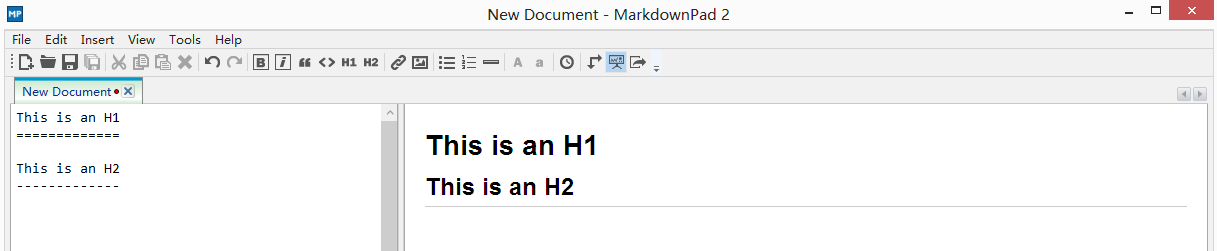
任何数量的 = 和 - 都可以有效果。
类 Atx 形式则是在行首插入 1 到 6 个 # ,对应到标题 1 到 6 阶,例如:
# 一级标题
## 二级标题
### 三级标题
#### 四级标题
##### 五级标题
###### 六级标题
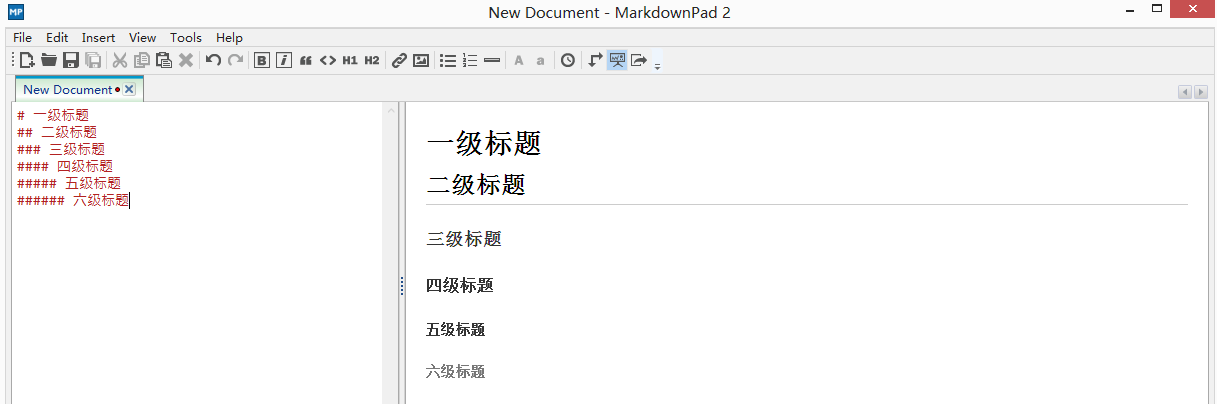
2、区块引用 Blockquotes
Markdown 标记区块引用是使用类似 email 中用 > 的引用方式。如果你还熟悉在 email 信件中的引言部分,你就知道怎么在 Markdown 文件中建立一个区块引用,那会看起来像是你自己先断好行,然后在每行的最前面加上 > :
> This is a blockquote with two paragraphs. Lorem ipsum dolor sit amet, consectetuer adipiscing elit. Aliquam hendrerit mi posuere lectus. Vestibulum enim wisi, viverra nec, fringilla in, laoreet vitae, risus. > Donec sit amet nisl. Aliquam semper ipsum sit amet velit. Suspendisse id sem consectetuer libero luctus adipiscing.
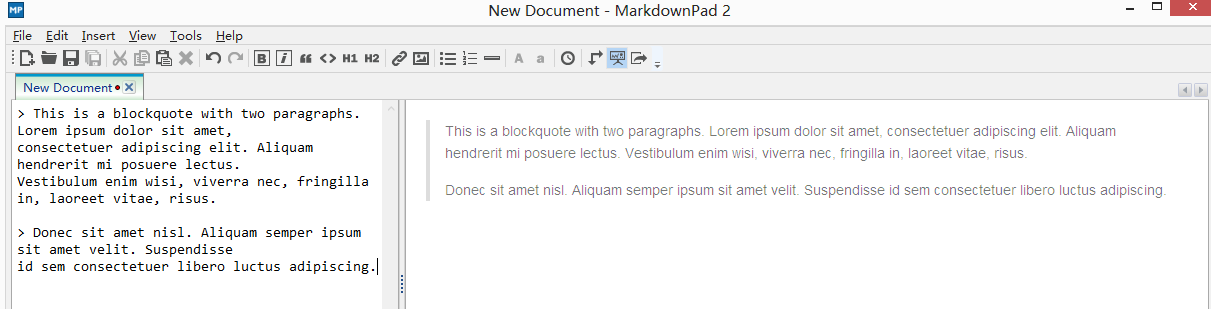
引用内的引用:
> This is the first level of quoting. > > > This is nested blockquote. > > Back to the first level.
引用的区块内也可以使用其他的 Markdown 语法,包括标题、列表、代码区块等:
> ## 这是一个标题。 > > 1. 这是第一行列表项。 > 2. 这是第二行列表项。 > > 给出一些例子代码: > > return shell_exec("echo $input | $markdown_script");
3、列表
无序列表使用星号、加号或是减号作为列表标记(三种方法):
* Red * Green * Blue
+ Red + Green + Blue
- Red - Green - Blue
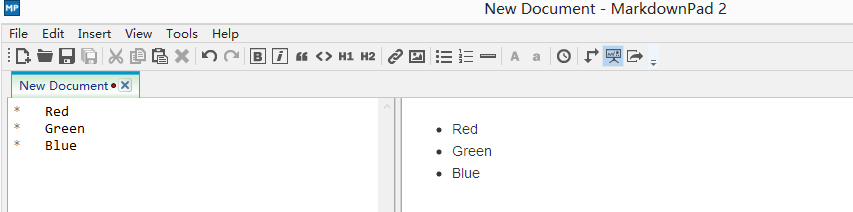
有序列表则使用数字接着一个英文句点:
1. Bird 2. McHale 3. Parish
4、代码区块
要在 Markdown 中建立代码区块很简单,只要简单地缩进 4 个空格或是 1 个制表符就可以,例如,下面的输入:
这是一个普通段落:
这是一个代码区块。
5、分隔线
你可以在一行中用三个以上的星号、减号、底线来建立一个分隔线,行内不能有其他东西。你也可以在星号或是减号中间插入空格。下面每种写法都可以建立分隔线:
* * * *** ***** - - - ---------------------------------------
6、区段元素
Markdown 支持两种形式的链接语法: 行内式和参考式两种形式。
要建立一个行内式的链接,只要在方块括号后面紧接着圆括号并插入网址链接即可,如果你还想要加上链接的 title 文字,只要在网址后面,用双引号把 title 文字包起来即可,例如:
This is [an example](http://example.com/ "Title") inline link. [This link](http://example.net/) has no title attribute.
参考式的链接是在链接文字的括号后面再接上另一个方括号,而在第二个方括号里面要填入用以辨识链接的标记:
This is [an example][id] reference-style link.
7、强调
Markdown 使用星号(*)和底线(_)作为标记强调字词的符号,被 * 或 _ 包围的字词会被转成用 <em> 标签包围,用两个 * 或 _包起来的话,则会被转成 <strong>,例如:
*single asterisks* _single underscores_ **double asterisks** __double underscores__
8、代码
如果要标记一小段行内代码,你可以用反引号把它包起来(`),例如:
Use the `printf()` function.
9、图片
Markdown 使用一种和链接很相似的语法来标记图片,同样也允许两种样式: 行内式和参考式。
行内式的图片语法看起来像是:
 
例如:

参考式的图片语法则长得像这样:
![Alt text][id]
「id」是图片参考的名称,图片参考的定义方式则和连结参考一样:
[id]: url/to/image "Optional title attribute"
到目前为止, Markdown 还没有办法指定图片的宽高,如果你需要的话,你可以使用普通的 <img> 标签。
10、自动链接
Markdown 支持以比较简短的自动链接形式来处理网址和电子邮件信箱,只要是用尖括号包起来, Markdown 就会自动把它转成链接。一般网址的链接文字就和链接地址一样,例如:
<http://example.com/>
[百度](http://www.baidu.com)
11、反斜杠
Markdown 可以利用反斜杠来插入一些在语法中有其它意义的符号,例如:如果你想要用星号加在文字旁边的方式来做出强调效果(但不用 <em> 标签),你可以在星号的前面加上反斜杠:
\*literal asterisks\*
Markdown 支持以下这些符号前面加上反斜杠来帮助插入普通的符号:
\ 反斜线 ` 反引号 * 星号 _ 底线 {} 花括号 [] 方括号 () 括弧 # 井字号 + 加号 - 减号 . 英文句点 ! 惊叹号
12、引用
在我们写作的时候经常需要引用他人的文字,这个时候引用这个格式就很有必要了,在 Markdown 中,你只需要在你希望引用的文字前面加上 > 就好了,例如:
> 一盏灯, 一片昏黄; 一简书, 一杯淡茶。 守着那一份淡定, 品读属于自己的寂寞。 保持淡定, 才能欣赏到最美丽的风景! 保持淡定, 人生从此不再寂寞。
注:> 和文本之间要保留一个字符的空格。
13、表格
| Tables | Are | Cool | | ------------- |:-------------:| -----:| | col 3 is | right-aligned | $1600 | | col 2 is | centered | $12 | | zebra stripes | are neat | $1 |
dog | bird | cat ----|------|---- foo | foo | foo bar | bar | bar baz | baz | baz
参考:http://www.appinn.com/markdown/
汉化
点击 enter key出现下图所示:
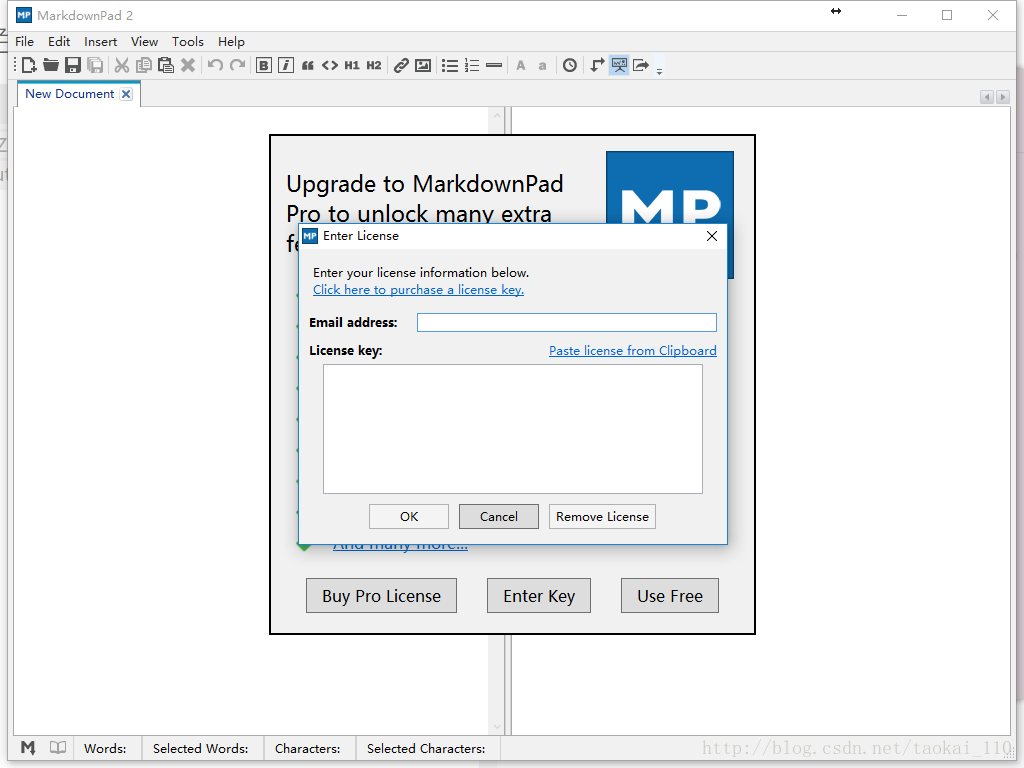
Email address:
Soar360@live.com
License key:
GBPduHjWfJU1mZqcPM3BikjYKF6xKhlKIys3i1MU2eJHqWGImDHzWdD6xhMNLGVpbP2M5SN6bnxn2kSE8qHqNY5QaaRxmO3YSMHxlv2EYpjdwLcPwfeTG7kUdnhKE0vVy4RidP6Y2wZ0q74f47fzsZo45JE2hfQBFi2O9Jldjp1mW8HUpTtLA2a5/sQytXJUQl/QKO0jUQY4pa5CCx20sV1ClOTZtAGngSOJtIOFXK599sBr5aIEFyH0K7H4BoNMiiDMnxt1rD8Vb/ikJdhGMMQr0R4B+L3nWU97eaVPTRKfWGDE8/eAgKzpGwrQQoDh+nzX1xoVQ8NAuH+s4UcSeQ==
点击OK 即可
遵循以下步骤进行汉化:
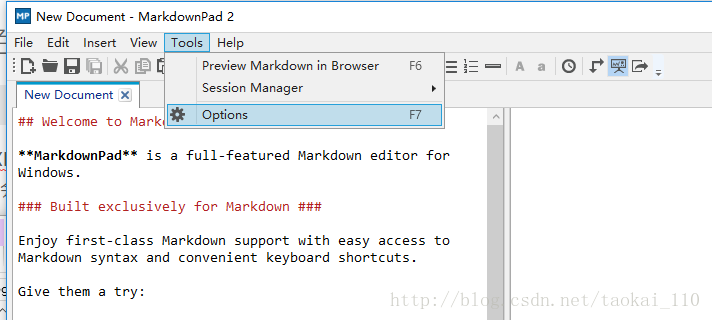
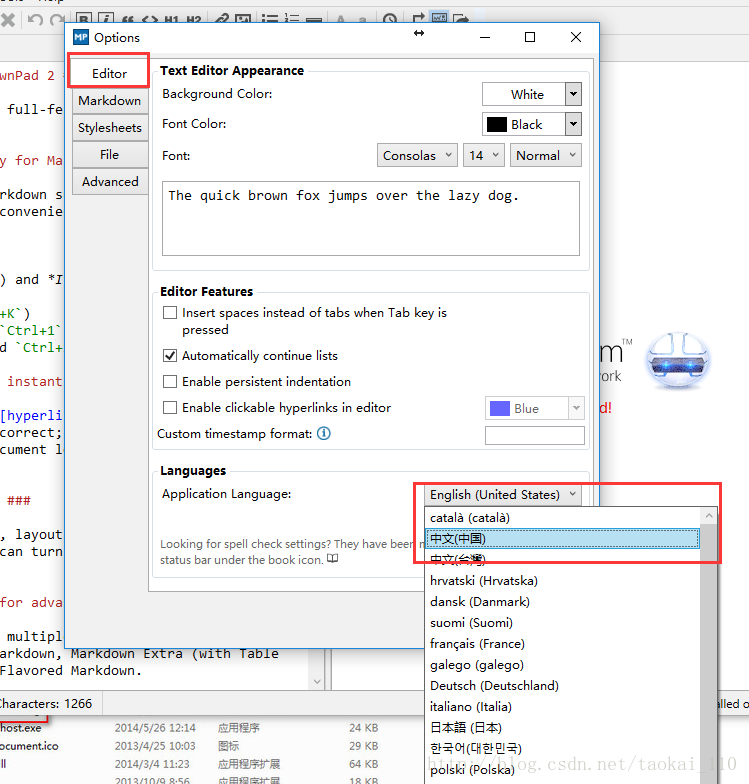
重启软件即可
表格使用不了的情况,点击 M 进行修改一下:
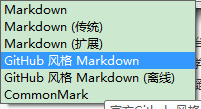
你也可以在设置里都自定义样式:
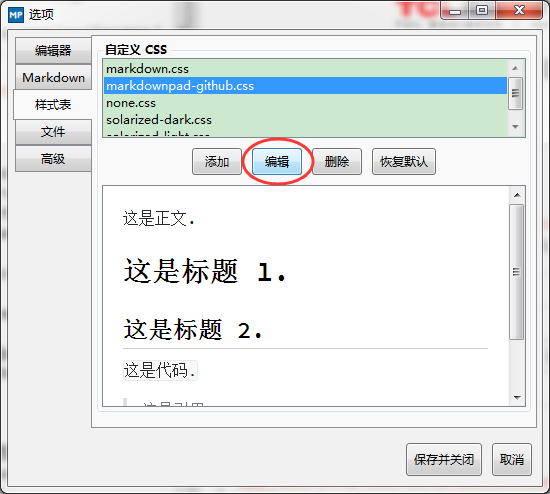
下面是我自己改的:
/* GitHub stylesheet for MarkdownPad (http://markdownpad.com) */ /* Author: Nicolas Hery - http://nicolashery.com */ /* Version: b13fe65ca28d2e568c6ed5d7f06581183df8f2ff */ /* Source: https://github.com/nicolahery/markdownpad-github */ /* RESET =============================================================================*/ html, body, div, span, applet, object, iframe, h1, h2, h3, h4, h5, h6, p, blockquote, pre, a, abbr, acronym, address, big, cite, code, del, dfn, em, img, ins, kbd, q, s, samp, small, strike, strong, sub, sup, tt, var, b, u, i, center, dl, dt, dd, ol, ul, li, fieldset, form, label, legend, table, caption, tbody, tfoot, thead, tr, th, td, article, aside, canvas, details, embed, figure, figcaption, footer, header, hgroup, menu, nav, output, ruby, section, summary, time, mark, audio, video { margin: 0; padding: 0; border: 0; } /* BODY =============================================================================*/ body { font-family: Source Code Pro Semibold, Helvetica, arial, freesans, clean, sans-serif; font-size: 16px; line-height: 1.5; color: #24292e; background-color: #fff; padding: 20px; max-width: 960px; margin: 0 auto; } body>*:first-child { margin-top: 0 !important; } body>*:last-child { margin-bottom: 0 !important; } /* BLOCKS =============================================================================*/ p, blockquote, ul, ol, dl, table, pre { margin: 15px 0; } /* HEADERS =============================================================================*/ h1, h2, h3, h4, h5, h6 { margin: 20px 0 10px; padding: 0; font-weight: bold; -webkit-font-smoothing: antialiased; } h1 tt, h1 code, h2 tt, h2 code, h3 tt, h3 code, h4 tt, h4 code, h5 tt, h5 code, h6 tt, h6 code { font-size: inherit; } h1 { font-size: 28px; color: #000; } h2 { font-size: 24px; border-bottom: 1px solid #ccc; color: #000; } h3 { font-size: 18px; } h4 { font-size: 16px; } h5 { font-size: 14px; } h6 { color: #777; font-size: 14px; } body>h2:first-child, body>h1:first-child, body>h1:first-child+h2, body>h3:first-child, body>h4:first-child, body>h5:first-child, body>h6:first-child { margin-top: 0; padding-top: 0; } a:first-child h1, a:first-child h2, a:first-child h3, a:first-child h4, a:first-child h5, a:first-child h6 { margin-top: 0; padding-top: 0; } h1+p, h2+p, h3+p, h4+p, h5+p, h6+p { margin-top: 10px; } /* LINKS =============================================================================*/ a { color: #4183C4; text-decoration: none; } a:hover { text-decoration: underline; } /* LISTS =============================================================================*/ ul, ol { padding-left: 30px; } ul li > :first-child, ol li > :first-child, ul li ul:first-of-type, ol li ol:first-of-type, ul li ol:first-of-type, ol li ul:first-of-type { margin-top: 0px; } ul ul, ul ol, ol ol, ol ul { margin-bottom: 0; } dl { padding: 0; } dl dt { font-size: 14px; font-weight: bold; font-style: italic; padding: 0; margin: 15px 0 5px; } dl dt:first-child { padding: 0; } dl dt>:first-child { margin-top: 0px; } dl dt>:last-child { margin-bottom: 0px; } dl dd { margin: 0 0 15px; padding: 0 15px; } dl dd>:first-child { margin-top: 0px; } dl dd>:last-child { margin-bottom: 0px; } /* CODE =============================================================================*/ pre, code, tt { font-size: 16px; font-family: Consolas, "Liberation Mono", Courier, monospace; } code, tt { margin: 0 0px; padding: 0px 0px; white-space: nowrap; border: 1px solid #eaeaea; background-color: #f8f8f8; border-radius: 3px; } pre>code { margin: 0; padding: 0; white-space: pre; border: none; background: transparent; } pre { background-color: #f8f8f8; border: 1px solid #ccc; font-size: 16px; line-height: 19px; overflow: auto; padding: 6px 10px; border-radius: 3px; } pre code, pre tt { background-color: transparent; border: none; } kbd { -moz-border-bottom-colors: none; -moz-border-left-colors: none; -moz-border-right-colors: none; -moz-border-top-colors: none; background-color: #DDDDDD; background-image: linear-gradient(#F1F1F1, #DDDDDD); background-repeat: repeat-x; border-color: #DDDDDD #CCCCCC #CCCCCC #DDDDDD; border-image: none; border-radius: 2px 2px 2px 2px; border-style: solid; border-width: 1px; font-family: "Helvetica Neue",Helvetica,Arial,sans-serif; line-height: 10px; padding: 1px 4px; } /* QUOTES =============================================================================*/ blockquote { border-left: 4px solid #DDD; padding: 0 15px; color: #777; } blockquote>:first-child { margin-top: 0px; } blockquote>:last-child { margin-bottom: 0px; } /* HORIZONTAL RULES =============================================================================*/ hr { clear: both; margin: 15px 0; height: 0px; overflow: hidden; border: none; background: transparent; border-bottom: 4px solid #ddd; padding: 0; } /* TABLES =============================================================================*/ table{ border-spacing: 0; border-collapse:collapse; width: 100%; background: #fff; border-radius: 2px; text-align:center; } table th { font-weight: bold; } table th, table td { border: 1px solid #ccc; padding: 6px 13px; display: table-cell; vertical-align: inherit; } table tr { border-top: 1px solid #ccc; background-color: #fff; display: table-row; vertical-align: inherit; border-color: inherit; } table tr:nth-child(2n) { background-color: #f8f8f8; } /* IMAGES =============================================================================*/ img { max-width: 100% }


