laravel5.5 文件上传说明 文件上传的单元测试写法

laravel5.5 文件上传
1、获取上传的文件
可以使用 Illuminate\Http\Request 实例提供的 file 方法或者动态属性来访问上传文件, file 方法返回 Illuminate\Http\UploadedFile 类的一个实例,该类继承自 PHP 标准库中提供与文件交互方法的 SplFileInfo 类:
$file = $request->file('photo'); $file = $request->photo;
你可以使用 hasFile 方法判断文件在请求中是否存在:
if ($request->hasFile('photo')) { //文件存在... }
SplFileInfo类:
<?php $file = new SplFileInfo('test.jpg'); print_r(array( 'getATime' => $file->getATime(), //最后访问时间 'getBasename' => $file->getBasename(), //获取无路径的basename 'getCTime' => $file->getCTime(), //获取inode修改时间 'getExtension' => $file->getExtension(), //文件扩展名 'getFilename' => $file->getFilename(), //获取文件名 'getGroup' => $file->getGroup(), //获取文件组 'getInode' => $file->getInode(), //获取文件inode 'getLinkTarget' => $file->getLinkTarget(), //获取文件链接目标文件 'getMTime' => $file->getMTime(), //获取最后修改时间 'getOwner' => $file->getOwner(), //文件拥有者 'getPath' => $file->getPath(), //不带文件名的文件路径 'getPathInfo' => $file->getPathInfo(), //上级路径的SplFileInfo对象 'getPathname' => $file->getPathname(), //全路径 'getPerms' => $file->getPerms(), //文件权限 'getRealPath' => $file->getRealPath(), //文件绝对路径 'getSize' => $file->getSize(),//文件大小,单位字节 'getType' => $file->getType(),//文件类型 file dir link 'isDir' => $file->isDir(), //是否是目录 'isFile' => $file->isFile(), //是否是文件 'isLink' => $file->isLink(), //是否是快捷链接 'isExecutable' => $file->isExecutable(), //是否可执行 'isReadable' => $file->isReadable(), //是否可读 'isWritable' => $file->isWritable(), //是否可写 ));
2、验证文件是否上传成功
使用 isValid 方法判断文件在上传过程中是否出错:
if ($request->file('photo')->isValid()){ //上传成功... }
3、获取文件的路径 & 扩展名 & 其他
UploadedFile 类还提供了访问上传文件绝对路径和扩展名的方法。 extension 方法可以基于文件内容判断文件扩展名,该扩展名可能会和客户端提供的扩展名不一致:
$path = $request->photo->path(); $extension = $request->photo->extension();
其他文件方法
$file->guessExtension() //根据mime类型返回扩展名。return string | null $file->getMimeType() //返回文件的mime类型。return string | null $file->move(string $directory, string $name = null) //将文件移动到一个新的位置。return File $file->getClientOriginalName() //返回原始的文件名。return string | null $file->getClientOriginalExtension() //返回原始文件扩展名。 return string $file->getClientMimeType() //返回文件mime类型。return string | null $file->guessClientExtension() //根据客户端mime类型返回扩展。return string | null $file->getClientSize() //返回文件的大小字节。return int | null $file->getError() //返回上传文件的错误。return int $file->isValid() //返回文件是否成功上传。return bool $file->getMaxFilesize() //返回在php.ini中配置的上传文件的最大大小。return static int $file->getErrorMessage() //返回一个包含信息的上传错误信息。return string
UploadedFile 实例上还有很多其他可用方法,查看该类的API文档了解更多信息。
4、保存上传的文件
要保存上传的文件,需要使用你所配置的某个文件系统,对应配置位于 config/filesystems.php:
'disks' => [ 'local' => [ 'driver' => 'local', 'root' => storage_path('app'), ], 'public' => [ 'driver' => 'local', 'root' => storage_path('app/public'), 'url' => env('APP_URL').'/storage', 'visibility' => 'public', ], 's3' => [ 'driver' => 's3', 'key' => env('AWS_KEY'), 'secret' => env('AWS_SECRET'), 'region' => env('AWS_REGION'), 'bucket' => env('AWS_BUCKET'), ], ],
Laravel 默认使用 local 配置存放上传文件,即本地文件系统,默认根目录是 storage/app,public 也是本地文件系统,只不过存放在这里的文件可以被公开访问,其对应的根目录是 storage/app/public,要让 Web 用户访问到该目录下存放文件的前提是在应用入口 public 目录下建一个软链 storage 链接到 storage/app/public。
建立软连接命令:
php artisan storage:link
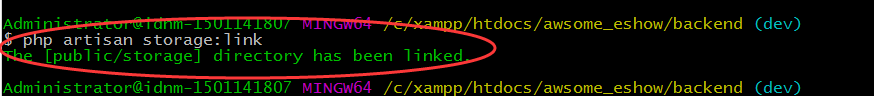
在你的 public 目录下就会有一个 link 软连接指向了storage/app/public 目录:
public/storage(软连接) → storage/app/public
目录树结构是这样的:
public/ ├── storage(软连接,指向目录 `storage/app/public`) ├── css/ │ └── bootstrap.css └── js/ └── bootstrap.js storage/ └── app/ └── public/ └── user-avatar.png
那么为何要创建软连接呢?
项目根目录下的 public 是一个特殊的目录——存放可公共访问的资源。就像你看到的,除了 storage 这个软链接,还有 CSS 和 JS 文件都放在这里。如果你的域名是 my.app,那么访问这些资源的 URL 如下:
- http://my.app/storage/user-avatar.png
- http://my.app/css/bootstrap.css
- http://my.app/js/bootstrap.js
提示:你会发现,http://my.app/storage/user-avatar.png 实际访问的文件资源的服务器地址是 storage/app/public/user-avatar.png。
如果上传的资源文件是存储在本地的,Laravel 默认会放在 storage/app 里面,这个目录是不可见的,如果想要能公共访问就必须暴露在项目根目录下的 public 中,这就是创建软链接的原因 。
UploadedFile 类有一个 store 方法,该方法会将上传文件移动到相应的磁盘路径上,该路径可以是本地文件系统的某个位置,也可以是云存储(如Amazon S3)上的路径。
store方法接收一个文件保存的相对路径(相对于文件系统配置的根目录 ),该路径不需要包含文件名,因为系统会自动生成一个唯一ID作为文件名。store方法还接收一个可选的参数 —— 用于存储文件的磁盘名称作为第二个参数(对应文件系统配置disks的键名,默认值是local),该方法会返回相对于根目录的文件路径:
$path = $request->photo->store('images'); $path = $request->photo->store('images', 'public');
如果你不想自动生成文件名,可以使用 storeAs 方法,该方法接收保存路径、文件名和磁盘名作为参数:
$path = $request->photo->storeAs('images', 'filename.jpg'); $path = $request->photo->storeAs('images', 'filename.jpg', 'public');
那么目录结构是这样的:
storage/ └── app/ └── public/ └── images/ └── filename.jpg
下面给出一个参考的实例:
route:
Route::post('fileupload', 'UploadController@fileUpload');
UploadController.php:
<?php namespace App\Http\Controllers; use App\Http\Controllers\Controller; use Illuminate\Http\Request; use Illuminate\Http\UploadedFile; class UploadController extends Controller { /** * 接受一个上传的图片 * * @param file photo * @return \Illuminate\Http\Response */ public function fileUpload(Request $request) { if($request->hasFile('photo') && $request->file('photo')->isValid()){ //获取上传的文件 $file = $request->file('photo'); $name = $file->getClientOriginalName(); if($store_result = $file->storeAs('images', $name, 'public')){ return response()->json(['success' => 'true'], 200); } } }
再写一个单元测试实例:
生成一个测试文件
php artisan make:test UploadTest
修改测试文件 tests/Feature/UploadTest.php 内容:
<?php namespace Tests\Feature; use Tests\TestCase; use Illuminate\Foundation\Testing\RefreshDatabase; use Illuminate\Http\UploadedFile; use Illuminate\Support\Facades\Storage; class UploadTest extends TestCase { /** @test */ public function it_can_upload_a_image() { $fake_image = UploadedFile::fake()->image('temp_test.jpg'); $response = $this->json('POST', "/fileupload", ['photo' => $fake_image]); // 断言该文件被存储 Storage::disk('public')->assertExists('images/test.jpg'); } }
运行测试:
phpunit --filter UploadTest


