ROS2学习之旅(8)——理解ROS2 Graph中的动作(Action)
动作是ROS2中的一种通信类型,用于长时间运行的任务,它由三个部分组成:目标、反馈和结果。
动作建立在话题和服务之上,它的功能类似于服务,但动作是抢占式的(可以在执行时取消它们)。它还提供稳定的反馈,而不是只返回一个响应的服务。
动作使用客户机-服务器模型,类似于发布者-订阅者模型。“动作客户端”节点向“动作服务器”节点发送一个目标,该节点确认目标并返回一个反馈流和一个结果。
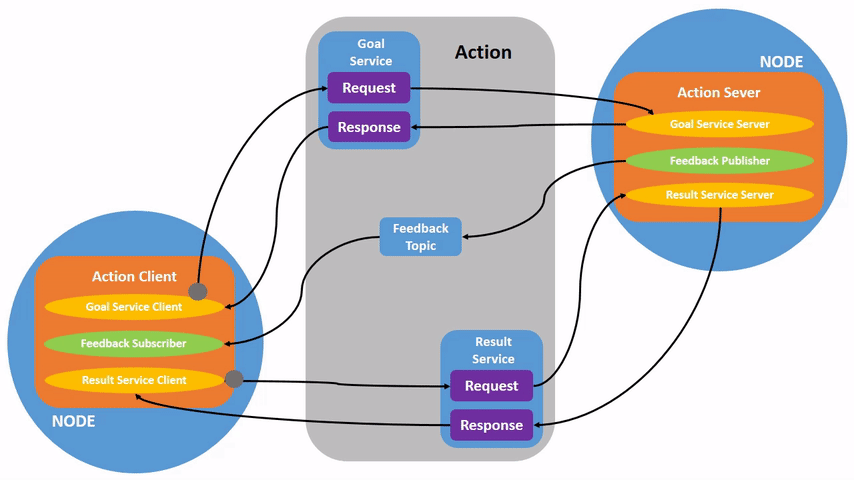
1.准备
运行/turtlesim和/teleop_turtle两个节点,分别在两个终端运行:
ros2 run turtlesim turtlesim_node
ros2 run turtlesim turtle_teleop_key
此时,出现窗口:
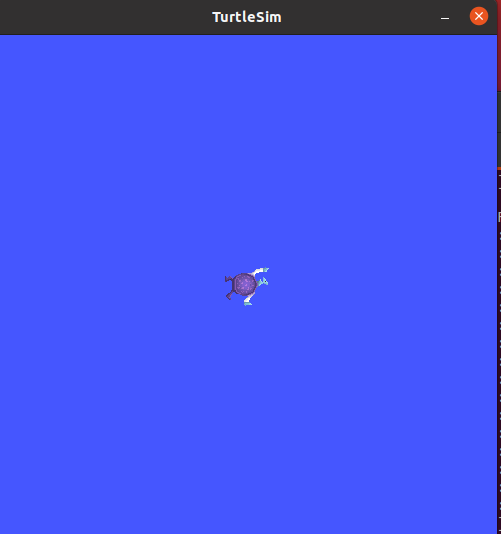
2.使用动作
当启动teleop_turtle节点时,在终端中输出:
Use arrow keys to move the turtle.
Use G|B|V|C|D|E|R|T keys to rotate to absolute orientations. 'F' to cancel a rotation.
'Q' to quit.
第二行对应一个动作。
注意:字母键G|B|V|C|D|E|R|T在键盘上的F键周围形成一个“方框”,F周围的每个键的位置都对应于turtlesim中海龟方向。例如,E会将海龟的方向旋转到左上角。
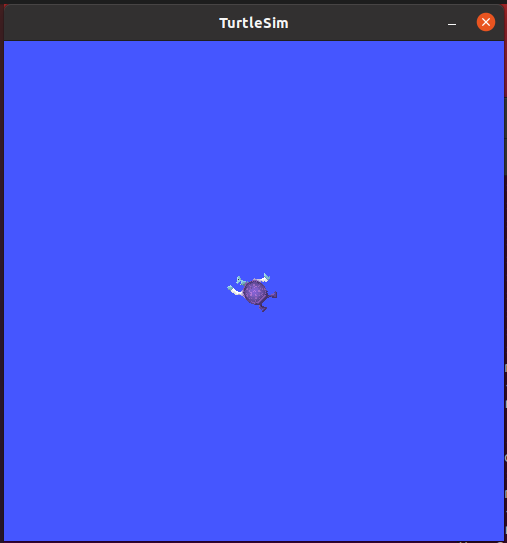
请注意运行/turtlesim节点的终端,每当按下其中一个键时,就向/turtlesim节点的的动作服务器发送了一个目标,目标是将海龟旋转到一个特定的方向。一旦海龟完成旋转,就会显示传递目标结果的消息:
[INFO] [turtlesim]: Rotation goal completed successfully
F键将在执行过程中取消目标,演示了动作的可抢占特性。
试着按C键,然后在海龟完成旋转之前按F键。在/turtlesim节点运行的终端中,将看到以下消息:
[INFO] [turtlesim]: Rotation goal canceled
不仅客户端(在teleop中的输入)可以抢占目标,服务器端(/turtlesim节点)也可以抢占目标。当服务器端抢占一个动作时,它“中止”目标。
试着按下D键,然后在旋转完成之前按下G键。在/turtlesim节点运行的终端中,将看到以下消息:
[WARN] [turtlesim]: Rotation goal received before a previous goal finished. Aborting previous goal
服务器端中止了第一个目标,因为它被中断了。
3.ros2 node info
查找/turtlesim节点中的动作,可以运行:
ros2 node info /turtlesim
终端将返回/turtlesim的订阅者、发布者、服务、动作服务器和动作客户端列表:
/turtlesim
Subscribers:
/parameter_events: rcl_interfaces/msg/ParameterEvent
/turtle1/cmd_vel: geometry_msgs/msg/Twist
Publishers:
/parameter_events: rcl_interfaces/msg/ParameterEvent
/rosout: rcl_interfaces/msg/Log
/turtle1/color_sensor: turtlesim/msg/Color
/turtle1/pose: turtlesim/msg/Pose
Services:
/clear: std_srvs/srv/Empty
/kill: turtlesim/srv/Kill
/reset: std_srvs/srv/Empty
/spawn: turtlesim/srv/Spawn
/turtle1/set_pen: turtlesim/srv/SetPen
/turtle1/teleport_absolute: turtlesim/srv/TeleportAbsolute
/turtle1/teleport_relative: turtlesim/srv/TeleportRelative
/turtlesim/describe_parameters: rcl_interfaces/srv/DescribeParameters
/turtlesim/get_parameter_types: rcl_interfaces/srv/GetParameterTypes
/turtlesim/get_parameters: rcl_interfaces/srv/GetParameters
/turtlesim/list_parameters: rcl_interfaces/srv/ListParameters
/turtlesim/set_parameters: rcl_interfaces/srv/SetParameters
/turtlesim/set_parameters_atomically: rcl_interfaces/srv/SetParametersAtomically
Action Servers:
/turtle1/rotate_absolute: turtlesim/action/RotateAbsolute
Action Clients:
注意:/turtle1/rotate_absolute动作在Action Servers下,这表示/turtlesim响应/turtle1/rotate_absolute动作并提供反馈。
查看teleop_turtle节点的信息:
ros2 node info /teleop_turtle
终端返回:
/teleop_turtle
Subscribers:
/parameter_events: rcl_interfaces/msg/ParameterEvent
Publishers:
/parameter_events: rcl_interfaces/msg/ParameterEvent
/rosout: rcl_interfaces/msg/Log
/turtle1/cmd_vel: geometry_msgs/msg/Twist
Service Servers:
/teleop_turtle/describe_parameters: rcl_interfaces/srv/DescribeParameters
/teleop_turtle/get_parameter_types: rcl_interfaces/srv/GetParameterTypes
/teleop_turtle/get_parameters: rcl_interfaces/srv/GetParameters
/teleop_turtle/list_parameters: rcl_interfaces/srv/ListParameters
/teleop_turtle/set_parameters: rcl_interfaces/srv/SetParameters
/teleop_turtle/set_parameters_atomically: rcl_interfaces/srv/SetParametersAtomically
Service Clients:
Action Servers:
Action Clients:
/turtle1/rotate_absolute: turtlesim/action/RotateAbsolute
在Action Clients下,有名为/turtle1/rotate_absolute的节点,这意味着它为该动作名称发送目标。
4.ros2 action lsit
要识别ROS Graph中的所有动作,运行命令:
ros2 action list
终端返回:
/turtle1/rotate_absolute
这是ROS Graph中唯一的动作,如前所述,它控制海龟的旋转。
4.1ros2 action list -t
查看所有动作的类型,可以运行:
ros2 action list -t
此时,返回:
/turtle1/rotate_absolute [turtlesim/action/RotateAbsolute]
在每个动作名称(在本例中仅为/turtle1/rotate_absolute)右侧的方括号中是动作类型turturlesim /action/RotateAbsolute。当希望从命令行或代码执行操作时,将需要它。
5.ros2 action info
可以通过info进一步得到有关动作的信息,运行:
ros2 action info /turtle1/rotate_absolute
此时,返回:
Action: /turtle1/rotate_absolute
Action clients: 1
/teleop_turtle
Action servers: 1
/turtlesim
可以得到:/teleop_turtle节点有一个动作客户端,/turtlesim节点有一个动作服务器,用于/turtle1/rotate_absolute动作。
6.ros2 interface show
在发送或执行操作目标之前,还需要了解动作类型的结构。在运行命令ros2 action list -t时,确定了/turtle1/rotate_absolute的类型。在终端中输入以下的命令:
ros2 interface show turtlesim/action/RotateAbsolute
此时,终端返回:
# The desired heading in radians
float32 theta
---
# The angular displacement in radians to the starting position
float32 delta
---
# The remaining rotation in radians
float32 remaining
该消息的第一部分(位于--之上)是目标请求的结构(数据类型和名称),中间一节是结果的结构,最后一部分是反馈的结构。
7.ros2 action send_goal
从命令行发送一个动作目标:
ros2 action send_goal <action_name> <action_type> <values>
<values> 必须是YAML形式。
在终端运行:
ros2 action send_goal /turtle1/rotate_absolute turtlesim/action/RotateAbsolute "{theta: 1.57}"
海龟在旋转,并可以在终端得到,
Waiting for an action server to become available...
Sending goal:
theta: 1.57
Goal accepted with ID: 85bd38f0238745e6af4bf2a64a941133
Result:
delta: 3.1200063228607178
Goal finished with status: SUCCEEDED
所有目标都有一个唯一的ID,显示在返回消息中,还可以看到结果,一个名为delta的字段,它是到起始位置的位移。
要查看此目标的反馈,命令行最后添加--feedback:
ros2 action send_goal /turtle1/rotate_absolute turtlesim/action/RotateAbsolute "{theta: -1.57}" --feedback
此时,终端输出:
Sending goal:
theta: -1.57
Goal accepted with ID: e6092c831f994afda92f0086f220da27
Feedback:
remaining: -3.1268222332000732
Feedback:
remaining: -3.1108222007751465
…
Result:
delta: 3.1200008392333984
Goal finished with status: SUCCEEDED
将持续收到反馈,直到目标完成。
8.总结
动作类似于服务,允许执行长时间运行的任务,提供定期反馈,并可取消。
机器人系统可以使用动作来导航。动作目标可以告诉机器人移动到某个位置,当机器人导航到该位置时,它可以沿途发送更新信息(即反馈),然后在到达目的地后发送最终结果信息。
如果给您带来帮助,希望能给点个关注,以后还会陆续更新有关机器人的内容,点个关注不迷路~欢迎大家一起交流学习。
都看到这了,点个推荐再走吧~
未经允许,禁止转载。


