使用 redis 实现分布式接口限流注解 RedisLimit
前言
- 很多时候,由于种种不可描述的原因,我们需要针对单个接口实现接口限流,防止访问次数过于频繁。这里就用 redis+aop 实现一个限流接口注解
@RedisLimit 代码
点击查看RedisLimit注解代码
import java.lang.annotation.*;
/**
* 功能:分布式接口限流注解
* @author love ice
* @create 2023-09-18 15:43
*/
@Target({ElementType.TYPE,ElementType.METHOD})
@Documented
@Retention(RetentionPolicy.RUNTIME)
public @interface RedisLimit {
/**
* redis中唯一key,一般用方法名字做区分
* 作用: 针对不同接口,做不同的限流控制
*/
String key() default "";
/**
* 限流时间内允许访问次数 默认1
*/
long permitsPerSecond() default 1;
/**
* 限流时间,单位秒 默认60秒
*/
long expire() default 60;
/**
* 限流提示信息
*/
String msg() default "接口限流,请稍后重试";
}
AOP代码
点击查看aop代码
import com.aliyuncs.utils.StringUtils;
import com.test.redis.Infrastructure.annotation.RedisLimit;
import lombok.extern.slf4j.Slf4j;
import org.aspectj.lang.JoinPoint;
import org.aspectj.lang.annotation.Aspect;
import org.aspectj.lang.annotation.Before;
import org.aspectj.lang.annotation.Pointcut;
import org.aspectj.lang.reflect.MethodSignature;
import org.springframework.beans.factory.annotation.Autowired;
import org.springframework.core.io.ClassPathResource;
import org.springframework.data.redis.core.StringRedisTemplate;
import org.springframework.data.redis.core.script.DefaultRedisScript;
import org.springframework.scripting.support.ResourceScriptSource;
import org.springframework.stereotype.Component;
import javax.annotation.PostConstruct;
import java.lang.reflect.Method;
import java.util.ArrayList;
import java.util.Collections;
import java.util.List;
/**
* redis限流切面
*
* @author love ice
* @create 2023-09-18 15:44
*/
@Slf4j
@Aspect
@Component
public class RedisLimitAop {
@Autowired
private StringRedisTemplate stringRedisTemplate;
private DefaultRedisScript<Long> redisScript;
@PostConstruct
public void init() {
redisScript = new DefaultRedisScript<>();
redisScript.setResultType(Long.class);
// 执行 lua 脚本
ResourceScriptSource resourceScriptSource = new ResourceScriptSource(new ClassPathResource("rateLimiter.lua"));
redisScript.setScriptSource(resourceScriptSource);
}
@Pointcut("@annotation(com.test.redis.Infrastructure.annotation.RedisLimit)")
private void check() {
}
@Before("check()")
private void before(JoinPoint joinPoint) {
MethodSignature signature = (MethodSignature) joinPoint.getSignature();
Method method = signature.getMethod();
// 拿到 RedisLimit 注解,如果存在则说明需要限流
RedisLimit redisLimit = method.getAnnotation(RedisLimit.class);
if (redisLimit != null) {
// 获取 redis 的 key
String key = redisLimit.key();
String className = method.getDeclaringClass().getName();
String name = method.getName();
String limitKey = key + className + name;
log.info("限流的key:{}", limitKey);
if (StringUtils.isEmpty(key)) {
// 这里是自定义异常,为了方便写成了 RuntimeException
throw new RuntimeException("code:101,msg:接口中 key 参数不能为空");
}
long limit = redisLimit.permitsPerSecond();
long expire = redisLimit.expire();
// 把 key 放入 List 中
List<String> keys = new ArrayList<>(Collections.singletonList(key));
Long count = stringRedisTemplate.execute(redisScript, keys, String.valueOf(limit), String.valueOf(expire));
log.info("Access try count is {} for key ={}", count, keys);
if (count != null && count == 0) {
log.debug("令牌桶={}, 获取令牌失效,接口触发限流", key);
throw new RuntimeException("code:10X, redisLimit.msg()");
}
}
}
}
lua脚本代码
注意:脚本代码是放在 resources 文件下的,它的类型是 txt,名称后缀是lua。如果你不想改名称,就使用我写好的全名--> rateLimiter.lua
点击查看脚本代码
--获取KEY
local key = KEYS[1]
local limit = tonumber(ARGV[1])
local curentLimit = tonumber(redis.call('get', key) or "0")
if curentLimit + 1 > limit
then return 0
else
-- 自增长 1
redis.call('INCRBY', key, 1)
-- 设置过期时间
redis.call('EXPIRE', key, ARGV[2])
return curentLimit + 1
end
最后为了照顾纯小白,给大家看一下我的目录结构
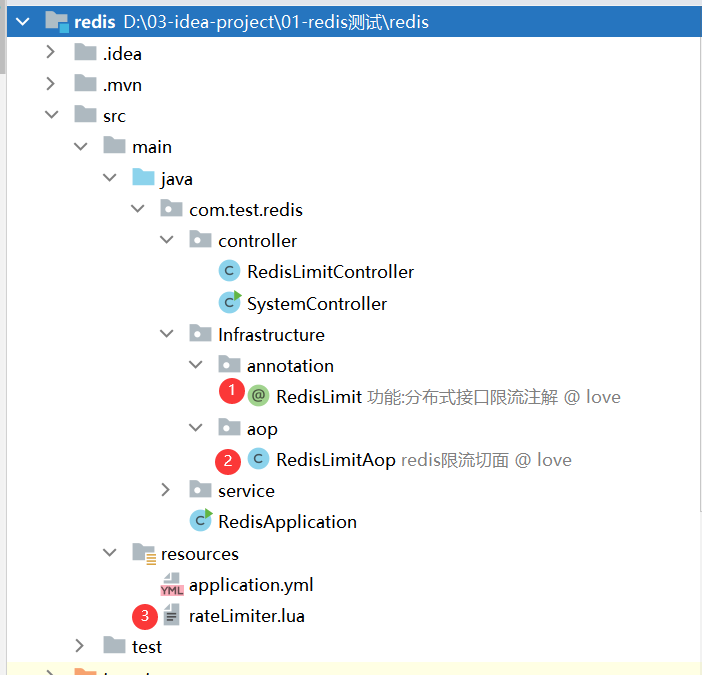
作者:天下没有收费的bug
本文版权归作者和博客园共有,欢迎转载,但未经作者同意必须在文章页面给出原文链接,否则保留追究法律责任的权利。




【推荐】国内首个AI IDE,深度理解中文开发场景,立即下载体验Trae
【推荐】编程新体验,更懂你的AI,立即体验豆包MarsCode编程助手
【推荐】抖音旗下AI助手豆包,你的智能百科全书,全免费不限次数
【推荐】轻量又高性能的 SSH 工具 IShell:AI 加持,快人一步
· 开源Multi-agent AI智能体框架aevatar.ai,欢迎大家贡献代码
· Manus重磅发布:全球首款通用AI代理技术深度解析与实战指南
· 被坑几百块钱后,我竟然真的恢复了删除的微信聊天记录!
· 没有Manus邀请码?试试免邀请码的MGX或者开源的OpenManus吧
· 园子的第一款AI主题卫衣上架——"HELLO! HOW CAN I ASSIST YOU TODAY