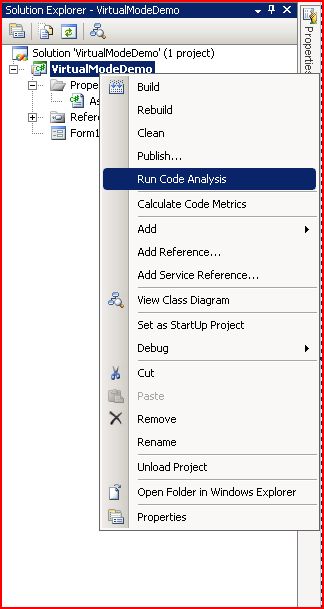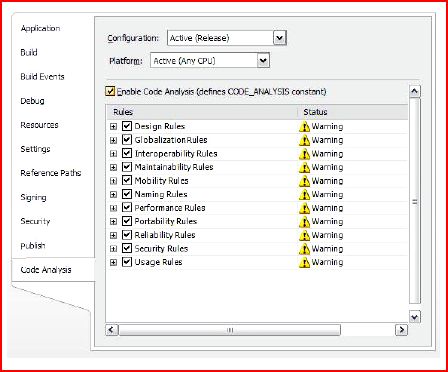Run Fxcop for VS project
To run Fxcop for a VS project:
Right-click on a project in the Project Properties window,from the menu,select Run Code Analysis.
and you will see the fxcop warning result from the output window.
To run Fxcop on every build:(this will slow down the build speed)
1. In the Project Properties window,click the Code Analysis tab,The code Analysis window displays.
2. In the Code Analysis window, select Enable Code Analysis(defines CODE_ANALYSIS constant) checkbox.