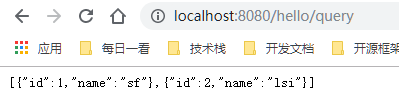SpringBoot起飞系列-数据访问(九)
一、前言
前边我们已经学些了开发的基本流程,最重要的一步来了,怎么样和数据库交互才是最重要的,毕竟没有数据那就相当于什么也没做,本文我们来学习使用springboot整合jdbc、mybatis、jpa等我们常用的数据库持久化技术。
二、整合jdbc
2.1 引入maven依赖
整合jdbc我们需要两个依赖,一个是starter依赖,一个是mysql驱动(访问数据库驱动肯定是比不可少的),starter中我们指定了要使用的数据源。
1 <dependency> 2 <groupId>org.springframework.boot</groupId> 3 <artifactId>spring-boot-starter-jdbc</artifactId> 4 </dependency> 5 6 <dependency> 7 <groupId>mysql</groupId> 8 <artifactId>mysql-connector-java</artifactId> 9 <scope>runtime</scope> 10 </dependency>
在application.yml或者application.properties中添加配置信息:
1 spring: 2 datasource: 3 username: root 4 password: root 5 url: jdbc:mysql://localhost:3306/jdbctest?serverTimezone=UTC 6 driver-class-name: com.mysql.cj.jdbc.Driver
2.2 测试数据库连接
在test中添加测试代码,来测试我们的数据库是否链接成功。
1 @Autowired 2 DataSource dataSource; 3 4 //.... 5 @Test 6 public void jdbcTest() { 7 System.out.println(dataSource.getClass()); 8 try { 9 System.out.println(dataSource.getConnection()); 10 } catch (SQLException e) { 11 e.printStackTrace(); 12 } 13 }
springboot整个jdbc,默认使用的是org.apache.tomcat.jdbc.pool.DataSource作为数据源,据源的相关配置都在DataSourceProperties里面。jdbc的自动配置原理在org.springframework.boot.autoconfigure.jdbc下。
2.3 使用数据
添加一个aciton,使用JdbcTemplate来查询数据:
1 @Autowired 2 private JdbcTemplate jdbcTemplate; 3 4 @RequestMapping("/query") 5 public List<Map<String, Object>> query() { 6 List<Map<String, Object>> list = jdbcTemplate.queryForList("select * from `user`"); 7 return list; 8 }
三、整合Druid数据源
这里我们整合Druid数据源,这是阿里巴巴的一个数据,整合之后我们可以跟踪sql日志,查询我们sql的执行情况。
3.1 添加pom依赖
1 <!--引入druid数据源--> 2 <!-- https://mvnrepository.com/artifact/com.alibaba/druid --> 3 <dependency> 4 <groupId>com.alibaba</groupId> 5 <artifactId>druid</artifactId> 6 <version>1.1.8</version> 7 </dependency>
在config下添加一个配置项DruidConfig.java:
1 package com.example.demo.config; 2 3 import com.alibaba.druid.pool.DruidDataSource; 4 import com.alibaba.druid.support.http.StatViewServlet; 5 import com.alibaba.druid.support.http.WebStatFilter; 6 import org.springframework.boot.context.properties.ConfigurationProperties; 7 import org.springframework.boot.web.servlet.FilterRegistrationBean; 8 import org.springframework.boot.web.servlet.ServletRegistrationBean; 9 import org.springframework.context.annotation.Bean; 10 import org.springframework.context.annotation.Configuration; 11 12 import javax.sql.DataSource; 13 import java.util.Arrays; 14 import java.util.HashMap; 15 import java.util.Map; 16 17 @Configuration 18 public class DruidConfig { 19 20 @ConfigurationProperties(prefix = "spring.datasource") 21 @Bean 22 public DataSource druid(){ 23 return new DruidDataSource(); 24 } 25 26 //配置Druid的监控 27 //1、配置一个管理后台的Servlet 28 @Bean 29 public ServletRegistrationBean statViewServlet(){ 30 ServletRegistrationBean bean = new ServletRegistrationBean(new StatViewServlet(), "/druid/*"); 31 Map<String,String> initParams = new HashMap<>(); 32 33 initParams.put("loginUsername","admin"); 34 initParams.put("loginPassword","123456"); 35 initParams.put("allow","");//默认就是允许所有访问 36 initParams.put("deny","192.168.15.21"); 37 38 bean.setInitParameters(initParams); 39 return bean; 40 } 41 42 43 //2、配置一个web监控的filter 44 @Bean 45 public FilterRegistrationBean webStatFilter(){ 46 FilterRegistrationBean bean = new FilterRegistrationBean(); 47 bean.setFilter(new WebStatFilter()); 48 49 Map<String,String> initParams = new HashMap<>(); 50 initParams.put("exclusions","*.js,*.css,/druid/*"); 51 52 bean.setInitParameters(initParams); 53 54 bean.setUrlPatterns(Arrays.asList("/*")); 55 56 return bean; 57 } 58 }
其中statViewServlet是数据库管理后台,便于我们查看数据sql监控,webStatFilter添加一个过滤来使Druid知道哪些请求(附带sql查询的请求)需要捕获到,以便于记录sql日志。
但是Druid后台默认使用的日志框架是log4j,和当前版本你的springboot的日志框架不一样,直接启动会报错,需要再添加一个依赖。参考:https://blog.csdn.net/lyn_kk/article/details/89086476
1 <dependency> 2 <groupId>org.slf4j</groupId> 3 <artifactId>slf4j-log4j12</artifactId> 4 </dependency>
3.2 数据源配置参数
在yml添加Druid数据源额外的参数:
1 spring: 2 datasource: 3 username: root 4 password: root 5 url: jdbc:mysql://localhost:3306/jdbctest?serverTimezone=UTC&useSSL=false 6 driver-class-name: com.mysql.cj.jdbc.Driver 7 8 #Druid数据源特有的配置 9 initialSize: 5 10 minIdle: 5 11 maxActive: 20 12 maxWait: 60000 13 timeBetweenEvictionRunsMillis: 60000 14 minEvictableIdleTimeMillis: 300000 15 validationQuery: SELECT 1 FROM DUAL 16 testWhileIdle: true 17 testOnBorrow: false 18 testOnReturn: false 19 poolPreparedStatements: true 20 # 配置监控统计拦截的filters,去掉后监控界面sql无法统计,'wall'用于防火墙 21 filters: stat,wall,log4j 22 maxPoolPreparedStatementPerConnectionSize: 20 23 useGlobalDataSourceStat: true 24 connectionProperties: druid.stat.mergeSql=true;druid.stat.slowSqlMillis=500
启动访问 http://localhost:8080/druid/index.html可以登录sql管理后台来查看监控,当我们访问一次数据库就会有一次监控。
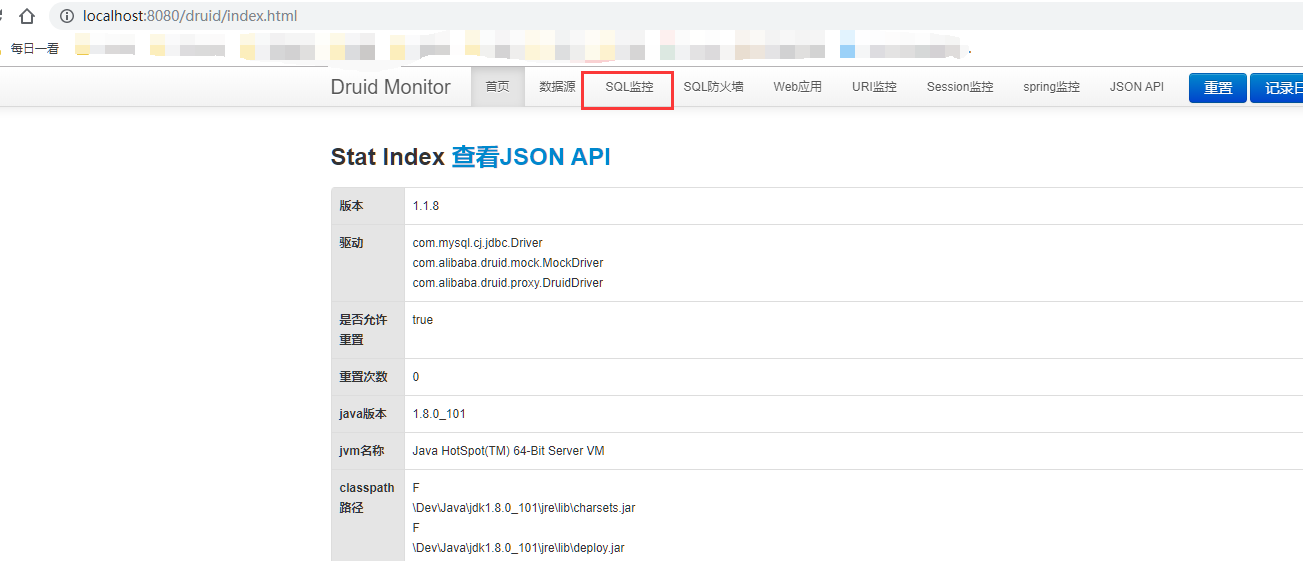
四、整合Mybatis
前边我们已经整个了jdbc和druid数据源,下面我们就来使用一个操作数据库的框架,我们之前所熟悉的mybatis也整合进来。
4.1 添加依赖
接上边的依赖配置,我们添加mybatis的依赖:
1 <!--引入mybatis--> 2 <dependency> 3 <groupId>org.mybatis.spring.boot</groupId> 4 <artifactId>mybatis-spring-boot-starter</artifactId> 5 <version>1.3.1</version> 6 </dependency>
4.2 添加Mapper(注解版)
1 package com.example.demo.mapper; 2 3 import com.example.demo.domain.Department; 4 import org.apache.ibatis.annotations.Mapper; 5 import org.apache.ibatis.annotations.Select; 6 7 import java.util.List; 8 9 10 @Mapper 11 public interface DepartmentMapper { 12 13 @Select("select * from department") 14 List<Department> getAll(); 15 16 @Select("select * from department where id=#{id}") 17 Department getById(Integer id); 18 19 }
添加对应的实体:
1 public class Department { 2 private Integer id; 3 private String name; 4 5 public Integer getId() { 6 return id; 7 } 8 9 public void setId(Integer id) { 10 this.id = id; 11 } 12 13 public String getName() { 14 return name; 15 } 16 17 public void setName(String name) { 18 this.name = name; 19 } 20 21 public Department() { 22 23 } 24 25 public Department(Integer id, String name) { 26 this.id = id; 27 this.name = name; 28 } 29 30 @Override 31 public String toString() { 32 return "Department{" + 33 "id=" + id + 34 ", name='" + name + '\'' + 35 '}'; 36 } 37 }
4.3 添加控制器访问
@RestController @RequestMapping("/dept") public class DepartmentController { @Autowired DepartmentMapper departmentMapper; @GetMapping("list") public Object getAll(){ return departmentMapper.getAll(); } @GetMapping("{id}") public Object getById(@PathVariable("id") Integer id){ return departmentMapper.getById(id); } }
访问地址:http://localhost:8080/dept/1
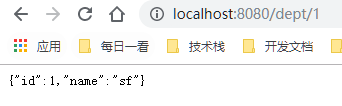
使用@MapperScan注解指定包名,可以把该包下边的所有类注册为Mapper,使我们不用再每个类型写注解@Mapper。
1 //使用MapperScan批量扫描所有的Mapper接口; 2 @MapperScan(value = "com.example.demo.mapper") 3 @SpringBootApplication 4 public class DemoApplication { 5 6 public static void main(String[] args) { 7 SpringApplication.run(DemoApplication.class, args); 8 } 9 10 }
4.4 Xml配置版
我们可以在类路径下添加传统的mybatis配置文件,并在application.yml添加如下配置就可以实现配置文件方式的mybatis。
mybatis: config-location: classpath:mybatis/mybatis-config.xml 指定全局配置文件的位置 mapper-locations: classpath:mybatis/mapper/*.xml 指定sql映射文件的位置
五、整合SpringData JPA
5.1 什么是SpringData JPA
JPA(Java Persistence API)是Sun官方提出的Java持久化规范. 为Java开发人员提供了一种对象/关联映射工具来管理Java应用中的关系数据. 它的出现是为了简化现有的持久化开发工作和整合ORM技术. 结束各个ORM框架各自为营的局面。
JPA仅仅是一套规范,不是一套产品, 也就是说Hibernate, TopLink等是实现了JPA规范的一套产品。
Spring Data JPA是Spring基于ORM框架、JPA规范的基础上封装的一套JPA应用框架,是基于Hibernate之上构建的JPA使用解决方案,用极简的代码实现了对数据库的访问和操作,包括了增、删、改、查等在内的常用功能。
除此之外还有SpringData Redis、SpringData MongoDb。
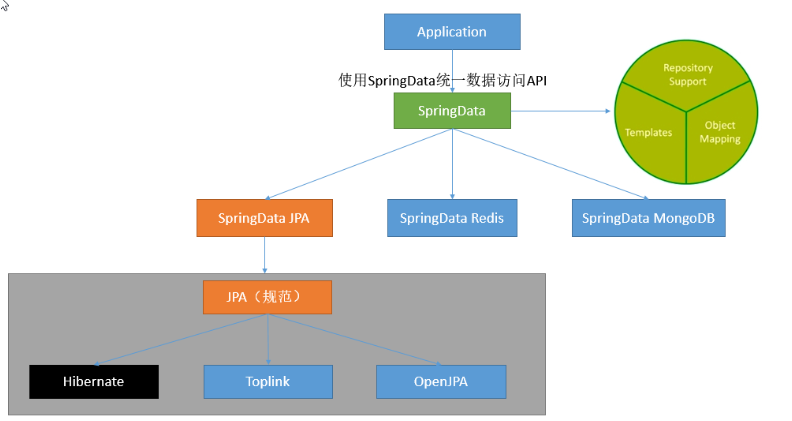
5.2 引入依赖
1 <!--整合jdbc--> 2 <dependency> 3 <groupId>org.springframework.boot</groupId> 4 <artifactId>spring-boot-starter-jdbc</artifactId> 5 </dependency> 6 <dependency> 7 <groupId>mysql</groupId> 8 <artifactId>mysql-connector-java</artifactId> 9 <scope>runtime</scope> 10 </dependency> 11 12 13 <!--引入springdata jpa--> 14 <dependency> 15 <groupId>org.springframework.boot</groupId> 16 <artifactId>spring-boot-starter-data-jpa</artifactId> 17 </dependency>
其中前两个都是访问数据库不可缺少的依赖,在整合mybatis的时候也有。
5.3 添加实体类
添加一个User类,添加相应注解,SpringData JPA会自动生成到数据库表。
1 package com.example.demo.domain; 2 3 import javax.persistence.*; 4 5 @Entity 6 public class User { 7 8 @Id //表名这是一个主键 9 @Column() //是数据库中的列,默认不写把属性名自动作为列,使用注解可以指定列明 10 @GeneratedValue(strategy = GenerationType.IDENTITY) //主键自增 11 private Integer id; 12 13 @Column(name = "user_name",length = 50) //这是和数据表对应的一个列 14 private String name; 15 16 private String email; 17 18 public String getEmail() { 19 return email; 20 } 21 22 public void setEmail(String email) { 23 this.email = email; 24 } 25 26 public Integer getId() { 27 return id; 28 } 29 30 public void setId(Integer id) { 31 this.id = id; 32 } 33 34 public String getName() { 35 return name; 36 } 37 38 public void setName(String name) { 39 this.name = name; 40 } 41 }
5.4 添加一个仓储
1 package com.example.demo.repository; 2 3 import com.example.demo.domain.User; 4 import org.springframework.data.jpa.repository.JpaRepository; 5 6 public interface UserRepository extends JpaRepository<User,Integer> { 7 8 }
只要继承了JpaRepository<User,Integer>就行了,里边有封装好自带的访问数据库的方法。
5.5 添加一个控制器
1 @RestController 2 public class UserController { 3 4 @Autowired 5 UserRepository userRepository; 6 7 @GetMapping("/user/{id}") 8 public User getUser(@PathVariable("id") Integer id){ 9 Optional<User> optional = userRepository.findById(id); 10 return optional.get(); 11 } 12 13 @GetMapping("/user") 14 public User insertUser(User user){ 15 User save = userRepository.save(user); 16 return save; 17 } 18 }
里边有一个插入的方法和一个获取的方法,我们可以先插入在访问获取方法。
访问:http://localhost:8080/user?name=dsff&email=526457385@qq.com来插入数据,访问:http://localhost:8080/user/1来获取数据。
六、总结
以上就是springboot对数据库访问的整合了,基本上学到这里就可以完全的使用springboot进行开发了,其他的一些细节问题会开发过程中遇见的时候再进行学习就行了。