django+celery配置异步和定时任务
安装
pip3 install celery
pip3 install django-celery
pip3 install flower
项目目录
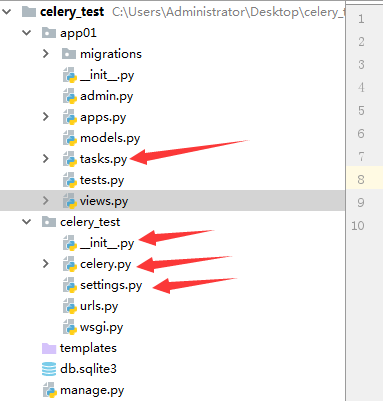
celery.py
#!/usr/bin/env python
# -*- coding:utf-8 -*-
from __future__ import absolute_import, unicode_literals
import os
from celery import Celery, platforms
os.environ.setdefault("DJANGO_SETTINGS_MODULE", "celery_test.settings")
from django.conf import settings # noqa
app = Celery('django_celery_demo')
platforms.C_FORCE_ROOT = True
# Using a string here means the worker will not have to
# pickle the object when using Windows.
app.config_from_object('django.conf:settings')
app.autodiscover_tasks(lambda: settings.INSTALLED_APPS)
@app.task(bind=True)
def debug_task(self):
print('Request: {0!r}'.format(self.request))
celery_test/init.py
from __future__ import absolute_import
# This will make sure the app is always imported when
# Django starts so that shared_task will use this app.
from .celery import app as celery_app
__all__ = ['celery_app']
settings.py
在 INSTALLED_APPS 里添加'djcelery'
...
'app01',
'djcelery'
LANGUAGE_CODE = 'zh-hans'
TIME_ZONE = 'Asia/Shanghai'
USE_I18N = True
USE_L10N = True
USE_TZ = False
from datetime import timedelta
BROKER_URL= 'redis://127.0.0.1:6379/4'
CELERY_RESULT_BACKEND = 'redis://127.0.0.1:6379/4'
CELERYBEAT_SCHEDULE = {
'add-every-3-seconds': {
'task': 'app01.tasks.add',
# 'schedule': crontab(minute=u'40', hour=u'17',),
'schedule': timedelta(seconds=3),
'args': (16, 17)
},
}
app01/tasks.py
每个app下新建名称叫tasks.py的文件,文件名必须叫tasks.py,因为app.autodiscover_tasks(lambda: settings.INSTALLED_APPS)其实就是去所有app下去寻找tasks.py里被task装饰的任务
from __future__ import absolute_import
from celery import task
import time
@task
def add(x, y):
time.sleep(30) #模拟长时间执行
return x + y
views.py
from django.http import HttpResponse
from app01.tasks import add
# Create your views here.
def asynch(request, *args, **kwargs):
add.delay(1,2)
# 立即返回,不会有任何延迟
return HttpResponse('hello')
启动
启动前先要创建表。
python3 manage.py runserver 0.0.0.0:9001 -- 启动django
python3 manage.py celery worker -l info -- 启动worker
要想跑循环任务或定时任务:在celery_test 的目录下执行 celery -A celery_test beat -l info
监控worker进程:python3 manage.py celery flower --address=0.0.0.0 --port=5555 需要安装flower: pip3 install flower
