配置Mybatis-plus
1 引入相关依赖
1 <!--mybatis-plus--> 2 <dependency> 3 <groupId>com.baomidou</groupId> 4 <artifactId>mybatis-plus-boot-starter</artifactId> 5 <version>3.0.5</version> 6 </dependency> 7 <!--mysql--> 8 <dependency> 9 <groupId>mysql</groupId> 10 <artifactId>mysql-connector-java</artifactId> 11 </dependency>
<dependency>
<groupId>org.apache.velocity</groupId>
<artifactId>velocity</artifactId>
<version>1.7</version>
</dependency>
<dependency>
<groupId>org.apache.velocity</groupId>
<artifactId>velocity-tools</artifactId>
<version>2.0</version>
</dependency>
2 application.property配置文件中配置数据库相关的配置信息
1 #mysql数据库连接 2 spring.datasource.driver-class-name=com.mysql.jdbc.Driver 3 spring.datasource.url=jdbc:mysql://localhost:3306/数据库名 4 spring.datasource.username=用户名 5 spring.datasource.password=密码
配置数据库连接配置的注意点:
mysql8以上(spring boot 2.1) 注意:driver和url的变化 spring.datasource.driver-class-name=com.mysql.cj.jdbc.Driver spring.datasource.url=jdbc:mysql://localhost:3306/mybatis_plus?serverTimezone=GMT%2B8 spring.datasource.username=root spring.datasource.password=123456 注意: 1、这里的 url 使用了 ?serverTimezone=GMT%2B8 后缀,因为Spring Boot 2.1 集成了 8.0版本的jdbc驱动,这个版本的 jdbc 驱动需要添加这个后缀,否则运行测试用例报告如下错误: java.sql.SQLException: The server time zone value 'Öйú±ê׼ʱ¼ä' is unrecognized or represents more 2、这里的 driver-class-name 使用了 com.mysql.cj.jdbc.Driver ,在 jdbc 8 中 建议使用这个驱动,之前的 com.mysql.jdbc.Driver 已经被废弃,否则运行测试用例的时候会有 WARN 信息
3 在 Spring Boot 启动类中添加 @MapperScan 注解,扫描 Mapper 文件夹
----->(这一步应该是配合使用第三方框架时加入的扫描mapper, 一般情况下都会使用到这个东西, 所以建立spring boot的时候就会把这个注解加上去)
注意:扫描的包名根据实际情况修改
1 @SpringBootApplication 2 @MapperScan("com.atguigu.mybatisplus.mapper") 3 public class SelfApplication { 4 ...... 5 }
4 创建实体类entity (由于我们是对数据库进行访问操作, 我们建立的entity实体属性应该是与数据库中的字段具有对应关系)
对实体类的属性进行的操作:
(1) 配置主键生成策略:(总共有5中策略, 分析IdType源码可知, 我好想比较喜欢用全局唯一ID)
1 @TableId(type = IdType.ID_WORKER) 2 private Long id;
(2) 配置自动填充属性(字段)[例如: 创建时间, 更新时间]------->这里需要注意的是, entity属性名与数据库字段名要有对应关系(可以通过注解使其对应)

操作对象上加上相应注解
1 @TableField(fill = FieldFill.INSERT) 2 private Date createTime; 3 4 @TableField(fill = FieldFill.INSERT_UPDATE) 5 private Date updateTime;
实现元对象处理器接口(不要忘记加@Component注解)
1 @Component 2 public class MyMetaObjectHandler implements MetaObjectHandler { 3 4 @Override 5 public void insertFill(MetaObject metaObject) { 6 7 this.setFieldValByName("createTime", new Date(), metaObject); 8 this.setFieldValByName("updateTime", new Date(), metaObject); 9 } 10 11 @Override 12 public void updateFill(MetaObject metaObject) { 13 14 this.setFieldValByName("updateTime", new Date(), metaObject); 15 } 16 }
5 配置mapper
(1) 首先创建mapper包,
(2) 自定义mapper接口继承框架提供的BaseMapper<>接口, (一般情况下的原则是一个mapper接口对应一个数据库表对应一个实体类entity)
(3) 注意, 这个位置, 需要在mapper处添加一个@Repository注解以方便被程序扫描到
@Repository
public interface EntityMapper extends BaseMapper<Entity> { .......... }
(4) 在需要使用到此mapper的地方直接引入即可(一般情况下, 都是在相对应的service中引入, 我们在controller中引入的一般是service接口)
1 public class CRUDTests { 2 3 @Autowired 4 private UserMapper userMapper; 5 6 @Test 7 public void testInsert(){ 8 9 User user = new User(); 10 user.setName("Helen"); 11 user.setAge(18); 12 user.setEmail("55317332@qq.com"); 13 14 int result = userMapper.insert(user); 15 System.out.println(result); //影响的行数 16 System.out.println(user); //id自动回填 17 } 18 }
6 配置乐观锁
乐观锁实现方式:
1 取出记录时,获取当前version
2 更新时,带上这个version
3 执行更新时, set version = newVersion where version = oldVersion
4 如果version不对,就更新失败
(1) 数据库添加version字段
ALTER TABLE `user` ADD COLUMN `version` INT
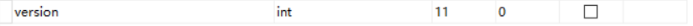
(2) 实体类添加version属性, 并配置上@Version注解
1 @Version 2 @TableField(fill = FieldFill.INSERT) 3 private Integer version;
(3) 元对象处理器接口添加version的insert默认值
1 @Override 2 public void insertFill(MetaObject metaObject) { 3 ...... 4 this.setFieldValByName("version", 1, metaObject); 5 }
7 配置MybatisPlusConfig配置类
1 @EnableTransactionManagement 2 @Configuration 3 @MapperScan("com.atguigu.mybatis_plus.mapper")/*此时可以删除主类中的@MapperScan注解了*/ 4 public class MybatisPlusConfig { 5 6 /** 7 * 乐观锁插件 8 */ 9 @Bean 10 public OptimisticLockerInterceptor optimisticLockerInterceptor() { 11 return new OptimisticLockerInterceptor(); 12 } 13 14 /** 15 * 分页插件 16 */ 17 @Bean 18 public PaginationInterceptor paginationInterceptor() { 19 return new PaginationInterceptor(); 20 } 21 22 /** 23 * 逻辑删除Bean 24 */ 25 @Bean 26 public ISqlInjector sqlInjector() { 27 return new LogicSqlInjector(); 28 } 29 30 }
8 配置逻辑删除
1 物理删除:真实删除,将对应数据从数据库中删除,之后查询不到此条被删除数据 2 3 逻辑删除:假删除,将对应数据中代表是否被删除字段状态修改为“被删除状态”,之后在数据库中仍旧能看到此条数据记录
(1) 数据库中添加deleted字段
ALTER TABLE `user` ADD COLUMN `deleted` boolean
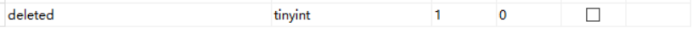
(2) 实体类添加deleted字段 并 配置@TableLogic注解和@TableField(fill = FieldFill.INSERT)注解
1 @TableLogic 2 @TableField(fill = FieldFill.INSERT) 3 private Integer deleted;
(3) 元对象处理器接口添加deleted的insert默认值
1 @Override 2 public void insertFill(MetaObject metaObject) { 3 ...... 4 this.setFieldValByName("deleted", 0, metaObject); 5 }
(4) application.properties主配置文件中加入相关配置
1 此为默认值,如果你的默认值和mp默认的一样,该配置可无 2 3 mybatis-plus.global-config.db-config.logic-delete-value=1 4 mybatis-plus.global-config.db-config.logic-not-delete-value=0
(5) 在MybatisPlusConfig中注册逻辑注入的Bean
1 @Bean 2 public ISqlInjector sqlInjector() { 3 return new LogicSqlInjector(); 4 }
9 配置分页查询
(1) MyBatisPlusConfig中配置分页插件Bean
1 /** 2 * 分页插件, (只需要简单配置就可以直接使用了) 3 */ 4 @Bean 5 public PaginationInterceptor paginationInterceptor() { 6 return new PaginationInterceptor(); 7 }
(2) 熟悉基本使用方法
这个只是示范使用, 具体使用查看官网教程 @ApiOperation(value = "分页讲师列表") @GetMapping("{page}/{limit}") public Result pageList( @ApiParam(name = "page", value = "当前页码", required = true) @PathVariable Long page, @ApiParam(name = "limit", value = "每页记录数", required = true) @PathVariable Long limit){ Page<EduTeacher> pageParam = new Page<>(page, limit); eduTeacherService.page(pageParam, null); List<EduTeacher> records = pageParam.getRecords(); long total = pageParam.getTotal(); return Result.ok().data("total", total).data("rows", records); }




【推荐】国内首个AI IDE,深度理解中文开发场景,立即下载体验Trae
【推荐】编程新体验,更懂你的AI,立即体验豆包MarsCode编程助手
【推荐】抖音旗下AI助手豆包,你的智能百科全书,全免费不限次数
【推荐】轻量又高性能的 SSH 工具 IShell:AI 加持,快人一步
· 基于Microsoft.Extensions.AI核心库实现RAG应用
· Linux系列:如何用heaptrack跟踪.NET程序的非托管内存泄露
· 开发者必知的日志记录最佳实践
· SQL Server 2025 AI相关能力初探
· Linux系列:如何用 C#调用 C方法造成内存泄露
· Manus爆火,是硬核还是营销?
· 终于写完轮子一部分:tcp代理 了,记录一下
· 震惊!C++程序真的从main开始吗?99%的程序员都答错了
· 别再用vector<bool>了!Google高级工程师:这可能是STL最大的设计失误
· 单元测试从入门到精通