安装Redis
1、首先上官网下载Redis 压缩包,地址:http://redis.io/download。
wget http://download.redis.io/releases/redis-2.6.16.tar.gz

2、执行解压操作。
tar -zxvf redis-2.6.16.tar.gz
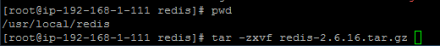
3、安装gcc和gcc-c++。yum install gcc、yum install gcc-c++
执行make 对Redis解压后文件进行编译(make distclean清空上次编译失败残留文件)。

4、编译完成之后,可以看到解压文件redis-2.6.16 中会有对应的src、conf等文件夹。
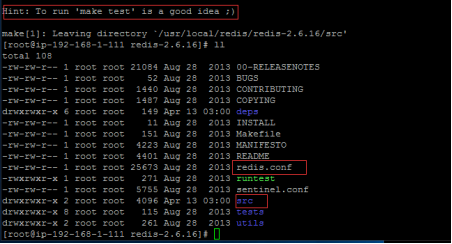
5、进入src文件夹,执行make install进行Redis安装。
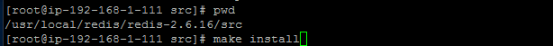
安装完成:

6、为了方便管理,将Redis文件中的conf配置文件和常用命令移动到统一文件中。
使用mkdir etc、mkdir bin创建文件夹。
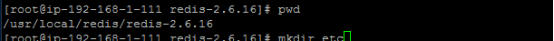
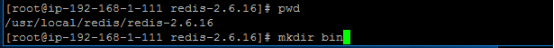
复制文件到指定目录:
mv /usr/local/redis//redis-2.6.16/redis.conf /usr/local/redis/redis-2.6.16/etc
cd /usr/local/redis/redis-2.6.16/src
mv mkreleasdhdr.sh redis-benchmark redis-check-aof redis-check-dump redis-cli redis-server /usr/local/redis/redis-2.6.16/bin

7、执行Redis-server 命令,启动Redis 服务。

注意:这里直接执行Redis-server 启动的Redis服务,是在前台直接运行的(效果如上图),也就是说,执行完该命令后,如果Lunix关闭当前会话,则Redis服务也随即关闭。正常情况下,启动Redis服务需要从后台启动,并且指定启动配置文件。
8、配置后台启动redis服务,编辑conf文件,将daemonize属性改为yes(表明需要在后台运行)。
Cd /usr/local/redis/redis-2.6.16/etc
Vi redis.conf


再次启动redis服务,并指定启动服务配置文件.
[root@ip-192-168-1-111 etc]# vi redis.conf
[root@ip-192-168-1-111 etc]# redis-server /usr/local/redis/redis-2.6.16/etc/redis.conf
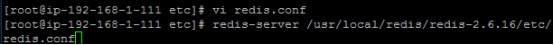
服务端启动成功后,执行redis-cli启动Redis 客户端,查看端口号以及验证redis。
[root@ip-192-168-1-111 etc]# redis-cli
redis 127.0.0.1:6379>
redis 127.0.0.1:6379>
redis 127.0.0.1:6379> set a apple
OK
redis 127.0.0.1:6379> get a
"apple"
redis 127.0.0.1:6379> exit
需要永久配置密码的话就去redis.conf的配置文件中找到requirepass这个参数,如下配置:
修改redis.conf配置文件
# requirepass foobared
requirepass 123 指定密码123
9,避免重启丢失数据。
编辑/etc/sysctl.conf ,改vm.overcommit_memory=1,然后sysctl -p 使配置文件生效
使用BGSAVE保存数据到磁盘
redis 127.0.0.1:6379> BGSAVE
Background saving started



 浙公网安备 33010602011771号
浙公网安备 33010602011771号