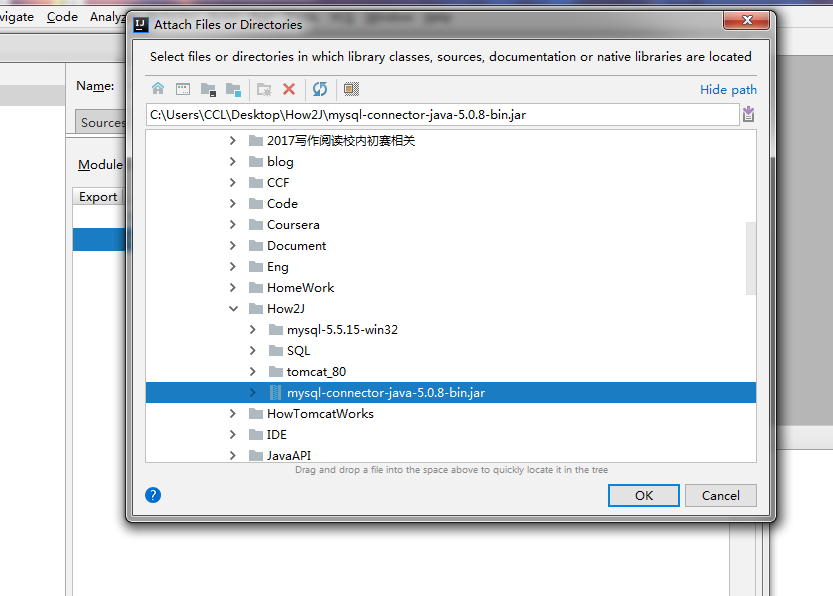IntelliJ IDEA添加jar包
1、file ->Poject Structure

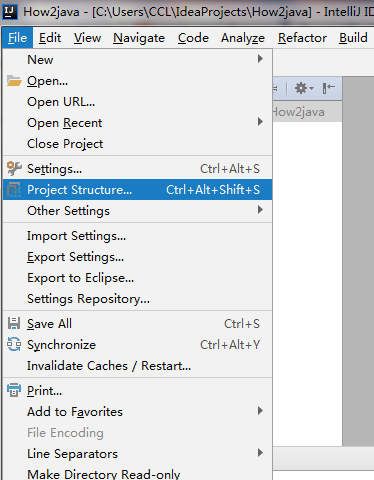
2、Modules -> Dependencies
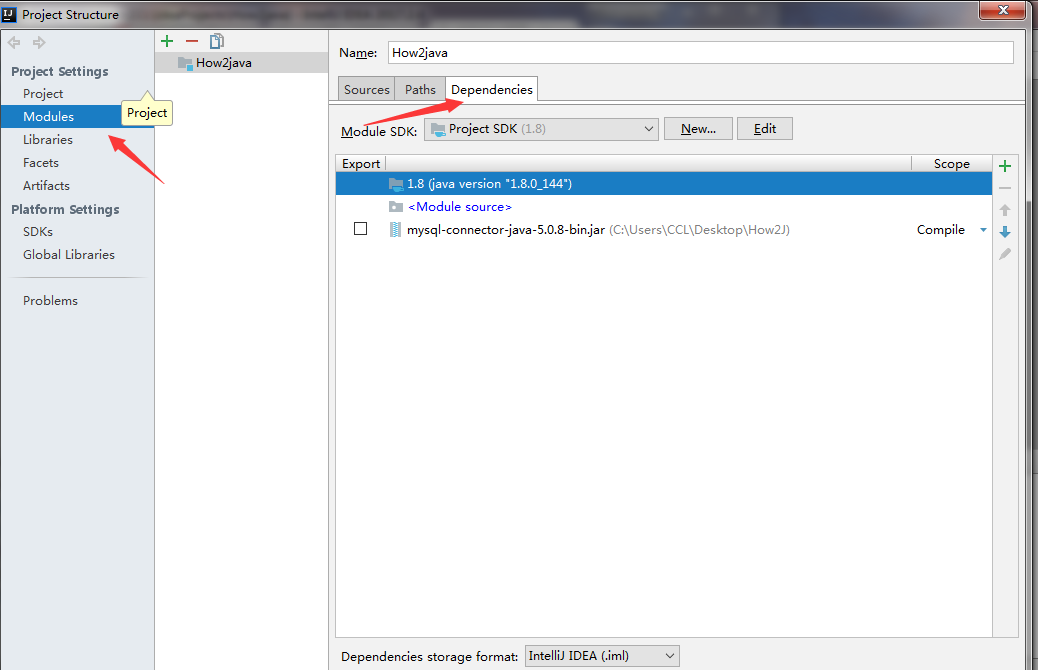
3、选中 module resoure 然后点2处的 “+”号,选择“jar‘’”

4、选中所需 jar包,然后点“ok”即可
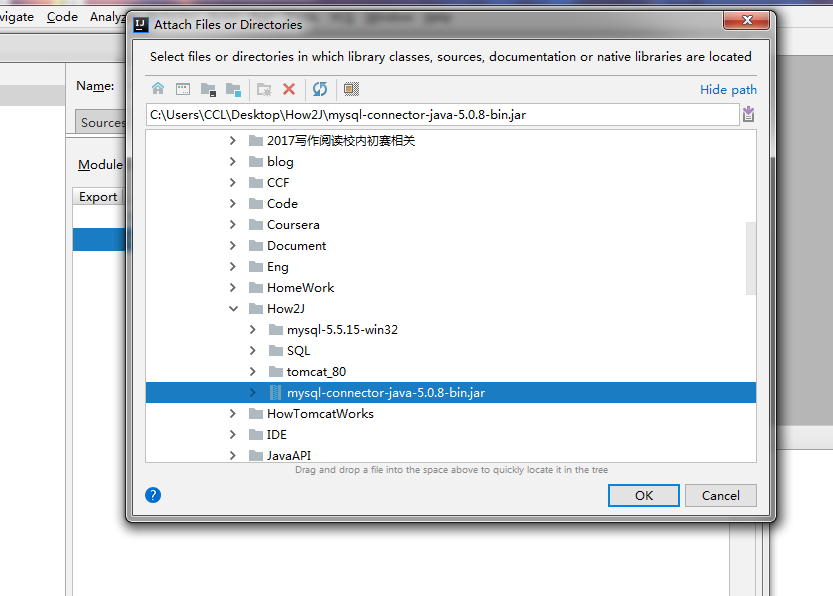
1、file ->Poject Structure

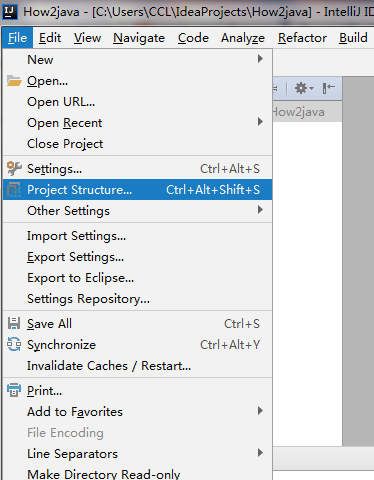
2、Modules -> Dependencies
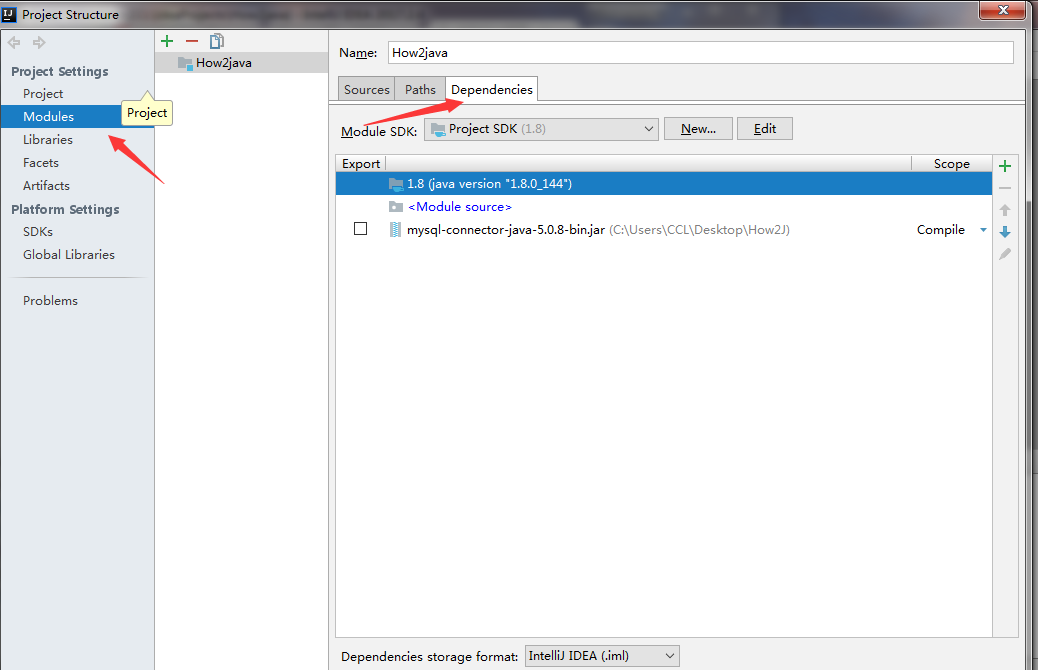
3、选中 module resoure 然后点2处的 “+”号,选择“jar‘’”

4、选中所需 jar包,然后点“ok”即可