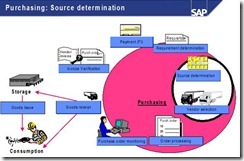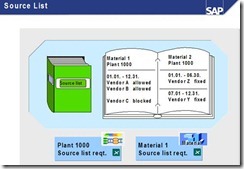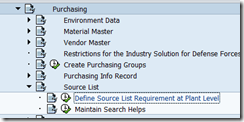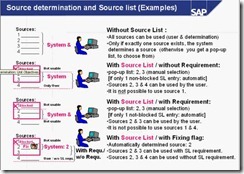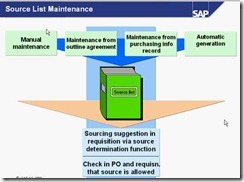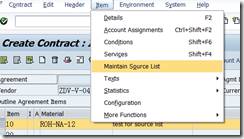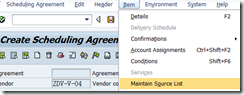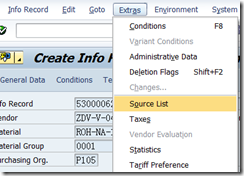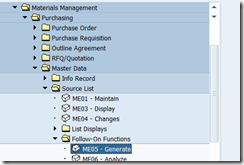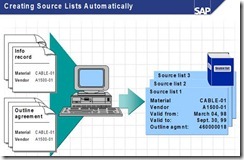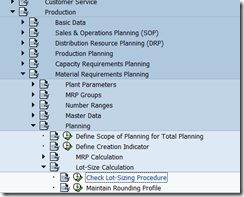Source Determination
Source Determination
Use
The source determination facility helps you to find the most suitable source for a certain requirement from the large volume of data that is available, i.e. it suggests a suitable outline agreement or vendor for ordering purposes.
Integration
The following objects represent the basic data upon which the source determination process for requisitions and purchase orders depends:
· Outline agreement
· Quota arrangement
· Source list
· Info record
· Plant
一、Source List
Use
The source list is used in the administration of sources of supply.
It specifies the allowed (and disallowed) sources of a material for a certain plant within a predefined period. Each source is defined by means of a source list record.
供货来源有供货商(SAP中表现为信息记录和框架协议)和内部工厂(用于stock transfer)两种。我们这里讲的source list主要是采购中,供货商的表现形式。在创建PR的时候,如果将source determination选项勾选(如图),则系统会搜索所有货源,如果没有预先设定的首选项,则可以将列出清单。可以通过价格模拟和供应商评估来决定供货商。
另外,可以在用户参数中配置EFB来禁止用户手动指定供货商。
1. Source determination将发生在如下业务:
1.1. MRP运行 MD01/MD02/MD03
1.2. 创建PR ME51N
1.3. PR分配 ME56
1.4. PR分配和处理 ME57
1.5. 创建PO,vendor未知 ME25
1.6. 计划订单转化为PR MD14/MD15
2. Source List的功能
2.1. 定义一个vendor为固定的供货商(除了MRP运行) 同类型的(信息记录或框架协议)固定vendor只能有一个,如果不同类型的都有一个固定vendor,则框架协议的具有的优先级较高
2.2. 定义从某个内部工厂采购。只有PR的明细类型为U(stock transfer 库存转储)时起作用
2.3. Block某个vendor 如图,如果没有设置vendor而只是输入有效期间和block,则表示这段时期内,此物料在相关工厂不能外购
2.4. MRP相关 如果设置为1,则MRP运行时考虑此项作为货源,如果此项为SA,设置为2,可产生SA的schedule line前面提到过,如果一个物料没有维护源清单则禁止采购,可以如图在物料主数据中设置和后台配置(Purchasing->Source List)某个工厂的物料采购都需要源清单
我们可以通过ME06(Purchasing->Master Data->Source List->Follow-On Functions)来分析某个工厂下哪些物料还没有源清单
3. Define requirement of Source list
3.1 by Material
3.2. by Plant
4. Source List 对Source Determination的影响
4.1 为了好理解,这里手动维护Source list
Maintain SL manually --- ME01
4.2对应的设置主要是影响PR中Source Supply
5. Source List的几种维护方式
5.1 Maintain SL manually --- ME01
5.2 Set SL from outline agreement
5.2.1. by contract --- ME31K
5.2.2 by SA --- ME31L
5.2.3 Maintenance from p-info
5.2.4 Automatic Generation of the Source List --- ME05
6. MRP自动生成计划行
6.1 source list 放“协议”号码和Item
6.2物料需求计划选2
6.3 交货计划表要设定
MD61
二、Quota Arrangement
Use
The quota arrangement is an instrument used in sourcing administration.
A quota arrangement divides the total requirement of a material over a period among certain sources of supply by assigning a quota to each source.
The quota specifies which portion of the total requirement should be procured from a given source.
If a quota arrangement exists for a material, it is taken into account in the source determination process.
A quota arrangement is specified for a certain period. A quota arrangement item is created for each source within the period.
源文档 <http://help.sap.com/erp2005_ehp_05/helpdata/EN/75/ee115f55c811d189900000e8322d00/content.htm>
1. Quota Type:
Lot Size--Splitting Quota:用来控制是否分割Quota,一个lot是否可以按照Quota拆分,由Splitting Quota标识决定
2. Quota Rating:
Rate越低,表示Vendor的达成率越高,优先予以分配。
Quota Rating = Quota Alloc Qty/Quota = (Allocted Qty + Quota Base Qty) / Quota
(配额达成率 = (累计已经分配数量+新材料调整基数)/ 分配额
3. Vendor Allocating Rating
Allocate Percent = Quota/∑Quota
(某Vendor分配比例 = 某供应商配额/总配额)
4. Quota的方式
4.1 Quota Rating -- non-splitting Quota
4.2 Vendor Allocating Rating -- Requirement splitting Quota
SAP Quota优先采用Quota Rating的分配方式(即不分割),如要用Splitting的方式需要在Mat. Master Data中的MRP1 View设定Splitting方式(daily/weekly/monthly lot size都要设定)。
5. Quota MMR Setting
5.1 当使用Quota的功能时,必须在Purchasing View中设定Quota Usage为4.
5.2 如需要使用Splitting方式时,须在MRP 1 View中设定Lot Size为已选中Splitting Quota的那些Lot Size
6. Quota Parameters --- MEQ1
6.1 Procurement Type
设定quota物料的自制、外购
6.2 Source
定义向那个Vendor或者向那个Plant购买
6.3 Alloc. Qty
针对此Quota,在系统中已经分配的数量
6.4 Max Qty
分配给某Vendor 的最大数量,达到此数量后再不会分配给此Vendor
6.5 Quota Based
当在做Quota一段时间后,如果有新Vendor加入,因之前的供应商都已经存在Allocation,则此新Vendor的Rate会很多,短时间内会出现一直分配给此Vendor,所以可以设定此初始基数以防止此种情况发生
6.6 Max Lot Size
达到Max Lot Size时系统会自动拆分成两张PR(eg. 某Vendor Max Lot Size为20,按分配原则需给它分配30的量,则系统会开出20pc和10pc两张PR)
6.7 Mix lot Size
6.8 R. Profile -- Round Profile
即最小包装量
6.9 One Time
在同一次需求中只能给此Vendor一次需求
6.10 Max Rel.Qty
在某个区间中的最大分配数
三、Others
1. ME01 - Create Source List
2. ME05 - Generate