FPGA驱动ILI9341 TFT液晶显示指南
ILI9341 TFT-LCD
TFT-LCD 即薄膜晶体管液晶显示器。其英文全称为: Thin Film Transistor-Liquid Crystal Display。 TFT-LCD与无源 TN-LCD、 STN-LCD 的简单矩阵不同,它在液晶显示屏的每一个象素上都设置有一个薄膜晶体管(TFT),可有效地克服非选通时的串扰,使显示液晶屏的静态特性与扫描线数无关,因此大大提高了图像质量。 TFT-LCD 也被叫做真彩液晶显示器。
ILI9341硬件管脚
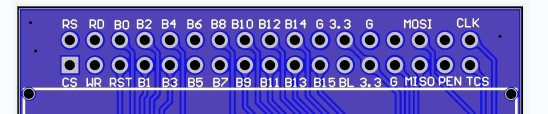
CS: TFTLCD 片选信号。
WR:向 TFTLCD 写入数据。
RD:从 TFTLCD 读取数据。
D[15:0]: 16 位双向数据线。
RST:硬复位 TFTLCD。
RS:命令/数据标志(0,读写命令; 1,读写数据)。
ILI9341控制器
ILI9341 液晶控制器自带显存,其显存总大小为 172800(240*320*18/8),即 18 位模式(26万色)下的显存量。在 16 位模式下, ILI9341 采用 RGB565 格式存储颜色数据,时 ILI9341的 18 位数据线与 MCU 的 16 位数据线以及 LCD GRAM 的对应关系如图所示:

ILI9341 所有的指令都是 8 位的(高 8 位无效),且参数除了读写 GRAM 的时候是 16 位,其他操作参数,都是 8 位。
读写时序
采用并行16bit信号通信接口模式:
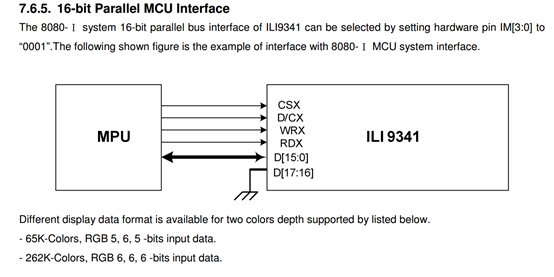
数据信号对应的颜色控制与像素点控制原理:
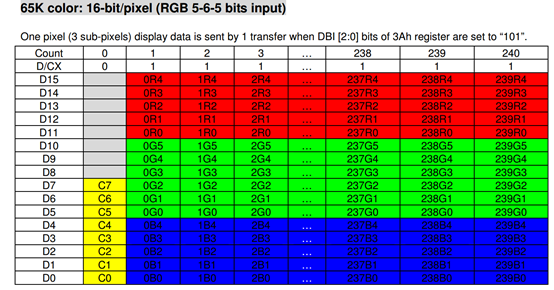 控制信号的控制原理:
控制信号的控制原理:
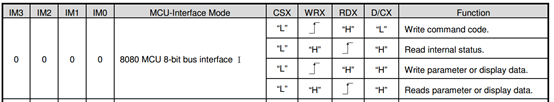
写操作
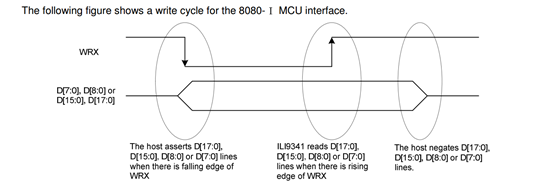
主端在wrx信号下降沿是发出数据,ILI9341控制器在WRX的上升沿读取数据,读取完成后主端重新发送数据;
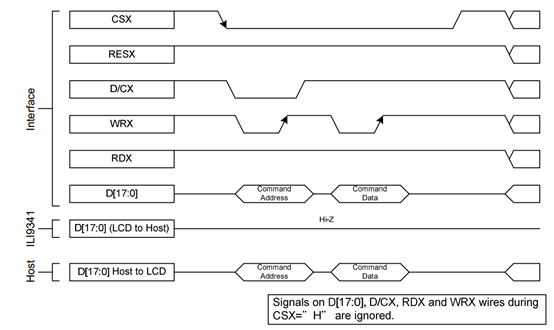
读时序
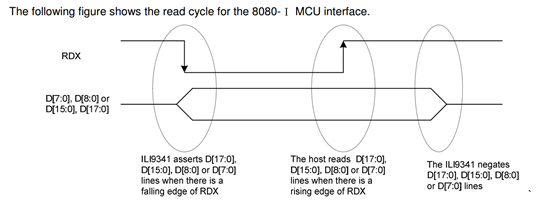
ILI9341在RDX的下降沿送出数据,主端在RDX的上升沿读取数据;
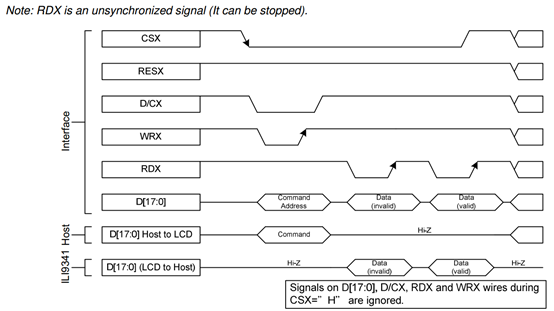
关键命令
Read ID4 (D3h)
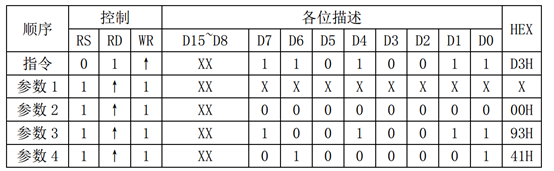
Memory Access Control (36h)
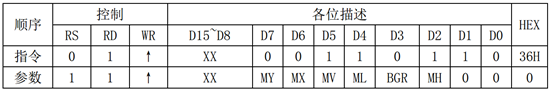
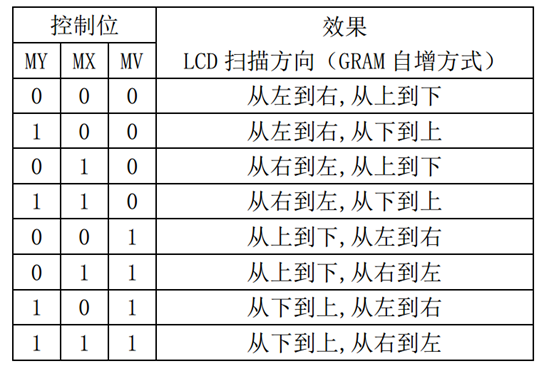
Column Address Set (2Ah)
列地址设置指令, 在从左到右,从上到下的扫描方式(默认)下面,该指令用于设置横坐标(x 坐标)。
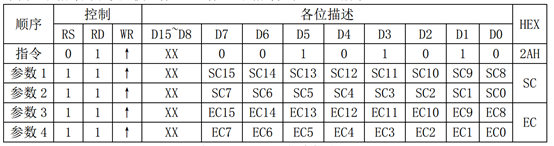
在默认扫描方式时,该指令用于设置 x 坐标,该指令带有 4 个参数,实际上是 2 个坐标值:SC 和 EC,即列地址的起始值和结束值, SC 必须小于等于 EC,且 0≤SC/EC≤239。一般在设置 x 坐标的时候,我们只需要带 2 个参数即可,也就是设置 SC 即可,因为如果 EC 没有变化,我们只需要设置一次即可(在初始化 ILI9341 的时候设置),从而提高速度。
Page Address Set (2Bh)
页地址设置指令。
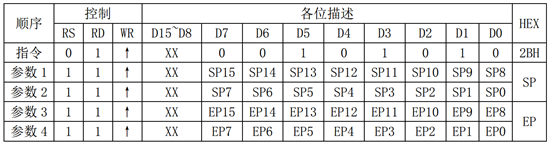
Memory Write (2Ch)
写 GRAM 指令,在发送该指令之后,我们便可以往 LCD的 GRAM 里面写入颜色数据了,该指令支持连续写。
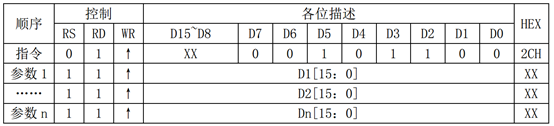
Memory Read (2Eh)
读 GRAM 指令,用于读取 ILI9341 的显存(GRAM),
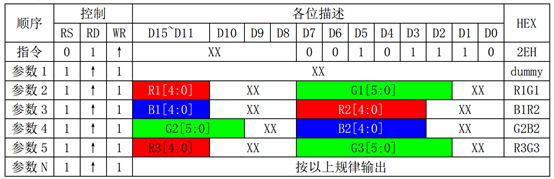
驱动显示流程
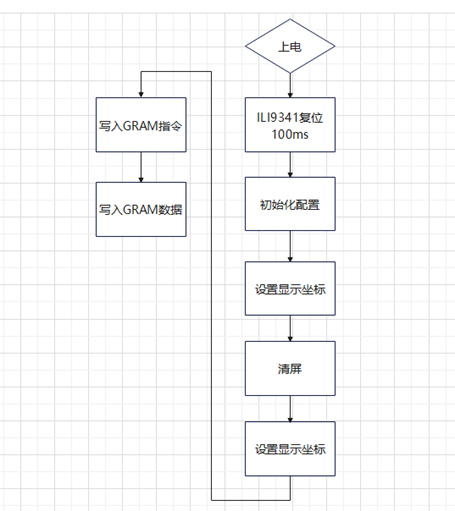
任何 LCD,使用流程都可以简单的用以上流程图表示。其中硬复位和初始化序列,只需要执行一次即可。而画点流程就是:设置坐标à写 GRAM 指令à写入颜色数据,然后在 LCD 上面,我们就可以看到对应的点显示我们写入的颜色了。
复位
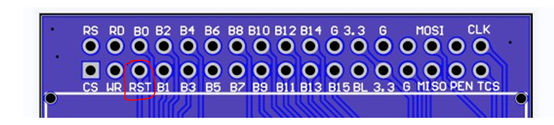
对复位管脚进行拉低复位100ms,然后进行拉高解复位操作。
初始化
指令 | 数据 | 说明 |
16'h00cf | 16'h0000 16'h0081 16'h0030 | Power control B |
16'h00ed | 16'h0064 16'h0003 16'h0012 16'h0081 | Power on sequence control |
16'h00e8 | 16'h0085 16'h0010 16'h0078 | Driver timing control A |
16'h00cb | 16'h0039 16'h002c 16'h0000 16'h0034 16'h0002 | Power control A |
16'h00f7 | 16'h0020 | Pump ratio control |
16'h00ea | 16'h0000 16'h0000 | Driver timing control B |
16'h00b1 | 16'h0000 16'h001b | Frame Rate Control (In Normal Mode/Full Colors) |
16'h00b6 | 16'h000a 16'h00a2 | Display Function Control |
16'h00c0 | 16'h0035 | Power Control 1 |
16'h00c1 | 16'h0011 | Power Control 2 |
16'h00c5 | 16'h0045 16'h0045 | VCOM Control 1 |
16'h00c7 | 16'h00a2 | VCOM Control 2 |
16'h00f2 | 16'h0000 | Enable 3 gamma |
16'h0026 | 16'h0001 | Gamma Set |
16'h00e0 | 16'h000f 16'h0026 16'h0024 16'h000b 16'h000e 16'h0009 16'h0054 16'h00a8 16'h0046 16'h000c 16'h0017 16'h0009 16'h000f 16'h0007 16'h0000 | Positive Gamma Correction |
16'h00e1 | 16'h0000 16'h0019 16'h001b 16'h0004 16'h0010 16'h0007 16'h002a 16'h0047 16'h0039 16'h0003 16'h0006 16'h0006 16'h0030 16'h0038 16'h000f | Negative Gamma Correction |
16'h0036 | 16'h0068 | Memory Access Control |
初始化配置根据厂家提供的原始配置进行初始化。
设置坐标
指令 | 数据 | 说明 |
16'h002a | 16'h0000 16'h0000 16'h0001 16'h003f | Column Address Set |
16'h002b | 16'h0000 16'h0000 16'h0000 16'h00ef | Page Address Set |
16'h003a | 16'h0055 | COLMOD: Pixel Format Set |
16'h0011 | NA | Sleep Out |
延迟120ms | ||
16'h0029 | NA | Display ON |
16'h002c | NA | Memory Write |
清屏
连续写入240*320个数据,使用白色进行清屏;
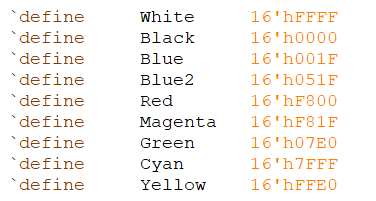
设置坐标&写入GRAM指令
指令 | 数据 | 说明 |
16'h002a | 根据现实的大小设置列位置 | Column Address Set |
16'h002b | 根据现实的大小设置行位置 | Page Address Set |
16'h002c | NA | Memory Write |
写入GRAM数据
数据来源可以是ROM里面的数据,也可以是单纯的颜色数据;
架构设计
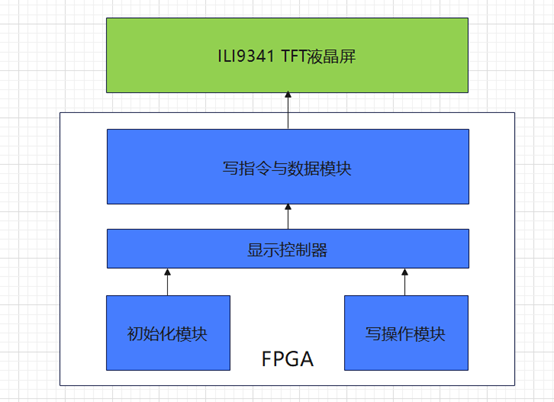
实验结果
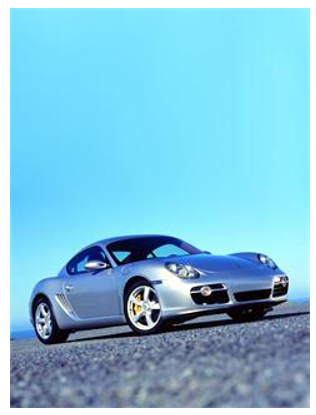
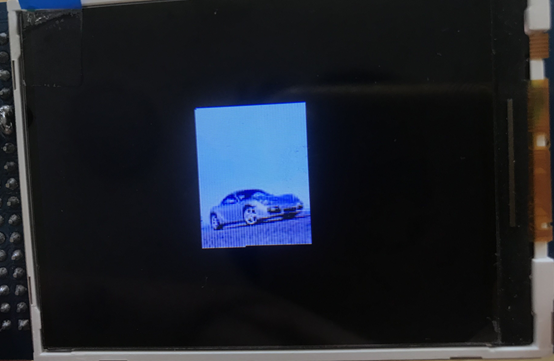





【推荐】国内首个AI IDE,深度理解中文开发场景,立即下载体验Trae
【推荐】编程新体验,更懂你的AI,立即体验豆包MarsCode编程助手
【推荐】抖音旗下AI助手豆包,你的智能百科全书,全免费不限次数
【推荐】轻量又高性能的 SSH 工具 IShell:AI 加持,快人一步
· winform 绘制太阳,地球,月球 运作规律
· AI与.NET技术实操系列(五):向量存储与相似性搜索在 .NET 中的实现
· 超详细:普通电脑也行Windows部署deepseek R1训练数据并当服务器共享给他人
· 【硬核科普】Trae如何「偷看」你的代码?零基础破解AI编程运行原理
· 上周热点回顾(3.3-3.9)