使用wt命令在当前目录启动Windows Terminal
使用wt命令在当前目录打开Windows Terminal
运行环境: windows10
在任意目录下打开Windows Terminal的默认目录为C:\Users\username>, 若想要使用wt命令在当前目录打开Windows Terminal,需进行如下操作:
-
打开 Windows Terminal设置 - 打开JSON文件
![]()
-
编辑JSON文件: 在"profiles"的"default"下添加
"startingDirectory": "."
......
"profiles":
{
"defaults":
"startingDirectory": "."
},
......
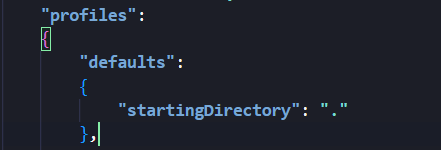



 浙公网安备 33010602011771号
浙公网安备 33010602011771号