bat脚本在C:\Program Files (x86)使用普通权限运行与使用管理员权限运行获取当前路径的差异
bat脚本在C:\Program Files (x86)使用管理员权限运行获取当前路径不对。
bat脚本如下:
@echo off set "current_dir=%cd%" echo Current directory: %current_dir% set "filepath=%current_dir%\1.txt" setlocal enabledelayedexpansion if exist "%filepath%" ( for /f "usebackq delims=" %%a in ("%filepath%") do ( echo %%a ) ) else ( echo File not found. ) endlocal pause
普通权限运行bat脚本:
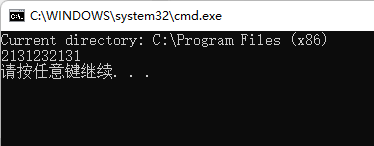
管理员权限运行bat脚本:
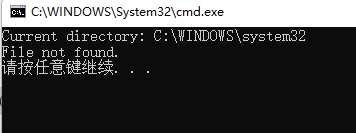
所以需要在获取路径之前通过cd /d命令将工作目录切换到C:\Program Files (x86),或者进入当前路径 cd /d %~dp0
@echo off rem 进入当前路径 cd /d %~dp0 set "current_dir=%cd%" echo Current directory: %current_dir% set "filepath=%current_dir%\1.txt" setlocal enabledelayedexpansion if exist "%filepath%" ( for /f "usebackq delims=" %%a in ("%filepath%") do ( echo %%a ) ) else ( echo File not found. ) endlocal pause
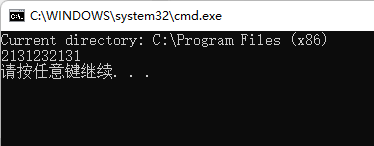
如果是在C:\Program Files (x86)路径下的bat读取文件内容到另一个文件,路径需要重新赋值到一个新变量(注意=左右两边不能有空格),并且需要两边增加双引号
set aaa="%output_file%"
不然因为C:\Program Files (x86)路径中间有空格,没加""会出错。
@echo on setlocal enabledelayedexpansion rem 进入当前路径 cd /d %~dp0 set "current_dir=%cd%" echo Current directory: %current_dir% set "filepath=%current_dir%\1.txt" set "output_file=%~dp0\11.txt" rem 注意=左右两边不能有空格 set aaa="%output_file%" if exist "%filepath%" ( for /f "usebackq delims=" %%a in ("%filepath%") do ( echo %%a ) ) else ( echo File not found. ) pause for /f "usebackq delims=" %%a in ("%filepath%") do ( set "line=%%a" echo !line!>> %aaa% ) endlocal pause



