在VS code 中执行python文件查询路径是上级目录的问题
在VS code 中执行python文件查询路径是上级目录的问题
问题描述: 获取当前目录:import os print(">> 当前路径:",os.getcwd()) # >> 当前路径: D:\code\python
输出的是当前目录的父目录。
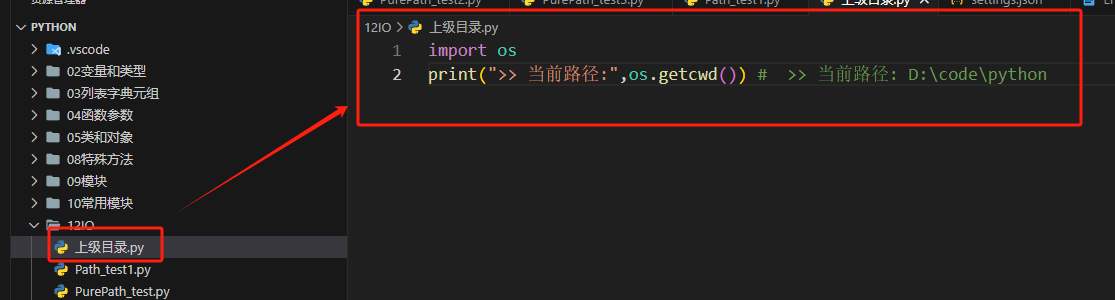
解决方法:
- python插件设置。
- run code插件设置。
第一步,python插件
打开设置Python插件的运行,搜索 python.terminal.executeInFileDir 打勾。
参考: https://blog.csdn.net/aoeryule/article/details/127504616
https://www.coder.work/article/8156466
import os # 改变当前工作目录到脚本所在的目录 script_dir = os.path.dirname(__file__) # 获得脚本所在的目录 os.chdir(script_dir) # 改变当前工作目录




【推荐】国内首个AI IDE,深度理解中文开发场景,立即下载体验Trae
【推荐】编程新体验,更懂你的AI,立即体验豆包MarsCode编程助手
【推荐】抖音旗下AI助手豆包,你的智能百科全书,全免费不限次数
【推荐】轻量又高性能的 SSH 工具 IShell:AI 加持,快人一步
· TypeScript + Deepseek 打造卜卦网站:技术与玄学的结合
· Manus的开源复刻OpenManus初探
· .NET Core 中如何实现缓存的预热?
· 三行代码完成国际化适配,妙~啊~
· 阿里巴巴 QwQ-32B真的超越了 DeepSeek R-1吗?