Android Studio预览Markdown文件办法
01、安装Markdown插件
打开 File >> Settings >> Plugins >> Marketplace 菜单,输入 Markdown 搜索,点击 Install 安装。
02、下载Choose Runtime插件
JetBrains 插件市场:
https://plugins.jetbrains.com/plugin/12836-choose-runtime/versions
03、下载JetBrainsRuntime
https://github.com/JetBrains/JetBrainsRuntime/tags
04、安装ChooseRuntime
将ChooseRuntime插件压缩包解压到 AndroidStudio安装目录plugins下,重启AndroidStudio使插件生效。
05、安装JetBrainsRuntime
更改 jbr版本以支持JCEF,打开 Help >> Action… >> Actions 菜单,输入 Choose Runtime,点击打开 Choose Runtime 窗口。
操作如下:
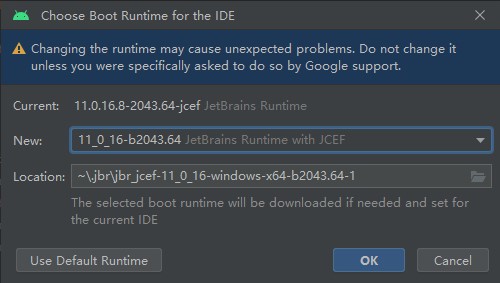
06、预览Markdown文件
此时打开 .md 文件,在窗口右侧会出现 实时浏览窗口啦。
最后,关注【码上加油站】微信公众号后,有疑惑有问题想加油的小伙伴可以码上加入社群,让我们一起码上加油吧!!!


 浙公网安备 33010602011771号
浙公网安备 33010602011771号