flutter Radio单选框
单选框,允许用户从一组中选择一个选项。
import 'package:flutter/material.dart'; class RadioDemo extends StatefulWidget { @override _RadioDemoState createState() => _RadioDemoState(); } class _RadioDemoState extends State<RadioDemo> { int _radioGroupA = 0; void _handleRadioValueChanged(int value) { setState(() { _radioGroupA = value; }); } @override Widget build(BuildContext context) { return Scaffold( appBar: AppBar( title: Text('RadioDemo'), elevation: 0.0, ), body: Container( padding: EdgeInsets.all(16.0), child: Column( mainAxisAlignment: MainAxisAlignment.center, children: <Widget>[ Text('RadioGroupValue: $_radioGroupA'), SizedBox(height: 32.0), RadioListTile( value: 0, groupValue: _radioGroupA, onChanged: _handleRadioValueChanged, title: Text('Options A'), subtitle: Text('Description'), secondary: Icon(Icons.filter_1), selected: _radioGroupA == 0, ), RadioListTile( value: 1, groupValue: _radioGroupA, onChanged: _handleRadioValueChanged, title: Text('Options B'), subtitle: Text('Description'), secondary: Icon(Icons.filter_2), selected: _radioGroupA == 1, ), Row( mainAxisAlignment: MainAxisAlignment.center, children: <Widget>[ // Radio( // value: 0, // groupValue: _radioGroupA, // onChanged: _handleRadioValueChanged, // activeColor: Colors.black, // ), // Radio( // value: 1, // groupValue: _radioGroupA, // onChanged: _handleRadioValueChanged, // activeColor: Colors.black, // ), ], ), ], ), ) ); } }
文档:https://api.flutter.dev/flutter/material/Radio-class.html
效果:
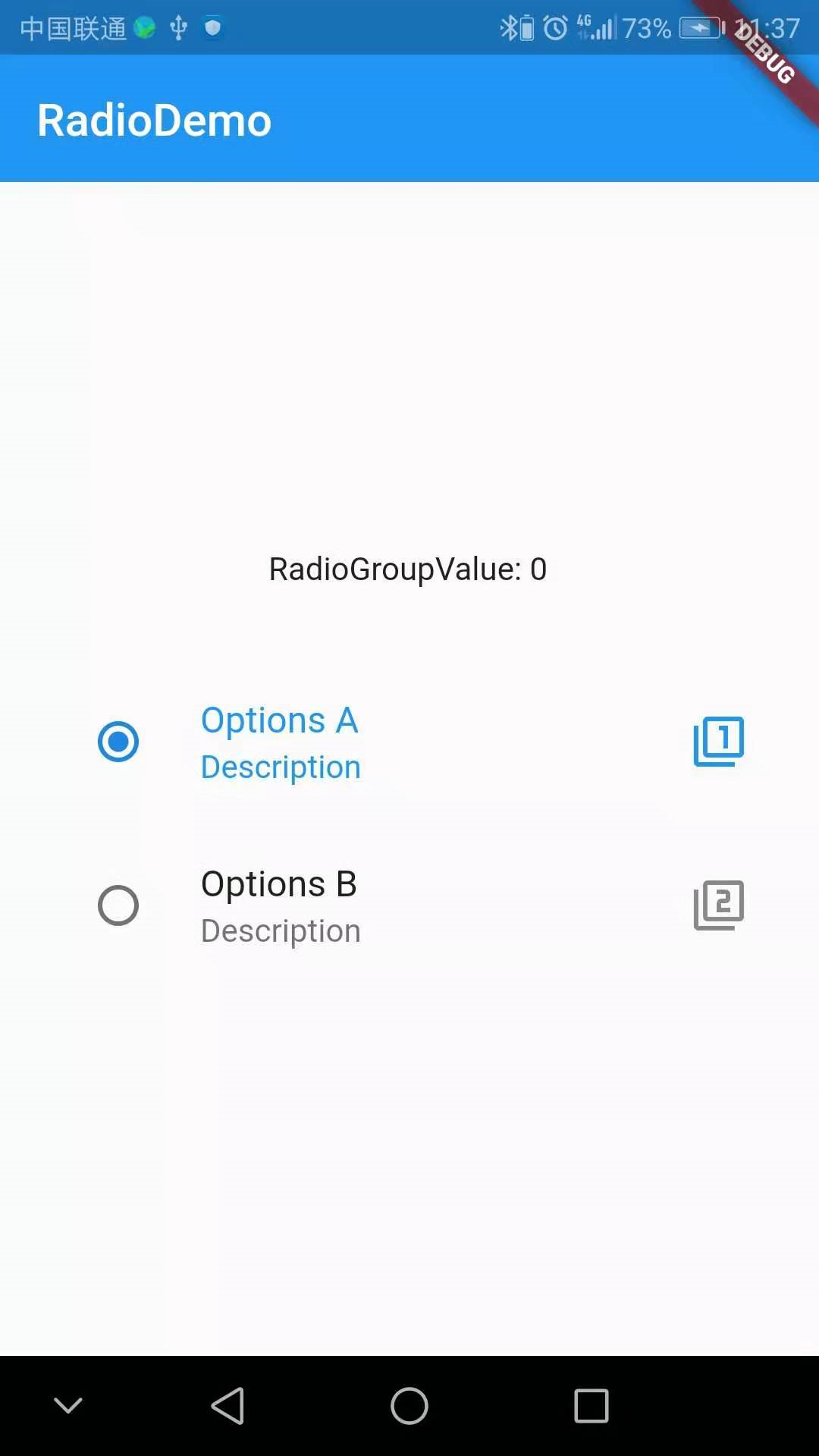
最后,关注【码上加油站】微信公众号后,有疑惑有问题想加油的小伙伴可以码上加入社群,让我们一起码上加油吧!!!


 浙公网安备 33010602011771号
浙公网安备 33010602011771号