flutter Form表单
import 'package:flutter/material.dart'; class FormDemo extends StatelessWidget { @override Widget build(BuildContext context) { return Scaffold( appBar: AppBar( title: Text('FormDemo'), elevation: 0.0, ), body: Theme( data: Theme.of(context).copyWith( primaryColor: Colors.black, ), child: Container( padding: EdgeInsets.all(16.0), child: Column( mainAxisAlignment: MainAxisAlignment.center, children: <Widget>[ RegisterForm(), ], ), ), ), ); } } class RegisterForm extends StatefulWidget { @override RegisterFormState createState() => RegisterFormState(); } class RegisterFormState extends State<RegisterForm> { final registerFormKey = GlobalKey<FormState>(); String username, password; bool autovalidate = false; void submitRegisterForm() { if (registerFormKey.currentState.validate()) { registerFormKey.currentState.save(); debugPrint('username: $username'); debugPrint('password: $password'); Scaffold.of(context).showSnackBar( SnackBar( content: Text('Registering...'), ) ); } else { setState(() { autovalidate = true; }); } } String validateUsername(value) { if (value.isEmpty) { return 'Username is required.'; } return null; } String validatePassword(value) { if (value.isEmpty) { return 'Password is required.'; } return null; } @override Widget build(BuildContext context) { return Form( key: registerFormKey, child: Column( children: <Widget>[ TextFormField( decoration: InputDecoration( labelText: 'Username', helperText: '', ), onSaved: (value) { username = value; }, validator: validateUsername, autovalidate: autovalidate, ), TextFormField( obscureText: true, decoration: InputDecoration( labelText: 'Password', helperText: '', ), onSaved: (value) { password = value; }, validator: validatePassword, autovalidate: autovalidate, ), SizedBox(height: 32.0,), Container( width: double.infinity, child: RaisedButton( color: Theme.of(context).accentColor, child: Text('Register', style: TextStyle(color: Colors.white)), elevation: 0.0, onPressed: submitRegisterForm, ), ), ], ), ); } } class TextFieldDemo extends StatefulWidget { @override TextFieldDemoState createState() => TextFieldDemoState(); } class TextFieldDemoState extends State<TextFieldDemo> { final textEditingController = TextEditingController(); @override void dispose() { textEditingController.dispose(); super.dispose(); } @override void initState() { super.initState(); // textEditingController.text = 'hi'; textEditingController.addListener( () { debugPrint('input: ${textEditingController.text}'); } ); } @override Widget build(BuildContext context) { return TextField( controller: textEditingController, // onChanged: (value) { // debugPrint('input: $value'); // }, onSubmitted: (value) { debugPrint('submit: $value'); }, decoration: InputDecoration( icon: Icon(Icons.subject), labelText: 'Title', hintText: 'Enter the post title.', // border: InputBorder.none, // border: OutlineInputBorder(), filled: true, ), ); } } class ThemeDemo extends StatelessWidget { @override Widget build(BuildContext context) { return Container( color: Theme.of(context).accentColor, ); } }
效果:
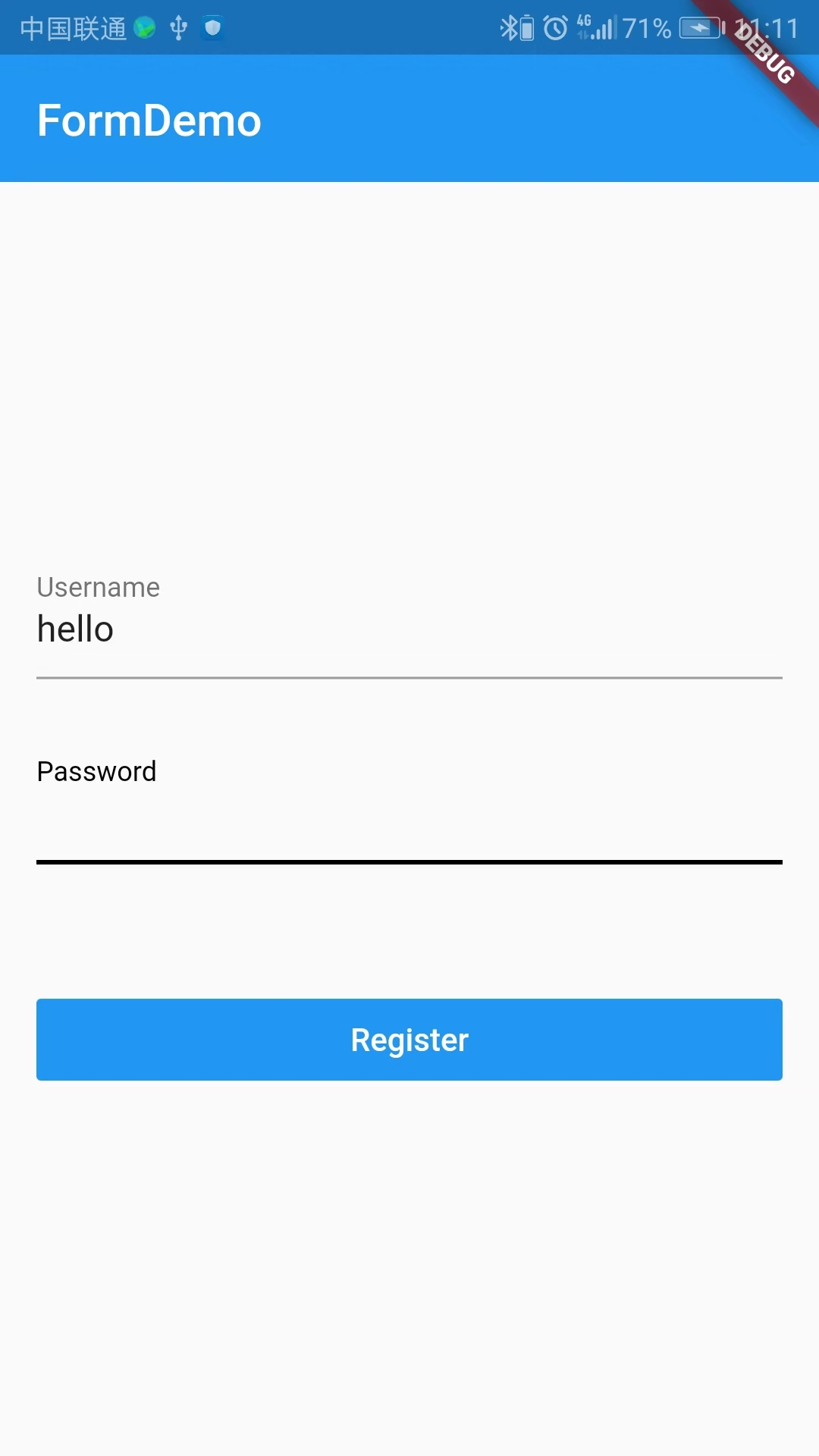
最后,关注【码上加油站】微信公众号后,有疑惑有问题想加油的小伙伴可以码上加入社群,让我们一起码上加油吧!!!


 浙公网安备 33010602011771号
浙公网安备 33010602011771号