Keyframe类-动画中关键帧概念
package com.loaderman.customviewdemo; import android.animation.Animator; import android.animation.Keyframe; import android.animation.ObjectAnimator; import android.animation.PropertyValuesHolder; import android.os.Bundle; import android.support.v7.app.AppCompatActivity; import android.view.View; import android.widget.ImageView; public class MainActivity extends AppCompatActivity { ImageView mImg; @Override protected void onCreate(Bundle savedInstanceState) { super.onCreate(savedInstanceState); setContentView(R.layout.activity_main); mImg = (ImageView) findViewById(R.id.img); findViewById(R.id.start_anim).setOnClickListener(new View.OnClickListener() { public void onClick(View v) { /** * 左右震动效果 */ Keyframe frame0 = Keyframe.ofFloat(0f, 0); Keyframe frame1 = Keyframe.ofFloat(0.1f, -20f); Keyframe frame2 = Keyframe.ofFloat(0.2f, 20f); Keyframe frame3 = Keyframe.ofFloat(0.3f, -20f); Keyframe frame4 = Keyframe.ofFloat(0.4f, 20f); Keyframe frame5 = Keyframe.ofFloat(0.5f, -20f); Keyframe frame6 = Keyframe.ofFloat(0.6f, 20f); Keyframe frame7 = Keyframe.ofFloat(0.7f, -20f); Keyframe frame8 = Keyframe.ofFloat(0.8f, 20f); Keyframe frame9 = Keyframe.ofFloat(0.9f, -20f); Keyframe frame10 = Keyframe.ofFloat(1, 0); PropertyValuesHolder frameHolder1 = PropertyValuesHolder.ofKeyframe("rotation", frame0, frame1, frame2, frame3, frame4, frame5, frame6, frame7, frame8, frame9, frame10); /** * scaleX放大1.1倍 */ Keyframe scaleXframe0 = Keyframe.ofFloat(0f, 1); Keyframe scaleXframe1 = Keyframe.ofFloat(0.1f, 1.1f); Keyframe scaleXframe9 = Keyframe.ofFloat(0.9f, 1.1f); Keyframe scaleXframe10 = Keyframe.ofFloat(1, 1); PropertyValuesHolder frameHolder2 = PropertyValuesHolder.ofKeyframe("ScaleX", scaleXframe0, scaleXframe1, scaleXframe9, scaleXframe10); /** * scaleY放大1.1倍 */ Keyframe scaleYframe0 = Keyframe.ofFloat(0f, 1); Keyframe scaleYframe1 = Keyframe.ofFloat(0.1f, 1.1f); Keyframe scaleYframe9 = Keyframe.ofFloat(0.9f, 1.1f); Keyframe scaleYframe10 = Keyframe.ofFloat(1, 1); PropertyValuesHolder frameHolder3 = PropertyValuesHolder.ofKeyframe("ScaleY", scaleYframe0, scaleYframe1, scaleYframe9, scaleYframe10); /** * 构建动画 */ Animator animator = ObjectAnimator.ofPropertyValuesHolder(mImg, frameHolder1, frameHolder2, frameHolder3); animator.setDuration(1000); animator.start(); } }); } }
效果:
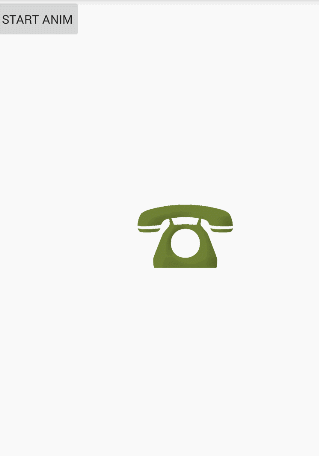
最后,关注【码上加油站】微信公众号后,有疑惑有问题想加油的小伙伴可以码上加入社群,让我们一起码上加油吧!!!


 浙公网安备 33010602011771号
浙公网安备 33010602011771号