help with browser(win)
一、基本脚本
1、houdinihelp.bat:开启服务“hwebserver”,可以使用浏览器查看houdini的帮助文档,访问网址:http://localhost:8080/
1 @echo off
2
3
4 rem file_name = houdinihelp.bat
5 rem function = open hwebserver
6 rem browser = http://localhost:8080/
7
8
9 g:
10
11 cd .\tmpWorkspaces
12
13 dir
14
15 "D:\vfx\sidefx\195435\bin\hhelp.exe" serve --bgindex=true
2、helpclose.bat:关闭服务“hwebserver”
1 @echo off
2
3 rem file_name = helpclose.bat
4 rem function = close hwebserver
5
6 taskkill /f /t /im hhelp.exe
二、使用方法:
1、启动服务“hwebserver”:鼠标双击脚本“houdinihelp.bat”
2、关闭服务“hwebserver”:鼠标双击脚本“helpclose.bat”
三、相关图片
1、houdinihelp.bat 脚本图片:

2、helpclose.bat 脚本内容
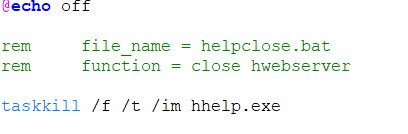
3、hwebserver服务运行图片
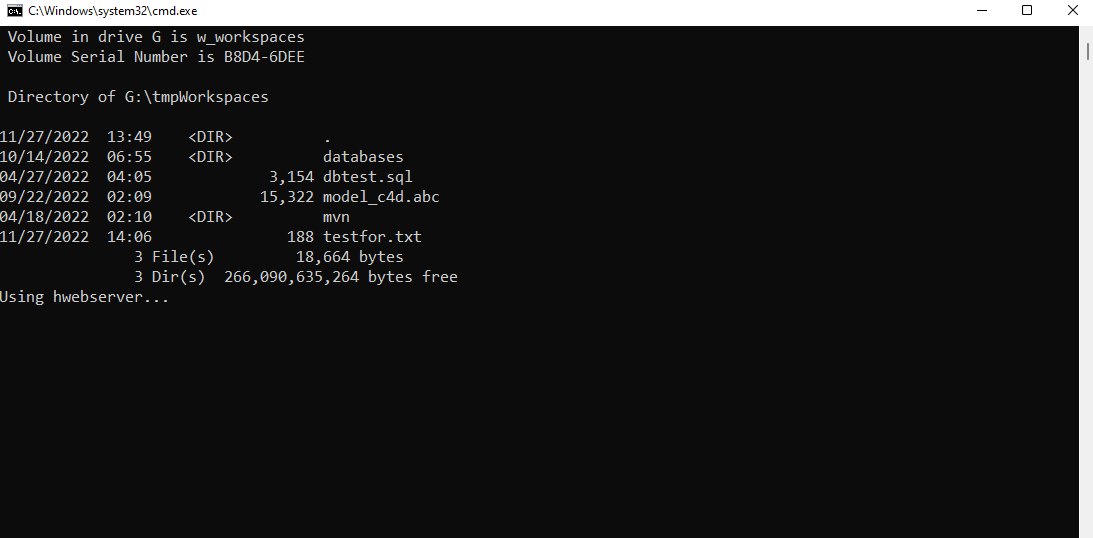
4、网页浏览"houdini help"
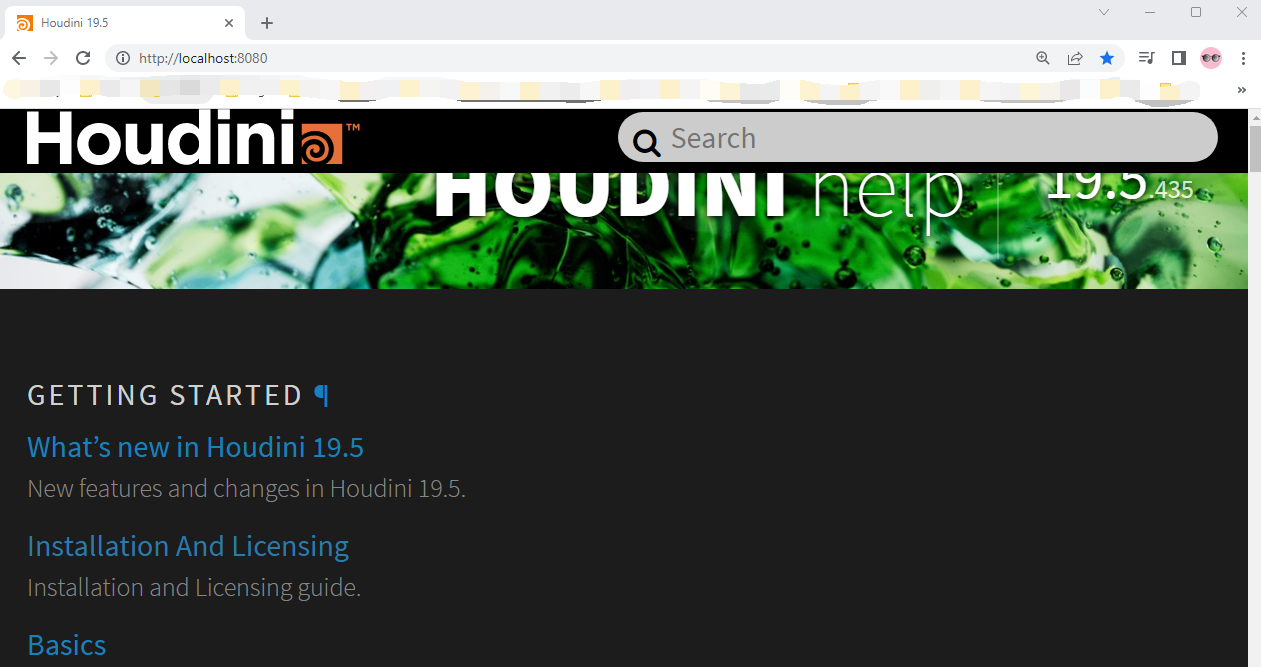
本文由 lnlidawei 原创、整理、转载,本文来自于【博客园】; 整理和转载的文章的版权归属于【原创作者】; 转载或引用时请【保留文章的来源信息】:https://www.cnblogs.com/lnlidawei/p/16939415.html



